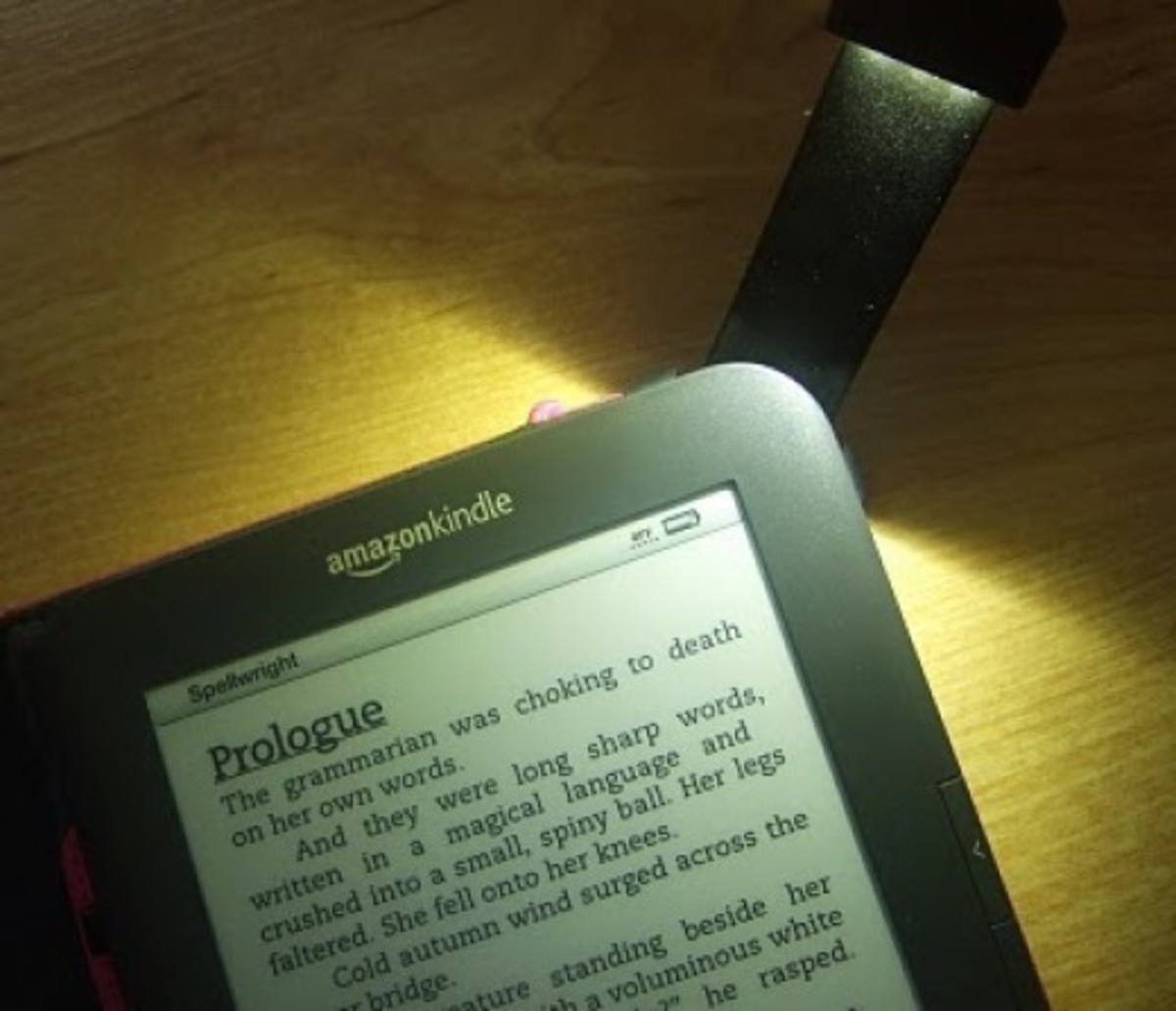Designing for Touch Devices
According to PC Magazine a touch screen is, "a display screen that is sensitive to the touch of a finger or stylus. Widely used on ATM machines, retail point-of-sale terminals, car navigation systems, medical monitors and industrial control panels, the touch screen became wildly popular on handhelds after Apple introduced the iPhone in 2007."

Designing for Touch-Enabled Devices
The touch interface allows design and development for a user experience wherein multi-touch gestures such as pressing and holding fingers on the screen, tapping, sliding, swiping, rotating, pinching and stretching to zoom, are all allowed for the user.
Some of the principles to keep in mind while designing for touch are:
Steve Jobs On Multi-Touch
Touch Point – The Finger Size
A crucial factor to keep in mind while designing for touch-enabled devices is the size of buttons and functional components of the interface. Some controls are very small to be touchable since the average finger size is about 11 mm, so the designer has to consider alternative ways to present the user with functionality. While designing the sizing for the areas to be touched by the user, you should make them large enough to be easily accessible - at least 23 x 23 pixels - which is about 6 mm.
Spacing
Adequate whitespace between controls and content are other areas where the designer needs to attend to touch interaction. If the icons or buttons are too close together, the user will more often than not click the wrong option. Therefore it is a recommended practice to increase the space between buttons and other functional elements of the interface wherever possible.
Responsive Design
This new web design approach enables your touch-enabled device to respond rapidly to websites created for desktops. Touch–enabled devices may vary not only in form but also in range and the quality of experiences they deliver. Using the example of choosing dates from a calendar, Smashing Magazine describes some issues with touch interactions on non-optimized websites:
“Dates in form elements are a good example of what can be improved with HTML5. We used to rely on JavaScripts to create date-pickers. Those pickers are quite usable on big desktop screens but very hard to use on touch devices. Selecting the right date with a finger is difficult when the touch zones are so small.”
Designing with a responsive approach helps prevent delays that the user might face while interacting with your application.

Content
Incorporating content and strategically placing it on the screen should be simple and to-the-point. Designers should focus on creating screen layouts that are clutter-free and strategically organized. The context of each specific page selected by the user should help determine the approach to what should be shown and what should be hidden. Contact pages shouldn’t be cluttered with irrelevant links and press pages should precisely display coverage with appropriately sized logos.
Other Design Aspects to Remember
Designers should use media queries and touch-detection methods to determine what the input capability of the user’s device is and what are the display characteristics of the device. The designers need to ensure that the software or the application adapts well to whichever environment the user chooses to run his platform.
Some side margin from the screen should be left free as this area is usually used by the user to perform certain actions and access common behaviors and features. Control should not be placed too close to this area as this might confuse the touch software and it will become difficult to differentiate between a system gesture and a system control.
Additional Information on Touch Design

Touch-enabled devices and desktops are a huge rage these days and have become major game-changers in all industries. According to a survey conducted by Intel within the organization, more that 90% of the respondents preferred a touch-enabled device. More and more enterprise applications are also becoming touch-enabled, as these devices increase employee productivity manifold and drastically lower the total cost of ownership for a business.
It can be safely predicted that if the touch revolution continues, every software application existing today will need to be re-designed and re-imagined for touch. These software options are usually designed keeping the cursor of the mouse in mind, and touch requires the not-so-precise use of the human finger.