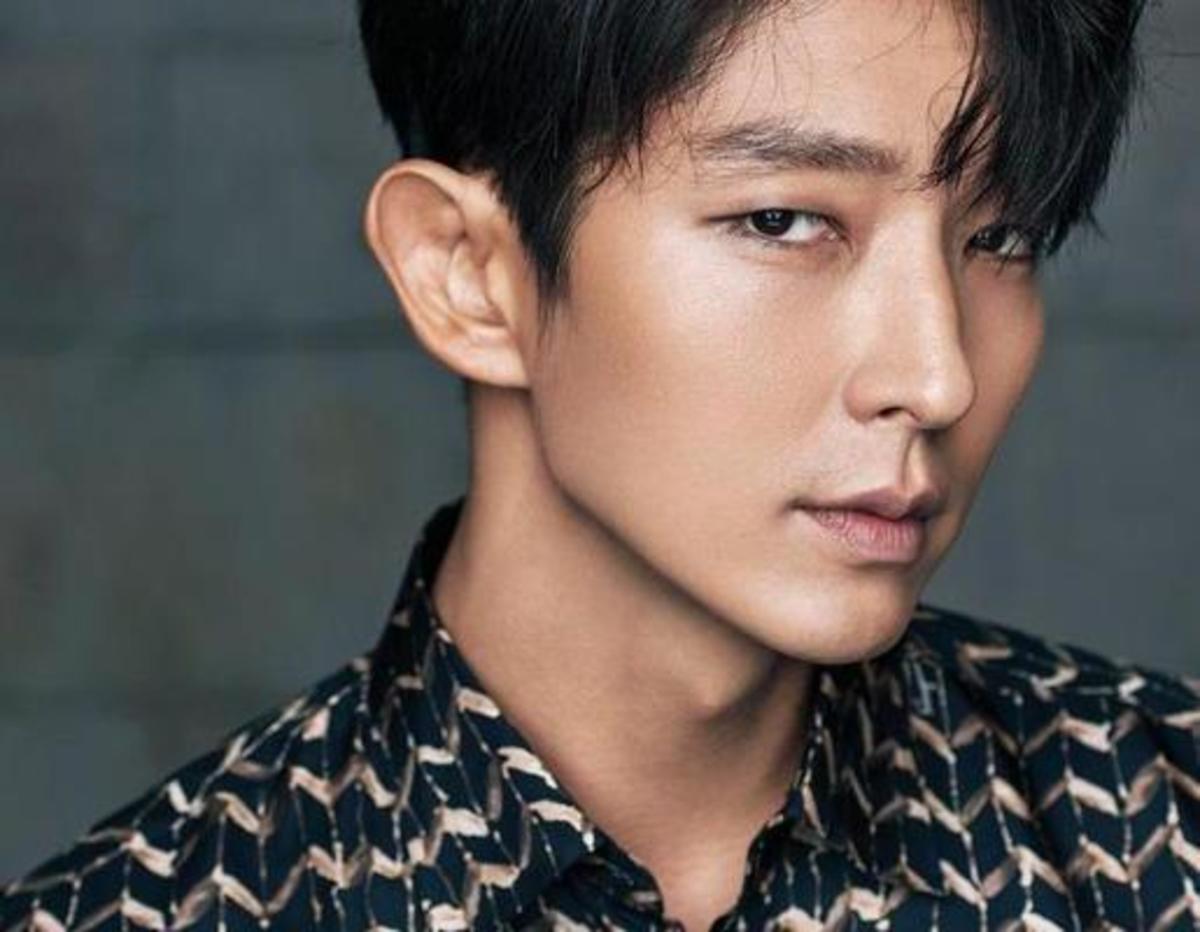- HubPages»
- Technology»
- Internet & the Web»
- Search Engines
Developing for Discoverability: 4 Tips in Choosing SEO-Friendly Themes for WordPress
You might think that because of the hubbub around newer, flashier and more user-friendly website builder tools such as Wix and Squarespace, the world has collectively moved on from WordPress, the open-source CMS that pretty much ruled the roost a decade ago. Both Squarespace and Wix regularly appear as ads in podcasts I regularly listen to and even a cursory Google search would reveal just how valuable the world considers them. Looking at pure numbers however, would reveal that they're still light years away from dethroning WordPress.
Looking at the landscape, WordPress is still the name most people are familiar with. Ask the public on what they think about Wix or Squarespace and you're probably going to be met with blank stares. For small businesses who might lack the resource or simply don't need a custom CMS, it's quite probable that your website is running on WordPress and when dealing with WordPress, we would also be dealing with themes. It wouldn't be an overstatement for me to say that your choice of theme is probably going to be the most important choice when it comes to WordPress as themes would pretty much define how your website is going to be.
WordPress themes aren't just for looks
It's not incorrect to say that themes would have a major influence on how a website is going to look like but themes aren't just strictly about design, the layout, the functionality and the performance of a website are also going to be governed by the choice of themes. This all-encompassing nature of themes is exactly why you should consider the decision of which theme should you pick just as important as your first starting Pokémon. Themes can be modified but the degree of modification you could perform also depends on the theme itself, which means that you're going to be stuck with your initial choice either way.
For now, let's circle back to how themes affect the functionality and the performance of a website as this is very important as it relates to the concept of SEO. SEO can be broadly divided into two distinct categories, off-page SEO and on-page SEO. Off-page SEO relates to the optimization you do away from your website, while on-page SEO relates to the optimization you make in your website itself and it is this category that would be influenced by the theme of your choice. If you're keen on making sure your website is easily discoverable, and I have absolutely no idea why you're not, choosing an SEO-friendly theme should be a priority and the following tips should help guide you to the correct path.
Make sure you're choosing a responsive theme
As mobile internet traffic has undergone such a rapid growth in the last decade thanks to the iPhone, web development too has moved to accommodate mobile devices. As a foremost example of this, Google has now moved into what they're calling mobile-first indexing, in which Google will, in their words, "predominantly use the mobile version of the content for indexing and ranking". This is a major change as it used to be that Google used the desktop version of a webpage to evaluate its relevance to a search query.
What this means to you is simple, you have to pick a theme that would work just as well when displayed on a smartphone screen as when they're displayed on a monitor and the consensus around the industry (also recommended by Google) is that responsive design is the best way to achieve this. Make sure the theme you're choosing is responsive but never take the theme's developers word for word. Test it out on your own device or use Google's own mobile-friendly test to see if it holds up under scrutiny.
Make sure the theme include schema markup
Schema is a tool that webmasters could use to implement what is called a structured data. You know how in spreadsheets you could use various formats to a string of character? Schema works exactly like that but for your website's content and this makes it easier for search engine crawlers to recognize what kind of data they are seeing on your webpage. Schema makes it easier for crawlers to differentiate between product pricing and simple numbers for example, which can help clarify how your website will be presented in a given search engine results page (SERP).
Make sure the theme plays well with various browsers
If you're seeing a theme with the condition that it works best with Chrome, take a step back, turn around, run and don't look back. Chrome holds a majority in the market but there are plenty of people out there that refuse to give Google more power than it already has, including yours truly who wrote this in an Evernote tab opened from Firefox. You don't necessarily have to ensure compatibility with every single browser out there, just focus on the more notable ones such as Firefox, Edge, Safari and Opera. A number of ancient office computers still use IE but that number grows smaller each day so you should use your discretion on that one.
Make sure the theme is compatible with SEO plugins
To help you in your SEO efforts and to track how well or God forbid, badly, said efforts are doing, you're going to need the help of tools that are available to WordPress in the form of plugins. There are various tools available that you could use, such as broken link checker to look for broken links, an image compression tool to reduce the size your image with little-to-no-effect in quality, analytical tool to provide you with much-needed data, etc. If you're thinking of using at least one of these tools, and you really should, you have to make sure that the theme you're choosing is compatible with the corresponding plugins.