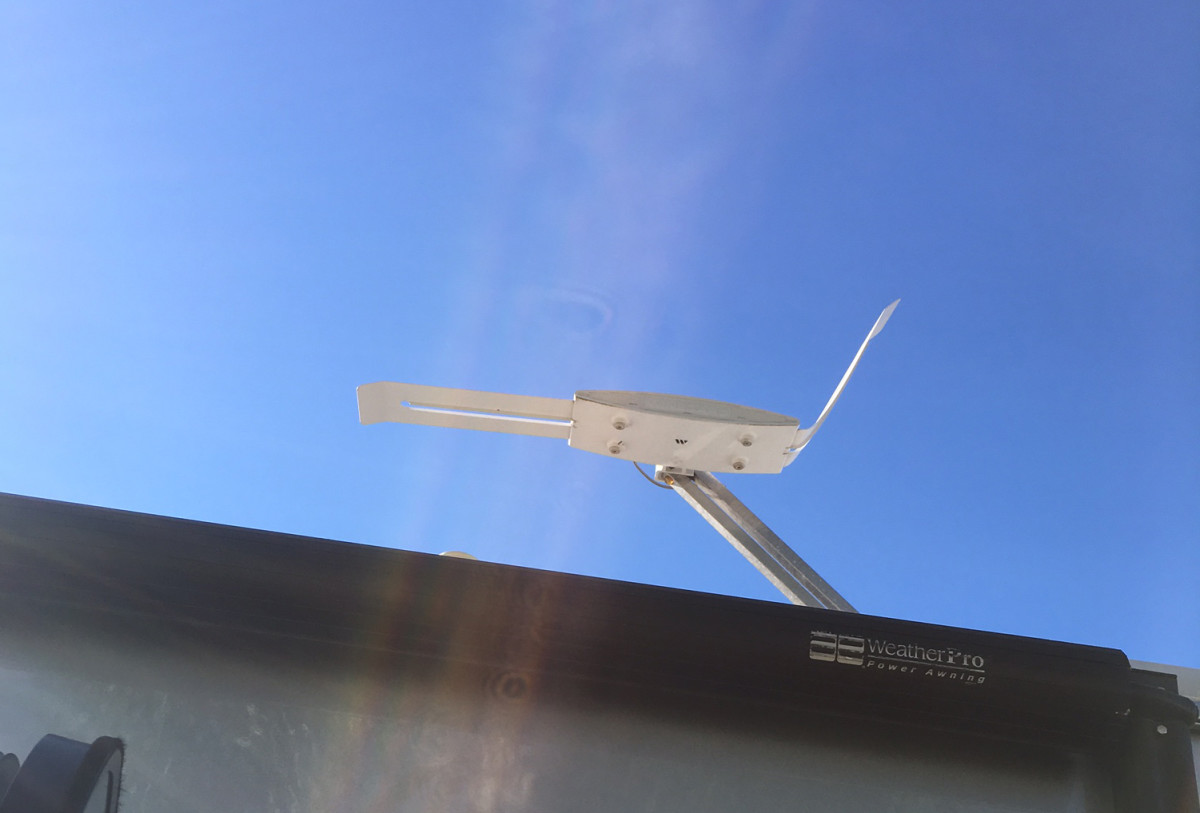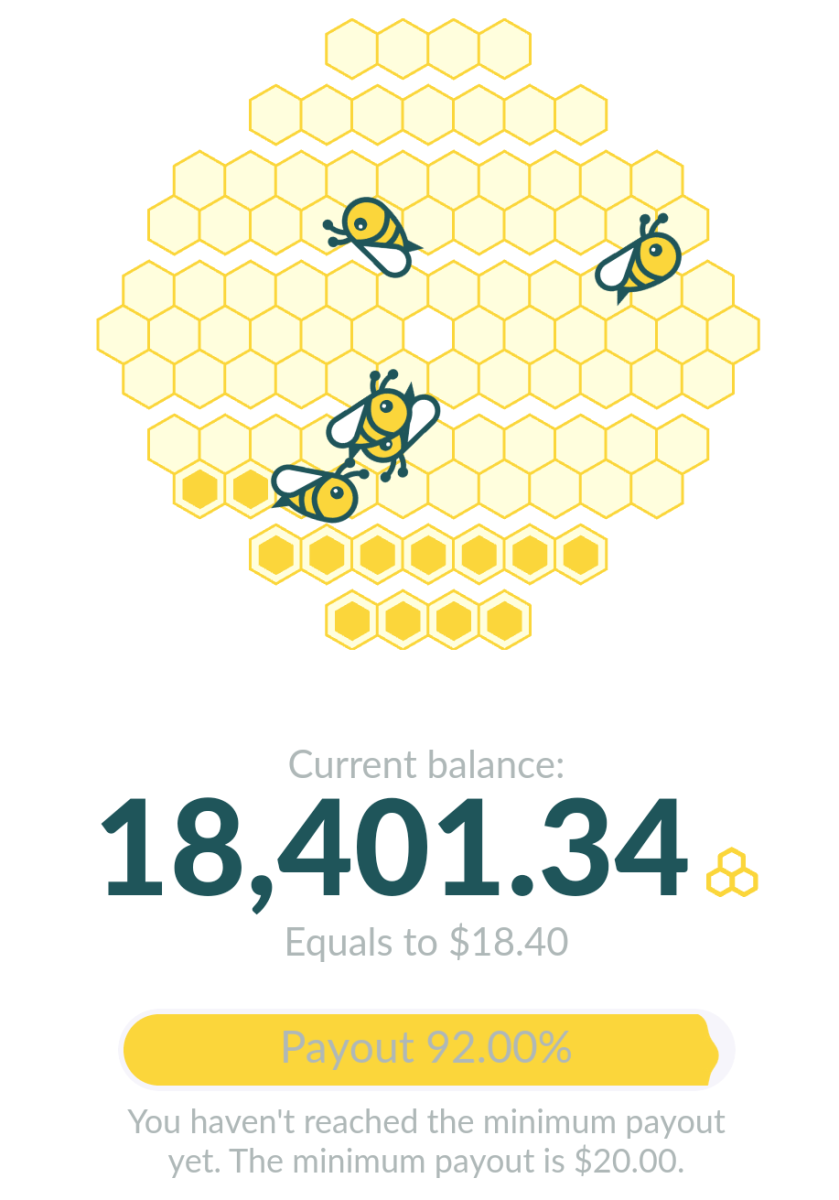Devices to Stream Movies to your High Def TV
Not all that long ago, to watch your favorite movies at home you had to have a TV, a VCR, and a VHS cassette. Fast forward 20 or so years, past the laser discs, DVDs, and HD-DVDs to 2011. Besides the Blu-ray discs, there's a new method to watching you're favorite movies and television shows...and it's a lot cooler than sliding in and rewinding those inadequate VHS tapes.
The modern times has brought us the technology to stream movies to your High Definition television. Simply by having an internet connection and hooking up a couple of wires, you'll be ready to watch movies, Youtube videos, and Netflix without even getting out of your comfortable chair.
These article will focus on the four most popular models of devices you may be interested in: Roku XD, Apple TV, Logitech Revue, and the Boxee Box.
Roku XD
This is my second favorite device. I know a lot of folks who admire this device due to it's ability to stream full 1080p video. A few years ago, this would have been quite important to me as well, but I've reached the age of now not caring that much at the few extra pixels.
The Roku will stream in YouTube videos, Vimeo videos, Neftlix, Amazon Video on Demand in HD, and Hulu Plus. All this is contained in a small unit that comes with a nifty little controller.
Logitech Revue
To me, this device is not even an option. The Revue essentially turns your TV into an extremely slow computer. Running on the Google TV platform, the Revue allows you to go to just about anywhere online (just very slowly). Included in the bundle is a keyboard with touch pad to control what you're doing. However, the keyboard is not back-lit so late night TV watching with the lights off is not exactly an option for folks who can't type without looking.
Other than being the first unit to run Google TV, the only good feature is that it offers picture in picture so that you can watch SportsCenter while working on your fantasy football (again, very slowly). You would be better off bringing your laptop into the room with you and multitasking, at least that's what I would do.
At $300, there's better/cheaper options than this. I have a friend that bought this the very day it came out, used it that night, and hasn't touched it since. He could have bought a more fun toy for $300.
Boxee Box
This device is what I know least about, but here's what I do know: The remote that comes with it is pretty cool. It's a two-sided remote with basic TV controls on one side, and a keyboard on the other. This allows for fairly easy web surfing (I assume slow surfing similar to the Revue).
Another key feature is that it plays nearly every video format imaginable. That's handy for those of you who don't like paying for movies (i.e. illegally downloaded movies).
Apple TV
Last but not least is my absolute favorite streaming device: the Apple TV. While I just recently got on the Apple product bandwagon, this was the device that got me there.
It's sleek, black, and looks downright sexy sitting on my entertainment shelf. It only requires two wires (HDMI cable and power cord) and iTunes to function. Essentially it brings everything on your iTunes to your HDTV, and if you're like me and use iTunes for all your multimedia needs, this is the device for you. I'm also a big fan of the small & simple aluminum remote that controls the Apple TV.
The Apple TV streams your music, movies, television shows, Netflix, and YouTube videos from your computer to your TV. It also allows you to watch any videos you rented from iTunes. Simply add the Apple TV to your wireless network, open iTunes on your computer, and watch any movie or listen to any MP3 you have on your hard drive.
There's two possible cons to this unit. It does not stream Hulu. This is not a big deal to me due to the fact I never use Hulu. Second, it only plays Apple files, i.e. Windows Media Player files will need to be converted over.
My favorite feature is that with the help of some software called Handbrake and a 2 TB external hard drive, I have taken my 200+ DVD collection and ripped them all to the hard drive. I can now chose a movie from my collection without ever getting up to pick out a DVD and putting it in my player.