Disc repair for CD, DVD and Video Game Discs

Save Money and Your Favorite CD, DVD or Video Game
Getting scratches on your favorite CD's or DVD's or even Video Game's is sometimes unavoidable. If you have kids then you know exactly what I mean. These CD/DVD's are very costly to replace when they get scratched. You may not need to fork out more of your hard earned cash for every damaged disc you own, many scratches can be repaired.
In this article I will go through several methods for repairing CD/DVD disks. I suggest that you try out the methods on a 'test' disc before using it on your favorite CD's DVD's and Video Games. By using a test disc you can practice the different repair tips offered and find the one that is right for you.
Try this Before any CD Repair
Surface contaminants can prevent a CD (or DVD, Video Game Disc) from playing properly. Cleaning the disc should be your first move. You can run warm water over the damaged disc to remove dust. For stubborn dirt or grease on the disc you can gently rub it with your finger while you are washing it with a gentle detergent.
I personally use rubbing alcohol with a vinyl record cleaner to avoid touching a disc with my fingers. I personally feel better about this because there is a chance that my fingers can have dirt and my finger nails are usually long. This may be an unnecessary precaution but for me its worth it as I have the tools already. If you do not have these tools just be sure you have clean hands and of course if you are as cautious as me you may want to buy a cleaning kit. The vinyl record cleaner I use was designed for vinyl records but the effect is pretty much the same as one made for CD's.
When you clean a disc you do not want to dry it with a towel or cloth and you do not want to sun dry it either. This is why I use rubbing alcohol, it is fast drying, water will take a bit longer to dry and you will need to air dry it.
A Good Idea Before You Repair a Disc
Sometimes a good clean is enough to get a disc playing again. If problems do persist you may want to try your disc on a different player. Computer drives and even car stereos tend to play discs better then other players. If you can get the disc to work in one player but not in others try burning a new disc. This may not be possible for certain DVD's or video games but for music it is a good idea to back up the disc on a new disc. I have taken to burning any new CD I buy on to a new disc so that the original can be stored and the burned disc can be the one I use instead, that way the burned disc is the one that is most likely to become damaged leaving me with a good original disc.
Data Recovery programs can be very effective in recovering lost information on CD's. Many programs can continue to read the disc after getting an error due to a scratch. If the program is unable to read a section at all it will fill it with random data and some will read the section very slowly multiple times to rescue as much data as possible. This is a great way to recover the data on your CD's from music to video because there is no real chance of causing further damage to the CD.
CD repair, the polishing method
It may seem counter intuitive but polishing a disc can repair a scratch on a CD by removing some of the outer plastic coating. The effect is to make the existing scratches shallower. There is a chance of creating new scratches tho and so this should be a last resort for CD repair.
You can use an light abrasive like toothpaste (not gel) or Brasso. Put this on a clean soft and lint free cloth, eyeglass cleaning cloths are best. You will want to gently rub the cloth on the scratch moving from the center of the disk to the edge, you want to avoid rubbing in a circular motion as any small scratches will throw off the laser tracking system in players. Reapply as necessary and polish for a couple of minutes. You do not need to apply to much pressure and just want to gently polish scratches.
When you come to remove the polishing product from the disc you will need to rinse it thoroughly with warm water and let it dry. Make sure it is dry and all product has been completely removed before trying to play the disc.
When you test the disk if the problem is still there you may try polishing again for up to 15 minutes. If the scratch is extremely deep or you are polishing the wrong scratch you will not notice any improvement. If this is the case you may want to try the next method.
Remember if you buy products intended to repair scratches to follow their instructions as they may vary.
CD Scratch Repair the Wax Method
This method is a temporary solution that might make a disc readable long enough for a new disc to be burned. To do this you want to apply a very thin coat of vaseline or liquid car wax or neutral shoe polish or even furniture wax to the CD's playing surface. Be sure to wipe of the excess wax using a soft lint free cloth in from the center to the outside (same as when polishing). If you use a wax follow the manufacturer's instructions as some need to be dry when you wipe them off while others will need to be wiped while still wet. I do suggest you purchase a wax intended to aid in CD repair as the instructions will be clear and ensure you do not harm your player.
If you have tried something not listed here please post a comment about it so I can try it myself.









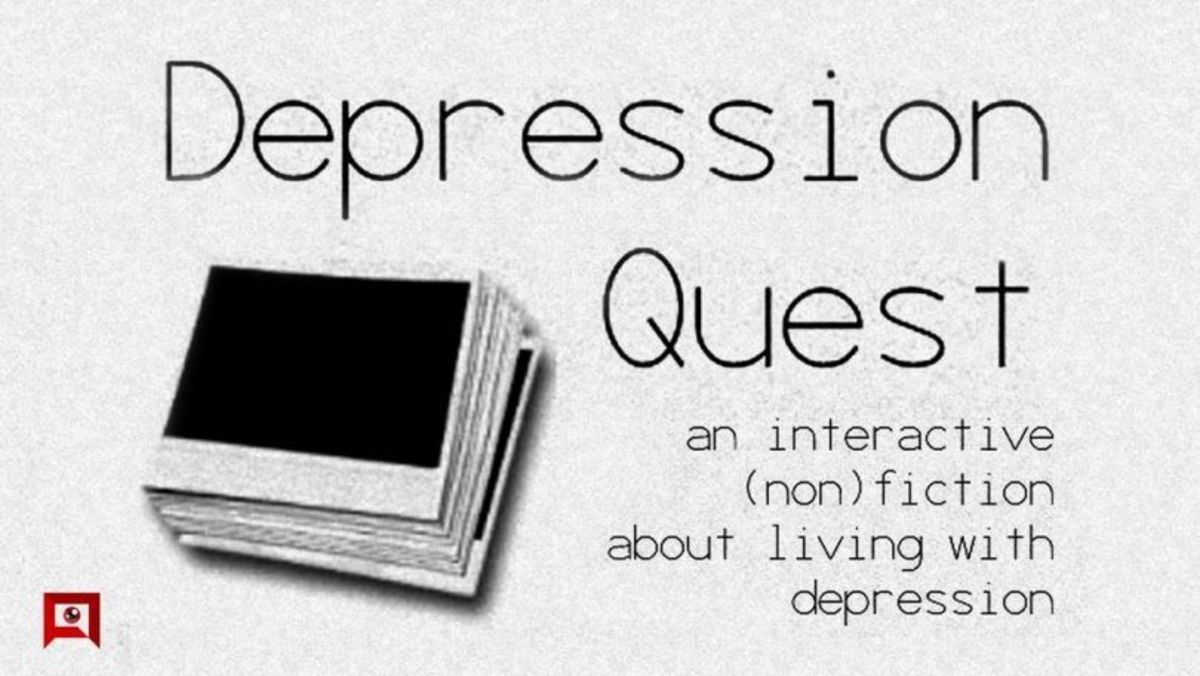
![How to Remove Kaspersky Password Protection? [Easily Recover] How to Remove Kaspersky Password Protection? [Easily Recover]](https://images.saymedia-content.com/.image/t_share/MTc2Mjk3NDcwOTAzNTkyMTI2/how-to-remove-kaspersky-password-protected-easily-recover.png)

