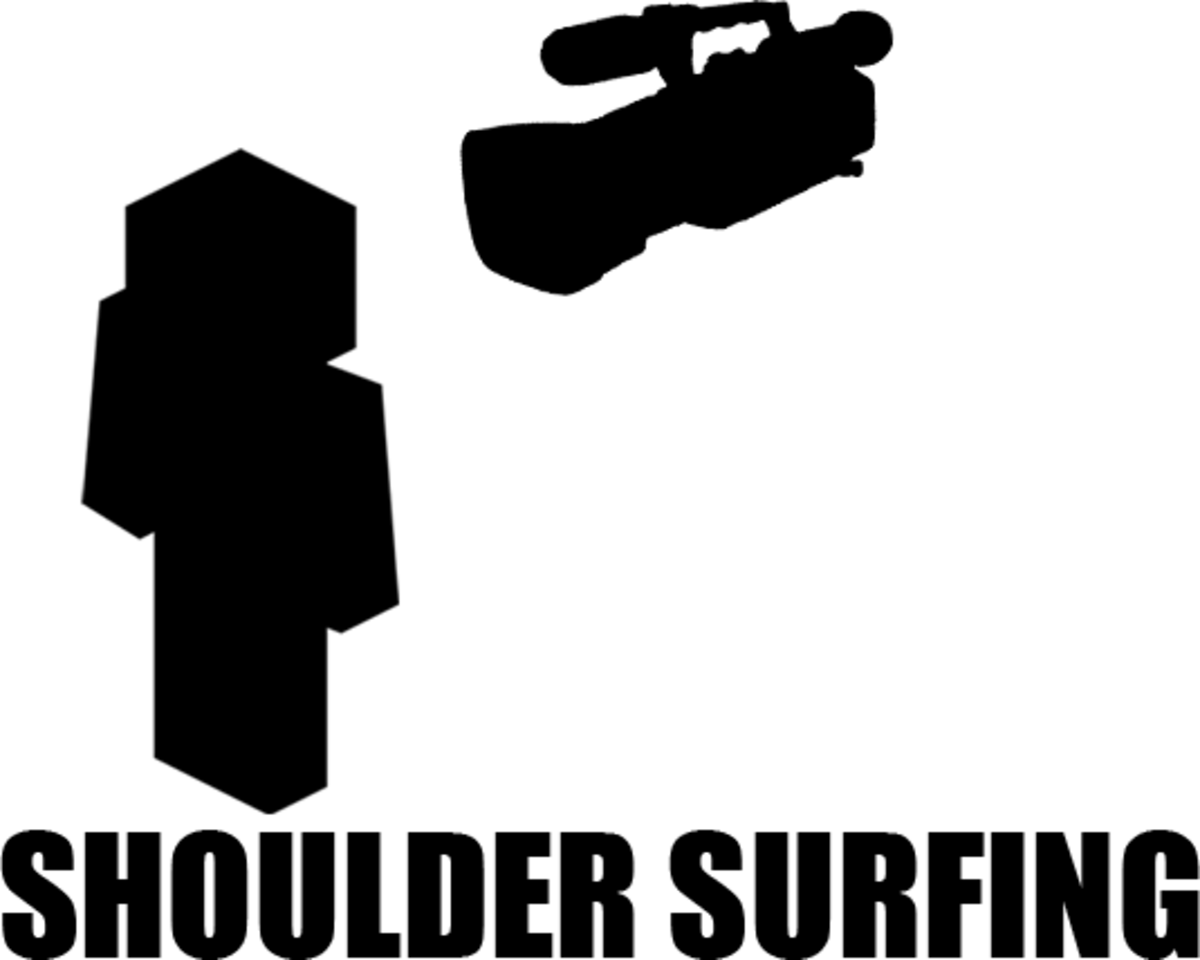Effects Of Malware On A Computer And How To Remove Them


The majority of households today own a computer or a laptop. Most of our lives are dependent on them as a means of transaction. Also, people have moved their operations to online platforms hence making computers and laptops a must-have. Though essential, owning a laptop comes with a risk of malware attack, which poses a threat to your personal information as hackers can hack the system and steal your private details—leading to massive jeopardy and financial losses. You should know what malware is, how it can affect you, and how you can remove it from your computer.
Definition
Malware is a software that hackers create to cause damage or destruction to your computer system. It is a short form of malicious malware. Some common malware includes viruses, worms, spyware, adware, and ransomware. Most businesses have realized that they cause un-repairable effects on their activities and deploy technology that can detect and track the malware that has invaded on the computer. They require many layers of safeguarding along with high-level intelligence and visibility. As they always make a way into your computer. You need to be able to remove them, and you must detect their intrusion. You can achieve this scanning your computer or laptop. Once you have confirmed the invasion, you must remove the malware from your network.
Types of malware
Various types of malware can attack your computer, some of the common ones are
1. Virus
A virus is a malicious software that can attach to any of your documents. Or a file that supports macros to execute code and spreads from host to host. Once downloaded, the virus lays dormant you open the document and use it. Viruses disrupt the system's operation ability causing major operational issues and data loss.
2. Worms
This malware divides and spreads to any device that is within the network. Unlike a virus, worms do not need a host program to disseminate. Parasites infect a machine through a downloaded file. Or a network connection before they start spreading. Infections can also disrupt the operation of a device and cause data loss.
3. Trojan virus
This virus disguises itself as a helpful program. But once you download it. The Trojan virus can access sensitive data on your network. Which it modifies, blocks or deletes. Though the Trojan virus doesn't self-replicate, it can cause adverse effects on the performance of your computer.
4. Spyware
This malware runs on your computer and reports to a remote user. It targets sensitive information and can grant access to predators. Who use it to steal personal and financial information. An example of this spyware is the key logger, which records your keystrokes revealing passwords and other personal information. It is the easiest to remove as they are not as malicious as the other malware.
5. Adware
This malware is malicious software that hackers use to collect your computer usage data. And provide appropriate adverts to you while it is not always dangerous. It can cause some issues to your system by redirecting your browser to unsafe sites. Or it can also contain Trojan horses and spyware. A large number of this malware can slow your computer. It is vital to protect your network and scan the system to detect these programs.
6. Hybrid malware
This malware is a combination of malicious programs. That is traditional, which makes them even nastier. This malware may appear to you as the end-user like a Trojan. But after installing it, it attacks the other users in the network.
7. File less malware
This malware is more of a description of how malware exploits computers. File-less malware doesn't need to use files or the file system to attack your machine. As malware travels using the OS system. That is not in file forms like registry keys, APIs, or your scheduled tasks. This malware comprises more than 50% of all malware and is still growing. The malware attacks start by checking and exploiting your system process. or by taking advantage of your available Operating system tools. Like PowerShell, or the command prompt, which makes it hard for you to detect, stop, or remove them.
8. Malvertising
This malware uses legitimate ads or channels on the internet. To bring adware into your computer by placing a malicious ad on an authentic site. Which when you click, directs you to the malicious site. The attached malware can run on your computer without your detection. They are also known as (drive-by downloads). Hackers who use this software have a money-making goal. And so focuses on money-making malware, such as banking Trojans, ransomware, or crypto-mining scripts.
This malware gains access to your sensitive information and encrypts it so that it becomes inaccessible to you. The hackers who use this malware then demand a ransom to release your data. It is part of a phishing scam. When you click a link, you risk downloading this malware. Which the predator encrypts and can only open using a code they only know. Upon the payment of the ransom to the attacker, they unlock the data unlocks.
How to detect a malware
Here is the best procedure for detecting the presence of malware on your laptop.
- Install an antivirus on your computer
- Be careful on the attachments you open
- update your system
- Make a habit of scanning all your USB and other external drives
- Only install original applications and software
- Watch out when sharing folders
- Do not open messenger files without checking
- Ensure that you back up your data to be on the safe side
Conclusion
There you go, the following tips are all meant to ensure that your data is always safe. Always be on watch out for the many malware out there before they mess you up!