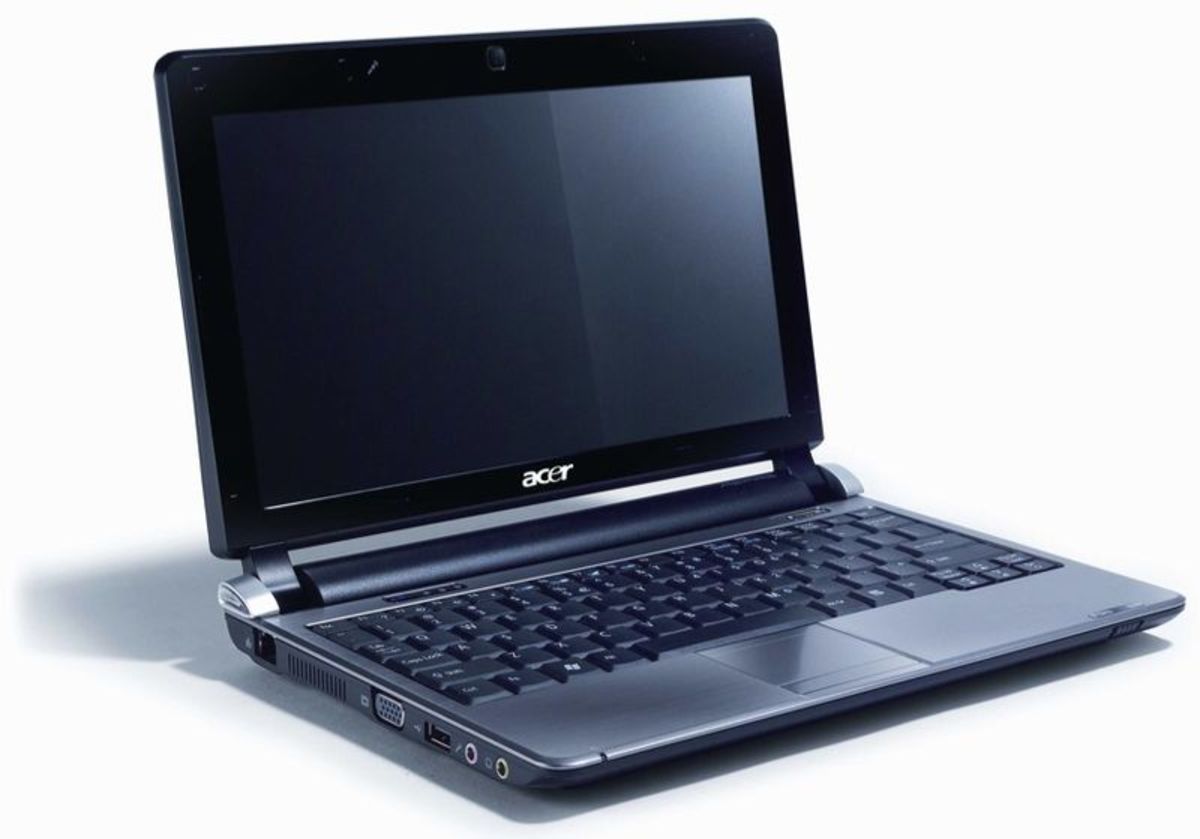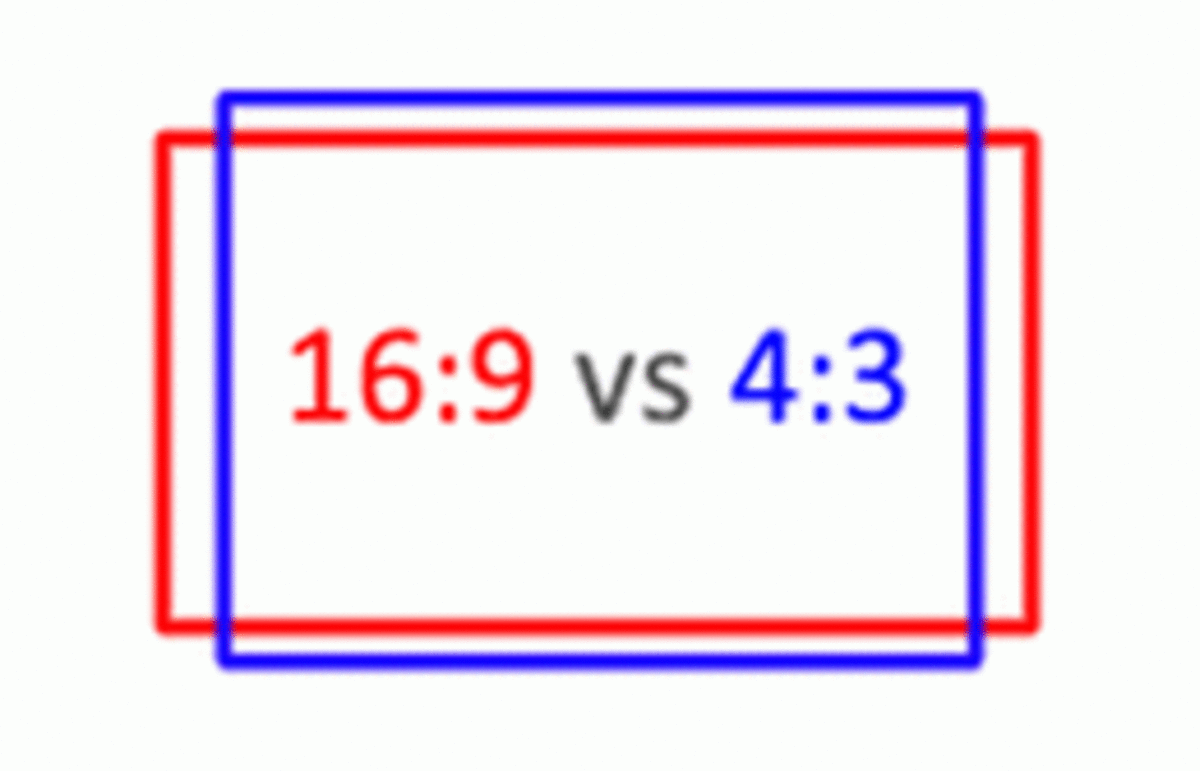Do I Need An Optical Drive?
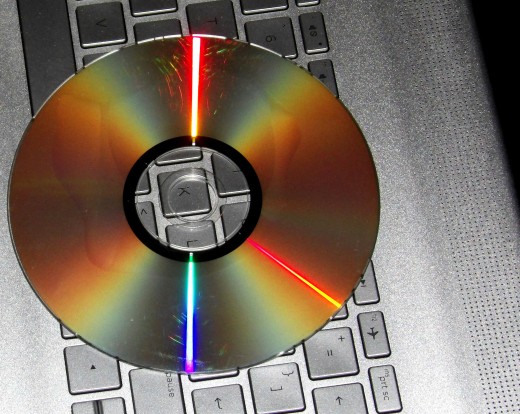
If You Landed Here, Yes!
If you landed here you might be going through what I recently experienced. Your aging computer, the one with the optical drive died and while awaiting repairs which were doubtful, you picked up a notebook or laptop without an optical drive, figuring you didn’t need one, or your old computer would somehow be revived.
Then, surprise! No more optical drive, your computer went to the Heaviside Layer of machines and you have two DVD lockers of dibs and dabs you’ve written over the years. Most of it was junk you were going to let go of some day, but now that you can’t access it, you want it.
To me, you can’t put a dollar amount on everything. Will an optical drive pay for itself? If it is work related, maybe. But there are more important things than money. Family memories you can never capture again in the form of photos and home movies. That book you were writing and never finished, all the old photos and other bits and pieces you were secure you would always be able to see until one day there was no more DVD writable (optical) drive because there was no more computer.
Maybe you are missing CDs you just can’t locate online to listen to or that obscure DVD film collection. Or you are stuck with a ton of old devices that still would work if you could just load the CD to your computer. While some programs are available to download, the idea of having a CD as backup is some comforting insurance.
Keep in mind that an optical drive is one more thing to carry or turns that laptop or notebook into a semi desktop. That said? Find out what it costs to get your discs copied or to get your hard drive transfered to alternate storage and you may want to take a second look at this storage format.
As always, all writing and photography are my original work, if borrowed for Interwebs use, a link back and credit are appreciated. All videos are included for educational and informational purposes only. If you own the copyright and want credit and a link or something removed, please contact me.
I am no tech expert, by the way. But I like writing quick Hubs the way I’d explain computer related goodies to a computer phobic friend, no tech savvy needed.
What The Heck Is An Optical Drive?
That is the DVD, CD or Blu Ray drive on a computer. It “reads” the data stored in these formats, though what media it will read or won’t depends on the drive. Don’t expect a CD only drive to play DVDs or Blu Rays, for instance. A read only drive only reads discs, Think of a CD player or DVD player as a read only drive. A writable drive will allow you to write on the listed media.
All That Info!
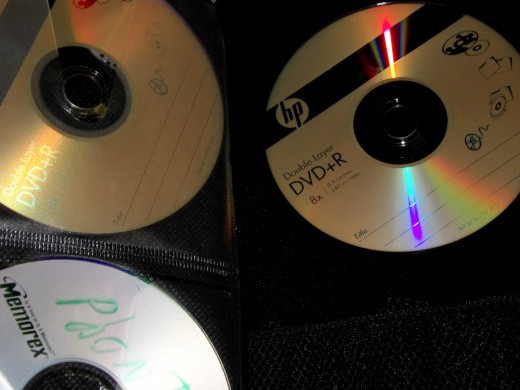
What To Look For?
Super quick: a heavy duty powerhouse is more suited for professionals where lightweight budget models can handle modest needs such as reading and writing at a fair but not supersonic speeds. Try reading a few reviews and looking up videos on You Tube. Basic models run for around thirty dollars (less on sale) and go up as speed, performance and durability increase. If you aren’t sure if it meets your needs don’t be afraid to ask!
To me, and this is optional, the insurance some places offer is worth it, even for a budget model. Should it merrily leap out of your bag you will be covered, ditto it suddenly just freezing, etc. Check to make sure accident insurance is covered though before you do anything too adventurous.
And don’t forget that no drive can read or write beyond its capabilities. So if you want Blu Ray capability, please make sure it is included in your optical drive, the spces you see listed online are good, or ask in a bricks and mortar store.
Optical Media Obsolescence as Fast As Possible
An Optical Drive Is Worth It If:
To me, there are certain things you can’t put a price on, that said, I understand optical drives aren’t free. But an optical drive is worth it if:
You have memories stored to disc: Maybe you never got to burn that special CD, your beloved photos of family or friends are burned to DVD, or any other memories you want to recapture. Those things are important and you are better backing up now instead of “maybe someday”.
You have programs or devices that run only from disc: Let’s face it, a lot of us have a heck of a lot of older devices that still work and they run best on a CD being inserted into the computer first. Even if you don’t have one yet, having the option to load from disc if your system crashes is a lifesaver.
That huge CD collection. Don’t laugh, kids. At one time CDs were the future of music. If you have hundreds of them and want to burn a few songs then sell or just load a few albums onto your notebook or laptop an optical drive will do the trick.
DVD night! Yes, you could add some old films to a rental service and stream them, but what about those old DVDs you can’t find anywhere or don’t feel like buying or renting to watch on the go? This is also the only way to unlock computer only goodies.
Important stuff: I have no idea what is important to you, but it could be anything. Maybe old projects, letters to a friend, whatever you cared enough to save. It doesn’t have to have a dollar value, just being able to see your old treasures can be more than worth it.
Save money: Even if you just watched ten old films and listened to a few CDs, the drive could pay for itself. Yes, it only costs a few bucks to rent or own and store on your hard drive or other media, but that DVD can easily be reloaded if your system crashes or your hard drive vaporizes.
Old computer games: Some old games are still floating around on disc, and if you have a collection you know would get you zilch at Game Stop, but secretly love, go ahead and load ‘em up.
You’re skeptical of newer formats: I don’t blame you. Murphy’s Law applies here. Chances are if it can crash, erase itself, or be denied to you after your subscription runs out, it will.
You’ve tried to make your own: If you’ve been trying to figure out how to get your DVD player to let you at least see old photos, or wish it could read old documents, you need an optical drive. Even if your DVD player could, the cost of the equipment to link it to your notebook will likely be the same as buying a budget optical drive.
The Vaultz

Got Storage? Get Vaultz!

Why Skip an Optical Drive?
Minimal to no current use. If that optical drive you have or had could have been a coffee cup holder for all the use you got out of it, this may be a purchase to skip. I can’t forsee your future, but if you have made it this far without using discs to load programs, most likely you can carry on.
Alternate Storage: Everything you need is saved “on the cloud”? Trust your hard drive or have a tower or other source to store what you desire? If you feel happy with your current storage solution an optical drive may be one thing you don’t need.
No CD or DVD collection: Congrats on clearing the clutter! If you honestly don’t have anything about that you need it for, and if it is redundant because you are happy watching DVDs on your TV or listening to music on your stereo, it’s pretty much a luxury item.
Alternate DVD/CD/Blu Ray loading source: If you have friends with a heart of gold willing to let you take some time to load media such as old files, etc. go for it! Keep in mind you can’t do everything on their computer and it is not legal to make copies of CDs or DVDs for both of you as repayment.
How That Disc Works
Aren’t Optical Drives Outdated?
While I’m no expert, yes and no. As long as there are CDs, DVDs, Blu Ray discs and the capacity to play them or make new ones, optical drives are valid for everyday casual use. Are they a little outdated compared to a nifty palm-sized flash drive with several terabytes worth of space? Yes, but they are still more affordable and no flash drive yet invented can read or write CDs and DVDs.
Optical drives give you fairly reliable backups of programs via discs, provided the manufacturer sent them. You can also write discs, though be aware that there isn’t as much longevity for something you can write at home. It will likely outlast your need for the stored items, though online backup (and there are plenty of free sites for photos, videos, etc, with unlimited storage) is always there for additional security.
In the end, any media device only works if you use it. I recently lost some writing and photos due to my motherboard going, and I opted to get an optical drive to read what I had saved at roughly a third of the cost of getting the hard drive backed up to disc if it had even been possible. so I’d suggest you back up to some device vital files on a schedule that makes you feel comfortable.
In the end it is up to you whether you need the drive or not. An optical drive can be worked around and if you are comfortable letting your old media gather dust you likely don’t need one. But if you are thinking of the future, want access to old discs, or even want to load an old family album or two for on the go, optical drives still are an ideal solution and beat having to beg computer time from a friend or relative to “burn just one more disc”.
A Budget Friendly Drive From LG
How Do Optical Disc Drives Work?
- How Does an Optical Drive Work? | eHow
How Does an Optical Drive Work?. Even though CDs have been around since the 1980s, they continue to be one of the most widely used methods of storing and reading data. Every optical drive relies on essentially four parts: a laser, a lens and two moto