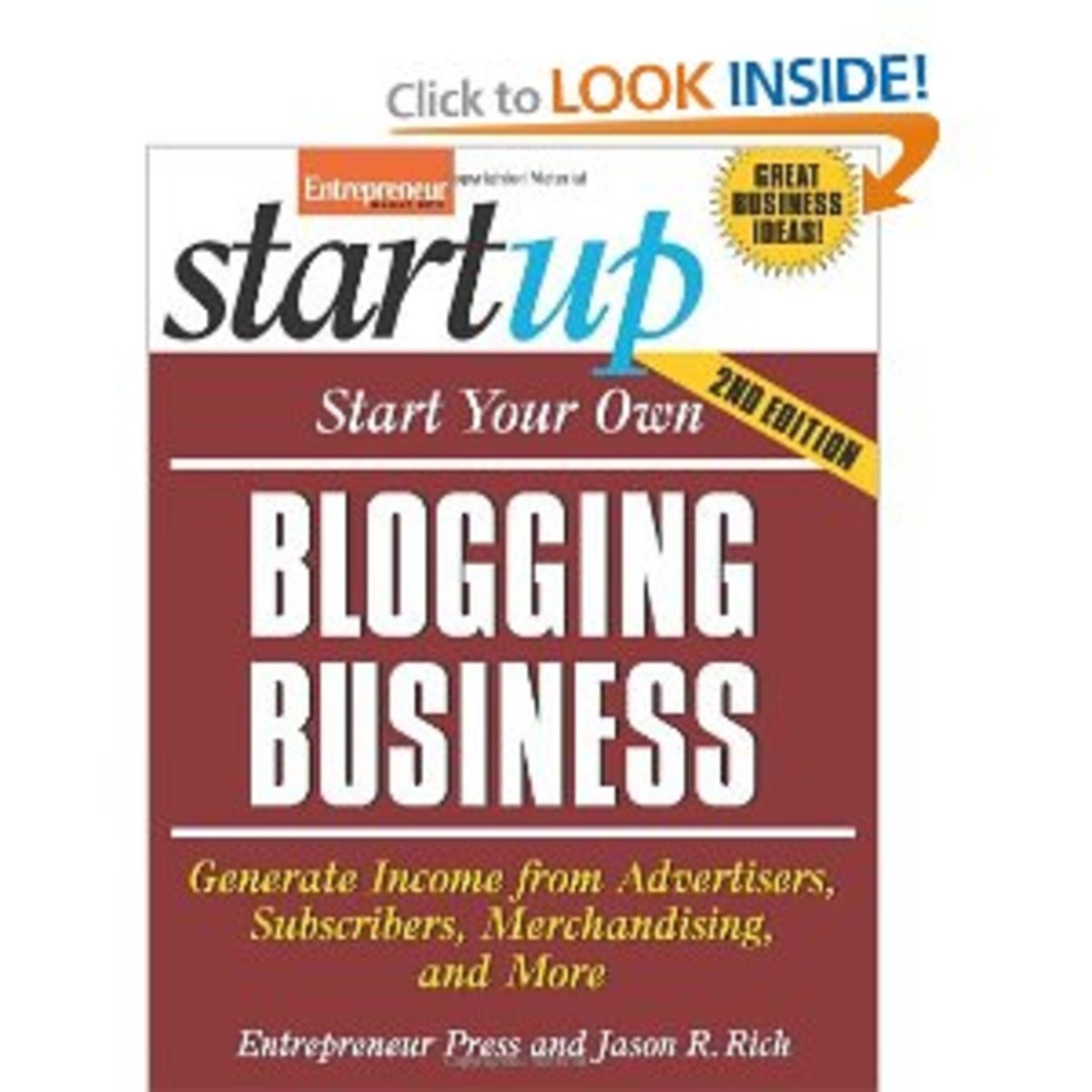Do you know how to add your Blogs RSS Feed To Google Feed Burner?
Add Your Blogs RSS Feed To Google Feed Burner
Once your WordPress driven Blog has been setup to deliver and an RSS feed, it really does make a lot of good sense to add this RSS feed to Google’s Feed Burner.
To do this, enter the following URL in a Browser’s address bar: http://feedburner.google.com/ then hit Go or the Enter key. The screen as shown in diagram 1 will be displayed in the Browser window.

Login using your Gmail Account login ID and Password as shown in diagram 1. When done, the screen as shown in diagram 2 will be displayed in your Browser.
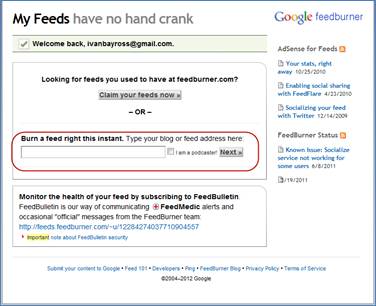
Enter the URL of the RSS feed in the text box titled – Burn a feed right this instant.
Eg: http://www.opensourcevarsity.com/osvblog/feed
Then click – Next as shown in diagram 2.
On click of – Next – the screen as shown in diagram 3 will be displayed in the Browser.

Enter the name that you want for the RSS feed in the Feed Title textbox. Click – Next – as shown in diagram 4.
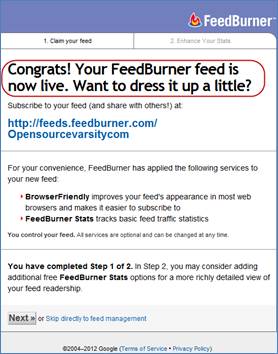
The Feed burner feed for Opensourcevarsity's tech Blog is setup and live as shown in diagram 4.
Dressing Up This Feed Burners Feed
Do pay attention to the following information displayed in the center of diagram 4.
For your convenience, FeedBurner has applied the following services to your new feed:
- BrowserFriendly improves your feed's appearance in most web browsers and makes it easier to subscribe to
- FeedBurner Stats tracks basic feed traffic statistics
You control your feed. All services are optional and can be changed at any time.
On click of – Next – in diagram 4 the screen as shown in diagram 5 is displayed in the Browser. Additional stuff can be added / subtracted to Feed Burner’s RSS Feed.
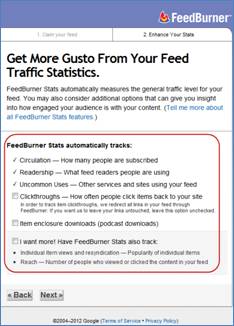
Click – Next – the screen as shown in diagram 6 will be displayed in the Browser window. This is the screen where you can do a lot of configuration and testing for the Feed Burner RSS feed setup.

Integrate FeedBurner Into Your WordPress Blog Site
Even though you have setup your feed with FeedBurner in the steps above, but you have not yet really integrated it to your WordPress Blog site yet.
You need to create a redirect, so when users try to visit yourdomain.com/feed/ they are redirected to your FeedBurner feed page. This way you get Google to keep track of the subscribers on your blog.
There is a plugin called FeedBurner FeedSmith, which lets you create this redirect easily. You can also redirect your feeds using .htaccess file. We are not describing what to do with the .htaccess file in this material because it is not something recommended for beginners.
Today most commercially available WordPress Themes come with FeedBurner integration.
If for any reason you discover that the WordPress theme you use is does not have FeedBurner integration, then by all means use the plugin FeedBurner FeedSmith to integrate your FeedBurner feed into your WordPress driven website.
Ivan Bayross
Open source tutorials | Open source training