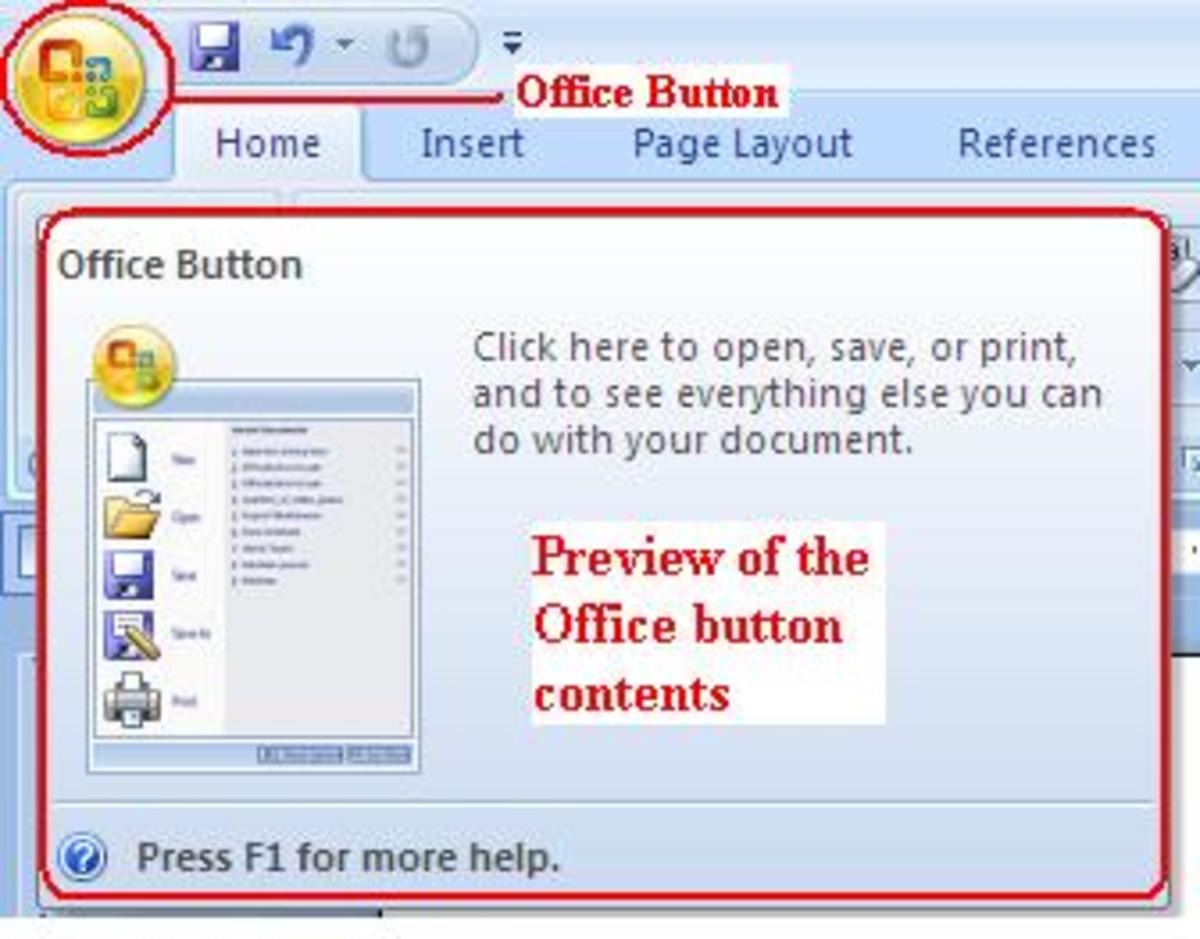Dropbox what cloud computing can do for you

What is dropbox?
Dropbox is cloud computing software that's simple to use and a basic account is free. It will also sync your files across multiple computers.
Cloud computing allows users to access files from any computer because the files are not stored on any one computer, they are stored in the cloud. In this case it means a server maintained by Dropbox.
Simply sign up for a Dropbox account and you receive 2GB of free storage. If you need more storage you can sign up for the fee based storage at $9.99 a month for 50GB or more, depending upon your needs and budget.
I've been using the free 2GB of storage for the past year and still have plenty of space left. Most of what I have in Dropbox are text files, which take up far less space than video, audio and graphic heavy files.
Once you've signed up for an account you simply upload your files to your Dropbox account and then you can access them from any computer. You can also install Dropbox software on any computer. I have it installed on my work computer, my laptop and my desktop at home. Anytime I update a file through Dropbox it automatically syncs my updated file with all the other computers. Goodbye flash drives!
If your work computer is shared you may not want to download the Dropbox software to that computer. (or create a separate work account and share those folders..see the next section) You can still access your Dropbox files through the website without downloading the software.
How I use Dropbox
Anyone can get an account and it's easy to set up. You can begin by downloading Dropbox software to your computer, or you can simply sign up for an account and access it online. Dependent upon your needs you may want to only download the software on your home computer and use the online access from other computers. Anything you change via the online access will sync with the downloaded version and vice versa.
To upload files you simply click the "upload" button and choose the files you'd like to add to your Dropbox. You can create files in your Dropbox account and upload documents directly to those files.
I use Dropbox to sync my files at work and home. Let me give you an example of how this works. I teach so I can have student files and work files in Dropbox and load them from my work computer. Dropbox syncs my files with any computer on which I've downloaded the software. Which means I can load my files on the work computer Dropbox folder and when I get home I can open the Dropbox folder on my home computer and there they are. I used to keep all these files on flash drives and then worry about forgetting to bring them home or even worse, loosing my flash drive. I keep personal and work files in my Dropbox, which means I can access any of these files from any computer on which I've loaded Dropbox software.

Dropbox for work and personal documents
After using Dropbox for a few weeks, I was singing it's praises to my colleagues. I suggested that we set up a work account with Dropbox so that we could sync that account to all our computers at work. This gave us all a place to share files and work on projects. Dropbox allows us all to work on documents at different times and will sync all the changes directly to each of our computers. We use it for all our projects and it's accessible to us all from our work computers and our home computers.
If you recall I mentioned having a personal account, so you may be wondering how I keep the personal account from being shared with my colleagues. On the work account we marked all our folders as shared folders and allowed each other to view the shared folders.
On my personal work computer I downloaded Dropbox under my account name and the shared folders from the work account automatically are synced whenever changes are made by any of my colleagues. My personal account remains intact because I did not perform the sharing aspect on any of my personal files.
It's free...give it a try
Dropbox is a step into cloud computing that anyone can take. It's simple to use, with enough file storage for the average users on the free account. You can keep about the same amount of files on the free account as you would on most flash drives. It's more than enough space if you stick to text files.
There are many more ways you can use Dropbox and you can find ideas and helpful tips on the Dropbox site.
I've added some YouTube tutorials to help you decide if Dropbox is for you.
Setting Up your Dropbox Account-for the Mac
Upload and Share Files
Helpful Links
- My 8 year old wants a Tablet for Christmas
Searching for a low cost alternative for the ipad? I've found an alternative that I could feel confident handing over to an 8 year old. The Pandigital 7" e-reader solved my dilema and can be adapted to perform as a lesser version of the higher priced - The Virtual World of Education-Tips for Choosing the Right Online College or University
Thinking about enrolling in online courses, not sure how to start? Here are some tips for choosing the right online program for your needs. - Amazon Cloud Drive vs SkyDrive vs Dropbox
With Amazon Cloud Drive joining the crowded online storage market, what are the pros and cons, compared with established providers Dropbox and Skydrive? - Dropbox - Simplify your life
Dropbox is a free service that lets you bring your photos, docs, and videos anywhere and share them easily. Never email yourself a file again!