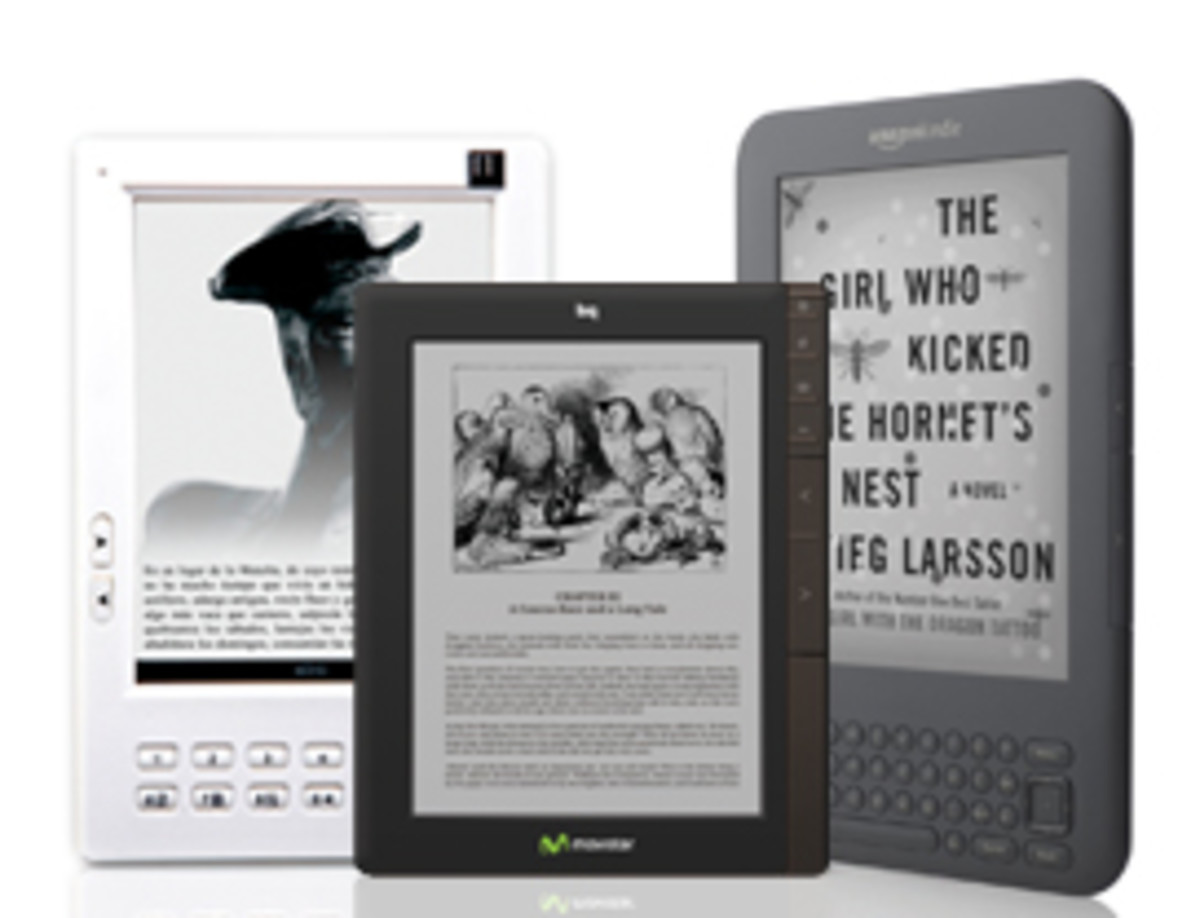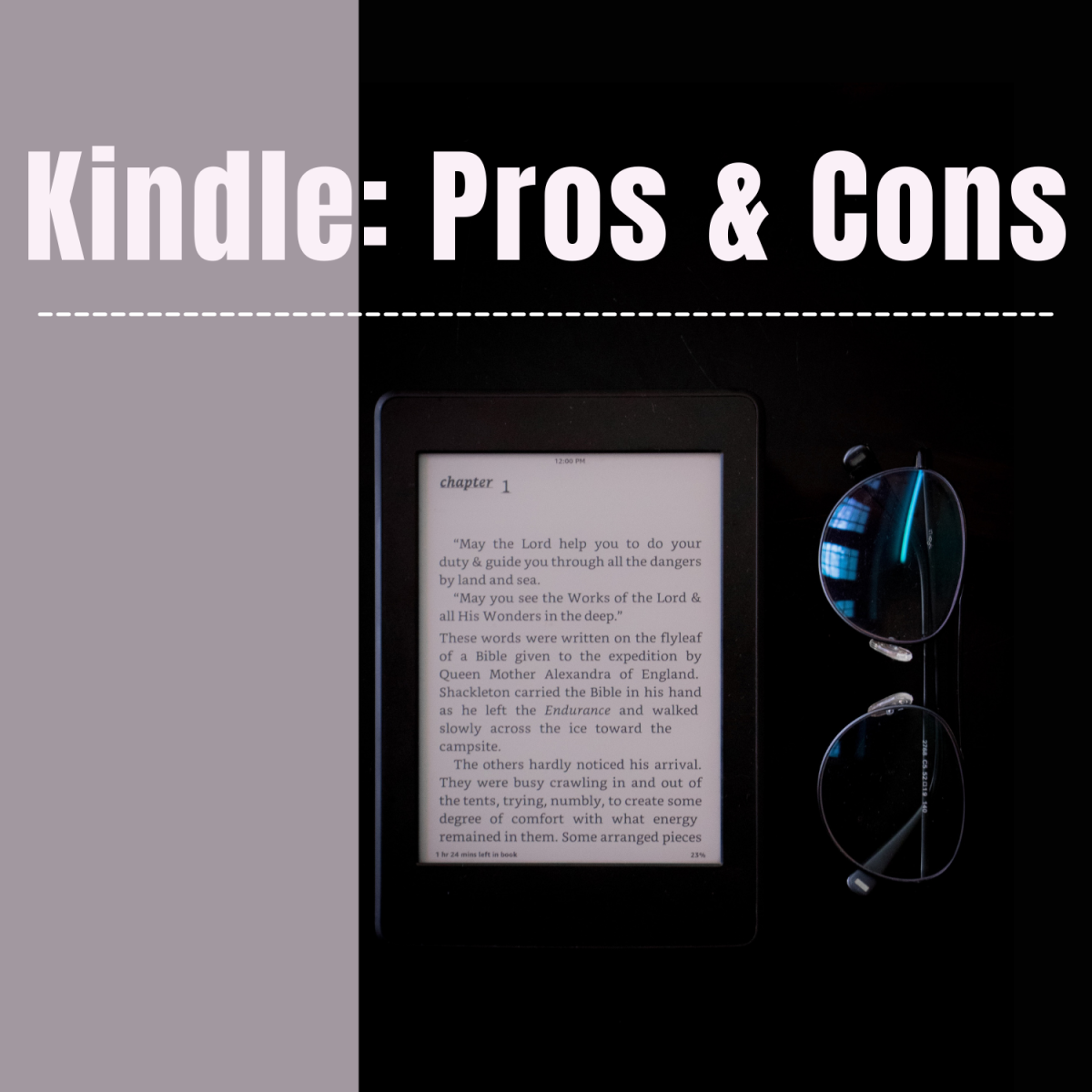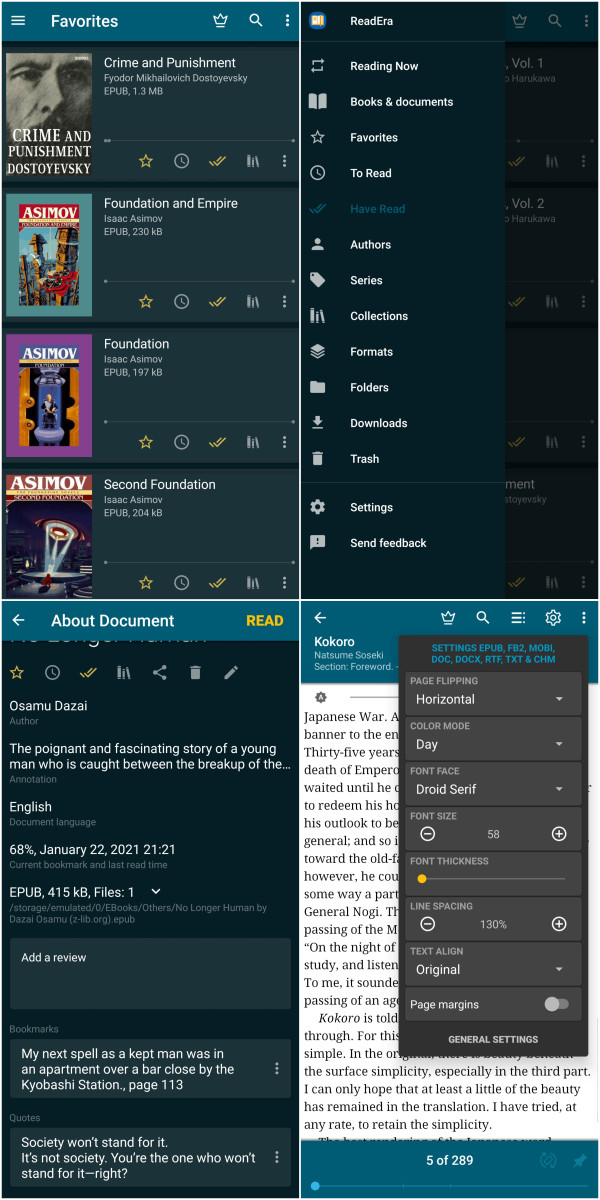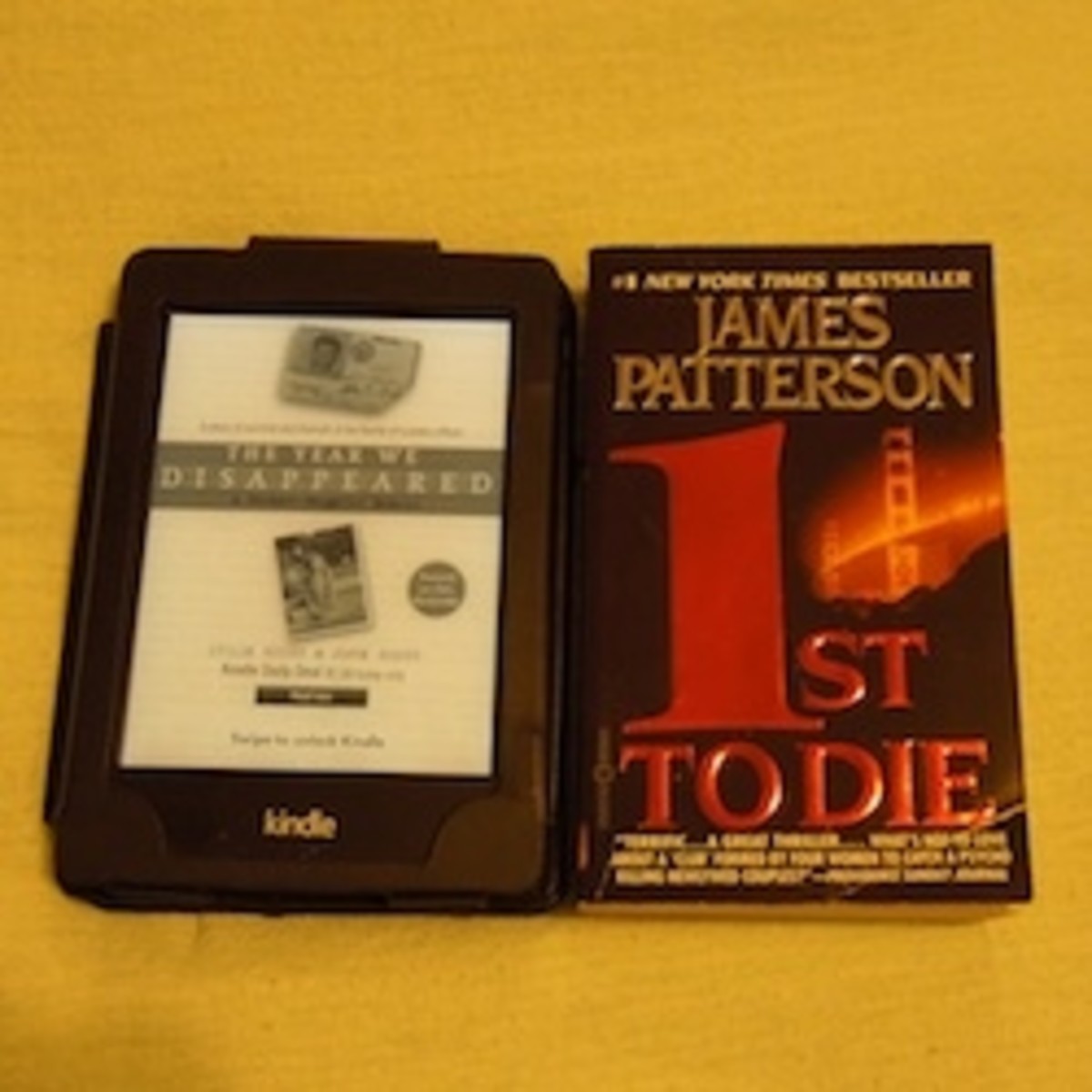E-Book Reader Review: Amazon Kindle Touch, Wi-Fi, 6" E Ink Display
Quick Info:
Manufactured by: Amazon
Size: 6.8" x 4.7" x 0.40" (172 mm x 120 mm x 10.1 mm)
Weight: 7.5 ounces (213 grams)
Hard Drive Space: 4GB
Amazon Kindle Touch, Not As Nice as Newer Kindles But I Like It!
I got a free Amazon Kindle Touch from my local librarian because they received two Amazon Kindles that no was using to learn how to use the e-book checkouts for e-book readers. So she was nice and gave it to me for free!
The Amazon Kindle Touch is pretty good. I like the design, I can see the screen easily and I like that you can adjust the font size for the books. It also has text to speech depending on the book, but sometimes it just sounds funny because it’s not a natural reading voice speaking to you.
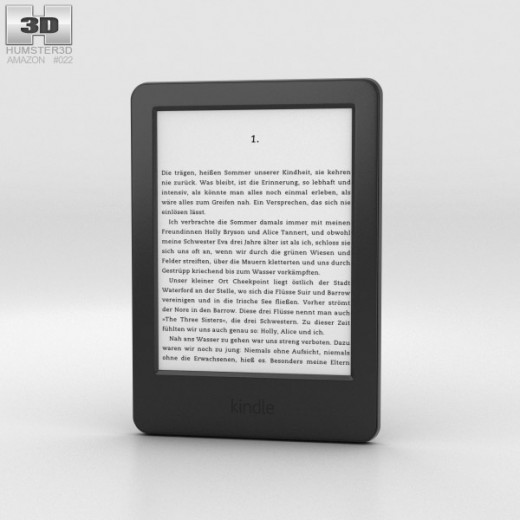
It’s Easy to Use Once you Figure Out How to Use It:
Since I got my Amazon Kindle Touch for free, it didn’t come with a manual. I had to look up some YouTube videos to figure it out, but once I got used to using the touchscreen to navigate through books, the Kindle Store, and the Menu, it became very easy for me to use.
It’s inconvenient that they do not label the “Home” button as the menu button because I didn’t know that was the quick way to go back to the main menu where your books are.
I also did not receive a cord with my Amazon Kindle Touch, but I found that it works with the Mini-USB cord that came with my PlayStation 4 controller, so I just use it to recharge the battery.
When I received my Amazon Kindle Touch, it was dead and it took several hours to recharge the battery, but once it was powered up I was able to link it to my Amazon account to buy books for it and easily download them to my computer and load them onto my Kindle.
It was very easy to put books on my Amazon Kindle Touch and you can download Amazon’s free Kindle PC app that I use to put load books onto my e-book reader.
My battery hasn’t died yet, and I’ve been using it every so often, it also charges pretty quickly, so I haven’t had a problem with battery life.
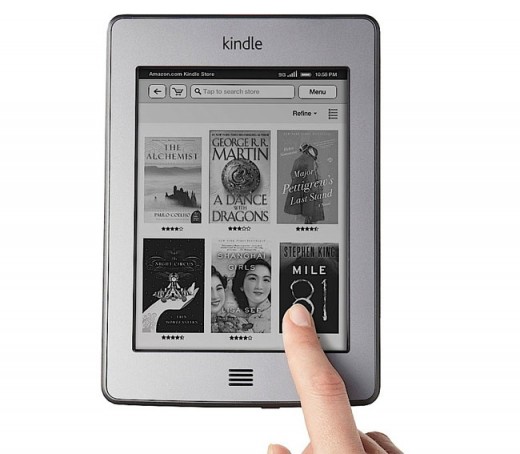
The Ease of Purchasing Books is Convenient!
I love using this to purchase books, not only are some books cheaper than a physical copy, but I get it instantly because I’m connected to the internet. I also had to ask for a refund because I accidentally bought a volume of Baccano! While just browsing through the store, I accidentally pushed the “buy” button. It was extremely easy to cancel my order and a short time later, I received an e-mail that they had refunded my money. I have heard they refund people who don’t like the book they read, but I haven’t had to do that, as I only buy Kindle books I have read already. Still, it’s very nice that Amazon will refund your money if you don’t like something or make an accidental purchase.
What also makes using Amazon Kindles convenient is that they discount the price of books on the Kindle Store, and if you find a book that you liked, you can get it for a cheaper price than a physical copy, but not all the time. newer books don’t have as much of a discount as older books do.
Checking Out Digital Books Form The Library Is Annoying!
Since I volunteer at my local library, I spent time figuring out my Amazon Kindle Touch in order to help people check out digital books for their Kindle or Nook. I discovered that checking out digital books is an annoying experience that is far from user-friendly as you have to remember how to check out books on your Kindle. I can’t expect older people to remember how to do that! It’s annoying enough for me to do it for my own Kindle!
There are just too many steps to make checking out digital e-books an easier alternative than just buying the books for your Kindle or Nook. The convenience of checking out a physical library book isn’t replicated by the Kindle library checkout, and that’s sad, because if it was, I’d recommend checking out digital books over buying them, but it’s easier to buy than to borrow an e-book.
The Screen Is Back and White:
While this may seem like a silly thing complain about, I am still unused to seeing black and white book covers instead of colored ones. Considering the fact that this is my only real compliant about my Amazon Kindle Touch, it really doesn’t matter. I know that the newer models have color screens and video capability and a lot of other things, so if you want a newer model then you should get one of those. Since I mainly wanted an Amazon Kindle to read books, this works meets all my needs for an e-book reader.
The Screen Does Not Have A Backlight:
The lack of a backlight for the screen is annoying, but I have heard they have adaptors for that, the newer models have the feature of a backlight, and I with the Amazon Kindle Touch had it too, but it’s okay, I can live without it.
Audience Poll:
Will You Buy The Amazon Kindle Touch?
Quick Thoughts:
What Works:
| What Doesn't Work:
|
|---|---|
Long battery life
| Lackcs color for the book covers
|
Makes reading books on the go convenient
| No backlight for when it gets dark
|
Easy to buy books from the Kindle Store
| Checking out e-books from the library is a hassle
|
Good book deals
| |
You can take your books with you on the go
|
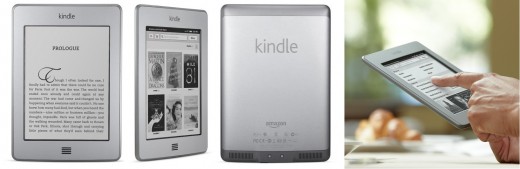
Grade: B: My Amazon Kindle Touch Is Great, and I Love It:
This is a fantastic e-book reader and does just what I want it to do. Despite the fact that it’s black and white, I can trade off the lack of colored book covers for the convenience of taking books with me on road trips without packing a heavy bag full of books and all I have to do is bring the Amazon Kindle Touch with me and I have what I want to read without the inconvenience of a heavy book bag.
The lack of Black and white covers bothers me a little, mainly because I’m not used to it, but I won’t let that get in the way of the convenience of taking a library with me on the road.
I also find that the convenience of buying books for the Kindle is great, I’ll still buy physical books, but purchasing is so easy, all I have to worry about is running out of space, and that’s not going to happen to me anytime soon, because I only buy books I‘ve read already. It’s a great e-book reader, but if you want some of the newer features like video and streaming, you’ll have to purchase a newer model. This suits my needs perfectly and if you’re just looking for an e-book reader, you should buy the Amazon Kindle Touch. Mine works very well and I got it used and the only wear and tear was the case that came with it. The Kindle itself works perfectly.
It’s fantastic and I’ll be using it to read a lot of books in the near future. I was very blessed to get this $60 electronic for free so I’m going to enjoy it because I’ve been very blessed and now I can help people with their e-readers at my local library since I know how to use one so I can help them check out books for their Kindle or Nook when they come in asking for help.