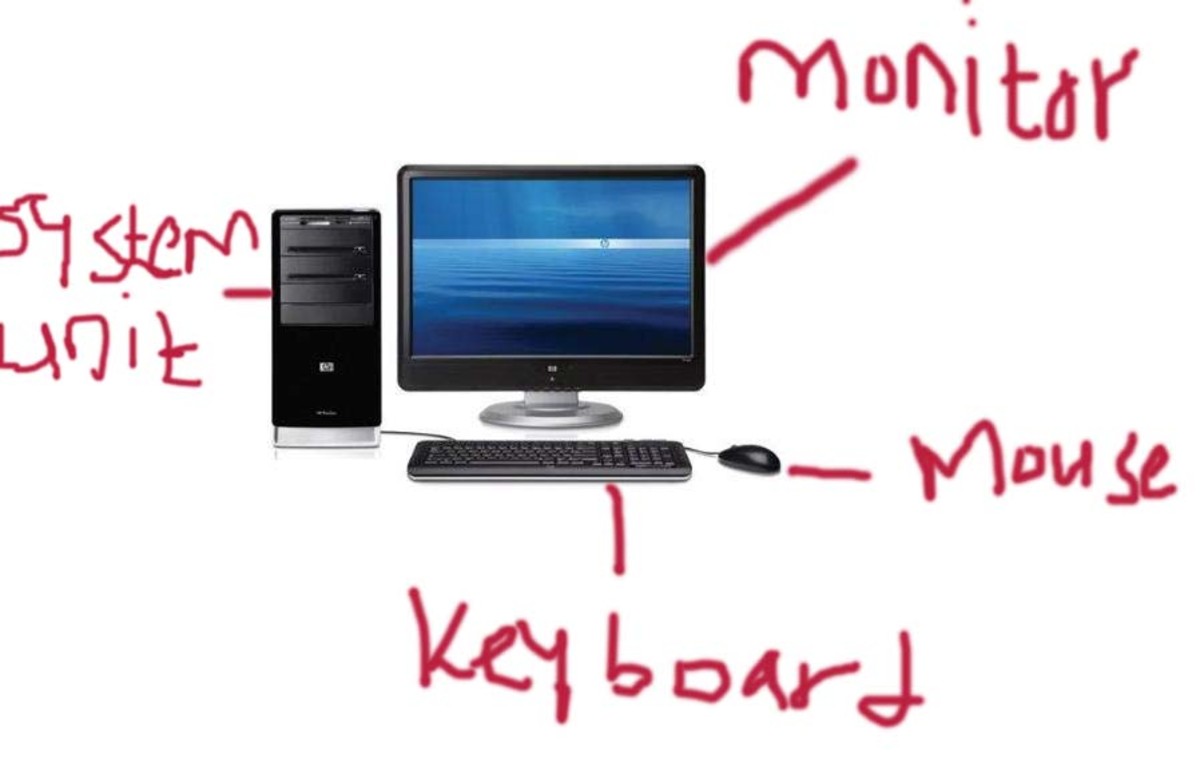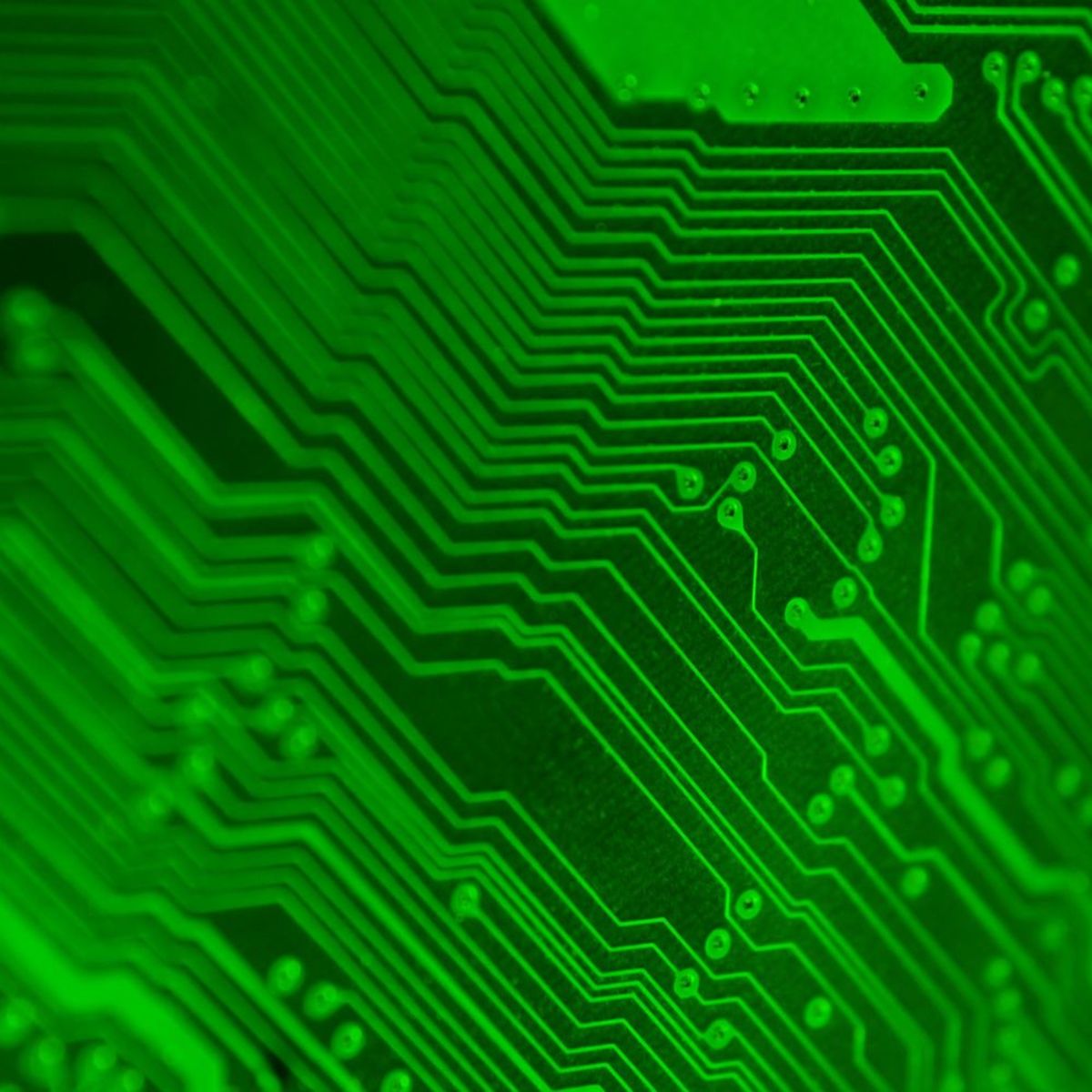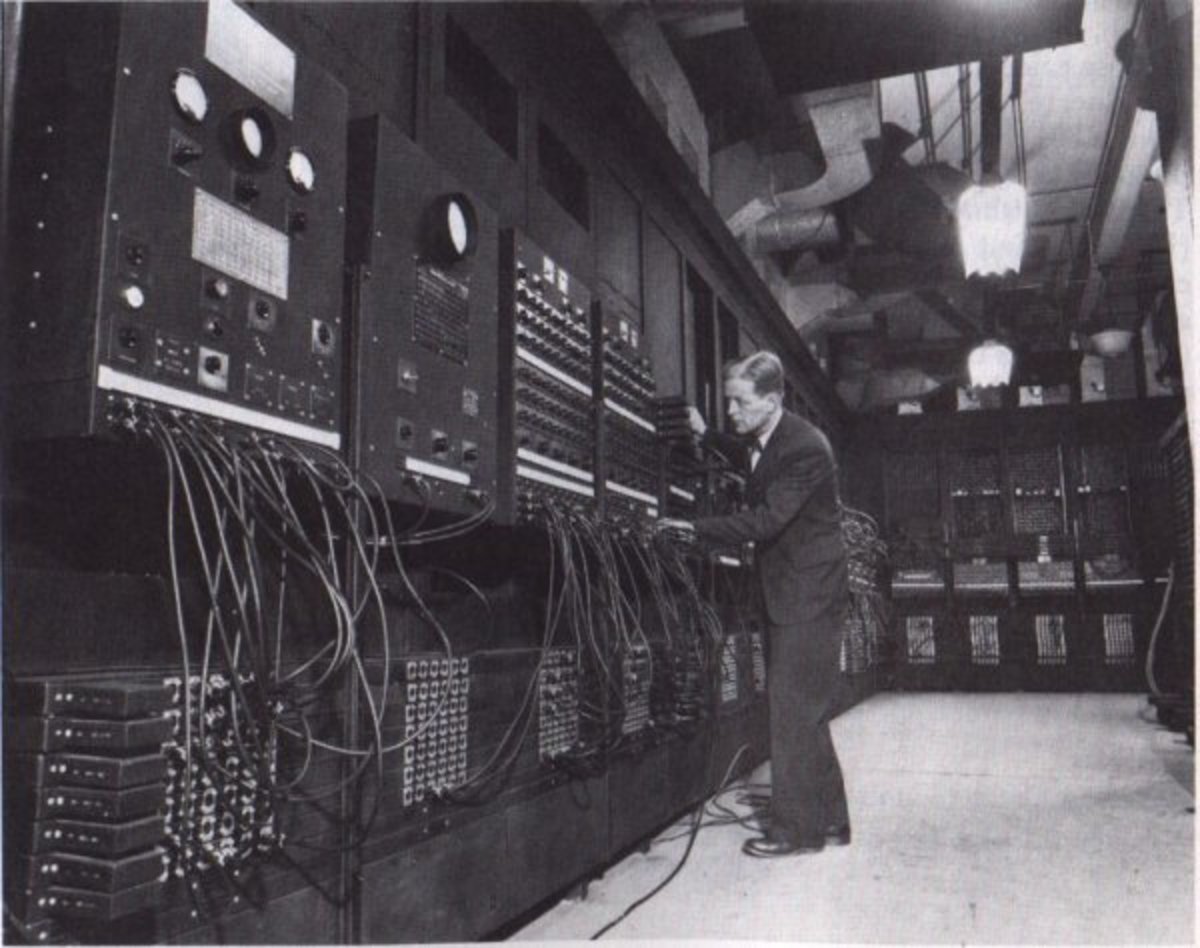Easy Tips to Maintain Your Personal Computer
You’ve invested so much money in your computer, and you use it for so many purposes, from business to entertainment. When you take proper care of your computer, you can not only keep it running for long, but also keep it working at its peak. Here are some tips to maintain your computer. We’ve divided it into two sections for your convenience. The first is about maintaining the computer software and the other about maintaining the hardware.
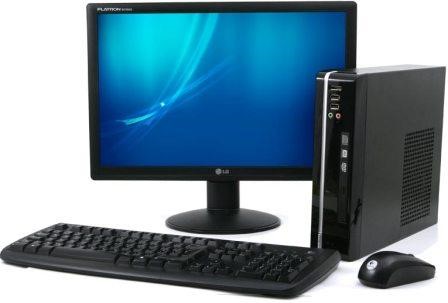
Tips to Maintain Your Computer Hardware
Dust and dirt tend to accumulate on electronics. If it enters inside the system, then it could hamper the performance of the hardware. So, you should regularly wipe off the dust. Also, remember to always unplug the computer and peripherals before you clean them.
Keyboard
If you eat or drink when you’re working on your system, then the chances of food spilling over the keyboard are plenty. Also, you will be typing on the keyboard with greasy fingers, which will make it dirtier. So, you should clean your keyboard at regular intervals. Remember to unplug the keyboard from the system before you clean it.
- Turn it upside down and shake it to remove all the embedded debris
- Use pressurized air to blow out the pieces stuck between the keys
- With a moist cloth gently wipe the dust and dirt on the keyboard
Monitor
Static electricity on the desktop monitor is a great attractant for dust and dirt. Finger prints, smudges, stains and more on your computer screen can make it look old and worn out. A wipe with a soft damp cloth should be enough to clean the monitor.
Mouse
A mechanical mouse has moving parts, so the chances for dust particles accumulating on and inside the mouse are high. First unplug the mouse, and then gently wipe it using a moist cloth. You can also use cotton dipped in rubbing alcohol to remove grease stains and fingerprints. An optical mouse doesn’t have any moving parts, so you will just have to clean the surface. A moist cloth will do the trick.
Organize the Cords
If you have plenty of peripherals, then you will also be having more number of cords at the back of the CPU. They can get very messy and also dirty with time. Organize all the cords, mark them with stickers, and tie them together with a rope. So, they don’t tangle and are easier to manage.
Here’s a list of some basic Do’s and Don’ts of maintaining your computer hardware:
Don'ts
- Don’t let dust accumulate on your computer system
- Don’t use harsh cleaning solutions on your electronics
- Don’t block vents or restrict air flow around the computer system
Do's
- Use a mild cleaning solution
- Use an antistatic paper towel/cloth for wiping
- Ensure proper ventilation
Tips to Maintain Your Computer Software
You should take good care of the insides of your computer as well, for it is the software that keeps your system running. Malware, spywares, Trojans, spams and viruses can affect the delicate software system, so you should take proper care to ensure no harmful foreign elements enter your system.
- Install a reliable anti-virus protection system and update it regularly
- Never click on links or attachments from suspicious mail ids
- Use strong passwords (alpha numeric with symbols) to prevent unauthorized access or hacking
- Update the operating software
- Delete temp files, unwanted software programs and applications
- Defrag drives to enhance its performance
- Back up important files
- Install anti-advertising software
- Periodically empty the recycle bin
With regular maintenance, many of the problems associated with computers can be averted. If the computer is repaired, then you should go to the computer service center in your locality. You can also check out the computer dealers in your areas to check for replacement parts and peripherals.