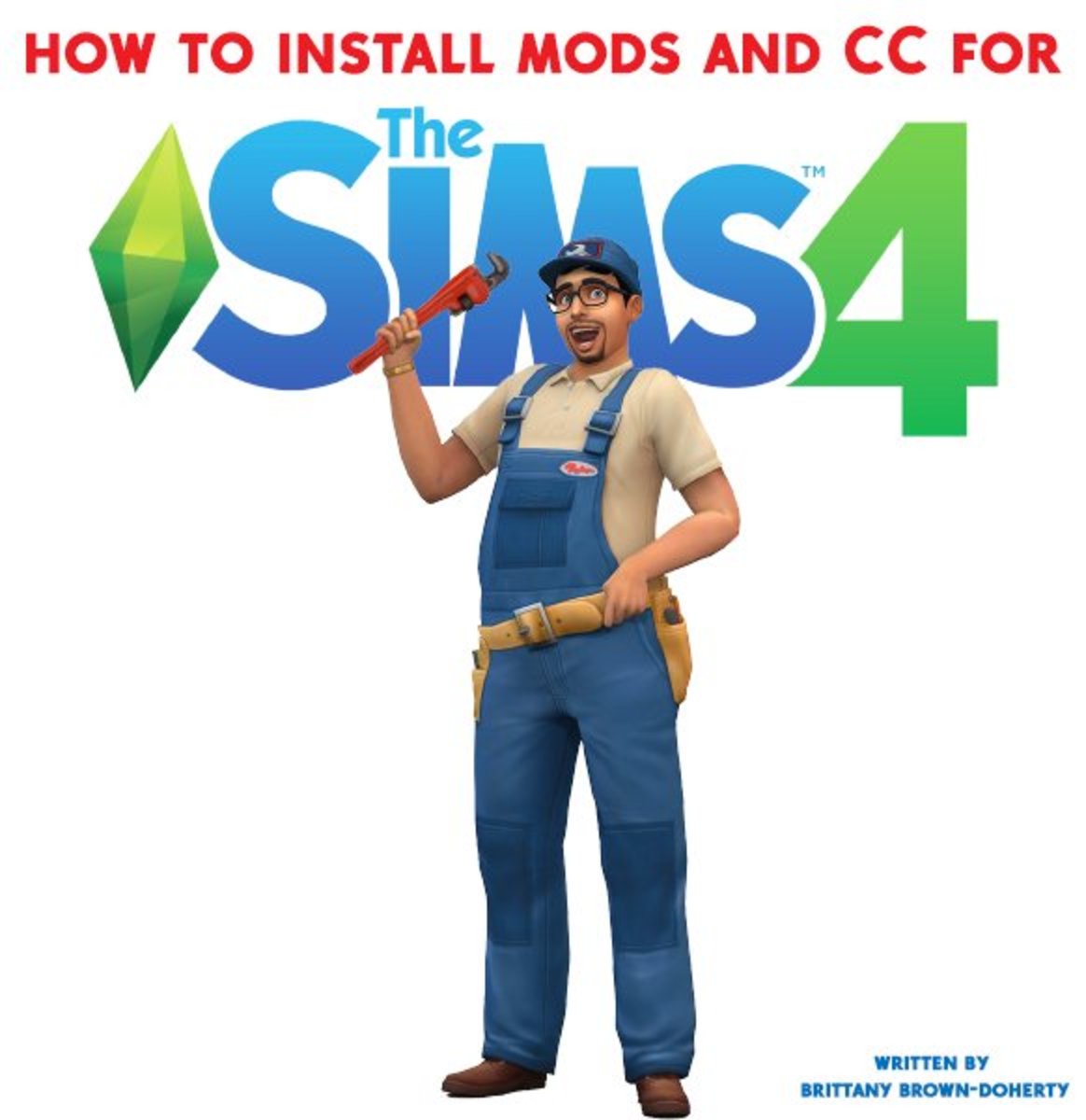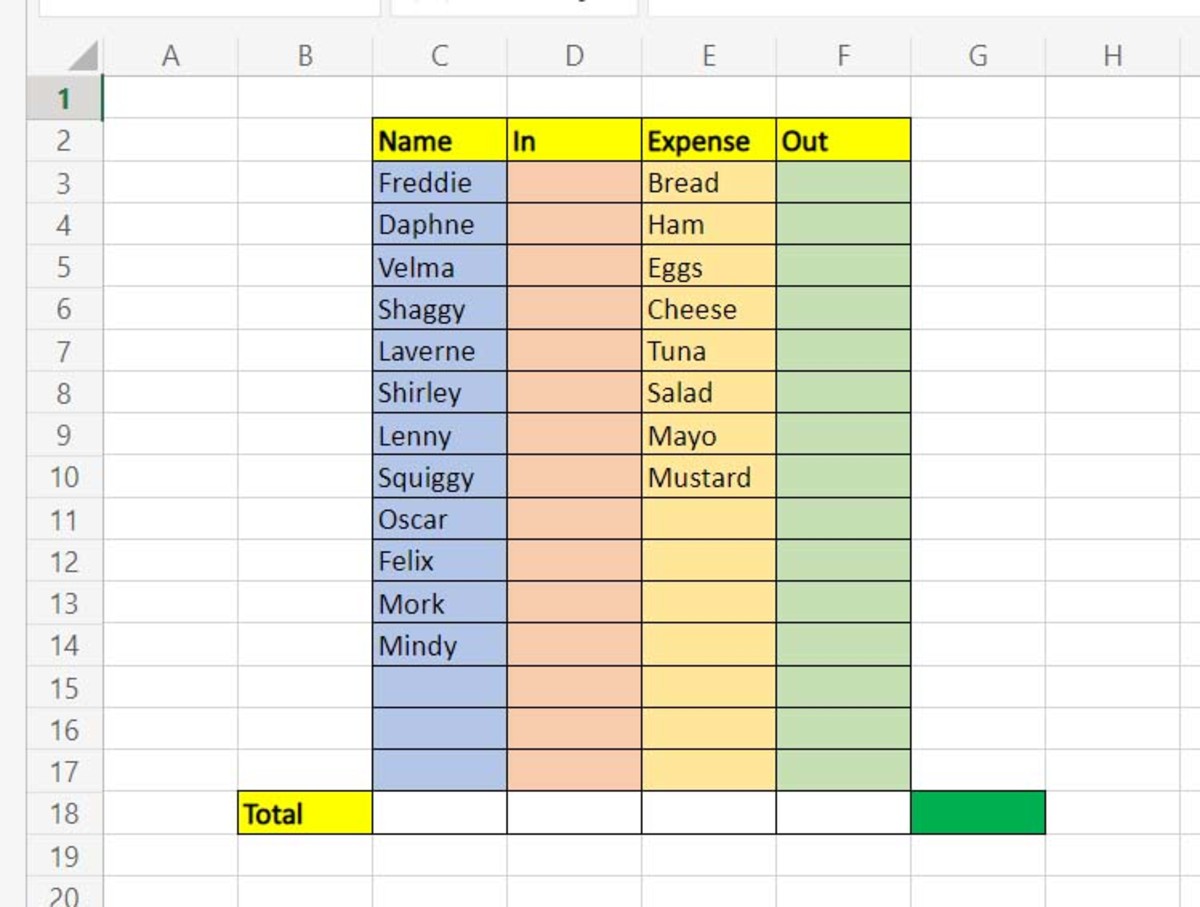- HubPages»
- Technology»
- Computers & Software»
- Computer How-Tos & Tutorials
Easy steps to Install Itunes on a Windows 7 pc
Main Step
1. On your web browser type in www.apple.com/itunes/
2. Click on the DOWNLOAD button on upper right corner of the apple.com itunes page.
3. Click on the DOWNLOAD NOW button on the middle left part of the page.
--You will be seeing a Thank you for downloading iTunes page-
4.Once you see iTunesSetup.exe page-click "run".
5.Welcome to itunes page-click "next"
6.License agreement window- click "Agree"
7.Installation options page click "Install"
8.Congratulations page click "finish"
You're done! You may now start downloading your favorite songs:)
Fixing errors
However, in the event that you see an error message- " iTunesSetup(1).exe is not valid Win 32 application". You need to download itunes through utorrent. Here are the steps on how to do it.
I. Delete all iTuneSetup.exe from your computer.
a. Click "downloads" from the toolbar then remove all copies of iTunesSetup.exe
II. Dowload and install utorent
a. On your web browser, type in "utorrent".
b. Click on "Download utorrent". Click "run".
c. Once you see the welcome to utorrent page- click "next"-"next"- "I agree"-"next"-"finish"
III. Launch utorrent. Go to "torrents". Type "itunes" on the search button.-You will be redirected to www.apple.com/itunes/ Then start downloading itunes.
IV. Repeat steps 2-8.
More ways to Fix error "Win 32 application"
If after doing all these steps and you're still stuck with the error - " iTunesSetup(1).exe is not valid Win 32 application".-You need to download itunes through a different admin user account. Here are the steps.
A. Delete all iTuneSetup.exe and utorrent from your computer.
a1. Click "downloads" from the toolbar then remove all copies of iTunesSetup.exe
a2. From your computer-click "start"-choose "all programs"-choose utorrent- double click -then delete. You may do this to delete iTunesSetup.exe too.
B. Create a new user account.
b1. From your computer, Go to/ click "start"- click on "control panel"-Under user accounts and Family safety-click "add or remove user accounts"-click "create a new account"-type in new account name, choose "administrator" then click "create account" button. Once new account was created-Restart your computer.
C. Download/ Install iTunes using the new user account.
c1.From your computer- click "start"-choose the new user account.
c2. Launch chrome or internet explorer. Type in iTunes on the web browser. You will be redirected to www.apple.com/itunes/ Then start downloading itunes under all user.
c3. Repeat steps 2-8.
D. Once you successfuly downloaded and installed itunes on your computer. You may delete or keep the "new user account" you created.
Disclaimer
These steps are what I exactly did after being frustrated for a week of not being able to download and install itunes on my windows 7 pc- It worked perfectly. It may not work with other pc's though-just give it a try- Hope these steps help:)