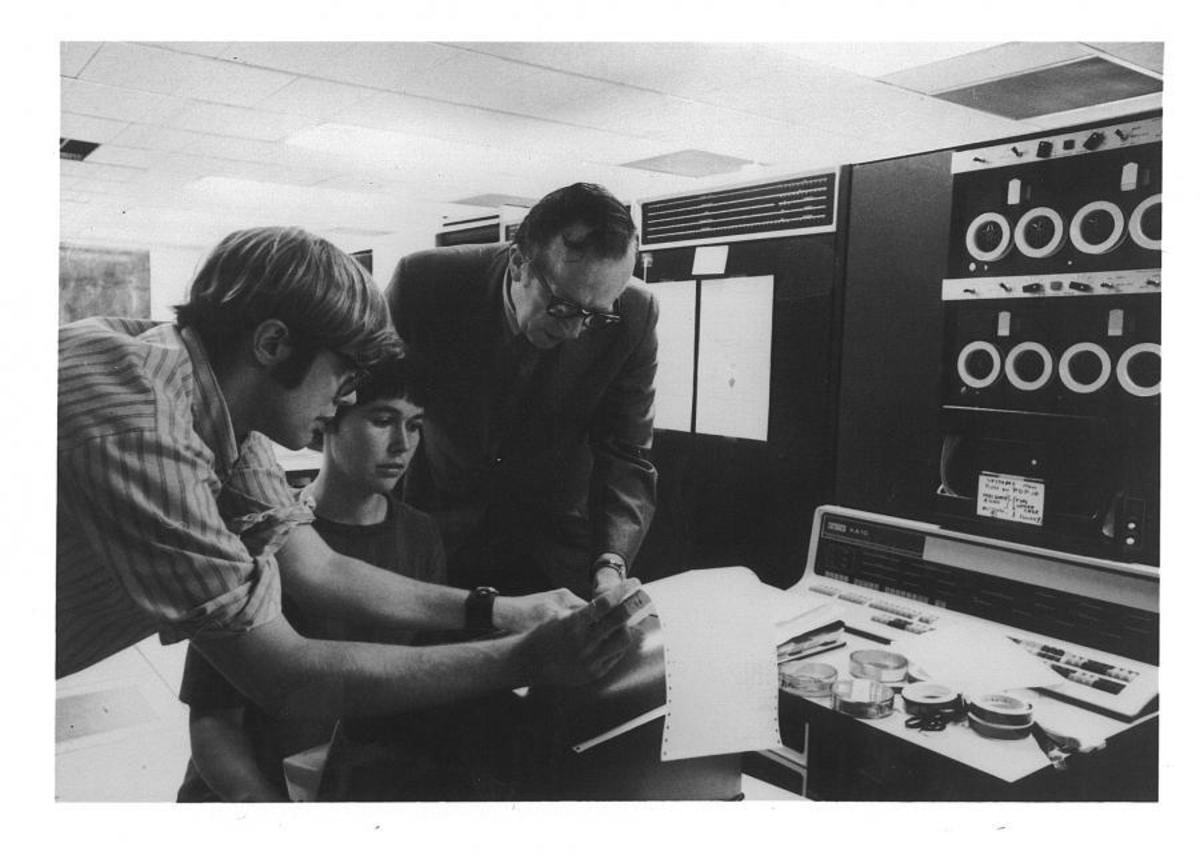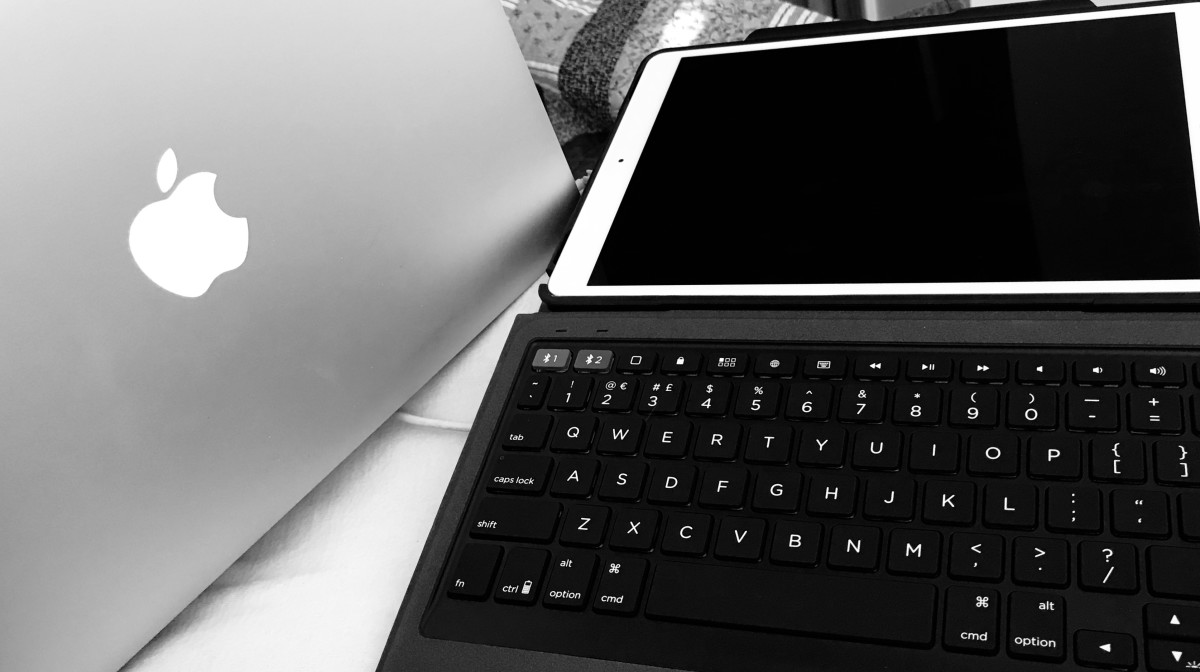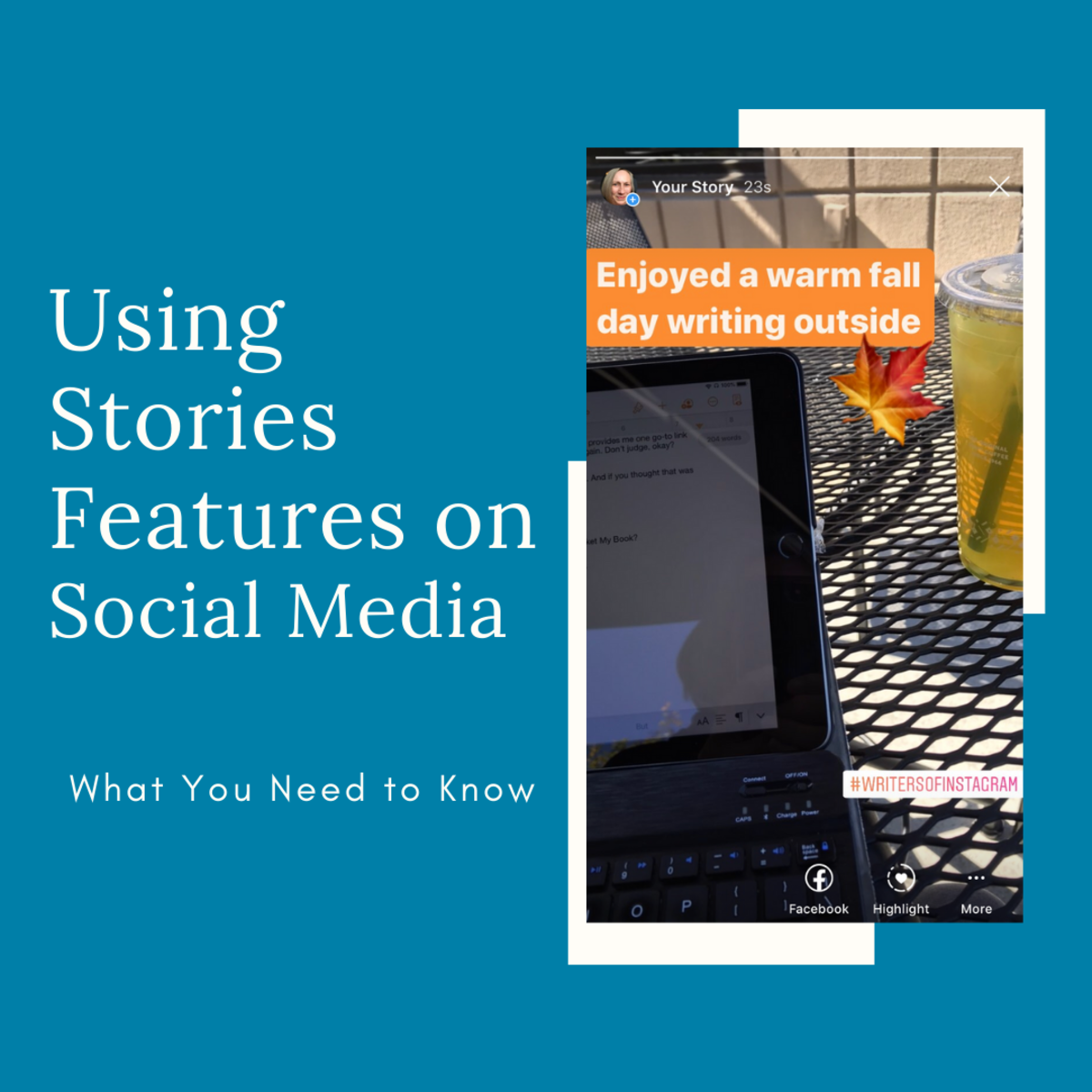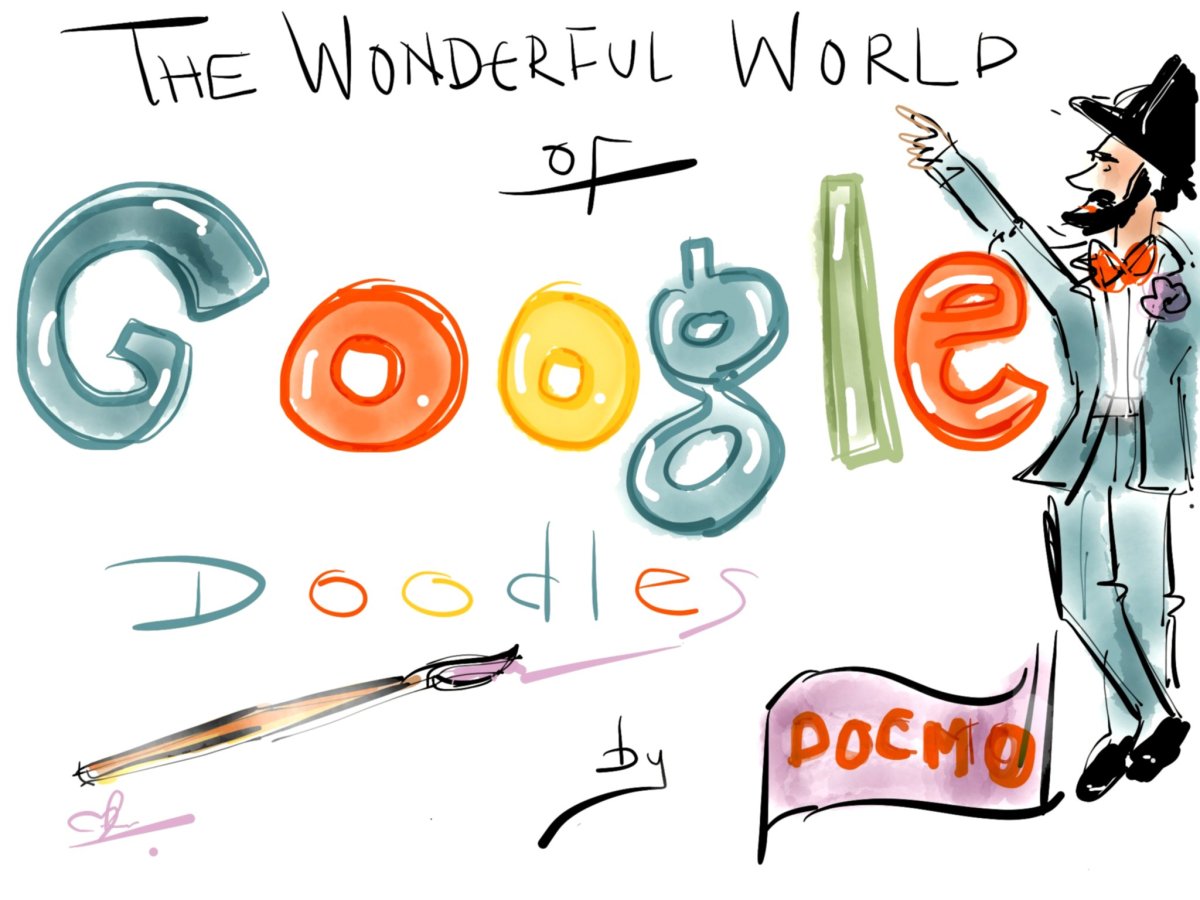Easy Ways to Limit Your Time on Social Media Networks
Limits for Online Activities

Social Media Networks and Your Day
Social media networks are part of many people's days. While some people access the networks on a sporadic basis, other people consider logging on to their favorite social media websites to be a staple within their days.
You may want to limit your social media usage during your day for a variety of reasons. Reasons include:
- You are unproductive at work; time spent on social media is time taken away from work.
- Your computer activity is getting in the way of time spent with family and friends.
- You want to have more time to exercise and do other activities.
There are easy ways to limit your social media usage during the day.
Time Yourself on the Networks

Limit Usage with a Clock
One of the ways to limit your social media usage is to make use of clocks available to you. For example, use the clock that appears on your computer's browser. Pay attention to the time of the day when you first log on to your favorite network. Decide how much time you want to spend on each network that day or a total amount.
Keep yourself to this schedule. When the time reaches the goal number, such as 2:30pm, force yourself to log off of the social media network. The first few times that you use this approach, you may find that you feel you need more time to finish your online activities or that you cannot abruptly stop at a certain time.
When you feel this way, move on to the next approach that I call Putting Social Media Activities into Perspective.
Re-prioritize Online Usage

Put Social Media Networks into Perspective
Limit your online activities by putting them into perspective. When you need to log off of the social media networks, you may feel compelled to stay on longer if these are your thoughts:
- You may get a reaction to an article or photo you just posted on the network.
- You are awaiting a reply to a question you asked earlier.
- You might be randomly contacted by an online connection.
These feelings relate to FOMO or the Fear of Missing Out. You fear that when you leave the computer you will miss out on activities among your connections. Shift your perspective and you will find it easier to log off of the social media networks.
Begin by reprioritizing your day. Decide what you absolutely need to get done today. Where do the social media networks fit into the equation? Do they help you get these set tasks done or are they taking up valuable time?
When you assess the level of importance of the networks within your particular day, you will likely find it easier to limit the amount of time you spend using them. Remember that you have goals to stick to for the day and focus your attentions on these activities rather than the online communications.
As well, shift your perspective by asking yourself these questions:
- Will it matter if I Like that photo on Facebook tomorrow rather than today?
- Will the world end if I do not access Google+ today?
- Will my friends stop talking to me if I am too busy to comment on their newest Tweets?
Likely the answers to these questions are "No". When you pose these questions to yourself, you assess the urgency and importance of the social media networks within your day. Doing so will help you limit your usage during the day.
Document Your Usage on Paper
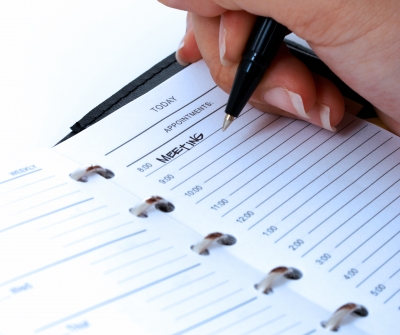
Record Times You Spend Online
Another way to limit the amount of time you spend on social media is to record how long you typically spend on the networks during the day. You may not even realize the amount of minutes on average spent on Facebook or your other favorite network.
Start your day as you normally would, without trying to limit your time on the networks. Record in a day planner or on the computer how many minutes you spend on each website and whether you access the same ones more than once during the day.
At the end of the day, take a look at the list. You may be surprised! Ask yourself if you used your hours wisely that day. Could you have spent the thirty minutes on Google+ working on your next writing project instead? Should you have taken care of those bills that are due in two days?
You will be able to see the results of your day. From here, you are able to judge how much you want to access social media networks in the future and which ones are valuable to you during your day. Decide how you want to spend your online time.
Keep your original list of times as a physical reminder for you to stay on track!
Online Networks and You
To limit the amount of time you spend on social media networks, you can use a variety of easy methods. Record your daily online activities to be able to gage how effectively you spend your computer time. Put your social media activities into perspective by assessing the level of importance during your day. Another method is to use a clock to limit precisely how much time you spend on one or more networks. While online activities are useful, sometimes they need to be curtailed in favor of other activities both on and off of the computer.
Do You...
Do You Lose Track Of Time On Social Media Networks?
Related Articles about Online Networks
- How to Respond To Rude Comments on Social Media Networks
When you are regularly on social media networks, you interact with many people online. While the majority of people are supportive, others may leave rude comments on the networks. There are several ways to effectively respond to rude remarks. - 3 Funny Alternatives To The Like Button On Facebook
- Top 10 of Guinness World Records in Social Media
Want to set a Guinness World Record in social media, such as most followers on Twitter or Facebook? Have a look at this article for some inspiration in record categories.