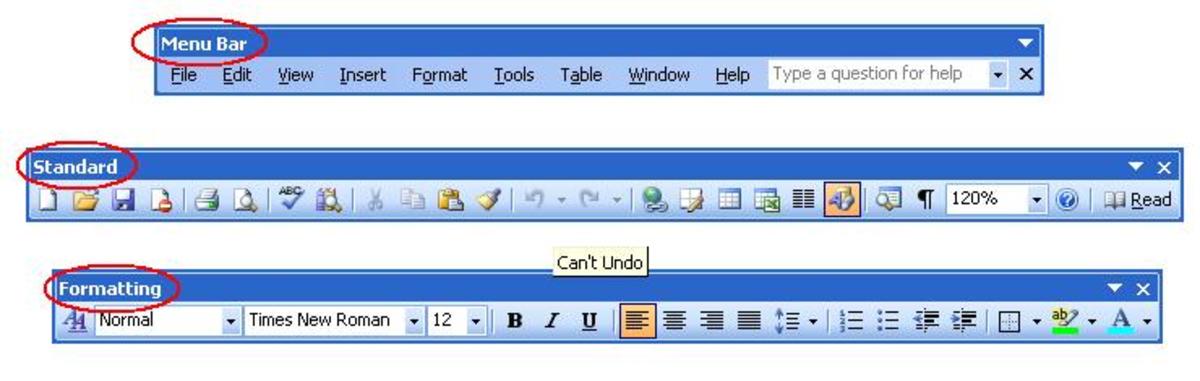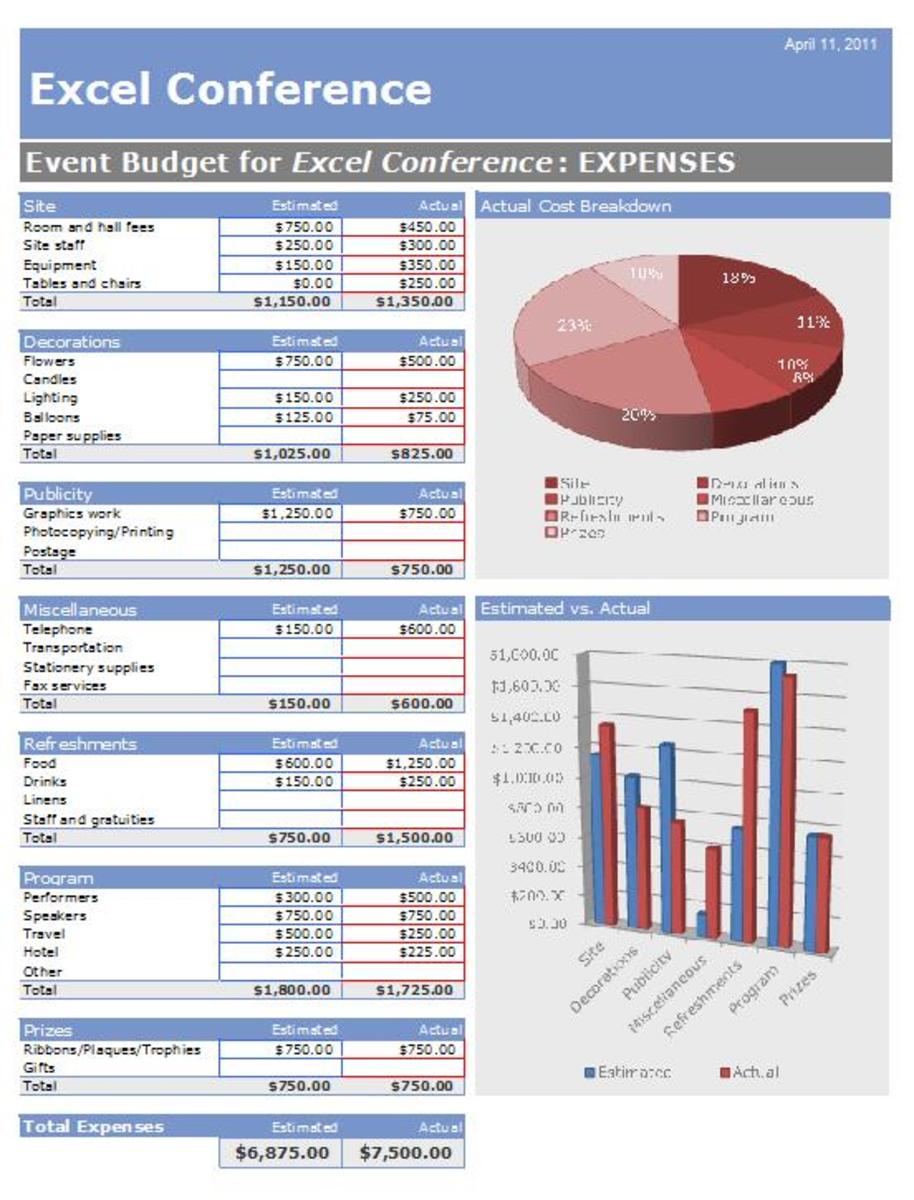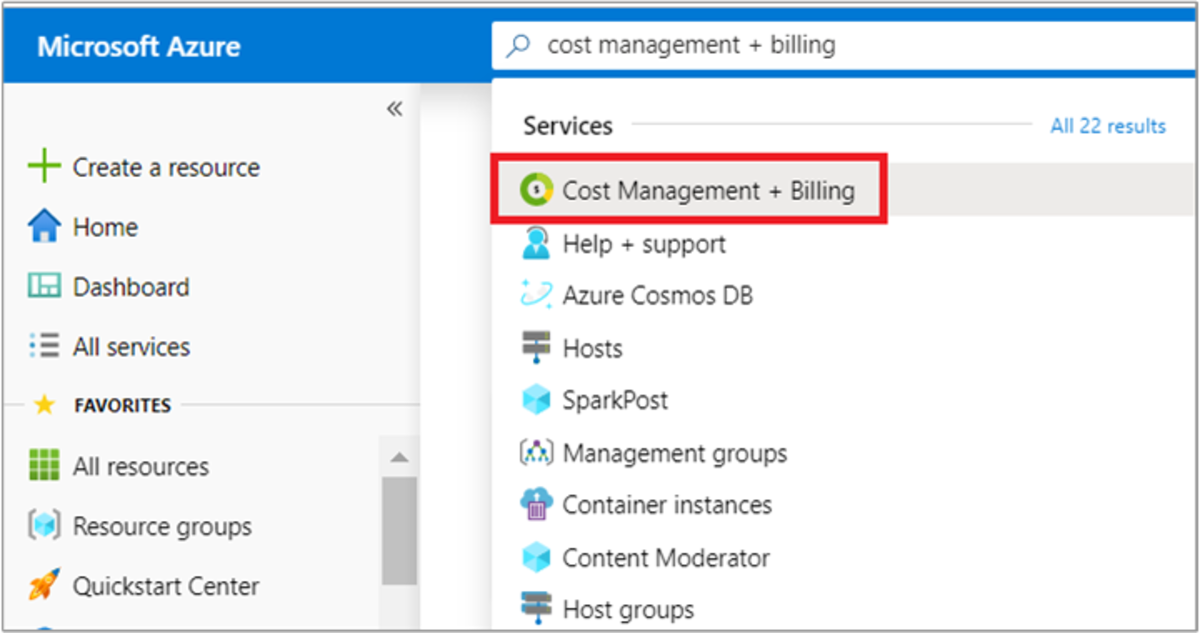View, Edit & Save Microsoft Office Documents in Google Drive
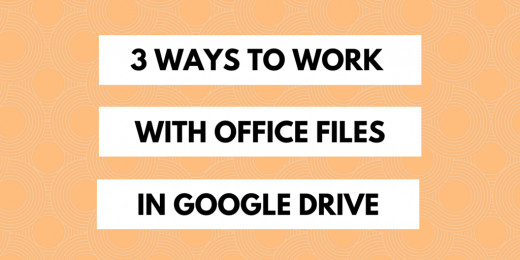
Old Enemies: Microsoft vs. Google
Working with Office documents in Google Drive used to be a frustrating experience. Why? There just wasn't an easy way to do it, and there were all kinds of issues with formatting and compatibility. Google and Microsoft have not always done a lot to please people that use both services, but times are changing. Today, there are a number of things you can do to view and edit Microsoft Office documents in Google Drive. Three of the more popular solutions are below.
1. The Google Drive Plug-In for Microsoft Office
The recently released Google Drive Plug-in for Microsoft Office offers an integrated Drive experience inside your favorite Office applications. Once installed, you can browse your Google Drive for the file you want to work on from Word, Excel and PowerPoint. Alternatively, you can start a new file in one of those same applications and save it directly to your Google Drive account.
The plug-in adds an additional tab to the Ribbon menu at the top of your chosen Office application. It includes additional options like Save to Drive, Share, Rename, Move and so forth. You can use these options to make sure that the file is where you want it, and that it is shared with the right people.
The plug-in is a nice option for Google Drive users because it keeps everything neatly tied up in the program that you are using to create or edit your files. It works well, and is perhaps the best of the three options currently available. However, you should note that at the time of writing this article, the plug-in is only available for Windows users with Office 2007-2013.
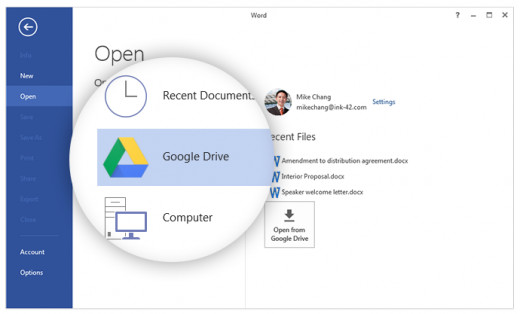
2. The Google Drive Desktop App for Mac & PC
Another option is the Google Drive Desktop app. The app syncs your Drive files with your computer. Once installed, you can access all of your Drive files in the Finder (Mac) or File Explorer (Windows) of your computer. Double-clicking on any of your Office files will then open it in the Microsoft program that it was created in.
You can also browse for files inside an Office application, (Word, Excel, PowerPoint, etc.), by going to File > Open and navigating to the Google Drive Desktop app for access to all the Office files you have in your Google Drive account. Any changes you make are then saved back to your Google Drive and synced with the cloud.
In many ways, it operates in a similar way to the Google Drive Plug-in for Microsoft Office. However, if you are a Mac user, or the plug-in is not compatible with the version of Office that you are using, the Google Drive Desktop App is going to be a better solution.
The Google Drive Desktop App Syncs Your Files
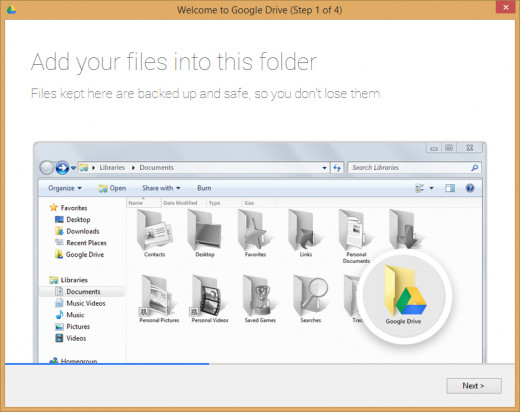
How to Set Up Google Drive Desktop for Mac
3. Edit Office Files Online in Google Drive
There is a Chrome extension, for Mac or PC, that will let you edit Microsoft Office files inside your browser. It's called Office Editing for Docs, Sheets and Slides. Once installed, this handy extension will let you view and edit Microsoft Word, Excel and PowerPoint files using Google's own suite of cloud apps - Docs, Sheets and Slides. The extension is perfect for people who don't have Office on their computer, and have had Office documents shared with them by others through Google Drive.
Once installed, all you need to do is locate the Microsoft Office file that you want to view or make changes to, and open it like you would with any other file in the online version of Google Drive. If you make any changes, you can choose to save them back to the original file, in it's original Office file format, or you can convert the file to a Google document for additional editing capabilities.
The extension works pretty well, but it is perhaps best reserved for times when you just want to make quick edits to existing documents. Why? Because you don't get the full feature set that Google (or Microsoft) offers for their native files. That said, it can be handy to have and Chromebook users will find that they have this extension built-in to Chrome OS by default.
Edit Office Documents in Drive with a Chrome Extension
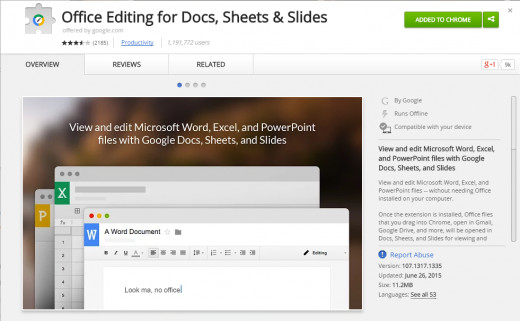
It's All About Google
As you may have noticed, all of these "solutions" are offered by Google. As yet, there is no official Microsoft support for integrating Microsoft Office with Google Drive, (unlike with other cloud providers like Dropbox and Box). This may speak more to the fact that many Google Drive users still need the ability to work with Office files, whereas Microsoft Office users will likely not store many of their files in Google Drive when Microsoft's own cloud storage system, OneDrive, exists for that purpose.
However, Microsoft is becoming increasingly open and more dedicated to cross-platform solutions than it ever has been, so there does at least remain some hope that an official Microsoft solution is on the horizon. Until then, one of these workarounds will hopefully be good enough to meet your needs.