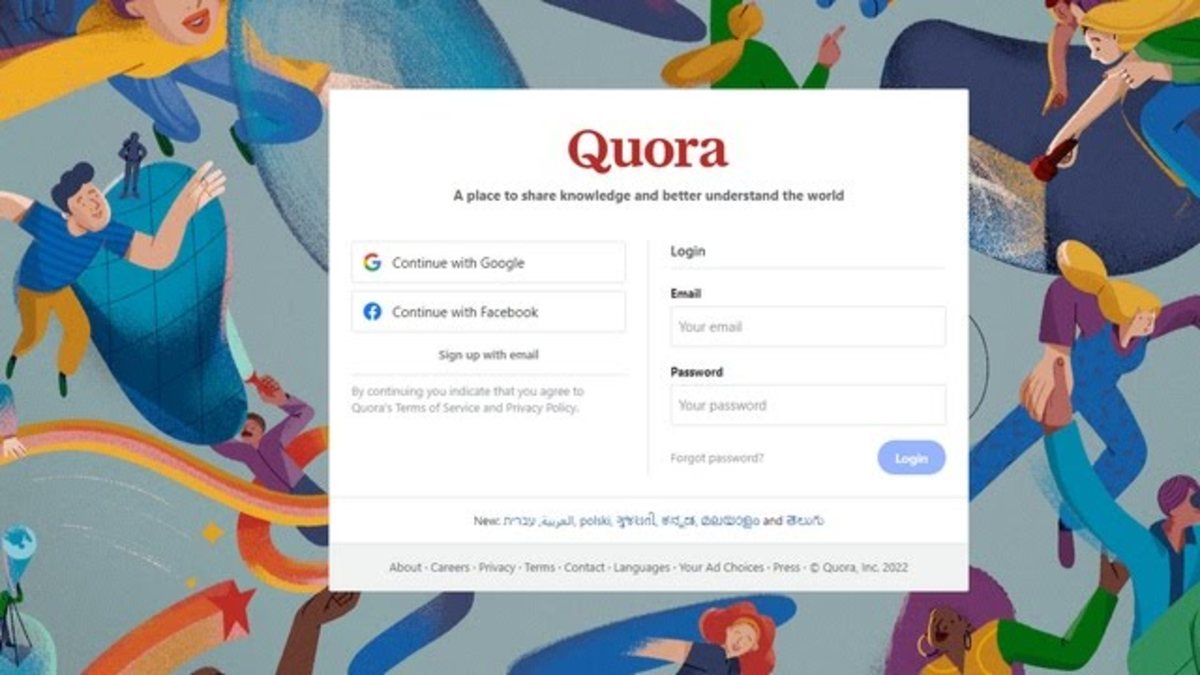Effortless Way To Create Amazing Wordpress Content

Introduction
Wordpress is the most favorite platform today to create blog. Blogger love this platform and almost 70% or more blog is hosted on it. In this hub, I am going to discuss how to create amazing and attractive content on Wordpress without working hard.
What is the Problem?
By default Wordpress provides you plain and simple way to edit or create post. You can just put simple text and picture. It does not allow you to easily create attractive content like colored headline, text with a background or create more than one column of content. Have a look to example of Wordpress editor below:
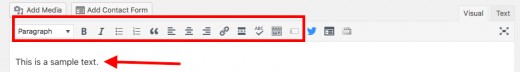
As you can see Wordpress editor is a very simple editor. You have option to add simple text, and some basic feature to change like font size or paragraph.
But in present time, people do not want to see simple text , they want to see attractive text with background color, content box, content index and many other.
You can install different plugin to create content box or attractive color or table but every plugin will increase load on Wordpress and it is not the efficient way to do it.
The other problem with plugin is most of them are not responsive. It may look good on desktop but may not align or look good in mobile devices
Example
Please see below example of the attractive content I have created, which is not possible to create with plain and simple Wordpress Editing
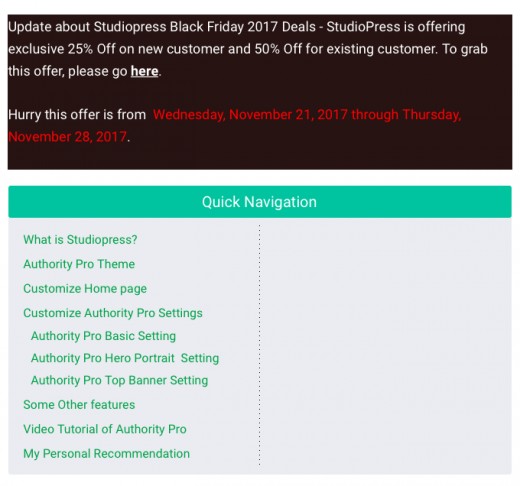
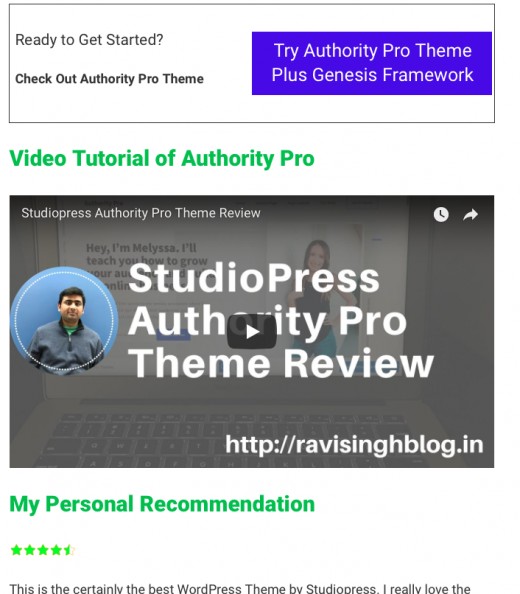
Thrive Architect - Drag and Drop Wordpress Content builder
Let me present you the solution for this problem. I personally used the Tool Thrive Architect. It is a Wordpress drag and drop builder which can easily create components for your blog post.
You can easily customize individual components for your post. Some of the components you can create using this tool is:
- Paragraph
- Picture
- Table
- List of contents
- Button
- Content box
- Column
- Content Reveal
- Click to tweet
- Countdown
- Video
- Google map and many more
Lets See How To Create Content With thrive Architect builder
Creating content with Thrive content is very easy and just drag and drop. You can drag and drop individual component on to your Wordpress post and edit it directly.
Flavors Of Thrive Architect
Thrive Architect comes in two flavors:
- Create Amazing Wordpress blog post
- Create Landing page for your product; like Sales page, Webinar, email lean option box etc
Features common to Landing page and blog post editor
- Beautiful Formatted Blog post - Gone are those days when people read long words. This is the day of amazing post content with formatted headline, content box, highlight box, style lists, image media, click to tweet, and many more. Thrive toolbox has everything you need with drag and drop
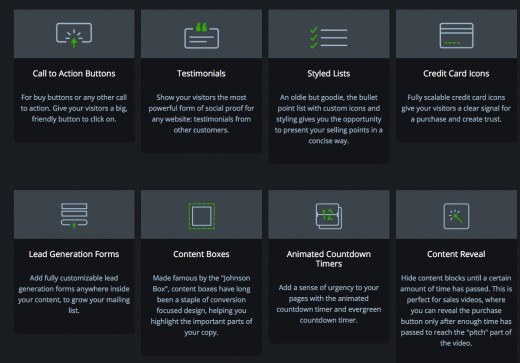
- Customize any component - Your Wordpress blog has different component like column, headline, text, paragraphs,media, video etc. You can customized every component with precise detail. Also you will get what you see.
For example - add background image to overlay text, extend two column content, Total font customization, Hover over effect like change color of a button on mouse over. You do not need any coding skills or css knowledge to perform this.
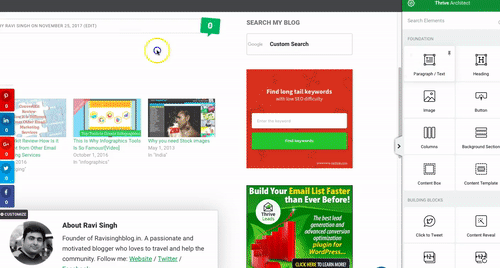
- Mobile Responsive - All the content you create with Thrive Architect is responsive. You have the option to preview the content as you edit on all smaller and desktop devices.
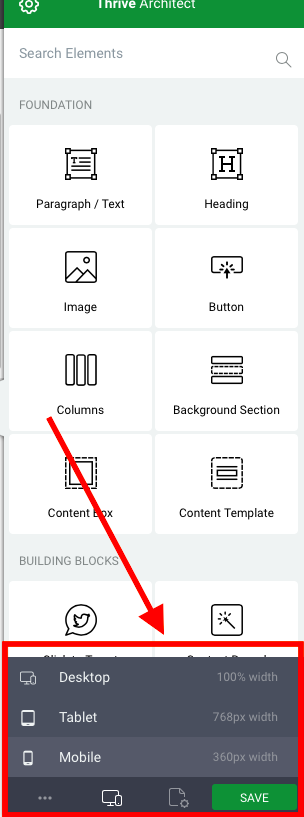
- Select the visiblity of individual component - You can select the visibility of individual component for desktop, tablet and mobile devices.
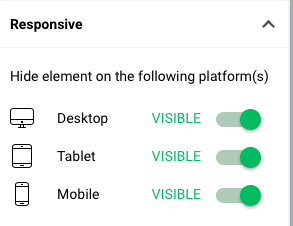
- Option to create Beautiful Home page - With Thrive Architect you can create yourself a new homepage or create entirely of your own. Homepage is a great place your create your own brand or get more traffic. Here is one example:

- Create Landing pages, Webinar and Email option box - Using Thrive Architect, you can create stunning landing page for product announcement, webinar, offer or even email option box. It can integrate with all leading email marketing tool like mailchimpin, Aweber, Convertkit, Getresponse and many more
To conclude here is the recap of component you can add in your Wordpress page and post
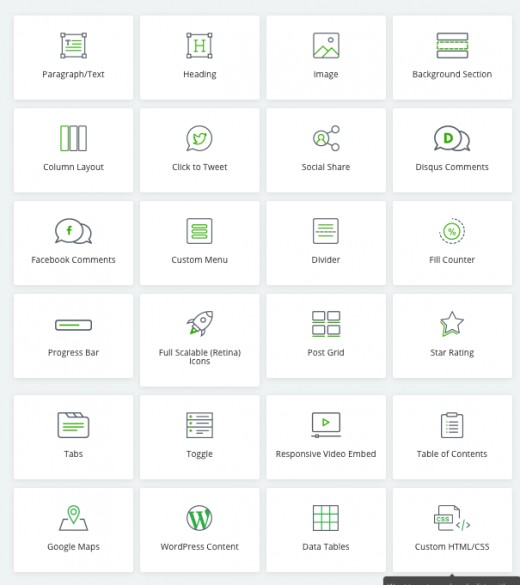
Video Tutorial About How to Create Landing Pages and attractive Wordpress blog post using Thrive Architect
Poll
How You Create Content For Your Wordpress blog
References
- You can try Thrive Architect tool here risk free for 30 days
- Ravisinghblog - Your one stop for Blogging tips, tools and many more
Wordpress Book From Amazon
Over To You
As usual I would love to see your comments and what do you think about this tool. Please use comment section to share your thoughts.