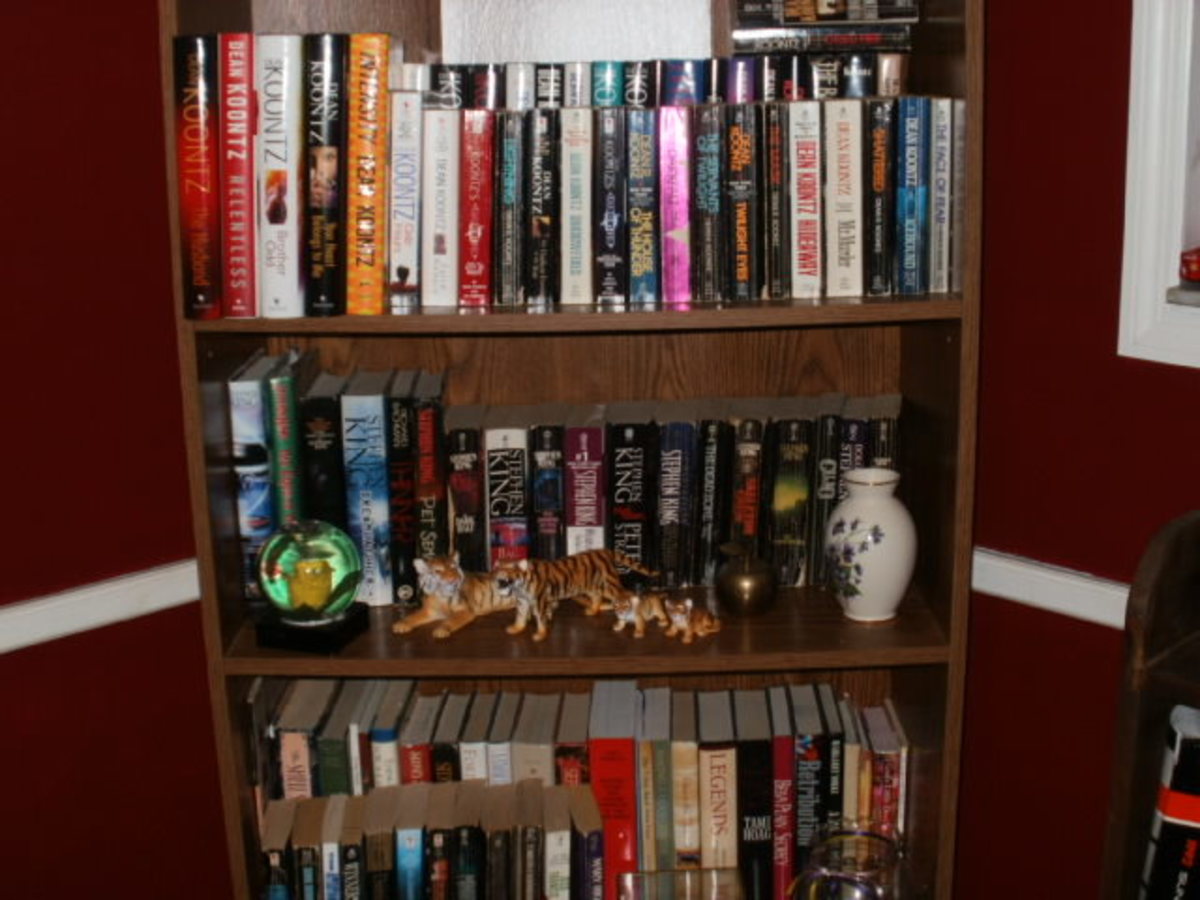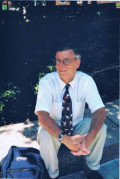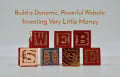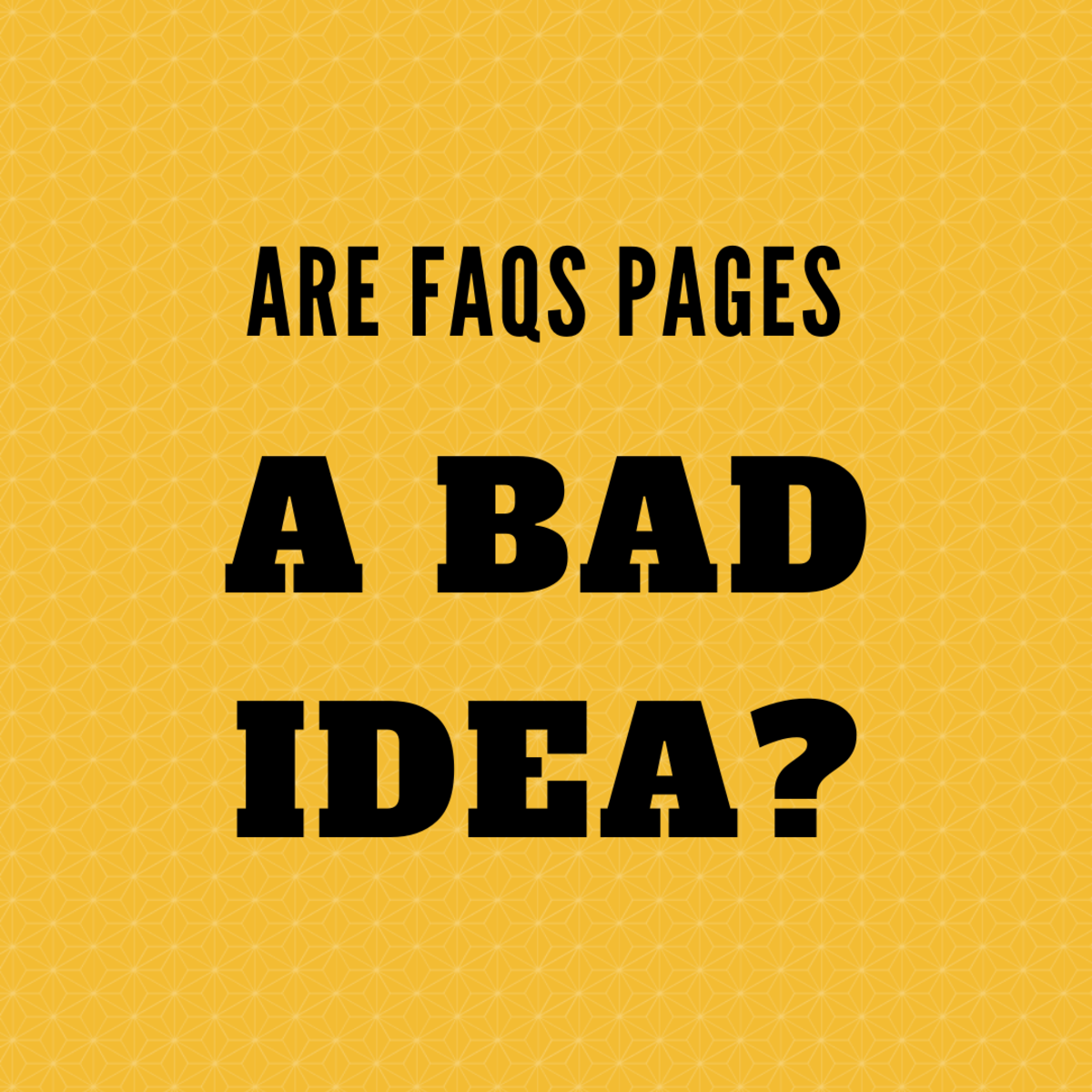Essential Questions To Ask Before Hiring A Webdesigner

These days it seems that a website is an essential part of any business. Unfortunately, either making your own website or getting
someone to build one for you can be confusing and you can easily end up putting in hundreds (or thousands) more dollars and work hours than you should need to. There are so many options and expenses that it can be difficult knowing if you're paying too little or too much, and if everything you need is included. Here's a quick guide to what you should ask before agreeing to buy a website through a webdesigner.
What Am I Getting Overall?
Before even getting a quote and asking questions, it's a good idea to check exactly what you'll be getting at the end.
Sample Sites - If the webdesigner has samples, have a look through them and see if they're up to what you have envisioned for your site. If they don't have samples or won't provide you any, it might be time to look for someone else.
CMS - Using a content management system is the most common way of building a site. A CMS is usually a browser based programme that lets the webdesigner easily build the site online, plus lets you edit, change and update it as you need. Ask what type of CMS will be used - examples include Joomla and Wordpress.
Am I Getting All The Standard Site Features and Functions?
Domain Name & Hosting - Will the price include a domain name and hosting? You should expect to pay around $12/year for a domain name and $5-$10/month for hosting. Anything above that, you're getting ripped off unless you have a very high traffic and complicated site.
Responsive - Will the site change and adapt across a wide range of devices (smartphones and tablets) for easy use?
Contact Form - Will there be a contact form that allows users to fill in their details, instead of having to place your email publicly, where it can easily be scraped and added to spam lists?
Maintenance Page - Will there be an option to turn on a maintenance or construction front page, and customise it, if you need to take the site down for a short time or do any upgrades?
Spam Stoppers - Will there be a captcha or IP exclusion option so that spam comments and contact form emails are minimised?
Social Sharing Buttons - Will there be easy to use buttons allowing visitors to pin, like and tweet your products and posts?
Tip: Ranking number one in Google for your site name is NOT SEO. This should be a given!
Ranking for a term that no one is searching for on Google is not SEO either!
What SEO and Tracking Will I Get?
SEO - Search engine optimisation. Although many webdesigners won't provide all the research to "rank" you in search engines, they should at least provide information on writing SEO friendly content, have site links using your main title description (instead of random letters and numbers) as well as clear title text (Using H1 tags). Check that you can change SEO information on each product/page, not just for the whole site.
Google Analytics - Google Analytics is the most common way of tracking traffic that visits your site. It can show you keywords people are using to visit your site, how long people stay, how many pages they visit and what city they are from. You'll need to sign up for a free account on Google Analytics (if your webdesigner won't do it for you) and then the tracking code needs to be populated across every page on your site. If your webdesigner doesn't use Google Analytics, check if they'll be providing another way to track your traffic.
Site map - An updated site map can be submitted to Google Webmaster Tools so that Google can more easily crawl and index your site. Check if your webdesigner can create a sitemap and if they can submit it, or if you'll need to.
Backing Up - Will there be an easy way to backup (create a spare copy) of your site in case something goes wrong? Backing up your site is important, especially before making big changes or updates.
Am I Getting a Shell Or A Full Site?
This is an important question to ask. Some webdesigners will upload any basic content you want as well as products and graphics. Other webdesigners will simply build you an empty site, give you basic information on adding content and then leave you to do it all by yourself. Decide which option you're ok with and make sure you and your webdesigner agree on how much content is included in the price.
If I Have A Store (eCommerce) Setup On My Site, What Do I Get?
If you're planning to sell products from your site, check that you're getting everything you need. Here are some questions you may want to ask:
- Is there a maximum number of products I can sell?
- Can I do bulk orders, or bulk invoices, or does each order need to be completed one by one?
- Can customers leave reviews on my products?
- How many ways can people pay? (Paypal, Direct Deposit, Google Wallet etc.)
- Is there a way to manually mark items as paid? (If people do cash on pickup.)
- Can I do discount codes?
- Can I easily edit orders to change postage costs or items if needed?
- Can I sell virtual and real items if required? (For instance downloads, gift vouchers etc)
What Website Training & Support Do I Get?
Training - Most websites are easy to change and add content to, once you know how. But every website is different and it can take a little while to make sense of the most important parts you'll be using regularly. Ask if you'll receive training, or a written guide on how to use your site.
Support - If there are any problems with your site, how long will it take to fix and what costs are involved? If the webdesigner is at fault, you should not be charged to make corrections, but many charge per how if you happen to break something or want anything new added. Check if they have a monthly support package or they'll charge on an hourly or case by case rate.