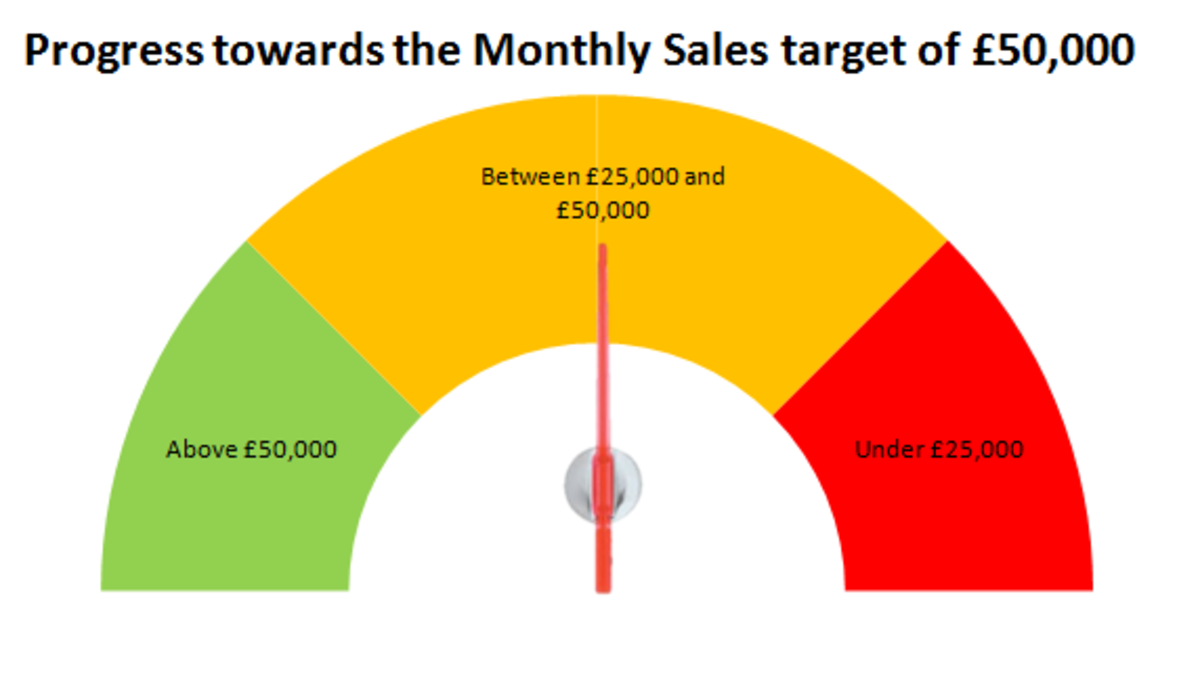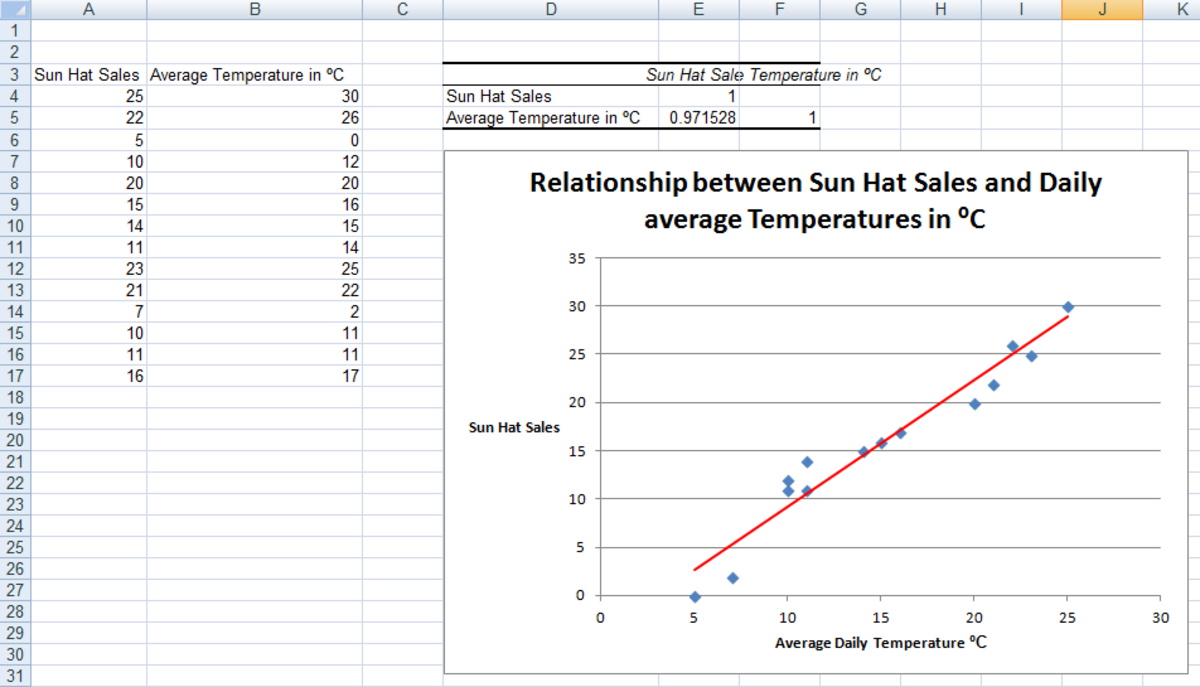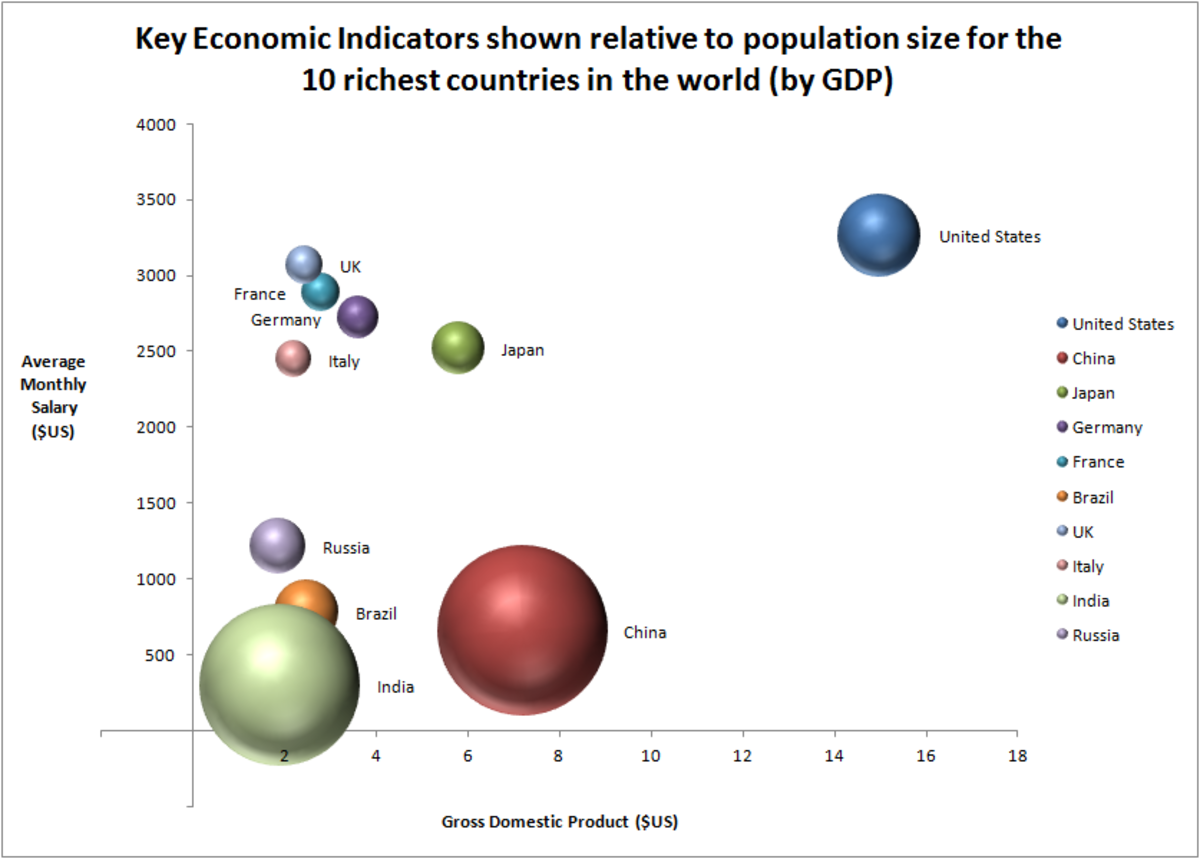- HubPages»
- Technology»
- Computers & Software»
- Computer How-Tos & Tutorials
Excel 2002/2003 vs. 2007 Differences-Part 2 File Compatibility
How Do I Save My File in Office 2007 So It Can Be Opened in Earlier Versions of Excel?
One of the most critical issues with older versions of Excel vs. Excel 2007 is compatibility. In Excel 2007, files are saved with an xlsx file extension. Microsoft Office uses a new default file format based on XML language (Extensible Markup Language). If you have Excel 2007 file and you send a friend or co-worker, and they have an older version of Excel, they won’t be able to open your file. To solve that problem, just use File, Save As, and save your file using the “Excel 97-2003” selection in the list as shown below.
This will save your Excel file with the familiar “xls” file extension so your file can be opened in earlier versions of Excel. If you’re not sure what version of Excel your recipient has, it’s a good idea to save your file in an earlier version to avoid delays and headaches. This can be very helpful if you are trying to meet a deadline and someone is waiting for your file.
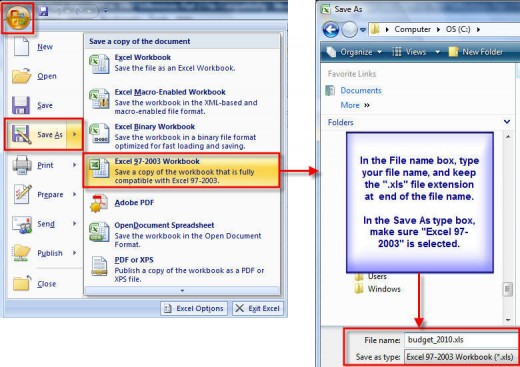
How Do I Save My Excel Files in XLS (Older Format) All The Time So I Don't Have to Use File Save As Each Time?
To change the default setting so it saves to Excel 97-2003 file format all the time, do the following:
- Click on the Office button.
- Click on the Excel Options button.
- Click on Save.
- Under the Save workbooks options, change the Save files in this format to Excel 97-2003 Workbook (.xls).
- Click OK.
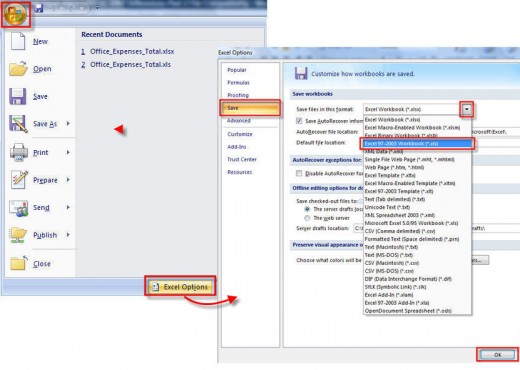
Did you find this article helpful?
How to Save an XLSX file to XLS using Excel 2013
© 2010 Amelia Griggs