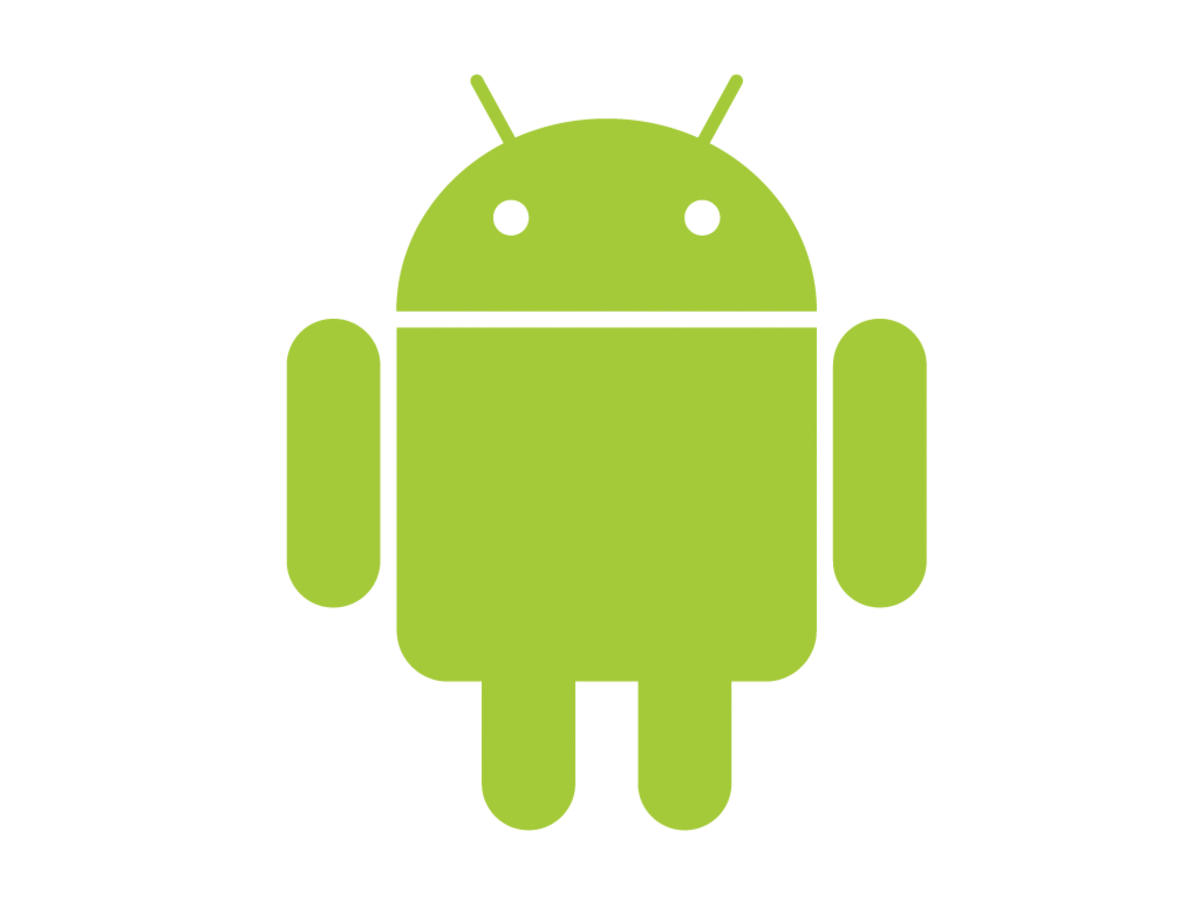- HubPages»
- Technology»
- Communications»
- Smartphones
Free Phone Management Tool for Android Phone

MyPhoneExplorer
FOR : Backs up data, file manager and screenshot tool, straightforward UI.
AGAINST : Lacks password-protected access.
Formerly only for Sony Ericsson cellphones, MyPhoneExplorer now supports all Android phones and tablets. This is by far the best freeware phone management utility for Android phones Ive come across. To use it, you have to enable USB debugging on your Android device and connect it to your PC's USB port. The software pushes the MyPhoneExplorer Client to the phone to access the phone's data. The client also supports wireless connectivity for syncing and managing data. The main user interface is pretty straightforward. The left pane lists all the functions categorized under Contacts, Calls, Organizer, Messages, Files and Other. The right pane, which is the working area, displays phone data. The application downloads phone data and events on clicking the Sync button. You can then add or delete data on the phone. The files function lists all the apps installed on the phone, plus it allows installing apps via the PC. The Extras menu has a backup/restore tool, screenshot utility and Image wizard to select an image. You can also configure it to sync data with Thunderbird, Windows contacts and Outlook. The only quirk with this software is that it doesn't have password-protected access. Other than that, it works seamlessly and offers an excellent feature set that will appeal to beginners and advanced users alike.