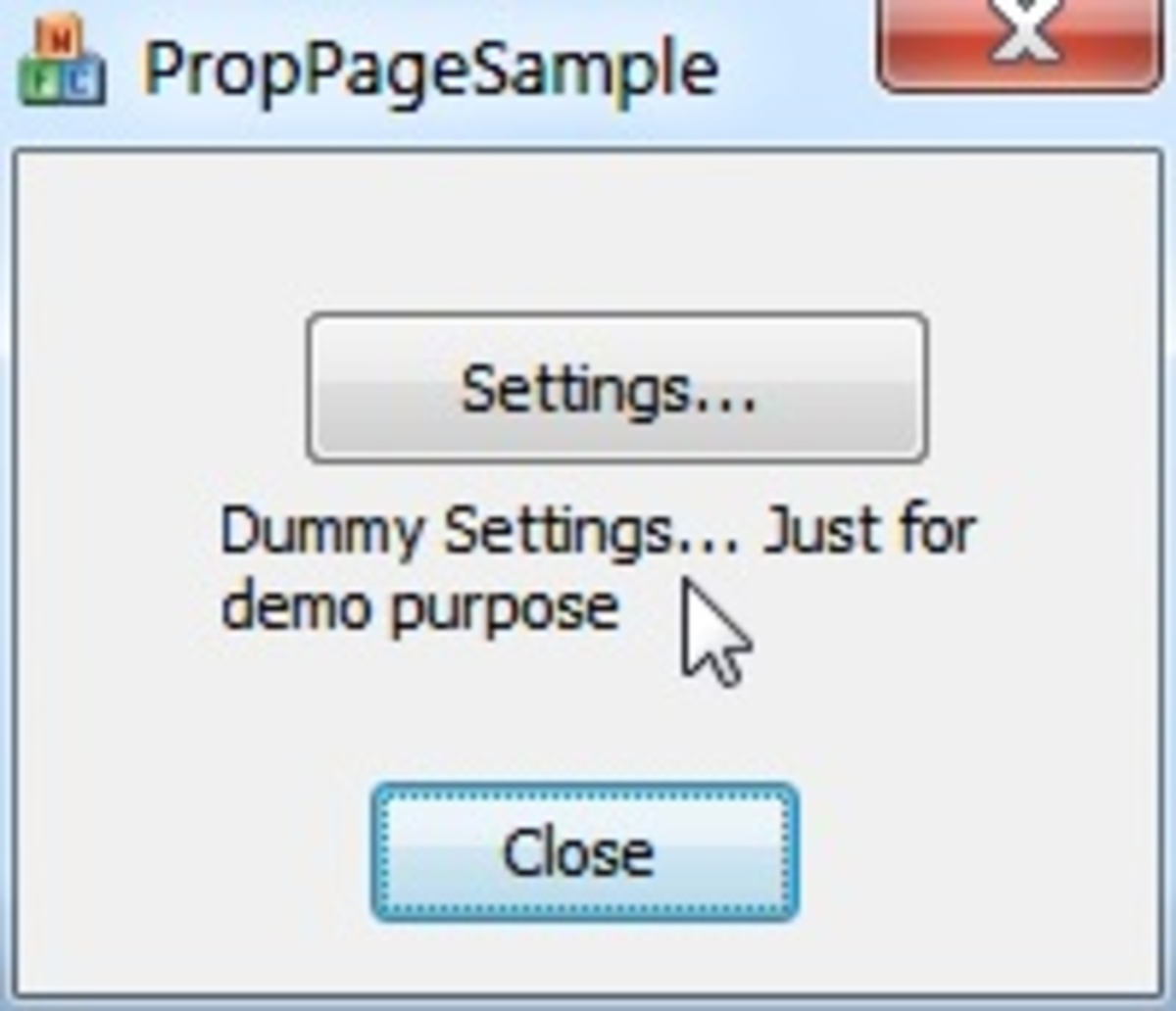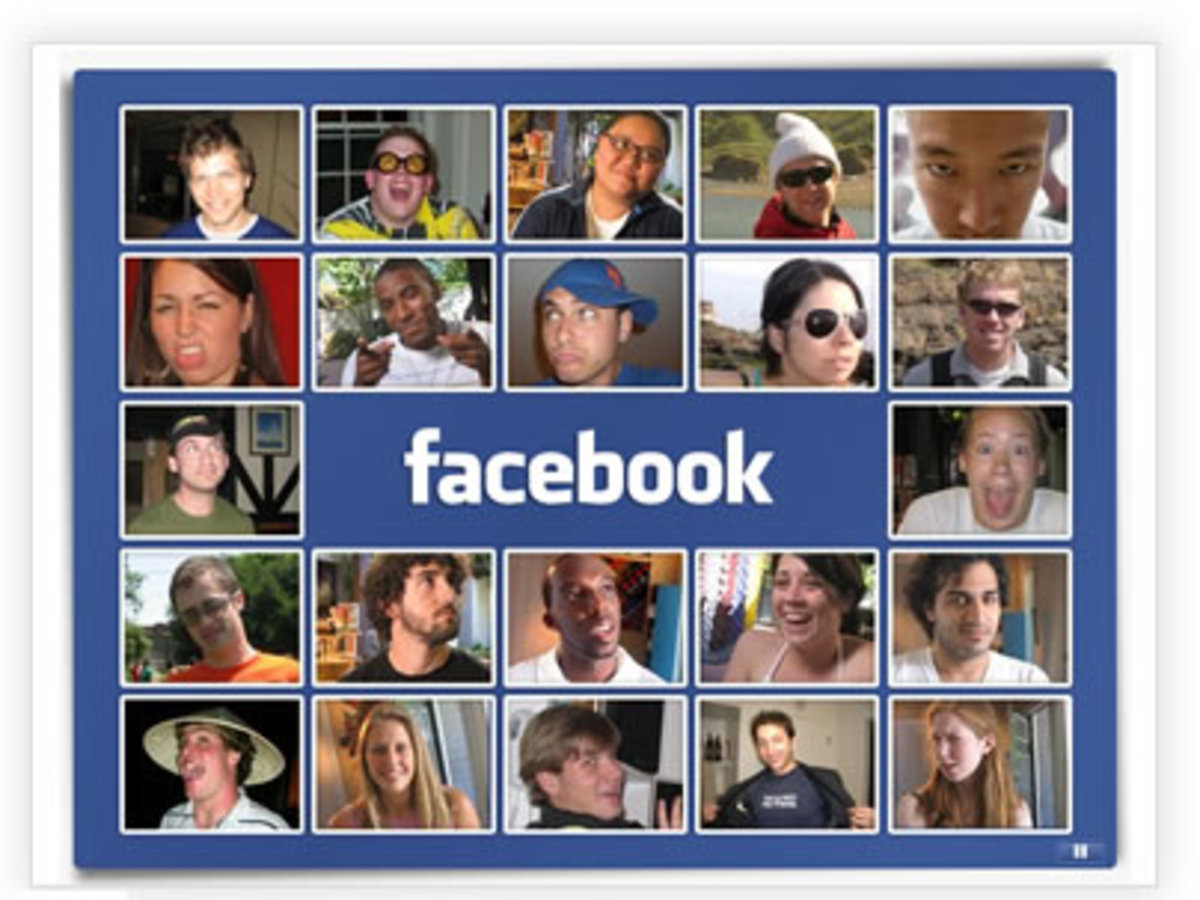- HubPages»
- Technology»
- Internet & the Web»
- Social Networking
Facebook Pages for Business
Facebook Pages for Business
If you're in business, or about to start a business, one thing you might have on your To Do List is "Get a Facebook Business Page". So - what's that all about?
Facebook pages for business are the way you can use Facebook to promote your business online, but the Facebook rules are challengingly annoying, imho.
Firstly, do you already have a Facebook account? Maybe you do - maybe you were 'forced' to sign up some time back to be able to look at a friend's photos. Or maybe you joined out of curiosity, then added all these people who wanted to be your friend. Now you've maybe tamed Facebook a little and keep in touch with a few people, who are often sharing the most bizarre photos of themselves doing the whackiest of things.
So, is this the public face you want to present for your new business? Thought not! Now you'll find the first annoying thing about Facebook and how that appears to affect your Facebook pages for business.... but read on as you might have misunderstood it.

You Can Only Have One Facebook Account
You can only have one Facebook account - so you have to connect your personal account to your facebook business page if you already have one. This is something I don't want to do. What I do for business I want to keep separate from my wacky friends - but many of you are more than happy to share :) Facebook's take on the matter is:
Please be aware that managing multiple accounts is a serious violation of Facebook’s Terms of Use. If we determine that an individual has more than one account, we reserve the right to terminate all of their accounts.
Facebook's rules also state:
Maintaining multiple accounts, regardless of the purpose, is a violation of Facebook’s Terms of Use. If you already have a personal account, then we cannot allow you to create business accounts for any reason. You can manage all the Pages and Socials Ads that you create on your personal account.
It's just something you need to be aware of - and think about. Do you really want your business life clashing with your personal life/friends?
GOOD NEWS!!!
Ah, but did you read the other bit, where it said that fans of your BUSINESS PAGE can't see your personal account or profile! Phew - so it IS OK then ....
fans of any of the Pages you administer will not have visibility or access to your personal account or profile..
So let's clear that up a little:
- You can only have ONE Facebook account.
- Your Facebook account can contain your personal profile -and- a business page.
- Your real friends will be able to see your business page IF you click onto "Add My Products" and personally become a fan of your own business page.
- Your business contacts/customers cannot see your personal account/profile
So - if you were unsure before, I hope that made it a bit clearer. So, here we go then ....
Facebook Rules
Facebook might think they wrote in English, but it's quite confusing trying to get your head round the couple of simple rules about creating facebook business pages. Their FAQ is at: http://www.facebook.com/help/?page=721
What's the Difference Between a Facebook Business Account and a Personal Account?
- Business accounts are for individuals who only want to use the
site to administer Pages and their ad campaigns.
- Business accounts do not have the same functionality as personal
accounts.
- Facebook business accounts have limited access to information on the
Facebook site.
- A business account owner can view all their Pages and Social Ads that they have created, but will not be able to view the profiles of users on the site, or other content on the Facebook site
- Facebook business
accounts cannot be found in search
- Facebook business accounts cannot send or receive friend requests.
How to Create Facebook Pages for Business
You create Facebook business pages a slightly different way to how you would create a normal user account, follow the bullet points below to get your business page up and running in the next 10 minutes:
- First you need to go to: http://www.facebook.com/pages/create.php
- Next, decide which is the category that is a best fit for your business - as the list is new to you, take a few minutes to pick the best one as it's really difficult to change it later.
- Now, enter your business name, or product name or brand name; then click on "Create Page".
- Enter a short, preferably snappy if you can manage it, description of your business and include your website address. If you've got a logo or a photo, you can upload that here too.
- Now, your business name is in the top left hand corner, as a hyperlink - click on that and then click "Publish This Page". Now it's live.
- Now you need to click on "Add to my Products" on your newly created profile page. This makes you the first "fan" of your business.
At this point, as you've just become a fan of something, all your "real friends" will see that in their Facebook - and hopefully they'll click through and add become a fan too .... which will then cascade down through their account to their friends... and so on.
There are nearly 60,000,000 people on Facebook! How far down the line do you think your business page will get like this?
Facebook Business Pages for Dummies
The "for Dummies" range of books is well established now - teaching you everything you need to know about everything! And so, quite naturally, there's also a Facebook Business Pages for Dummies book.
The "for Dummies" range is truly massive, so unless you live in a large city you're unlikely to be able to just pop out and pick up a copy - but it is available online.
The title of the book you'll probably benefit from is Facebook Marketing for Dummies, which is aimed at businesses who want to use Facebook within their marketing plan.