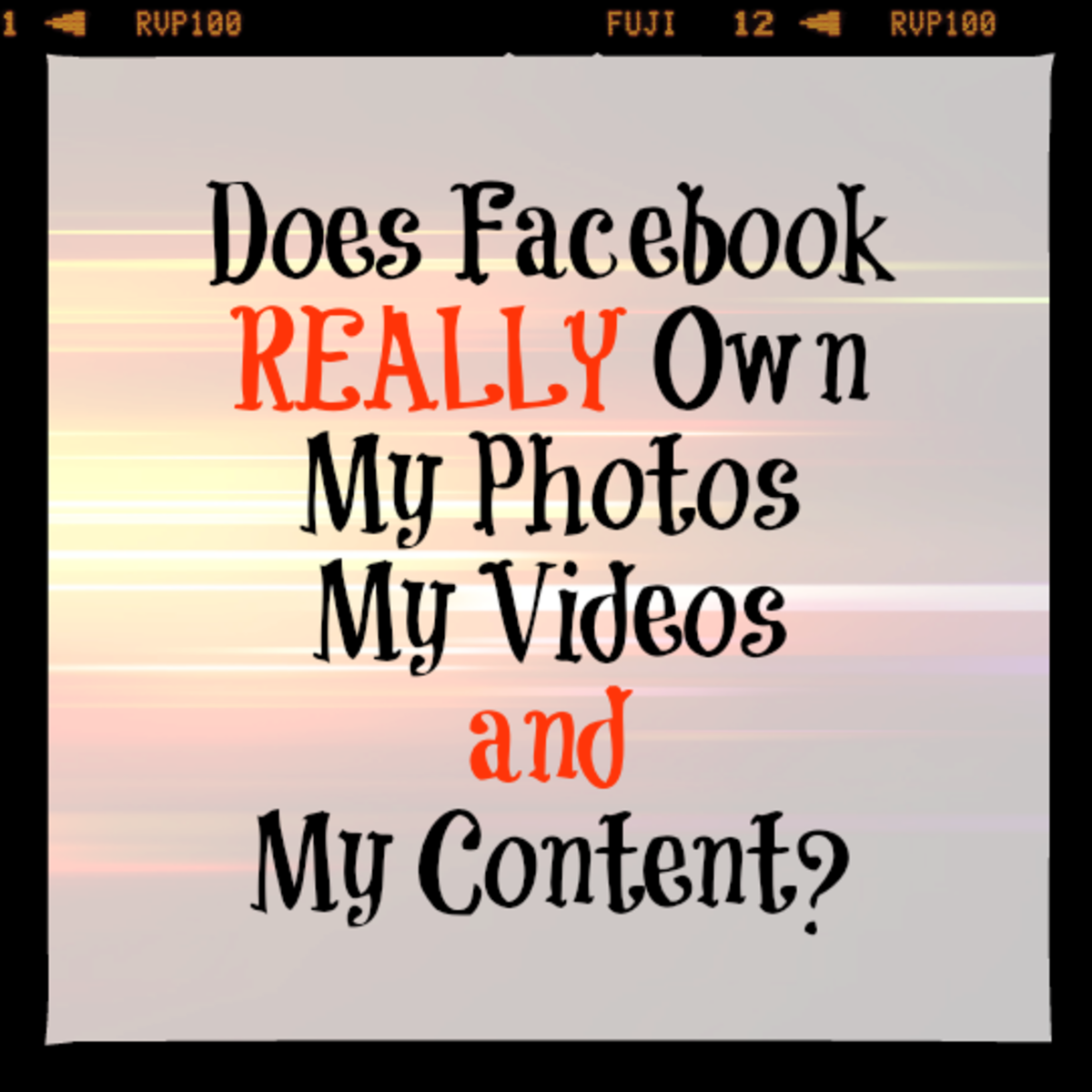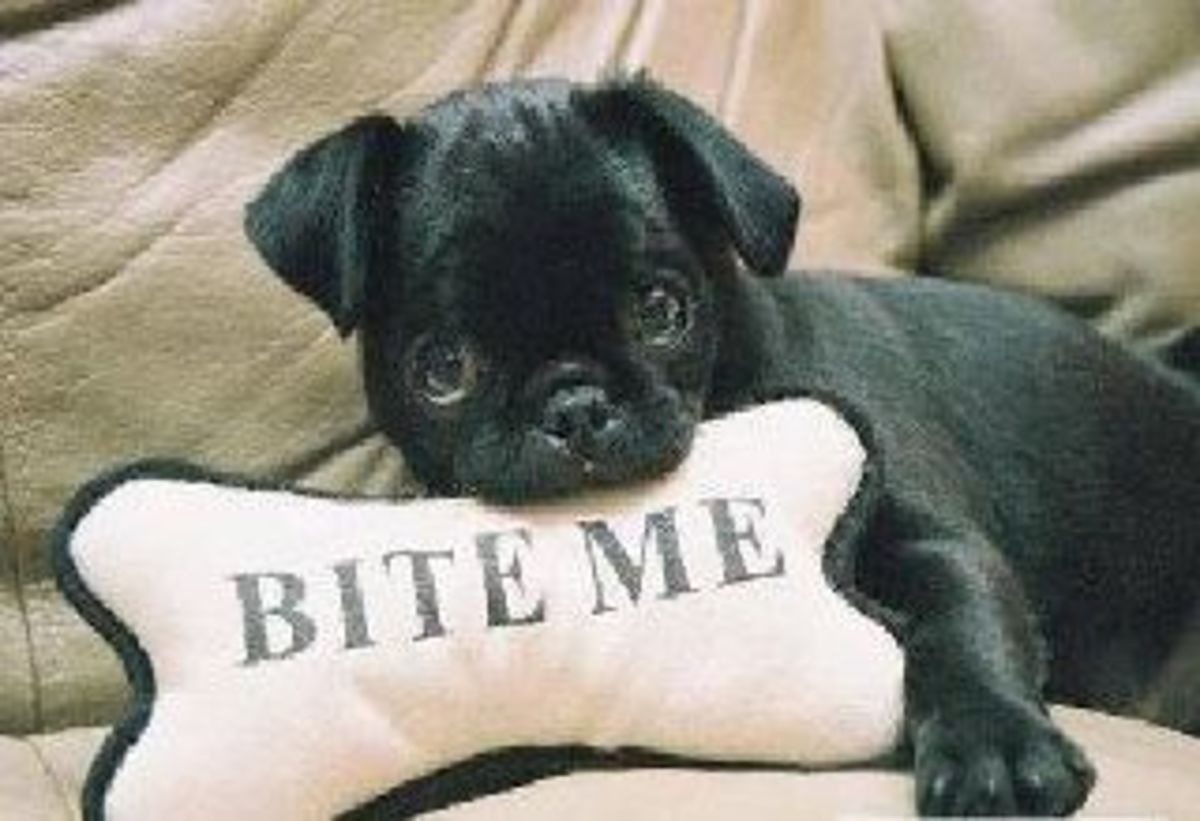- HubPages»
- Technology»
- Internet & the Web»
- Social Networking»
Facebook Privacy, or How Can I Keep My Profile Secure?
Risks of Leaked Privacy
If you are not careful, anyone can hack your account, steal your content, or even stalk you. These problems can occur when:
-You click on a scam.
-Don't properly adjust your privacy settings.
-Share public content.

1st Step
Limit your old posts.
Facebook has multiple settings for your content that can each be changed: Public (Everyone with a Facebook can see this so be wise), Friends, Friends of Friends, and Only Me. When you limit your old posts, it makes every post you made from earlier to years ago when you first started under Friends, meaning only people who are your friend can see it.
- Click at the top right of any Facebook page and choose Settings
- Select Privacy from the left menu
- Under the Who can see my stuff? section, click Limit the audience for posts I've shared with friends of friends or Public?
- Click Limit Old Posts
2nd Step
Blocking someone.
Is there someone who you don't want talking to you? Bullying your kid on Facebook? Easiest thing to do it block them. This makes it so they cannot:
- See things you post on your profile
- Tag you in posts, comments or photos
- Invite you to events or groups
- Start a conversation with you
- Add you as a friend
- Click at the top right of any Facebook page.
- Click How do I stop someone from bothering me?
- Enter the name or email address of the person you want to block and click Block.
- If you entered a name, select the specific person you want to block from the list that appears.
They shall not be notified, but they will notice if you blocked them if you have been in a conversation with them or friended them because their messages will be denied. To unblock someone you go through the same steps and remove the block. But be careful. If you have someone blocked and then unblocked them, you have to wait for 48 hours before you can block them again if you change your mind due to some people using blocking as a way of chain mail and harassment.
Note: IF YOU BLOCK SOMEONE USING MESSENGER, THEY CAN STILL SEE YOUR POSTS, COMMENTS, AND POST OR COMMENT ON YOUR PAGE. MESSENGER BLOCKING ONLY PREVENTS MESSAGES. BLOCK THEM USING THE APP OR DESKTOP VERSION IF YOU WANT TO CEASE CONTACT.
3rd Step
Timeline Review
Without this setting turned on, anyone can post whatever they want on your account. This will make it to where you have to approve the post first before they can post it on your page. Keep in mind, this does not prevent them from mentioning you or posting pictures of you on other pages. It only prevents them from posting on your page unless you approve said post.
- Click the arrow at the top right of any Facebook page and select Settings
- In the left column, click Timeline and Tagging
- Look for the setting Review posts friends tag you in before they appear on your Timeline? and click Edit to the far right
- Select Enabled from the dropdown menu
4th Step
Keep your contact info private
When making your profile you require an email address. You can also provide things like school, phone number, etc. so friends can get to know you. This can lead to threats if not monitored correctly. Simply change these settings to be observed by "Only Me" when putting these things in and when a friend goes to your profile, they are told to ask you for said information.
5th Step
Only accept friend requests from mutual friends or people you know.
Seems like something obvious, but there are many fake profiles leading people to think they became friends with celebrities or other people, so odds are that it is not them.
6th Step
Keep your friends circle small
No more than 200 people unless you have to. This can lead to a cluttered feed when checking Facebook, and potentially make you a target for stalkers or hackers.
7th Step
Watch out for scams.
If you receive a friend request from someone you are already friends with and you notice something is up, odds are that this is not them. This once happened to a friend of mine and after we reported it, it turns out that this was a group of hackers trying to con me out of my money. Here is what you need to watch out for.
Romance scams: Romance scammers typically send romantic messages to people they don’t know, often pretending to be divorced, widowed or in a bad marriage. They'll engage in online relationships in hopes of receiving money for flights or visas. Their goal is to gain your trust, so the conversations may continue for weeks before they ask for money.
- Lottery scams: Lottery scams are often carried out from accounts impersonating someone you know, or fake profiles pretending to represent an organization like Facebook. The messages will claim that you're among the winners of a lottery and that you can receive your money for a small advance fee. The scammer may ask you to provide personal information, such as your physical address or bank details.
- Loan scams: Loan scammers send messages and leave posts offering instant loans at a low interest rate for a small advance fee.
To protect yourself from scams, watch out for the following:
- People asking you for money who you don’t know in person
- People asking you for advance fees to receive a loan, prize or other winnings
- People asking you to move your conversation off Facebook (ex: a separate email address)
- People claiming to be a friend or relative in an emergency
Here are a couple of websites that deal with scams.
- Top Ten Facebook Scams to Avoid
If you have been on Facebook for any length of time, then you know full well how scam and spam laden the site can be. Scammers love crowds, and there isn’t one bigger than Facebook.
- These Are The Newest Scams Out There
Read about the latest way con artist are scamming people out of their money, and how you can avoid being a victim.
8th Step
Be smart. What you say on the internet can say a lot about you, and can do a lot of good or bad. All it takes is one post or message and anything could happen.