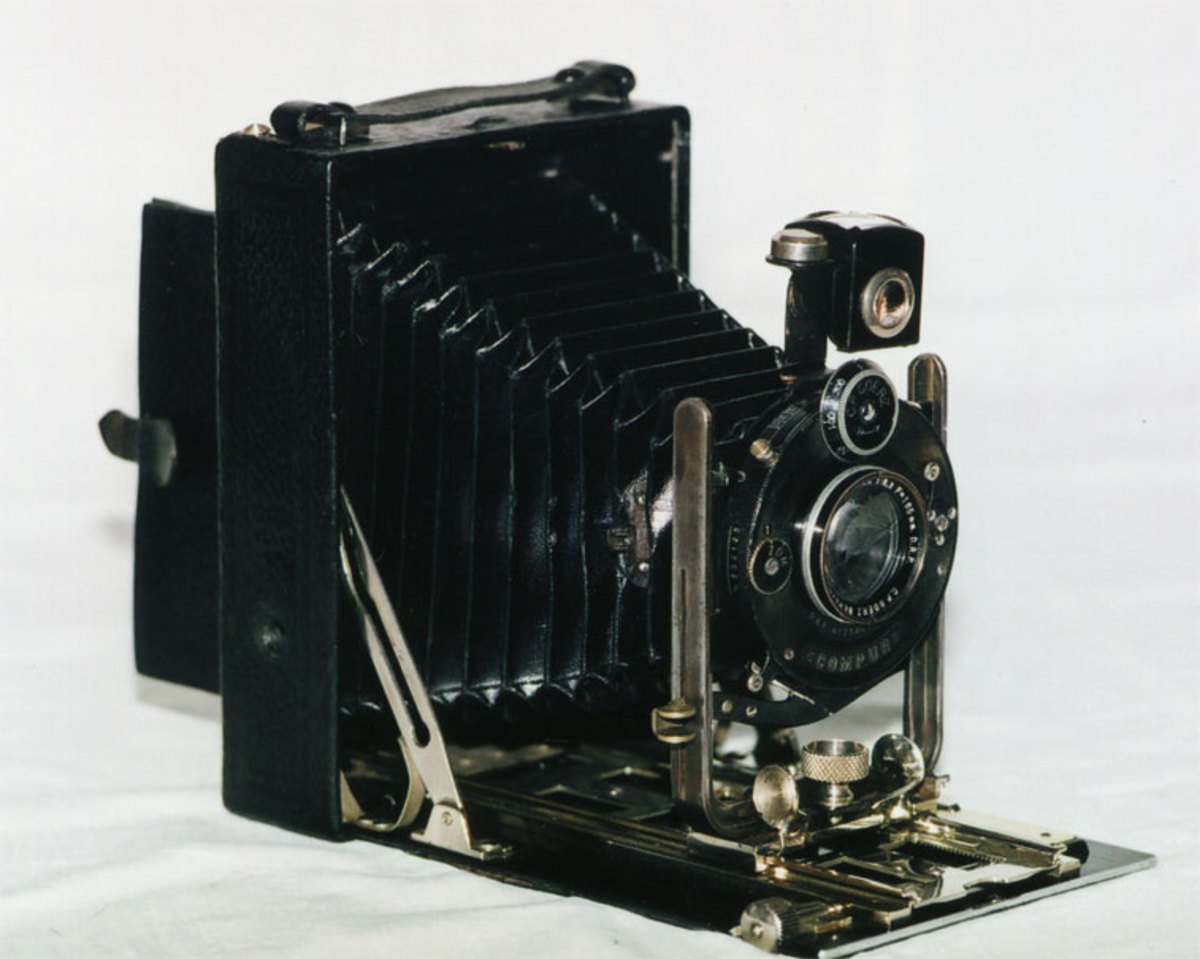- HubPages»
- Technology»
- Consumer Electronics & Personal Gadgets»
- Portable Electronics
Film to Digital Conversions
Why Film to Digital Conversion
Even If you are mildly only interested, factors like ISO speed, aperture settings, and print sizes should still be important to you.
What this article will attempt to do is give you, the reader, some means of converting print film dimensions to digital. This should help you better determine the quality of the camera, what settings to use and when, and what effect those settings will have on your overall photo shooting experience.


Megapixels and Print Size
It's one thing to know what your digital camera is capable of as far as image resolution and picture size. It's another to equate that to an actual printed picture. Since most photos come in stock sizes the table below will attempt to equate megapixels to printed image quality.
Note that though pixels are not the only consideration, they are a good place to start. The more pixels per square inch the better. 300 Pixels (300ppi) per square inch, is a pretty good print resolution. Two hundred (200ppi) is slightly less desirable and anything at or below one hundred fifty (150ppi) and your image is going to start looking pixelated. Pixelated meaning you'll begin to see the square dots that make up the picture without a magnifying glass.
Note, from the table below, that 35mm film still has a higher resolution and better picture quality than a camera with as much as 16Megapixel camera.
From the table below a resolution of ten(10Mpxl) Megapixels is required to get a decent 8" x 10" print at 300ppi and three (3Mpxl) to get a decent 5" x 7" photo at 300ppi.
Megapixels to Print Size
Megapixels
| Resolution
| Print Size @ 300ppi
| Print size @ 200ppi
| Print size @ 150ppi**
|
|---|---|---|---|---|
3
| 2048 x 1536
| 6.82" x 5.12"
| 10.24" x 7.68"
| 13.65" x 10.24"
|
4
| 2464 x 1632
| 8.21" x 5.44"
| 12.32" x 8.16"
| 16.42" x 10.88"
|
6
| 3008 x 2000
| 10.02" x 6.67"
| 15.04" x 10.00"
| 20.05" x 13.34"
|
8
| 3264 x 2448
| 10.88" x 8.16"
| 16.32" x 12.24"
| 21.76" x 16.32"
|
10
| 3872 x 2592
| 12.91" x 8.64"
| 19.36" x 12.96"
| 25.81" x 17.28"
|
12
| 4290 x 2800
| 14.30" x 9.34"
| 21.45" x 14.00"
| 28.60" x 18.67"
|
16
| 4920 x 3264
| 16.40" x 10.88"
| 24.60" x 16.32"
| 32.80" x 21.76"
|
35mm scanned
| 5380 x 3620
| 17.93" x 12.06"
| 26.90" x 18.10"
| 35.87" x 24.13"
|
** not advisable
|

Film Speed vs Digital ISO
The American Standards Association (ASA) and the German Institute for Standardization (DIN) used to be the two agencies responsible for measuring film speed. The two units of measure were combined to make a new unit of measure sanctioned by the International Organization for Standardization. For that reason film speed and digital cameras both use the same number designation followed by ISO to indicate recording speed.
On film, the higher the number the less light required to capture an good image, but it might also mean the less detail in the photo. The lower the number, the more light required, but the finer the detail.
Beyond a figure of about 3200 ISO, commercially available film can no longer capture sufficient light to make an image, leaving digital as the only camera type capable of working in this higher range.
So, for example, the original Kodachrome at 6 ISO required a lot of light to capture an image, but the resulting image was very finely detailed and very high-resolution.
Later, as film chemistry improved, sharper images could be had at higher ISO ratings and the resulting images retained their high resolution and sharpness.
Now any image requiring an ISO of 3200 or higher simply can't be managed with the commercial film available; this is now a comfortable realm for digital cameras and with each passing year digital cameras can capture better detail with less light.
ISO/ASA
| DIN
| GOST (Soviet)
| Film Stock Example
|
|---|---|---|---|
6
| 9
| Kodachrome
| |
8
| 10
| Polaroid PolaBlue
| |
10
| 11
| Kodachrome 8mm film
| |
12
| 12
| 11
| 8mm Agfa Dia-Direct
|
16
| 13
| 11
| Agfacolor 8mm reversal film
|
20
| 14
| 16
| Adox CMS 20
|
25
| 15
| 22
| Kodachrome II / Kodachrome 25
|
32
| 16
| 22
| Kodak Panatomic-X
|
40
| 17
| 32
| Kodachrome 40 (movie)
|
50
| 18
| 45
| Fuji RVP, Ilford Pan F Plus, AGFA CT18
|
64
| 19
| 45
| Kodachrome 64, Ektachrome-X
|
80
| 20
| 65
| Ilford Commercial Ortho
|
100
| 21
| 90
| Kodacolor Gold, Kodak T-Max
|
125
| 22
| 90
| Ilford FP4+, Kodak Plus-X Pan
|
160
| 23
| 130
| Fujicolor Pro 160C/S, Kodak High-Speed Ektachrome
|
200
| 24
| 180
| Fujicolor Superia 200, Agfa Scala 200x
|
250
| 25
| 180
| Tasma Foto-250
|
320
| 26
| 250
| Kodak Tri-X Pan Professional (TXP)
|
400
| 27
| 350
| Tri-X 400, Ilford HP5+, Fujifilm Superia X-tra 400
|
500
| 28
| 350
| Kodak Vision3 500T 5219 (movie)
|
640
| 29
| 560
| Polaroid 600
|
800
| 30
| 700
| Fuji Pro 800Z
|
1000
| 31
| 700
| Kodak P3200 TMAX, Ilford Delta 3200
|
1250
| 32
| Kodak Royal-X Panchromatic
| |
1600
| 33
| 1400-1440
| Fujicolor 1600
|
2000
| 34
| ||
2500
| 35
| ||
3000
| ~36
| Polaroid Black and White 'Peel apart' Film
| |
3200
| 36
| 2800-2880
| Kodak T-Max (TMZ) (push processing)
|
4000
| 37
| ||
5000
| 38
| ||
6400
| 39
| ||
12,800
| 42
| Values at this speed and above are all digital cameras
| |
25,600
| 45
| ||
51,200
| 48
| ||
102,400
| 51
| Nikon D3S and Canon EOS-1D Mark IV (2009)
|
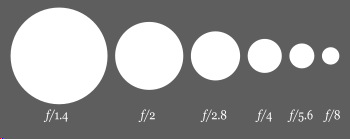
Aperture
The aperture of a camera lens helps control the amount of light coming into the lens and hitting the film/capture (CCD) device. This may be important if light conditions are so bright that the film/CCD can be overwhelmed without some means of controlling the amount of light coming into the camera. By using aperture control the photographer can retain a high shutter speed (see below) while controlling the amount of light hitting the film or CCD.
This is particularly important in low-light situations (where the aperture will be wide open) or in bright sunlight (where the aperture will be closed down).
In digital photography the aperture is not as important since the ISO speed can be adjusted on the camera itself. Before digital ISO was almost exclusively controlled by the brand and speed of film purchased.
On digital cameras, aperture is instead used to control depth of focus (also called depth of field). For example if taking a photo of an object close to the lens and aperture that is wide open (say 1.4) will insure that anything in the background will be out of focus with only the primary object being in sharp focus.
If the aperture is closed down (to say 5.6) then the foreground and background will both be in focus.

Shutter Speed
Shutter speed is still very important regardless of using film or digital capture. Shutter speed is the primary means of capturing an exciting action scene or a blur. Shutter speed is also important in flash photography and very low light situations.
So, for example, a fast shutter speed will be necessary to capture runners or a horse race in normal lighting conditions. A slow shutter speed will be necessary for low light or flash photography.
Almost nothing about shutter speed selection is that different than when used with film, though digital cameras are much more sensitive. Digital cameras give the photographer much more latitude in selecting a shutter speed.
For example a shutter speed of one second (1s) is ideal for flash photography, but would be a very poor choice for capturing a jump-shot in basketball. By the same token a shutter speed of 1000th of a second might be just right for a sports scene.
Shutter Speeds
| Use
|
|---|---|
1 s
| Flash
|
1/2 s
| |
1/4 s
| |
1/8 s
| |
1/15 s
| |
1/30 s
| |
1/60 s
| Day
|
1/125 s
| Bright Sun
|
1/250 s
| |
1/500 s
| |
1/1000 s
| Action
|
1/2000 s
| Action / Bright Sun
|
Aperture and Shutter Speed
To help simplify life for the photographer, aperture and shutter speed were carefully worked out to compliment each other. By opening the aperture you can shorten the shutter speed. By closing down the aperture (making it smaller) you can lengthen the shutter speed.
Each smaller aperture allows half the light of the previous aperture to enter the camera. So, for example f2.0 is half the amount of light admitted through the lens as f1.4. The same is true of shutter speed. Each step down (1/4 s to 1/8 s) admits half the light of the previous setting. Because aperture and shutter speed are worked out this way you can make complementary adjustments to both and end up with the same amount of light coming into the camera.
So, for example, if one is taking a photo at an aperture of f1.4 at a shutter speed of 1/500 s, a reduction of the aperture to f2 and decrease the shutter speed to 1/250 s will capture the same amount of light. Changing the aperture to f2.8 would allow the photographer to change the shutter speed to 1/125 s. As long as aperture goes down while the shutter speed goes up, one step each, the amount of light coming in remains the same.
This is an excellent idea when one is trying to get certain effects via aperture control. So, for example if the photographer only wants the foreground in focus with a fuzzy background all he or she would have to do open the aperture and shorten the shutter speed.
Bracketing
Bracketing means taking at least three pictures with slightly different apertures and/or shutter speeds. Bracketing is a method of shooting on picture at one setting and then two other pictures at a settings above and below the original. This is a way to ensure a good photograph even if you aren't 100% sure you have the right amount of light coming into the camera.
Coda
Even though film is no longer that popular the digital photographer is still dealing with same three variables here that film helped define. ISO speed, aperture, and shutter speed.
The best way to gain proficiency with a camera is to get out there and use it. The benefit of digital cameras is that you can see your results instantly, delete what you don't like, and try again in mere seconds with slightly different settings.
Disclaimer
The author was not compensated in any way, monetarily, with discounts, or freebies by any of the companies mentioned.
Though the author does make a small profit for the word count of this article none of that comes directly from the manufacturers mentioned. The author also stands to make a small profit from advertising attached to this article.
The author has no control over either the advertising or the contents of those ads.