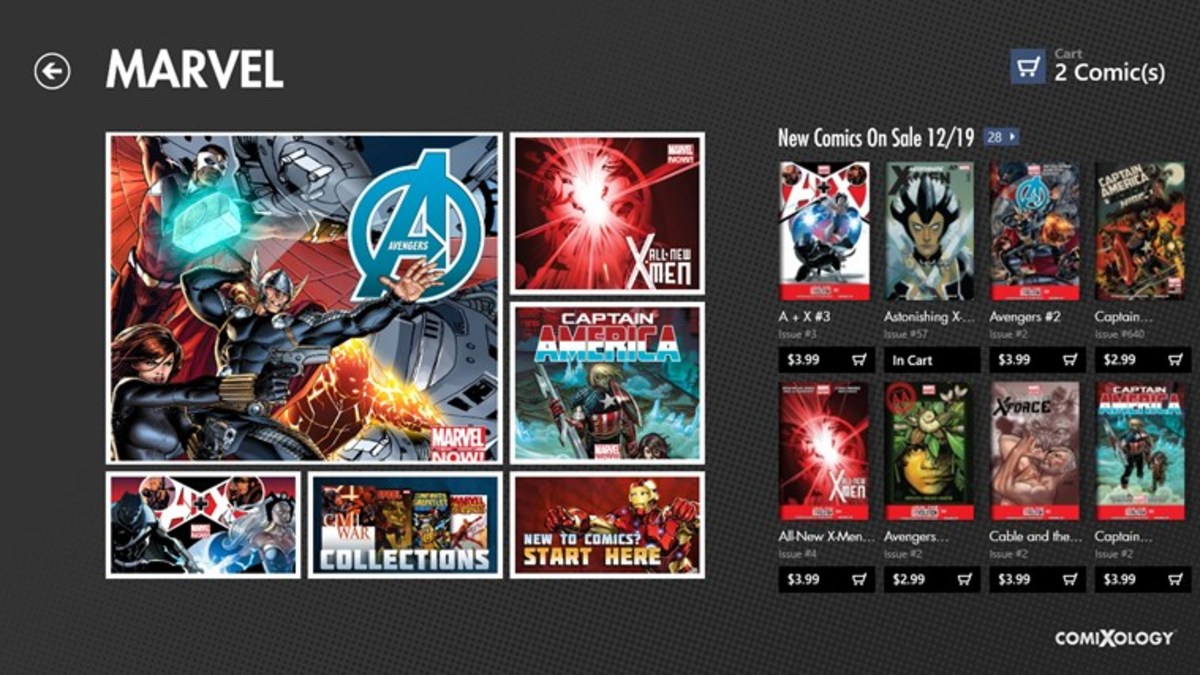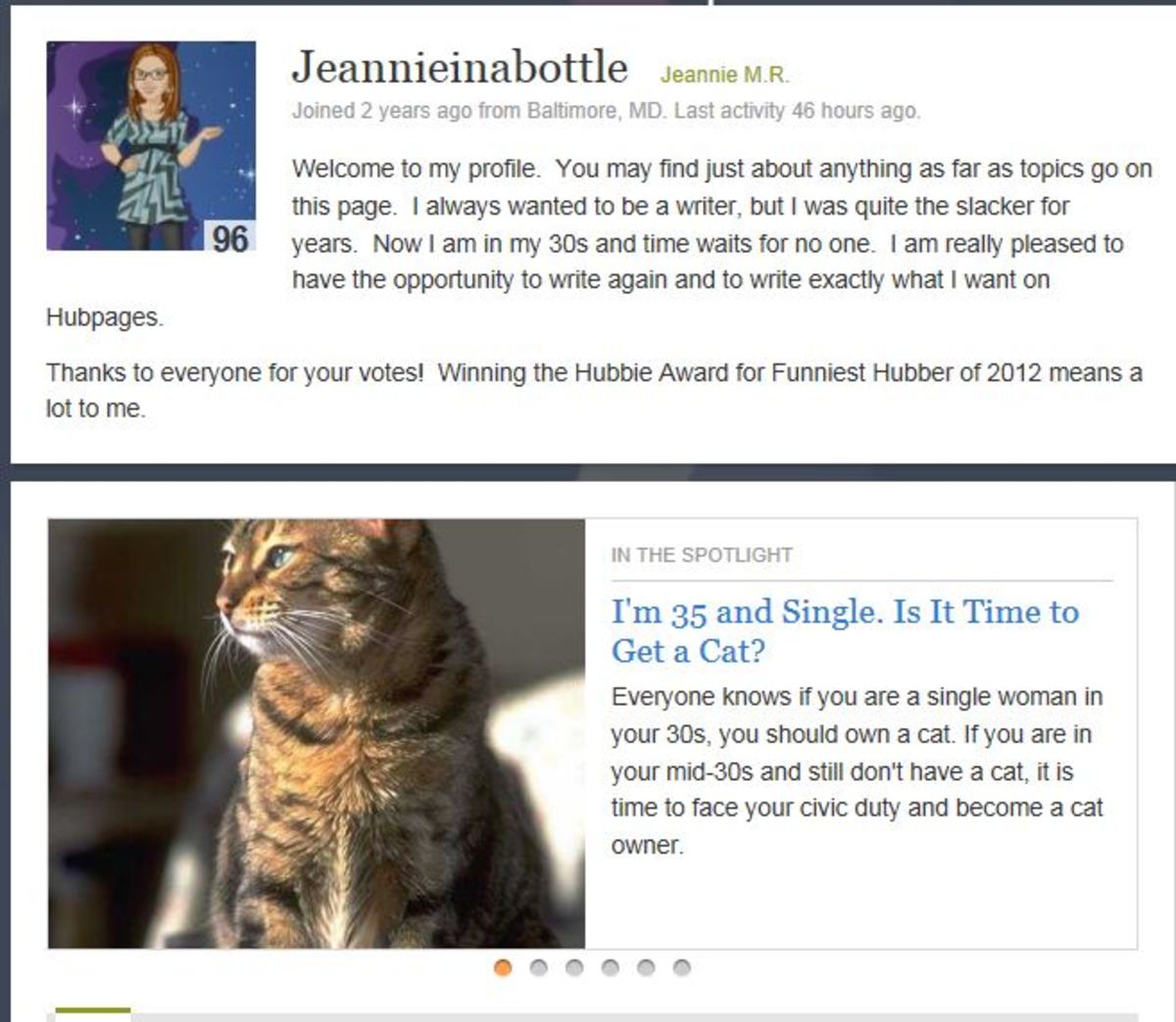- HubPages»
- Technology»
- Computers & Software»
- Operating Systems»
- Windows
Finding the Windows XP Product Key
Finding and keeping track of a Windows XP product key is important. A Windows XP product key is the key code required when installing the operating system. Once the operating system is installed, completing the setup requires entry of a 25 digit license key. Computer crashes and hardware failures often require reinstallation of the Windows XP operating system. If the XP product key is lost, Microsoft is not very helpful in recovering the license. In this case, the only option is buying a new product key or replacement of the computer.
For Windows XP vintage computers the product key is located in one of two places.
Look in this location for the XP product key first:
- For laptop computers, turn the computer over so the bottom side is facing up. For desktop computer, inspect the sides and back of the case.
- Inspect these locations for a little white and blue sticker with the label: Microsoft Proof of License Certificate of Authenticity.
- The sticker has a 25 digit code consisting of letter and numbers. Here is an example of a code:
55ABC-XX123-XXXXX-XXXXX-XXXXX.
This example code is not an actual product key, just an example of the format.
Hopefully the product key sticker is still attached to the case and is legible. For the future, if the key is still legible, write it down. Over time, the sticker will wear or fade causing the letters and numbers to rub off. If there is no product key sticker present, then try the following:
Find the original Windows XP product book. This book has the certificate of authenticity and the 25 digit product key. Windows XP were shipped with many new computers include computers with OEM licenses. Currently, Microsoft rarely issues a separate license when a new computer is purchased. The computer is now tied to the license.
If the booklet is lost and the sticker is not present there are some commercial software products that can extract the product key from the Windows registry. The hard drive must be functioning in order for these software products to access the key.