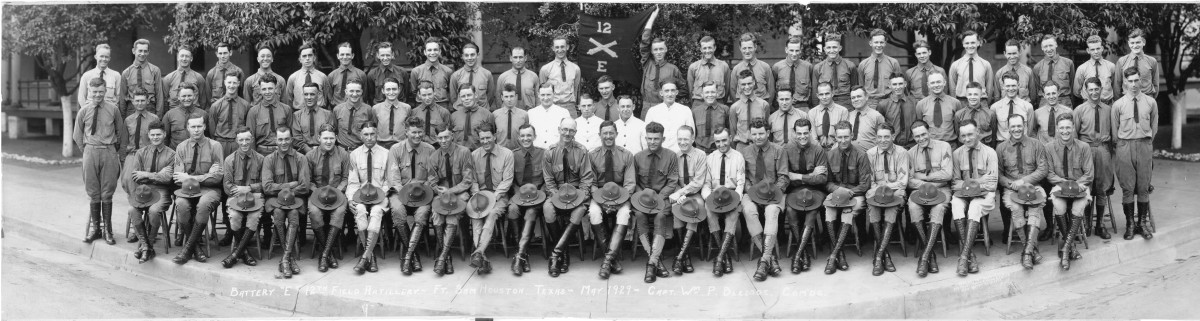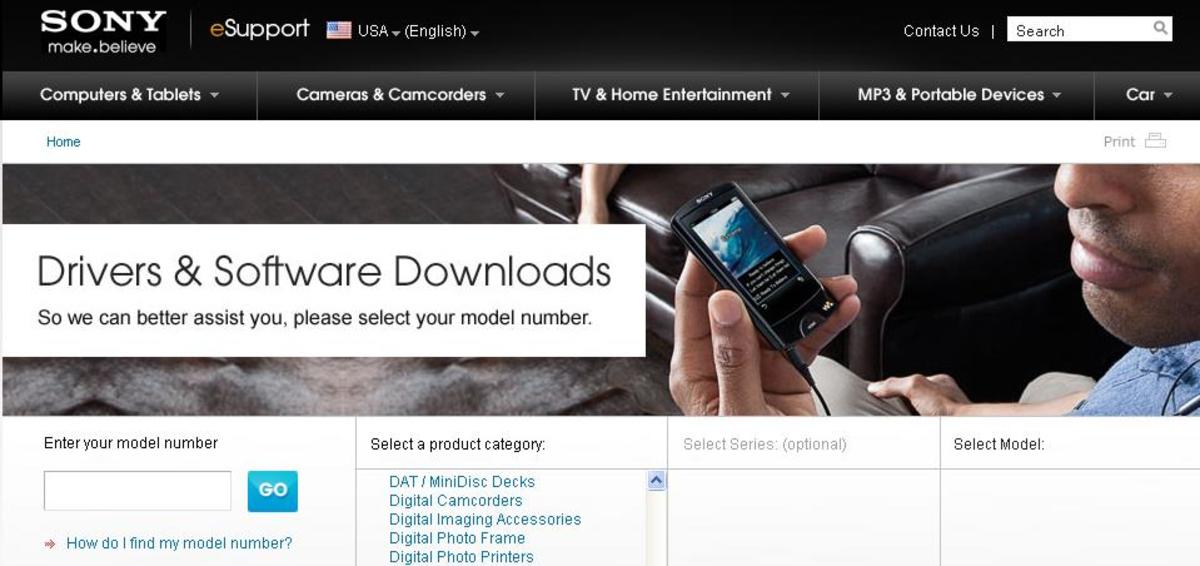- HubPages»
- Technology»
- Consumer Electronics & Personal Gadgets»
- Portable Electronics
Five Easy Tips that will Improve Your Photos!

Five Easy Tips
These five easy tips improved my photos. They should help you too.
The five tips are choose a subject, get closer, check focus, use flash, and bracket exposures.
Choose a Subject
Choose a clear subject for your photo.
Make that subject stand out.
Narrow your focus.
Don't try to include too much in the photo.
What is the subject of the photo below, the dancers, the crowd, the picture of a train on a billboard in the background, the interesting buildings, or something else? Nobody knows, not even me, and I took the picture!

Now look at the clown photo.
The subject of the photo is clear. We know what the photographer was trying to capture. There is some interesting detail in the background, but it does not distract from the subject.
Not every photo will have a dramatic or awe-inspiring subject, but the photo must be about something. Make that something front and center.
Many problems with defining the subject of a photo can be solved by the next tip.

Get Closer
Get closer to the subject of your photo.
Look at the photo of my wife in her kayak below.
You can't see any detail in her face, and it is confusing as to whether you are supposed to focus on her or the scenery.

Here is another photo taken on the same day.
Now that's more like it!

Don't worry about showing off the background.
Don't worry about including all of your subject in the photo.
Get close to the subject of your pictures.
Check Focus
Check focus to make sure that the subject of your photo is sharp.
When I took the photo of the branch below, the camera first focused on the small branches in the background, and the big branch was blurry. That isn't what I wanted. I had to refocus the shot before pressing the shutter button.
When your camera beeps, it has locked focus on something, but not necessarily what you want. Check that focus is correct before taking the shot.

Use Flash
Use flash to fill in shadows during daylight hours.
Here are two pictures that I took a couple of seconds apart.
The first never made the cut.
The second is hanging on my bedroom wall.


The difference is that I used flash to fill in the shadows in the second photo.
No camera handles the dark areas in a sunny scene very effectively.
You have to fill in those dark areas with flash yourself.
You don't need an expensive or powerful add-on flash. For this photo I used the built-in flash on my point and shoot camera.
Don't try to avoid using flash by making people face the sun. They are just going to close their eyes, probably right when you press the shutter.
I know that using flash during the day sounds like strange advice, but trust me. One of the best things that you can do to make your photos look better in daylight is getting in the habit of using flash. Your camera may not default to using flash in daytime, but you can force it to use flash in the camera menu.
Bracket Exposures
Bracket exposures to increase your chances of getting a good shot.
In the first photo below, the camera chose the exposure for the bird. In the next photo I adjusted the exposure by +1EV (EV stands for exposure value). In the third photo I adjusted the exposure by -1EV.
Use the button (or menu item) on your camera marked with a +/- symbol to adjust exposure values.
Which photo would you choose?



I would choose the third photo, the underexposed one. Even though the first photo looks to be the most balanced, the feathers on the back of the bird are overexposed and blown out to white. There is no way to recover detail in that region of the photo. In the underexposed photo, I can brighten up the image once it is on the computer, and the feathers on the birds back will have detail.
Don't try to figure all that out in the field, though. Just take three photos for every single photo that you took before, one with the camera's choice of exposure, one with a positive exposure adjustment, and one with a negative exposure adjustment. You are increasing the odds that you will get a correct exposure once you are home.
Those are all the tips I have for this hub. I hope that they are useful to you. Happy shooting!