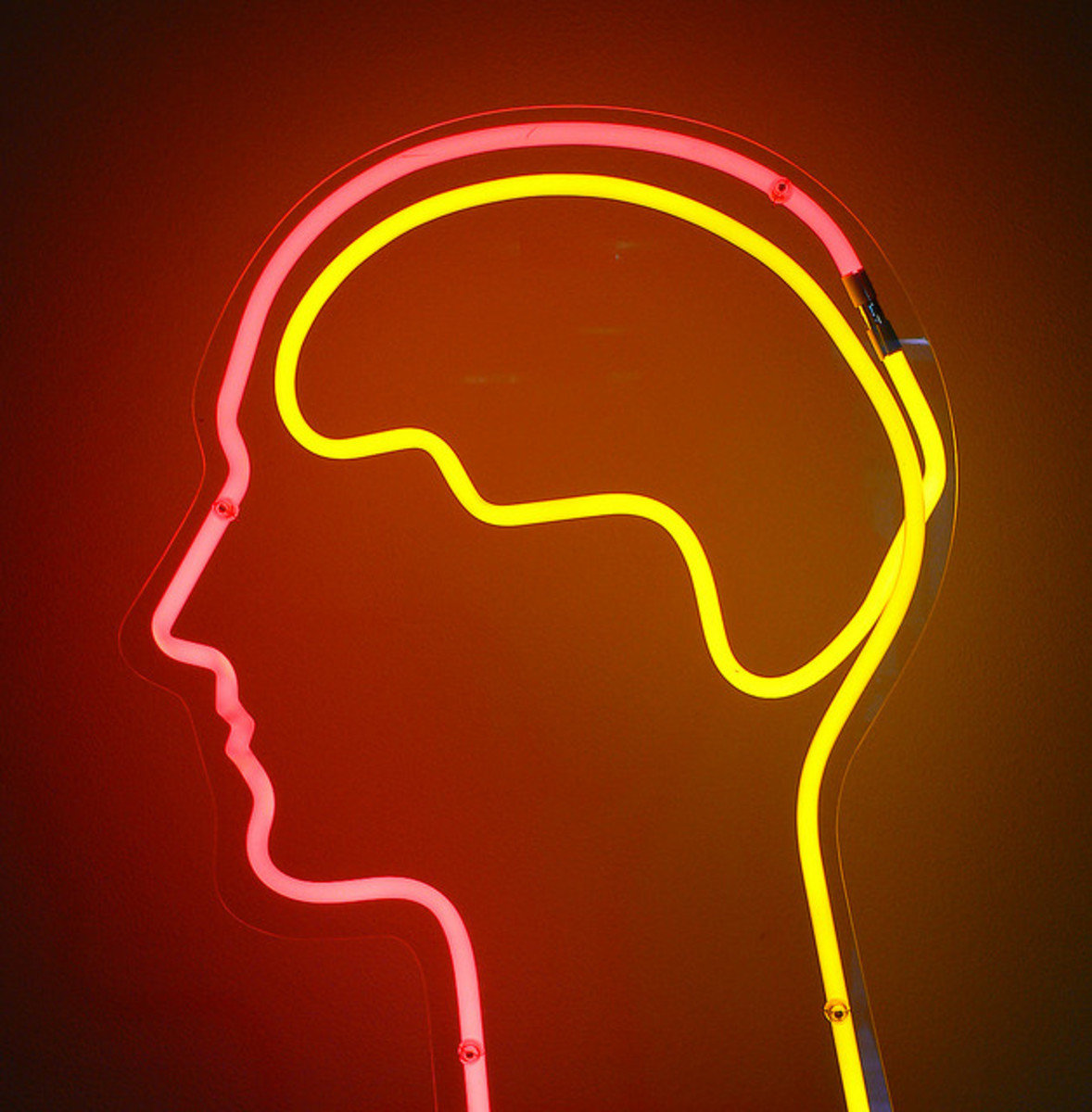- HubPages»
- Technology»
- Internet & the Web»
- Viruses, Spyware & Internet Security
5 Ways To Make Stronger Passwords
In this era of social media, online banking and internet profiles privacy is a paramount issue. No longer can locks on our front doors and PIN numbers on credit cards protect us from being harmed by the outside world. Instead, our most sensitive information can be accessed by online criminals in ways that are stunningly easy and our privacy can be stripped away at the click of a button.
There is, thank God, a relatively simple way to guard yourself against such attacks. Though we may never be truly safe from experienced hackers we can at least prevent the inexperienced ones from accessing our information. The way to do this is through making stronger passwords.
This might seem like a simplistic, obvious solution, but the majority of people don’t recognise the danger in using weak passwords that are vulnerable to attack. Detailed below is five ways to strengthen your passwords and, in doing so, strengthen your defences against online attackers.

1. Don't Use Common Passwords
QWERTY. Password. 123456. Football. These passwords were among the most commonly used for 2016 and 2017 and will probably remain to be so in the future. Steering clear of such passwords may seem obvious, but the fact that people continue to use them indicates that not everyone understands the dangers behind them. Lists of the most used passwords are easily accessible through a quick google search, making potential hackers most likely to try them first. In 2016, from data obtained mostly from North America and Western Europe, it was found that five million users who’d chosen passwords from among the 25 most common had their accounts broken into, and in some cases had their data stolen. Don’t find yourself in the same situation; steer clear of obvious passwords.
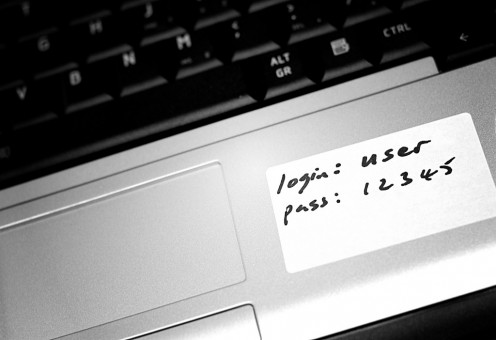
2. Use Numbers, Capital Letters and Symbols
Using a diverse combination of characters makes for stronger passwords. This is because experienced hackers will often use automated tools that generate random strings of characters until the correct one is found, like a digital method of trial and error. If your password is made up only of lower case letters, there are only 26 possible characters that need to be tried in different combinations by such tools before your password is cracked. If there are capital letters, that’s 26 more. If there are numbers, that’s another 10. While it can be difficult to remember what numbers you put at the end of your password, or which one of the letters you made a capital, it’s a worthwhile sacrifice in order to strengthen your passwords.
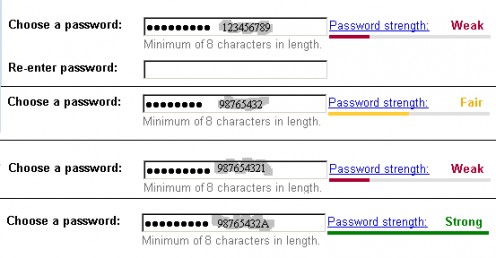
3. Avoid Making Your Passwords Personal
While it may be safer than using 12345 to protect your bank account, passwords based on things like your pet’s name or the name of the street that you live on are dangerous. Such information is often available to potential hackers, particularly through social media. Using your birthdate as your passcode to your phone or tablet is equally ill-advised, and an alarming number of people choose to make their password the same as their username for specific sites, which is even worse. While personal passwords are easier to remember and therefore more convenient than random ones, they’re much more vulnerable to attack.

4. Don’t Use the Same Password for Multiple Accounts
Once you’ve figured out the perfect password it can be tempting to use it for all of your online accounts. Learning multiple passwords off by heart can be difficult; if you’ve already got one that you’re sure is strong enough then why waste time memorising more? This attitude leads people to keep the same password for sometimes twenty or thirty online accounts, which makes them twenty or thirty times more vulnerable to being hacked. And if that one password is found out, your entire online life is in jeopardy. Though it can be annoying you should never use the same password more than once, particularly when it comes to websites like online banking that store sensitive information.

5. Store Your Passwords Somewhere Safe
If you have more than one or two passwords, chances are you’ll need somewhere to write them down. This is advisable, considering that some websites don’t allow you to simply reset your password if you forget the old one. However, keeping a list on your kitchen bench or in a document on your laptop is risky. There are many apps, most of them free, that offer password protection services. You input all of your passwords and then lock the app with its own password, ensuring that your information is kept private. Like all apps these services have varying reliability, so you should always check the reviews and customer complaints of each before deciding which to use.

In Summation
Passwords can never be truly infallible. To the skilled hacker even the most complex can be cracked. However, there are ways to decrease the likelihood of such an attack and common password mistakes that can be easily avoided. Though 12345 might be easy to type and simple to remember every person should make an effort to use strong passwords, because a little inconvenience leads to a lot more security.
Take a quiz to test your knowledge! Do you know what it takes to make a strong password?
view quiz statisticsDo you use strong passwords?
Sources:
- https://www.howtogeek.com/195430/how-to-create-a-strong-password-and-remember-it/
- http://www.connectsafely.org/tips-to-create-and-manage-strong-passwords/
- https://www.gizmodo.com.au/2016/06/the-5-best-ways-to-store-passwords-safely/
- https://www.washingtonpost.com/news/the-switch/wp/2014/08/07/how-to-keep-track-of-your-passwords-without-going-insane/?utm_term=.c259a9ca6e4d
- http://www.telegraph.co.uk/technology/2017/01/16/worlds-common-passwords-revealed-using/
© 2017 K S Lane