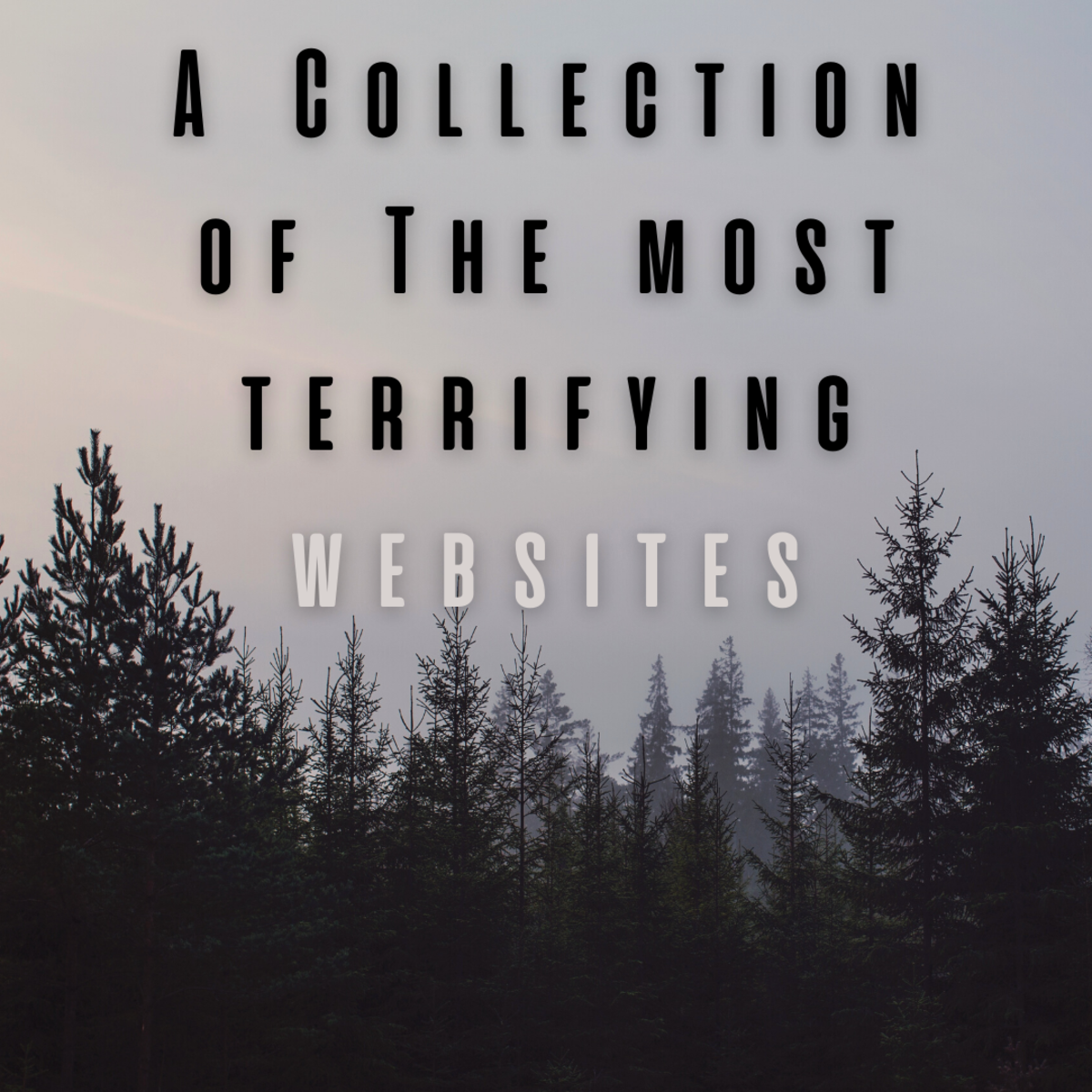- HubPages»
- Technology»
- Internet & the Web»
- Internet Trends & Culture
Fixing Bernie Sanders Memes
Fix Misleading Memes
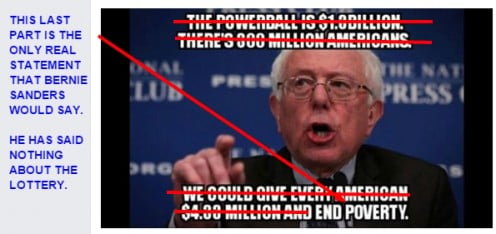
Helping the Bernie Sanders' Campaign with Memes
I'm an ardent fan of Bernie Sanders and his campaign for president. Memes on Facebook are one way to promote a candidate, but the opposition uses them as well.
All too often the people opposing Bernie Sanders design negative memes that are filled with misinformation. You can talk yourself blue in the face trying to provide facts and truths to refute these misleading memes, but people won't listen. What works best, in my opinion, is a catchy revision of their bogus meme.
Here's how to take an anti-Bernie meme and make it an eye-catching and correct one that people will notice.
Have You Seen Memes with Bad Information in Them?
Vote in the Poll
First You Need a Screenshot Tool - Here's My Recommendation
You can choose any screenshot program that is convenient for you. If you have one you already use and like, by all means, keep that.
I use the Chrome browser and choose Awesome Screenshot as an extension for my browser toolbar. It's also available anyone who uses Firefox and Safari browsers. The extension is free to use.
For those who want to read reviews before downloading anything, you can check out CNET's review and download from there. I trust that site.
All my examples shown here are created using the tools Awesome Screenshot provides.
How to Get and Use the Awesome Screenshot App
Step-By-Step Tutorial for Revising Memes
When you see a bad meme on Facebook
- Click on the Awesome Screenshots icon on my browser toolbar.
- Click on "capture visible part of page."
- Used the crop to cut off Facebook clutter so could focus on most important elements.
- Click on the text option to type in my corrections.
- Click on the arrow option to link your correction to the appropriate spot.
- Click on the straight line when you want to cross out text or place it under text to highlight it.
- Click on the raindrop icon to erase part of the text on the meme.
- Save the improved meme to my photo folders on my computer to use later.
An Example of a Corrected Meme

How I Changed This One
I crossed out the erroneous information and added an arrow with the word "FALSE" to make it very clear that it was wrong.
In the open area of the photo, I added the correct information.
Be Sure Your Information Correctly Represents Bernie Sanders
You won't want to put any misinformation on the memes that you are correcting.
Some of Sander's platform includes the following topics:
- Universal Healthcare (like other major countries have)
- Free/Affordable Public College
- Transform Our Energy System (use more clean energy like solar and wind)
- Overturn Citizens United (get big money out of politics)
- Raise the Minimum Wage to $15 (this would be gradual over several years)
- End the War on Drugs (no longer fill our prisons with minor marijuana offences)
- End Prisons for Profit
- Rebuild Our Crumbling Infrastructure (bridges and roads need repairing)
- Raise Taxes on the Wealthy (deal with income inequality)
- Stop Endless Military Spending
- Expand Social Security
- End Police Brutality and Systemized Racism
- Demilitarize the Police
Don't Be Fooled By Bernie Meme
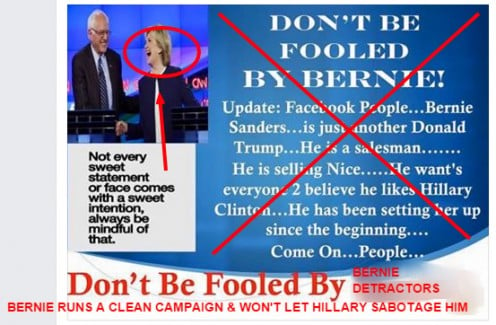
How I Corrected This One
I used the straight line to XXX out the bad information. The large red text "Don't be fooled by ------" originally said "Bernie" but I used the teardrop tool to erase that and typed in "Bernie Detractors" instead.
Then I added a sentence below that "Bernie runs a clean campaign & won't let Hillary sabotage him."
Read More about Bernie Sanders Campaign - Keep Informed on What He Represents
- Senator Bernie Sanders For U.S. President 2016
This explains why Senator Bernie Sanders would make the best president for most Americans. - Why Bernie Sanders is Actually the Democrats' Best G...
With the Vermont liberal gaining momentum, opponents will try to portray Sanders as unable to win the general election. Why he's actually got a better general election shot than Hillary: - Bernie Sanders is for real
The candidate who has been largely ignored by the media, is not going away quietly (or at all) - Why I'm Supporting Bernie Sanders (and You Should, T...
Unless you have millions of dollars in offshore accounts, there really is no other choice but Bernie Sanders.
Another Meme Meant to Smear Bernie Sanders

Steps to Fix This Incorrect Meme
It actually was a link to an article meant to smear Bernie Sanders and his wife Jane. I XXXed out the negative text and then added the correct information in red text.
Do You FEEL THE BERN?
Vote in the Poll
© 2016 Virginia Allain