How to fix Libre Office hanging and templates or extensions Vanishing on Mac Os
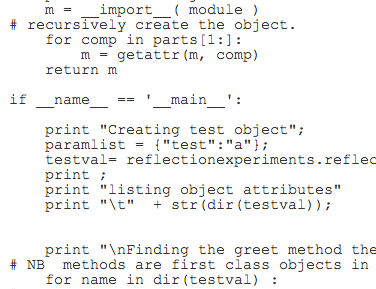
As a writer your word processor and spreadsheet are the most important tools you have, unless you are really hard core old school and rigidly stick to paper and typewriter/pen.
I’ve relied on Libre Office and Open Office for well over a decade. When I was unable to search a spreadsheet for a string that I knew was there but it found when filtering data and when a mysterious message appeared claiming that Libre Office “failed to load BASIC of document...” trying to open a file something had to be done.
Libre Office 6.2.2 Hangs On First Opening While Verifying The App
I upgraded to version 6.2.2. It hung on first opening, while verifying the application. Google soon told me this was an old bug.
The solution was to open Libre Office from Terminal with
xattr -d com.apple.quarantine /Applications/LibreOffice.app
If you store Libre Office somewhere other than your Applications folder use the path to the app.
Data Visible By Filtering But Not By Searching
The search problem was a bit more difficult. It turned out, to my surprise that some spreadsheet rows were hidden. Once I had worked out how to show hidden rows the problem went away. I do not know how this happened, but I doubt it was a slip of the cursor. Again the hints on the web did not work.
Error Message While Opening File “Cannot Load BASIC Of Document ...”
Next came the error message on opening a file. The hints on the web directed me to my Libre Office user profile ( in ~/Library/Application Support/LibreOffice/4). The basic/Standard directory in the user profile was empty. I stepped back a week or two in Time Machine and restored the first non empty Standard directory. The problem went away but I created a copy of the directory, Standard.backup, as searching Time Machine is not the most pleasant experience.
Vanishing Templates
At that point I found all the templates I had created were gone. By then I was beginning to feel jinxed. Suspecting the user profile again I stepped back in Time Machine and found and restored my templates to my profile (user/templates) from ac ouple of weeks ago then made a backup of my user profile so I did not, hopefully, need to use Time Machine.
Vanishing Extensions
Finally I saw that the text to speech extension I use for proof reading my work had vanished. Reinstalling it was simple. I’ll reinstall others as needed. I’ll remind myself to create a local backup separate from Time Machine when I install extensions
Wrapping Up
Somehow either OS X or Libre Office had corrupted my user profile causing me to lose several hours fixing these problems. I have tried to future proof this by copying my user profile. My best guess is that at some point I had to force quit the application or shut down via the power button.
On the other hand it felt good to solve these problems without too much help from the Web.



