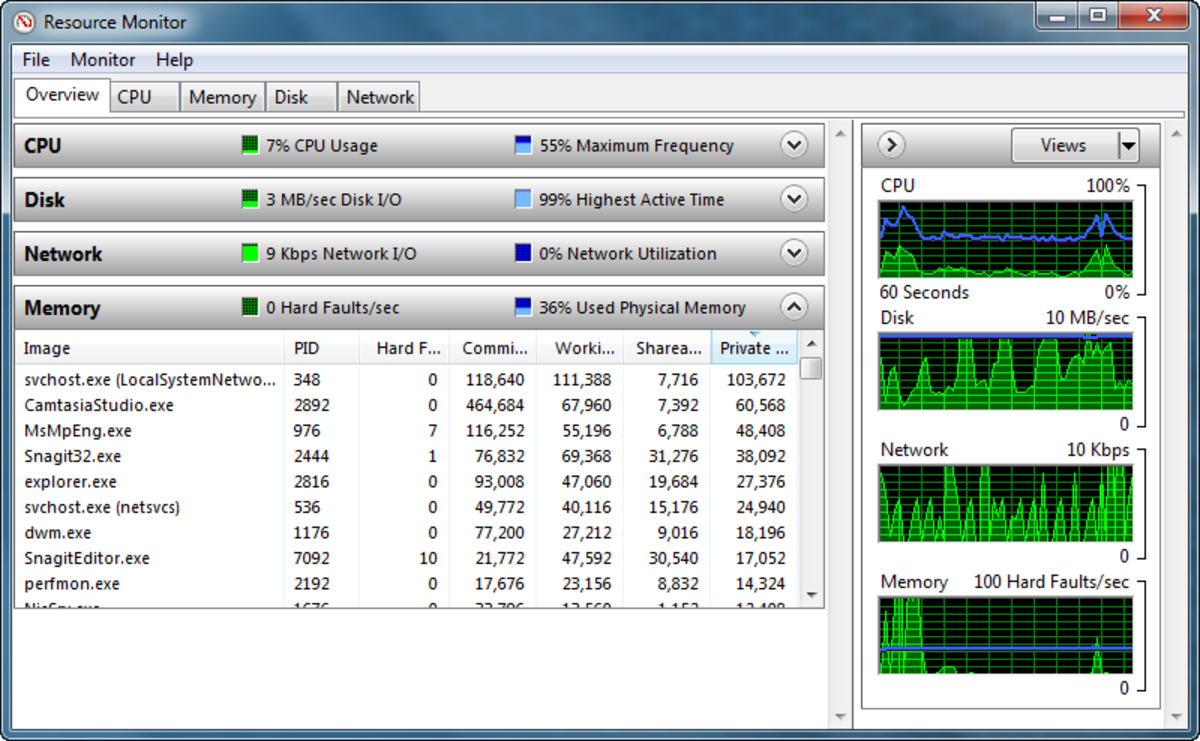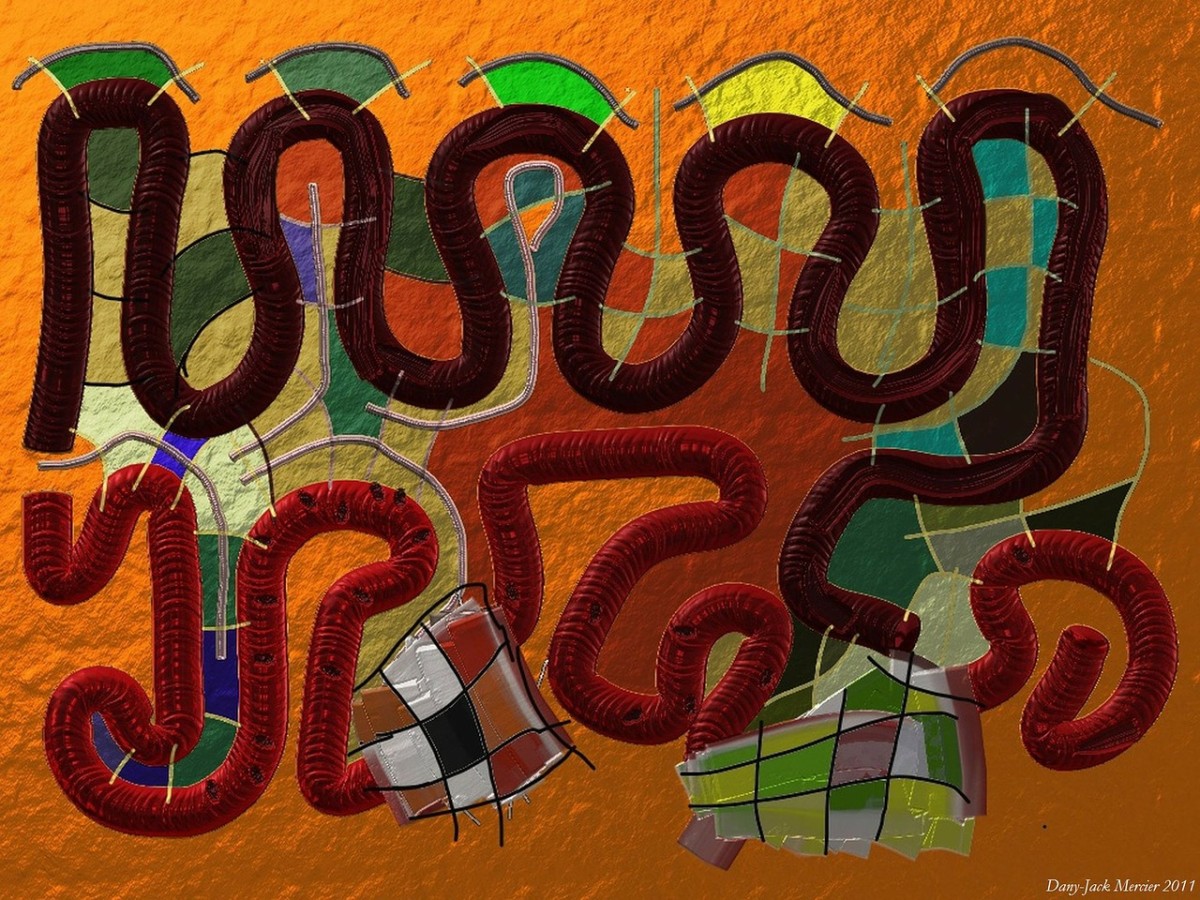Fixing a Sony PCG-GRT30P Laptop with No Video (In Abbotsford)
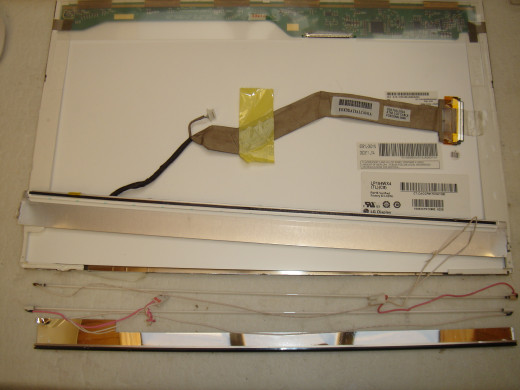
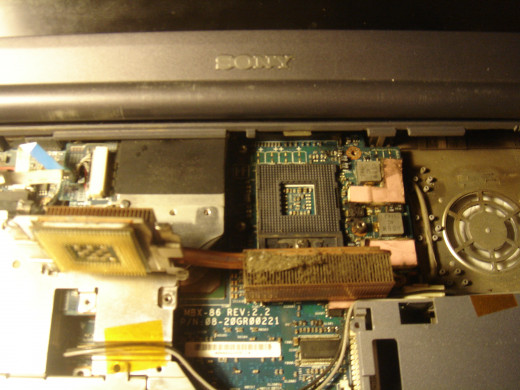
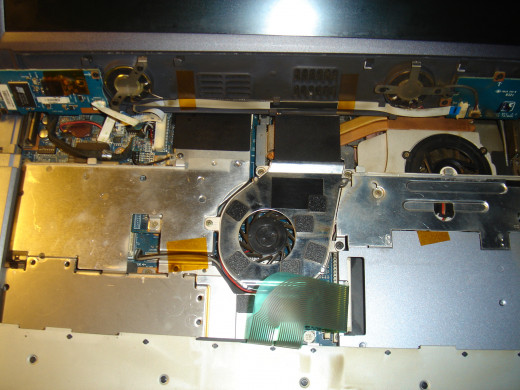
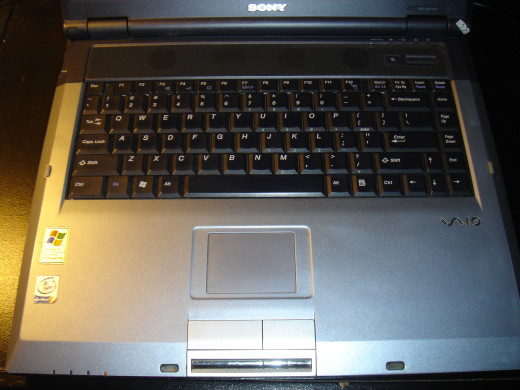
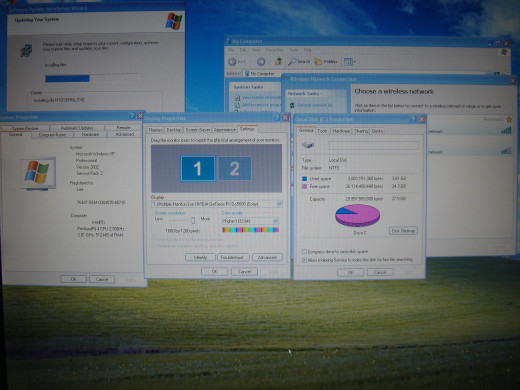

I traded in this Sony Vaio laptop on 10Mar2013. It is heavy and bulky which is a kind of laptop with fast CPU for desktop replacement. The owner told me that it had no video and gave me an external wireless card.
At home, I checked the review report of this laptop. It was 10 years ago. When I hold a flash light on the LCD screen, I could see image displayed on it. This is a symptom that only backlight was not working. I took a backlight from a cracked screen which has the same length to replaced it. With the backlight, video is back. I can select the LCD screen resolution up to 1600 by 1200 pixels.
Once the laptop is working, I wanted to take the laptop apart to check inside and clean up the fans and the copper heatsinks which should had dust clogged inside. For this old model, I could not find steps on internet to disassemble it. I had to base on my experience. I went to a point that the CPU and both fans were taken out. I cleaned up the fans. The CPU is glued to the heatsink. I did not break them up to apply thermal compound between. When I assembled the laptop back, I cleaned up the body and the keyboards.
The hard drive had Windows XP installed. I saved the driver folder and reinstalled the Windows XP Professional with SP2 from DVD drive. This was to clear the owner's data while testing the DVD drive and the laptop at the same time. I tested further on internet cable connection and updated the XP SP2 to SP3.
When I tested the wireless, it did not ask me to enter my network key but gave me "Windows was unable to find a certificate to log you on to the network". I opened up the Wireless Network Connection window and clicked the "Change advanced settings". From the Wireless Networks tab, I found my network. I clicked the Properties. On the Authentication tab, I unchecked "Enable IEEE 802.1x authentication for this network". The wireless still did not work. Also, the wireless card supports WEP encryption only. The card must be too old. No wonder the owner has an external wireless card.
I have an Anatel CE0560 wireless card left from fixing an IBM G40 which rejected this card because it is not in the IBM G40 whitelist. I put in the card and installed the IBM G40 "ThinkPad Wireless LAN Adapter Software (11a/b, 11a/b/g)". This time, the wireless connection asked me the network key. After entering the network key, the wireless connection is working.
I ran YouTube video to test out the speakers. All are working good. The power displayed 58 minutes remaining from battery when unplugging the AC adapter.
With backlight and newer wireless card, this old VAIO laptop is ready to serve again for simple usage, such as internet browsing, watching video, emailing, etc.
On 14 April 2013, a motor-cyclist who drove from Abbotsford to the corner of my house at 11:00 pm and picked it up. He traded in two HP zd7000 laptops. One has no video and the other has cracked screen that he bought and planned to swap the motherboard over but did not make it.