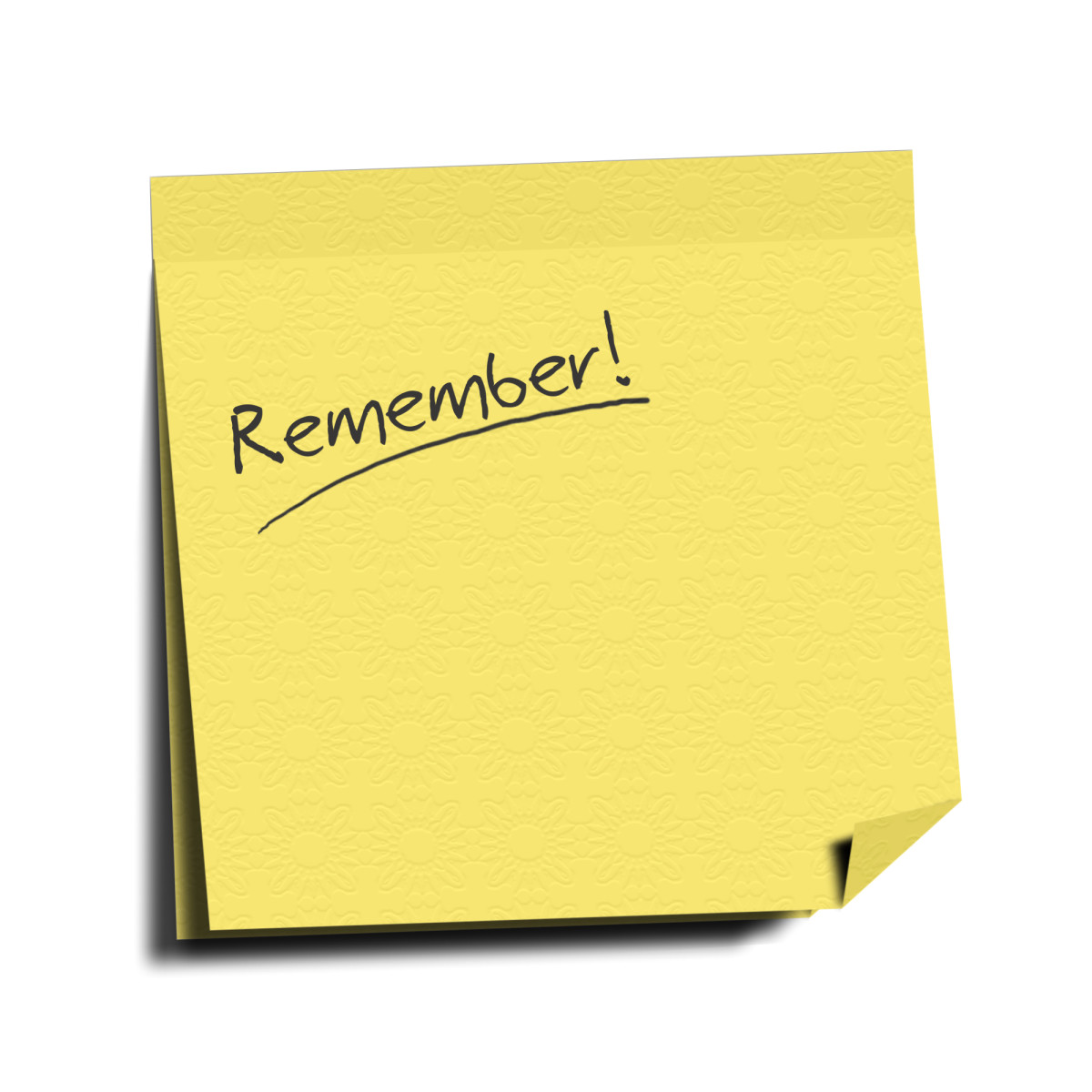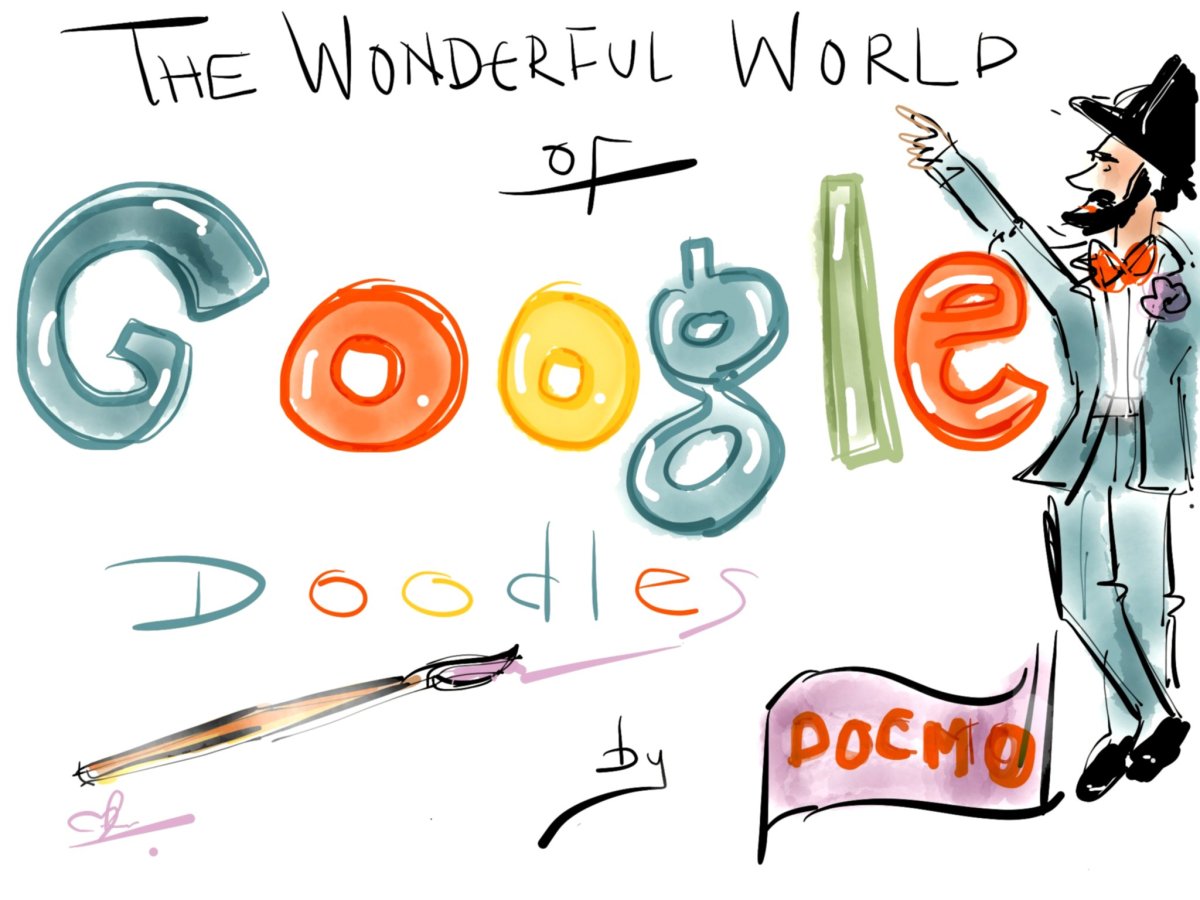Fixing an HP dv2000 with No Sound (In Edmonton)






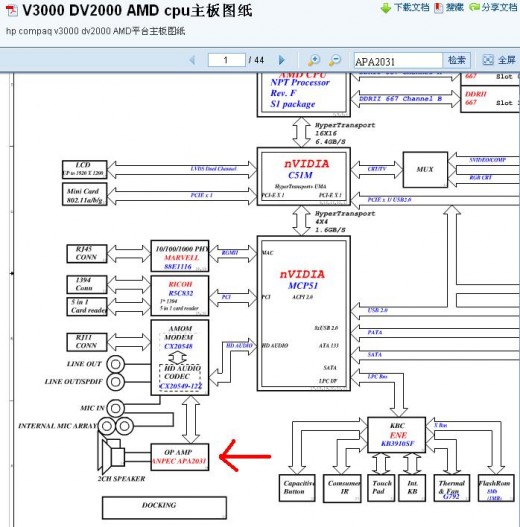


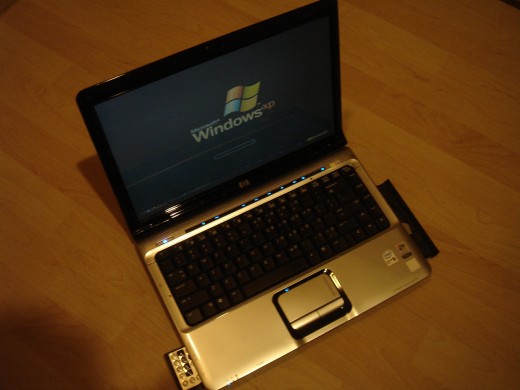
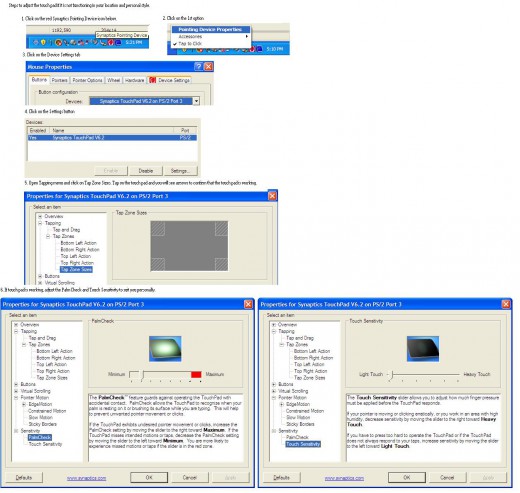
I picked up this dv2040ca in May 2010. The cosmetic was good, 9 out of 10. It took me 4 months to get all the parts to refurbish it and restore it to working condition.
Before it was fixed, the right hinge cover was missing, the rear bezel behind the hinge was broken, the power adapter was taped, and the switch board had a crack due to screwing too hard beneath this part. Checking inside, the LCD sensor switch was missing, leaving the wire open. I ran tests indicated that the memory card and hard drive had problems. However, the video was working and the HP Recovery partition in the hard drive was intact. After replacing the faulty memory card, I booted up the dv2000 and got the warning message that the hard drive had S.M.A.R.T. failure. I skipped the warning and pressed F11 to get into the HP recovery. The hard drive was very hot. I needed to put cooling pad beneath it to cool it down to complete the restore and create the HP recovery DVDs.
To fix this poor little laptop, it required a long list of parts below:
- a LCD sensor switch,
- a rear bezel,
- full set of screws,
- a remote control,
- a genuine HP power adapter and 2x512 GB RAM.
- a 250GB hard drive
When all parts arrived, I opened up the laptop, cleaned up the laptop fan and applied silver compound to the CPU. The video chip in this dv2000 was different from my dv2000 before. The video chip was facing up and touching a much bigger metal plate below the keyboard to dissipate heat. This design should avoid the no video or black screen problem. I installed all the parts and booted up the dv2000 from the recovery DVD to restore the dv2000 back to factory image.
During the start up of Windows XP, it didn't give me the Windows XP start up sound from the built-in speaker. I tried the headphone jack which had sound. So, the missing sound was not due to software. I opened up the dv2000 again and inspected the motherboard. I found that an IC chip near to the hard drive was burnt out on the top right corner. Checking the motherboard circuit diagram, the IC coded APA2031 was for sound. I looked up from internet, there were companies selling the IC chip. However, the minimum order was 10 or more. I saved a search on this IC chip and waited for months. I finally could order one IC chip at US$11.8. Using my hot air rework station, I remove the broken IC chip and soldered the new one to the motherboard. I assembled the dv2000 and tested it again. The sound was back.
I used the WiFi connection to install the Windows Update and HP Software Update and tested the DVD, USB, headphone jack and microphone jack. All were working normal, including the switch when LCD was closed. I put in a new battery to the remote control and it worked as well. However, I found that the touch pad missed taps. I resolved by following the instruction from HP website below:
- Click Start, Control Panel and then double click the Mouse icon.
- Select the Device Settings tab.
- Click the Settings button.
- Click the + sign next to Pointer Motion.
- Select Palm Check. Move the slider left for 1 mark.
I shared the steps to adjust the touchpad in the last last photo. For the 1 cm crack on the switch board, I put in a sticker to cover it. From what I think, this dv2000 might just had a bad hard drive which burnt the nearby sound IC chip causing no sound. The owner tried to open it but broke the hinges and the switch.
Although it took months for me to fix this dv2000, I was happy that it returned to normal and it was picked by by a user in Edmonton on 30Nov2010 who would take it to field in weekend.