- HubPages»
- Technology»
- Computers & Software»
- Computer How-Tos & Tutorials
Fixing an HP dv9000 which Hung at Boot Up with Alarm Sound (In Vancouver)


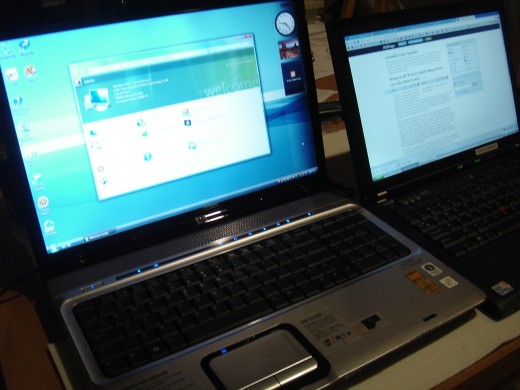
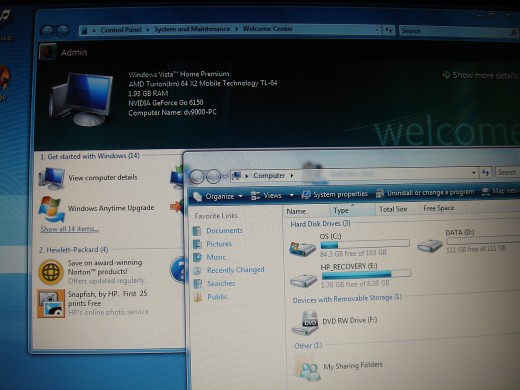
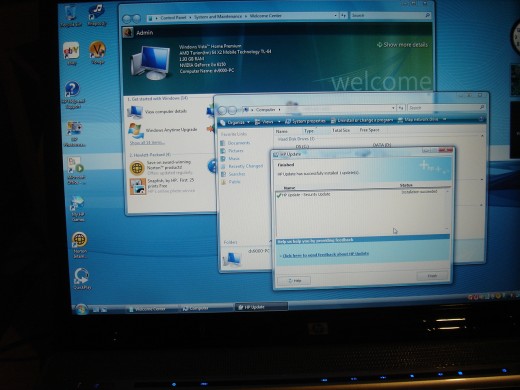
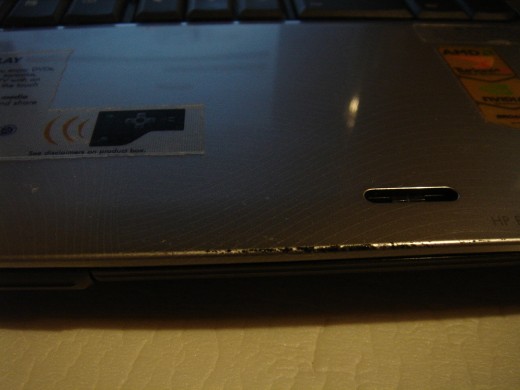


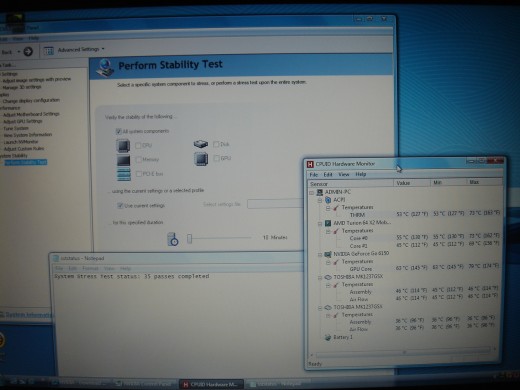
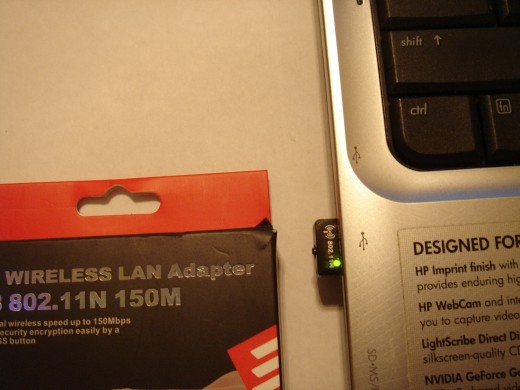

This is a 17" widescreen HP Pavilion entertainment laptop with service tag no. dv9443ca. A lady owned it which failed to work properly. She contacted a computer shop that she was told the motherboard needed replacement. Instead of putting further money on the laptop, the lady posted it for selling in below:
17 '' HP PAVILION LAPTOP DV 9443, 3 YEARS OLD,
NEEDS NEW MOTHERBOARD, OTHERWISE 8/10 CONDITION (NO SCRATCHES, NO DEAD CRYSTALS ON LCD)
I took it up on 2Nov2010. When I booted up the laptop, it hung with a loud alarm sound which made my family laugh that I bought an alarm home. The video was distorted. From my testing instinct, it should be the GPU video chip problem. I opened up the laptop which was much easier than dv2000. I disassembled the laptop in around half an hour to get into the motherboard and the heat sink which covered the video chip.The fan was clogged with some dust which could be removed easily but the vent took a bit of time to vacuum it. I did the reflow to the video chip, applied silver thermal compound to both CPU and video chip. On the video chip, I replaced the thermal pad by copper shim which were more effective in transferring heat to the fan to reduce the chance of overheating again.
After assembled the laptop with all cable connected and screws in place, the boot up was successful. However, when I pressed F11 to restore the laptop to factory image, it did not work. I checked the manual, another option was going into Vista and invoke the recovery manager there. This required the user logon password. I offered the former owner to buy it back or help me the password to get it to the recovery manager. The lady gave me several passwords to try. Unfortunately, I had no lucks. All the passwords did not work.
I searched in internet and found a hard drive partitioning software which could set on the boot flag on the HP recovery partition. I set the flag on and when I booted up the laptop again, it went into the HP recovery program. The restore was much faster than dv2000. I selected the advance option to restore which erased data. For drive d:, I formatted it to erase all data inside the laptop.
The widescreen was big and bright in color. I tested the WiFi, webcam, sound, microphone, DVD and USB ports. All working properly. The laptop battery holds charge for 25 minutes before shutting down itself. The remote control was back to working after replacing the battery. I then downloaded Nvidia nTune, HWMonitor and performed the Stability Test for 10 minutes. It completed 35 passes as in the last photo. It appeared that the laptop was opened by a technician before, the covering panel had paint scratched at the edge and broken a bit at the left corner on the vertical edge. I touched up the paint and the broken edge.
I used it once every week. After a month, the wireless was gone. My reflow on the dv9000 failed partially. On the other hand, the tx1000 that had the first reflow from me at the same time was still running good. From the broken corner of this dv9000, I suspected that it had been repaired poorly before. Reflow again could not last. Instead of fixing the built-in wireless which gave 54 Mbps, I bought a mini wireless USB 802.11 N which had 150 Mbps. The mini wireless installation had no problem. The wireless worked but disabled the webcam. After restoring the dv9000 to factory image and confirmed that the webcam hardware was good, I suspected that there were driver conflicts. I upgraded the drivers. The webcam still could not work until I updated the Vista to SP1 and they both work together.
Two months later (10Feb2010), the video failed. I did a reflow on the GPU again. The reflow brought back the video as well as the blue light on the wireless which had been in orange color for a month. It confirmed that the Nvidia GPU also controls the wireless.
Since the laptop is not stable, I keep it at home where it has 1 to 2 hours daily usage from my family that I can check how long it will last again.
On 7March2011, the video failed again at reboot after my wife had installed a software. I did a reflow again on 9March2011. This time, I applied good quality thermal compound and cut a thicker copper shim matching the gap instead of those buying from online that the thickness was not right. It had been used a few hours a day and never turned off even when it was not in use.
On 27 Apr 2011, over a month, my wife gave me back the laptop that it had video problem again. I was looking for how to strengthen the soldering.
On 11Jun2011, I did another reflow with soldering paste injected. I tested wireless, Skype with WebCam and video playing. All were working in order. It was then idle during summer until 1 Sep 2011. It was used again for Skyping with my daughter outside BC. I placed a laptop fan under it. On 19 Oct 2011, the wireless failed to function although the wireless indicator was still blue. I thought the reflow failed and changed to cable connection, waiting for the video to fail. On 29 Oct 2011, my wife told me that it failed to boot up. I checked that the video was still good. The laptop fan was a bit noisy. I unplugged the fan. The boot up returned normal and the wireless worked again. After a year, the wireless failed in Jul 2012 while video is still working.
On 14Sep2012, I did another reflow with higher temperature and longer time. It is working again. I removed both hard drives and installed an 80 GB Solid State Drive to it. The start up is faster and with less heat inside from both hard drives.
It was picked up on 25Dec2012 by a lady in Vancouver.








