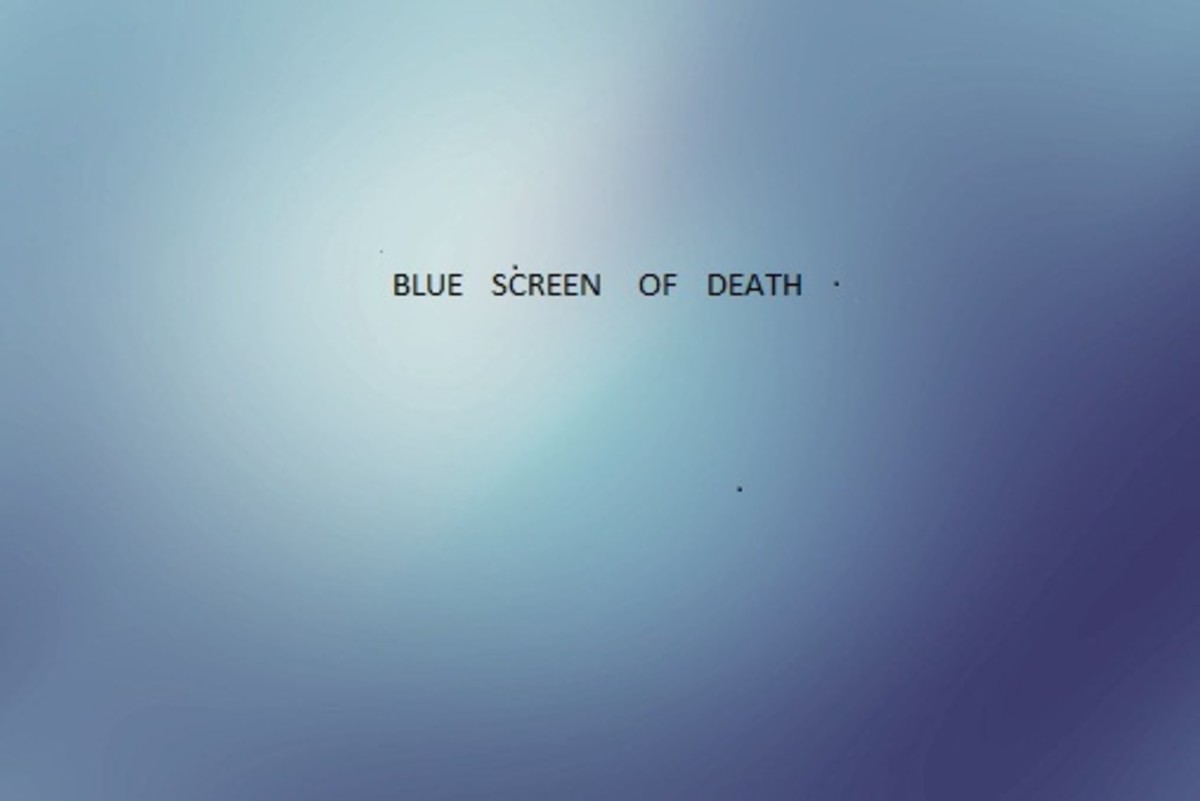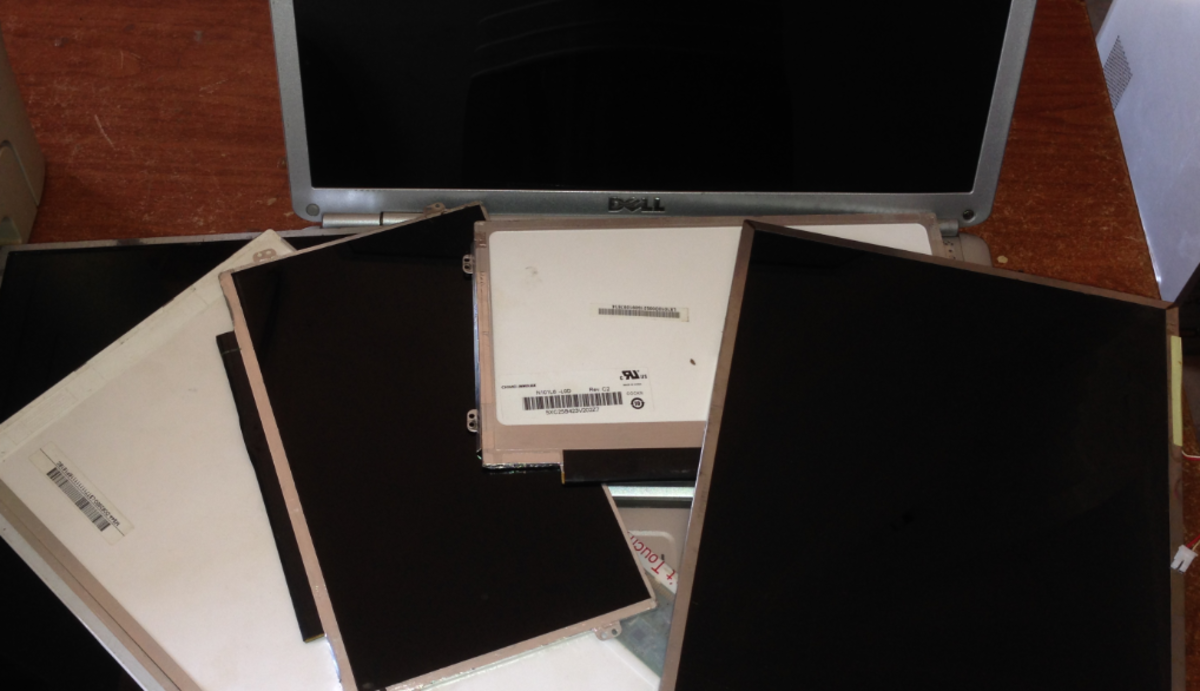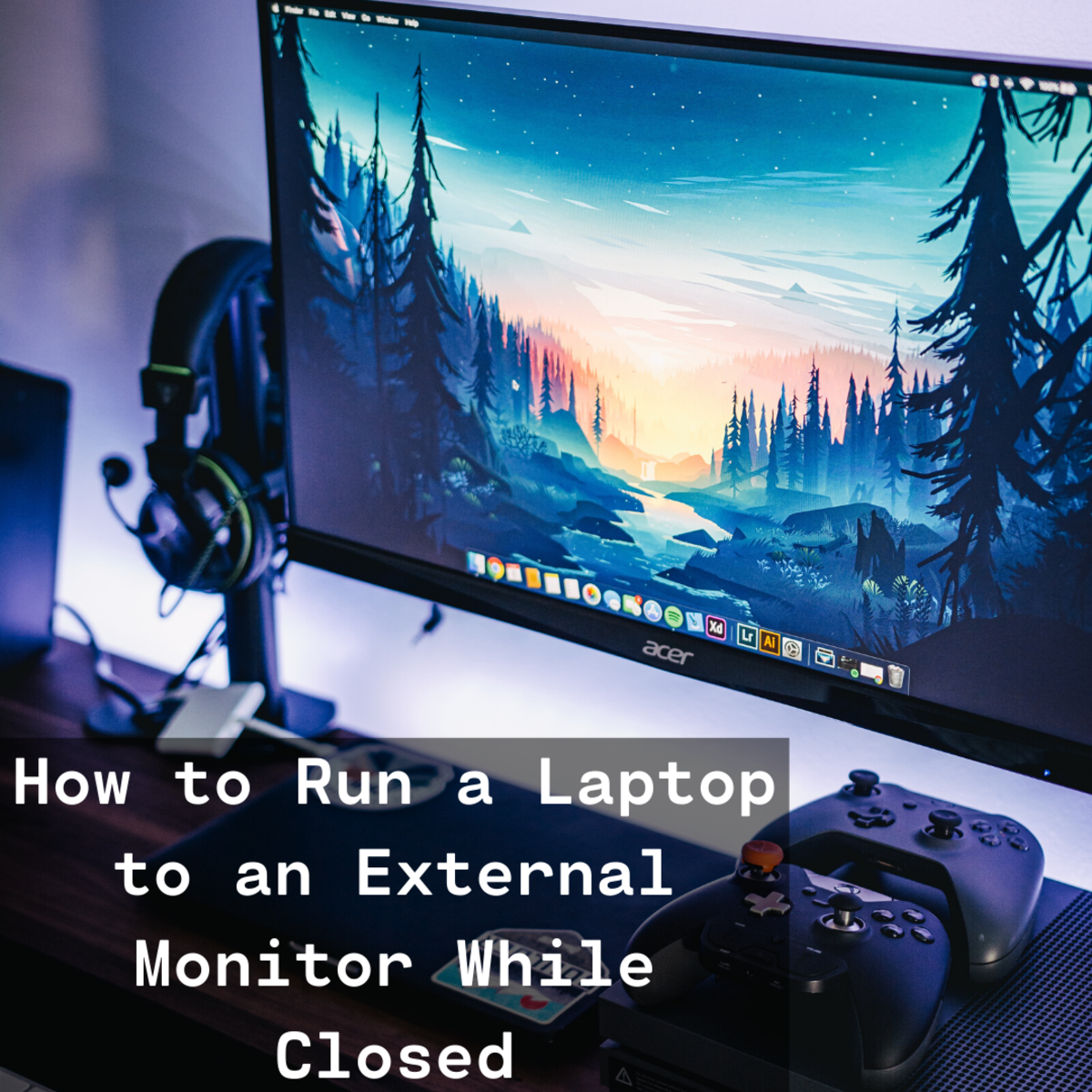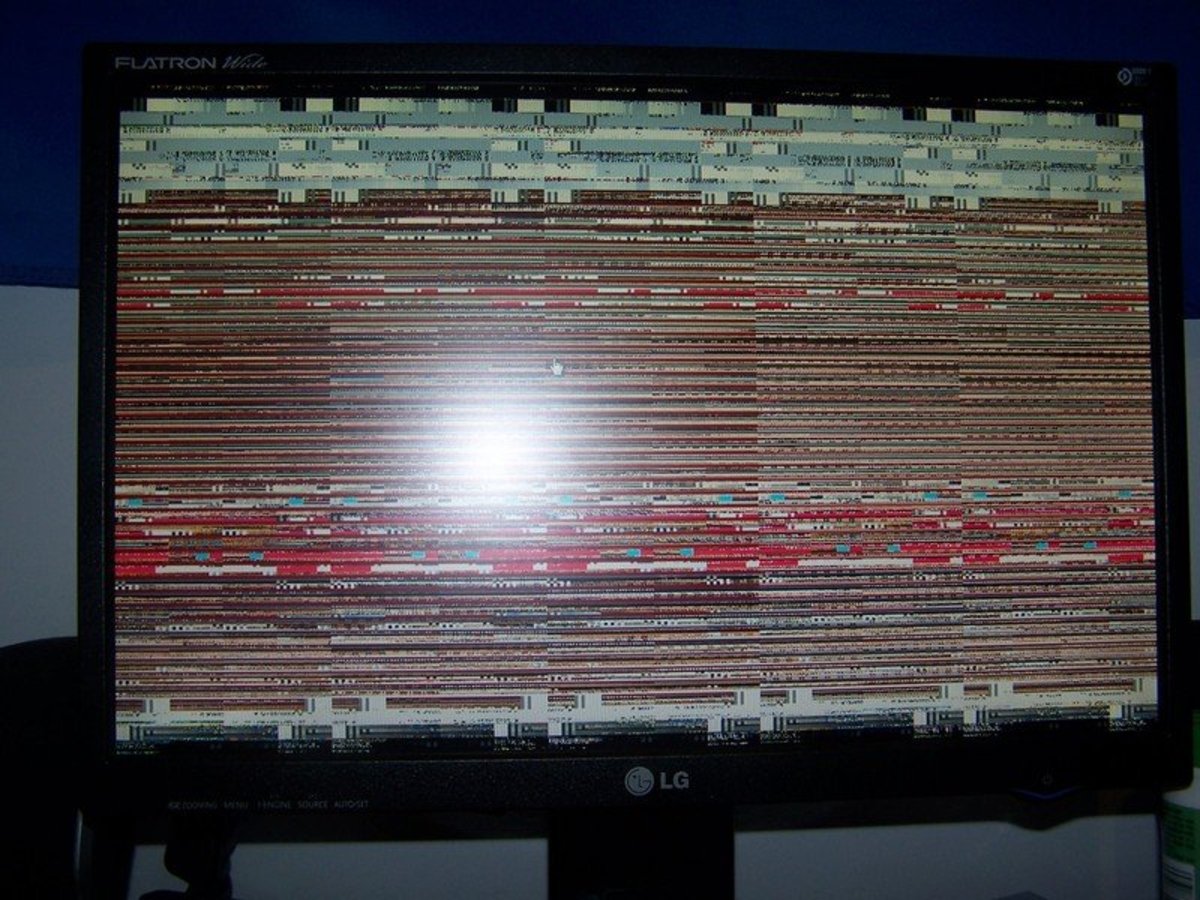- HubPages»
- Technology»
- Computers & Software»
- Computer Hardware
Fixing an HP dv9700 (dv9831ca) with Blue Screen of Death (BSOD) (In Vancouver)
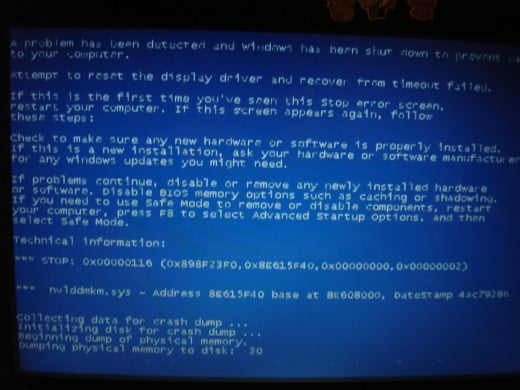
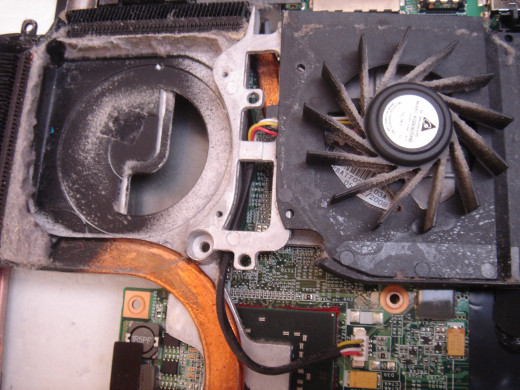

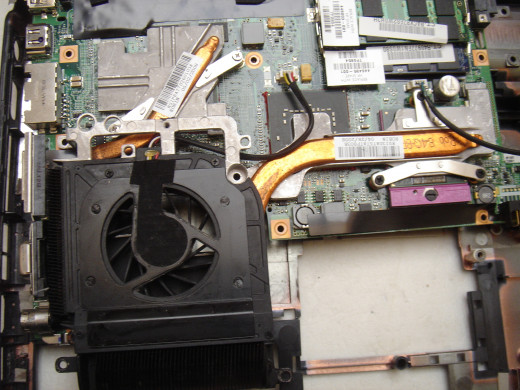
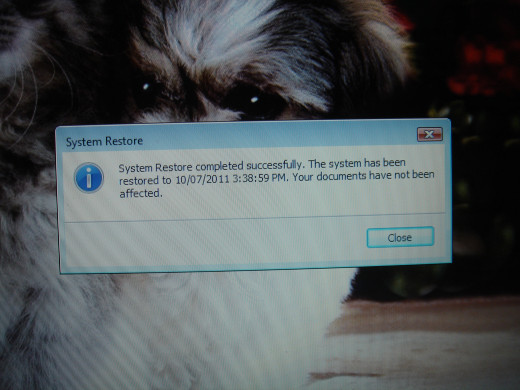
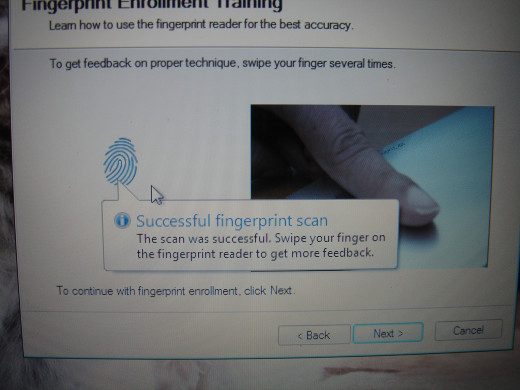
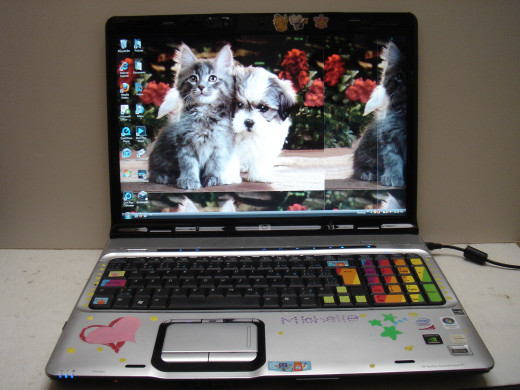

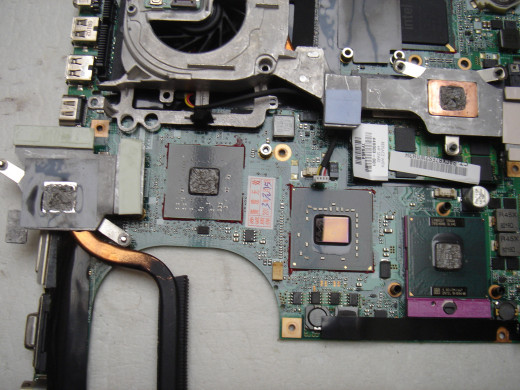
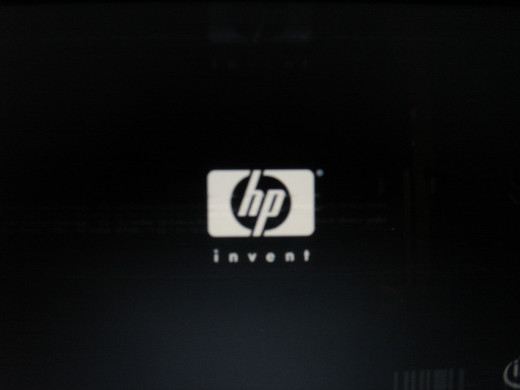
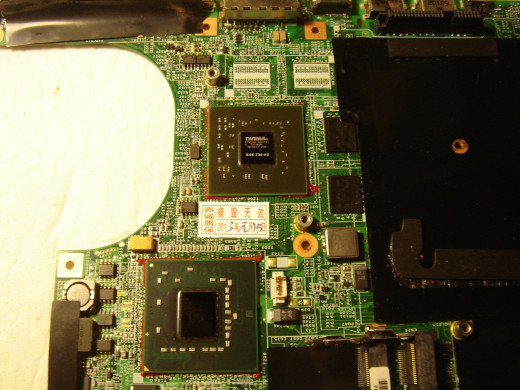
When I returned home on 7Dec2012, I saw a dv9000 near the door. I asked my wife. She told me that it was from her friend who took it to a computer repair shop but was told that it could not be fixed.
I hadn't encountered this problem before and was interested to check it out. It had boot-up screen but before getting into Windows, it displayed a blue screen for a few seconds and restarted. At next boot-up, I pressed F8 and selected the option to enable low-resolution. It went to Windows. After running HP Update and Windows Update, the BSOD came back. I tried the F8 to boot up with Last Known Good Configuration (Advanced) option. It went through again. However, running for a while. The BSOD came back from reboot.
I took the laptop apart, including the fan. I found both sides of the vent were clogged with a thick layer of dust which clogged the vent completely, most likely due to the vacuuming from outside which sucked the dust towards the vent.
While assembling the laptop back, I cleaned up the parts so that the laptop is clean up. When I booted up the laptop, It still had the BSOD. I restored the system to the last point on 7Oct2011 which is more than a year. I rebooted it several times, ran the BIOS upgrade, Windows Update and HP Update. The BSOD returned.
I checked the video chip. It was surrounded with red proxy. I removed them but some remain under the chip. The reflow was not successful. I informed the owner that the motherboad has to be replaced. The owner told my wife that if the cost is less than $100, she will fix it. I checked the price of the motherboard 461068-001 in eBay, it is over $105 and is used. I decided to buy from China for a new motherboard through a 3rd party buying agent.
The new motherboard arrived on 5March2013. I replaced it and ran the factory restore again. It completed successfully without BSOD. Everything works except the wireless connection to rounter had limited or no access to internet. I suspected driver issue and ran the HP scan from HP website. The scan could not recognize the laptop product. From the website, it gives a list of reasons. One is that it is out of warranty. I needed to select the product manually. After installing the wireless card driver, it still could not have internet connection. I ran the Windows network repair and followed the instruction to power off the router for 10 seconds and restart again. After I restarted my router, it connected to Internet.
I tested the laptop another day, the internet connection is good. I installed a hardware monitor. The NVIDIA GeForece 8400M had temperature at 47°C to 60°C when running YouTube video but not higher. The heat sink is working properly. On 8Mar2013, I installed the Windows Vista SP2, HP Updates and ran YouTube video to simulate normal use. The video started failing with lines on the screen and finally had no video at boot up. The new motherboard should be in those batches that were not used in production due to potential video chip disconnection. At least, it is still new and the poor connection is fixable.
I removed the red proxy around the video chip and did a reflow with soldering paste on 11Mar2013. The video is back. I re-ran the whole test again. The video is working. After testing for a month that the video has been stable, it was returned to the owner.