Fixing an IBM G40 and Adding Built-in Wireless (In Vancouver)
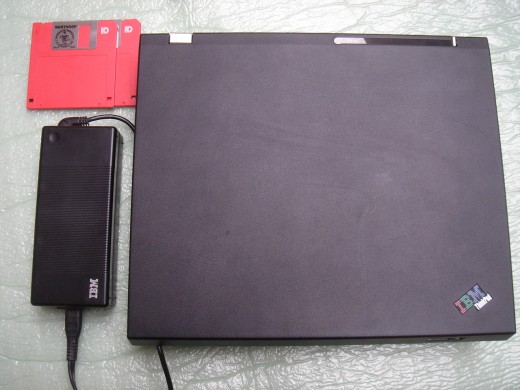

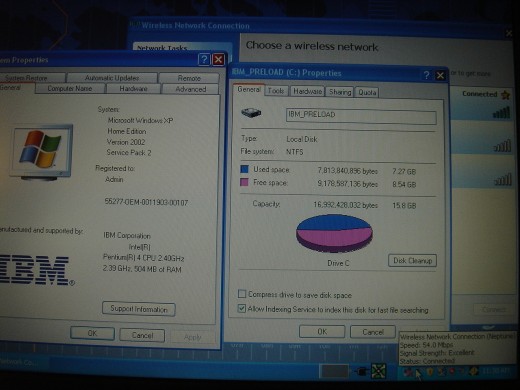

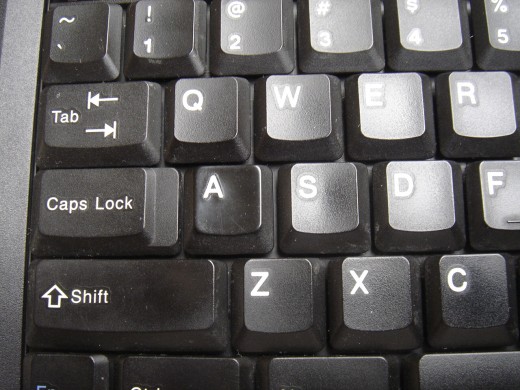
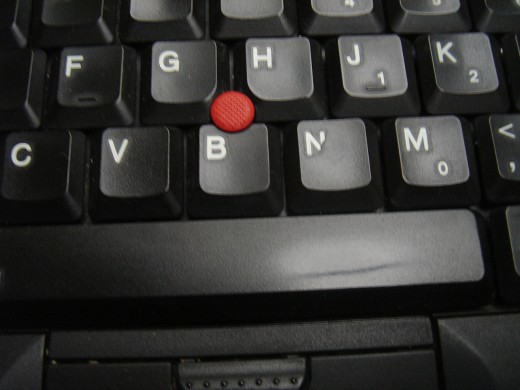

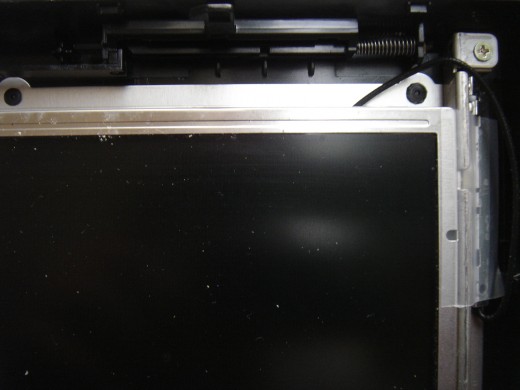

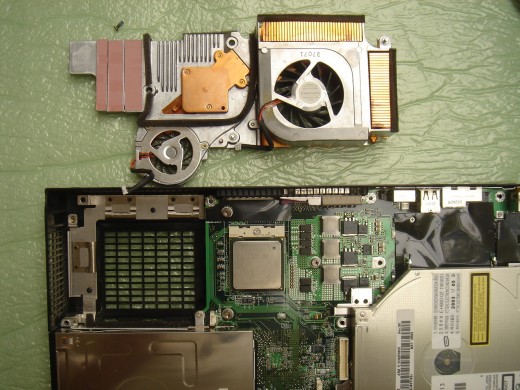
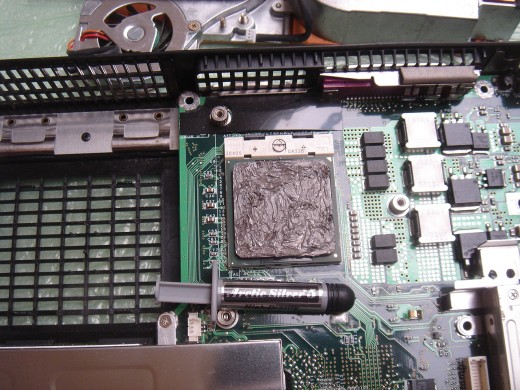

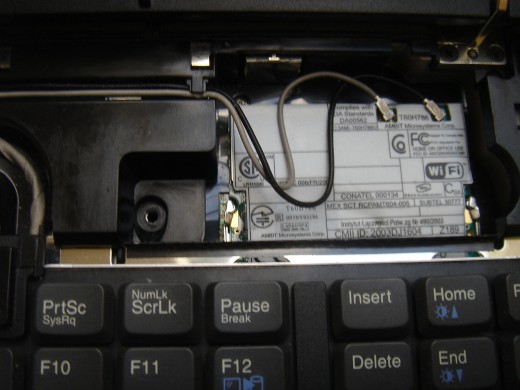

This IBM G40 Thinkpad was listed as follows:
Missing the "A" key - the button itself still works, just the "cap" is missing.
Battery is weak/not useful but the power cord is included. I always use it plugged in. CD/DVD drive does not open.
I was attracted by the 2.4 GHz CPU on G40 and decided to check it out. I picked it up on 28July2011. Since IBM G40 Thankpad was designed for desktop replacement, the CPU speed has to be compatible with desktop. It has bigger fan, more USB ports, including a 3.5" diskette drive that I haven't seen for a while. Its size is bigger. However, it did not have wireless.
Besides the problems listed in the posting, I did not found other issues. I found "A" cap online but it was costing $6.7, including shipping and tax. To keep the cost low, I reused an "A" cap from a broken IBM T42 Thinkpad keyboard. Since the clip did not match, I glued the cap to the clip retainer and tested typing it to ensure that it did not fall out.
For the CD/DVD drive not opening, I found that the metal part attached to a spring was stuck with the lower plate because it had not been moved for a while. I pushed it a little bit and it started moving again to open up the drive.
Wireless is essential for laptop to access internet. I decided to build it in. I used a pair of antenna from a broken T42 LCD screen and installed them to the G40. The main difficulty was fishing the wires from the LCD screen through the hinge to the laptop. It took time but feasible.
I ordered a B/G wireless card which had IBM G40 in the working list. However, when I received and installed it. It gave me an error "1802: Unauthorized network card is plugged in Power off and remove the miniPCI network card." I checked that I had the latest BIOS version. So, I contacted the seller who replied and provided me the steps to remove the IBM BIOS checking. I did not prefer to change the BIOS. I looked up G40 manual for wireless card and found the P/N 93P3475. I ordered this card. However, when I received the card and put it in, I got the same 1802 error. I checked the card. Although it looked similar but the P/N was different. The seller sent me another card which I thought should be right and installed it without checking the P/N. Once again, the wrong card was sent to me. The right card finally came on the third time. This time, I checked the P/N before installing. However, the same 1802 error still coming up.
I gave up on following the IBM manual for part and went back to the first seller on the steps to remove the BIOS checking. I saved the "no-1802-disk.zip" to the G40 and wrote to a 3.5" diskette.
I booted up the G40 from the diskette and followed the instruction on the display to key in a command. It was easy and quick. When I rebooted the G40, the 1802 error was gone. The IBM wireless driver worked with the card and the antenna. For the wireless indicator on the LCD, I cut it from the T42 LCD screen and pasted to the G40.
I tested it on running YouTube video with wireless connection. It was picked up on 29Dec2011 for serving again.








