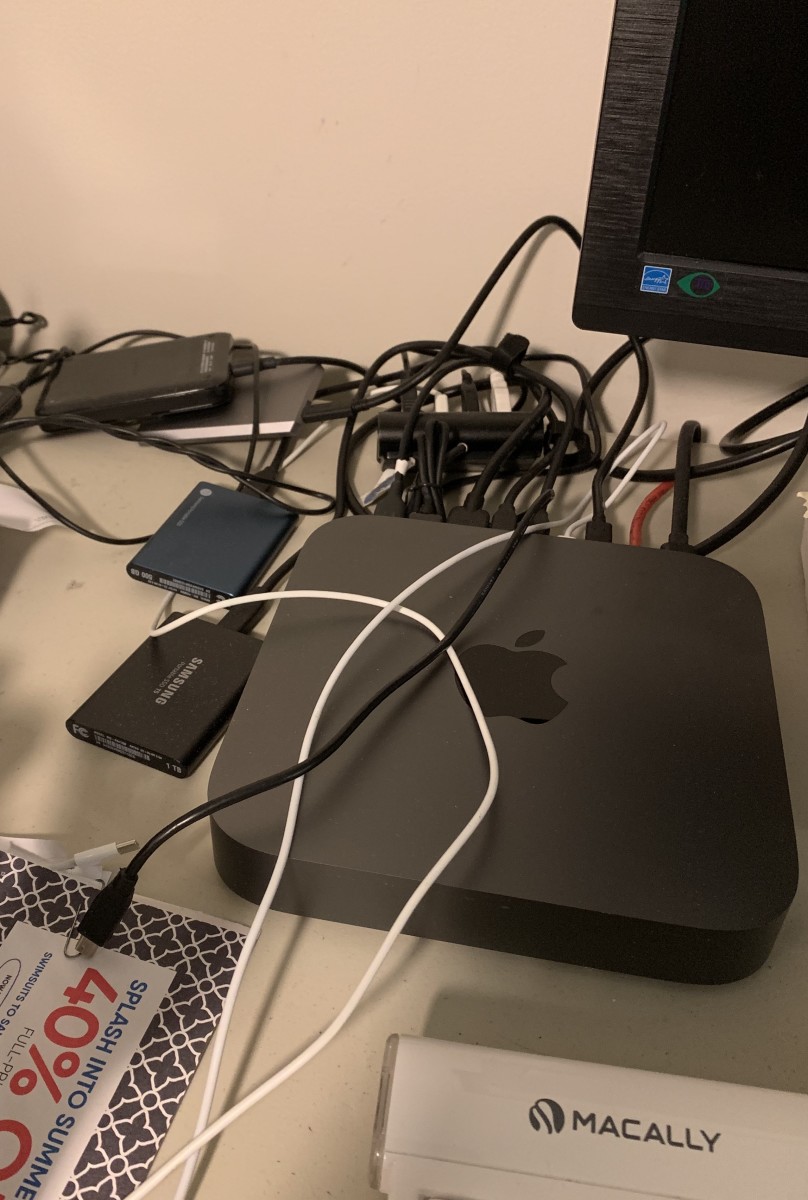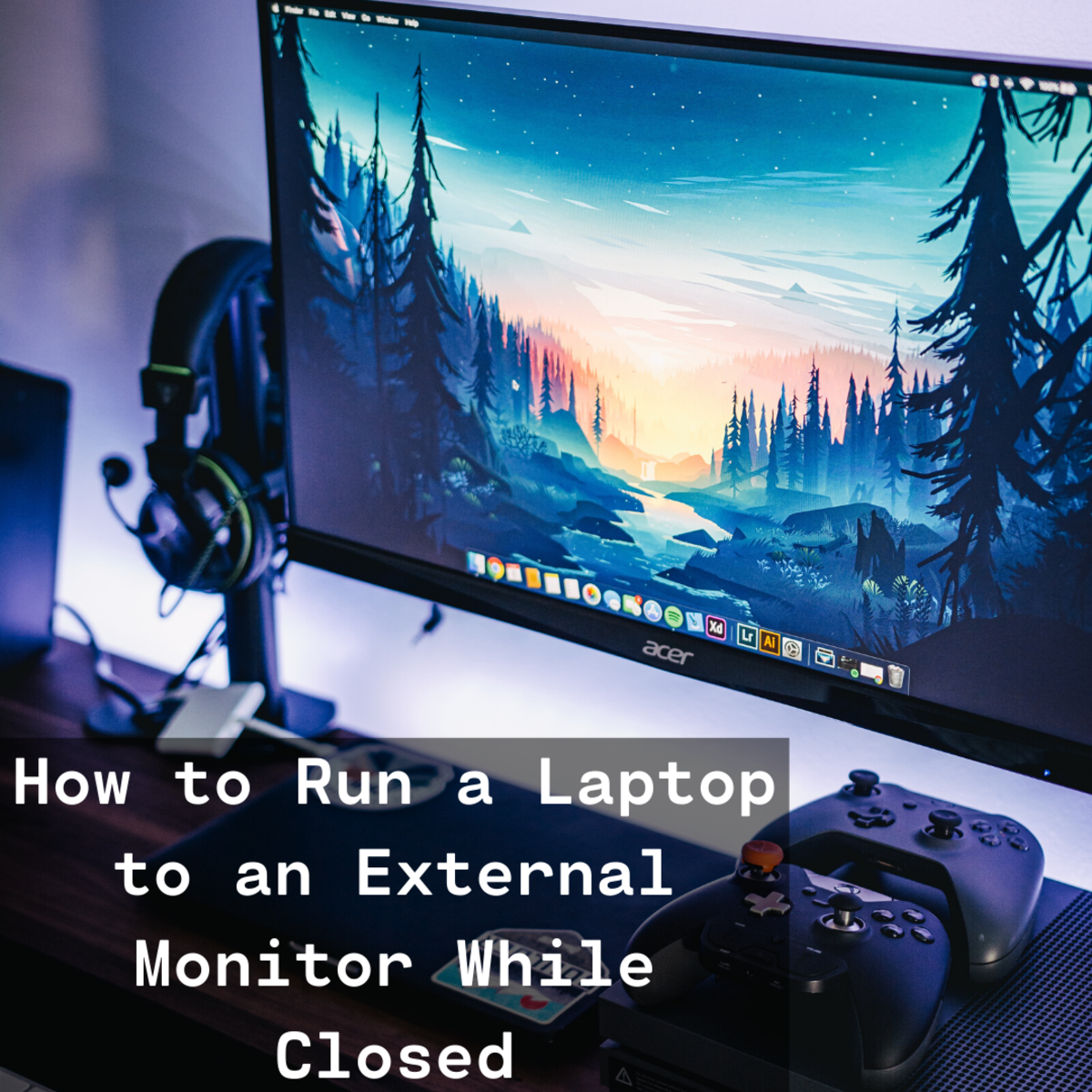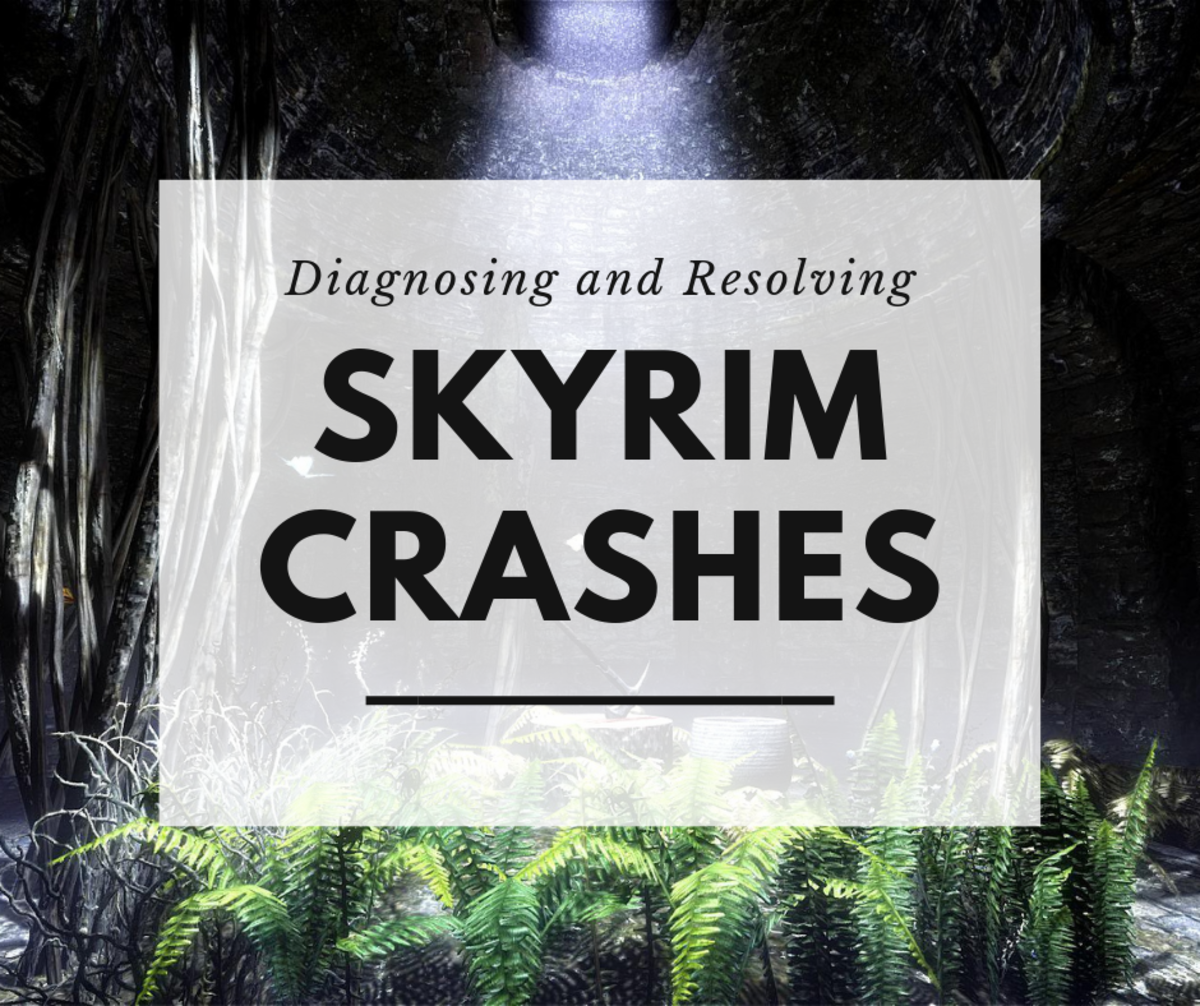Fixing an IBM T42 with No Display but on External Monitor (In Surrey)

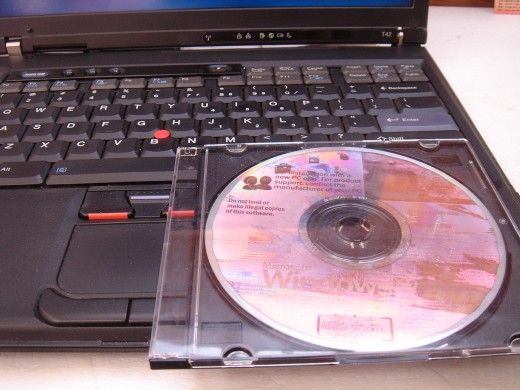
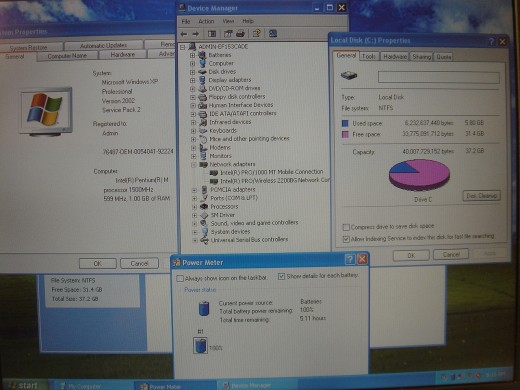
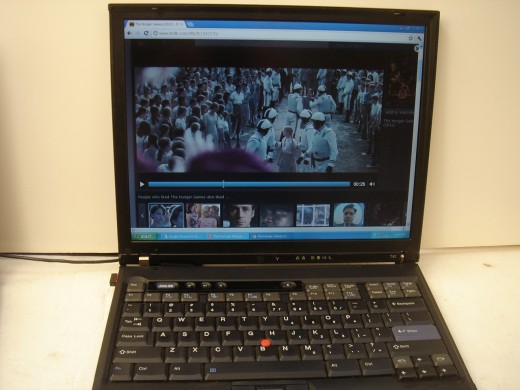
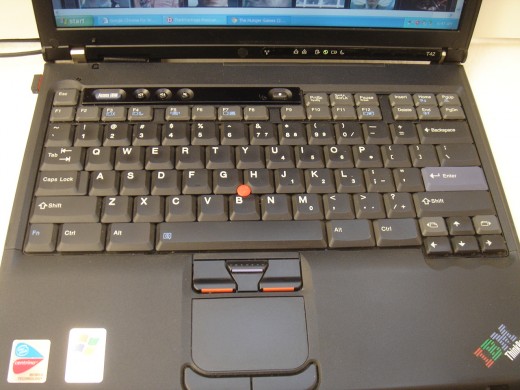
This IBM T42 has original status described below:
Screen doesn't display images probably due to damaged HXCCFL, other parts working well
14.1" Lcd Screen
1GB of ddr ram
20GB hard drive
IBM mouse
Dvd, Cd-rw drive
Two Batterys, one lasts 4hrs, another one lasts 1 hr
Power cord
Windows XP setup CD
On the way going home after work, I met the owner at a fast food parking lot near to his house on 28Mar2012 and picked up this T42. The AC adapter plug has a converter that he would like to keep. Since he has usage, I let him take it back.
Over the long weekend, I took the T42 apart and cleaned the fan inside. For no video, I checked that external monitor is working. I re-seated the screen cable on the motherboard, a red screen came out and changed to normal in a second. I turned it off and on again. The screen is normal. After shutting off for a while, the red screen came out. The LCD backlight was dying.
From an IBM T40 which has motherboard video problem, I swapped the LCD screen assembly, the 40GB hard drive and AC adapter over to fix this T42.
I ran the genuine Windows XP setup CD. It installed the Windows XP without the proper drivers. I downloaded and installed the "Intel PRO 2200bg and 2915abg Mini PCI adapter wireless software for Windows 2000, XP" to get the internet connection for this T42.
With internet connection, I ran Windows Update to update the operating system first followed by installing the ThinkVantage System Update which needs the ".Net framework". I installed ".Net 4.0" but the version is not supported. I installed ".Net 3.0". After the "ThinkVantage System Update" was installed, I ran it and selected all drivers and software identified for download and installation. It included the the ATI video driver and BIOS upgrades. I checked the Device Manager again, only Multimedia Audio Controller and PCI Modem needed manual installation.
After testing this T42 on YouTube video, I made a full back-up using the "ThinkVantage Rescue and Recovery". Next time, the system can be restored quickly from the back-up that can be invoked from the "Access IBM" blue key.
It was picked up on 14 April 2012 by a man who came with his family from Surrey. He has a T42 and needs another one.