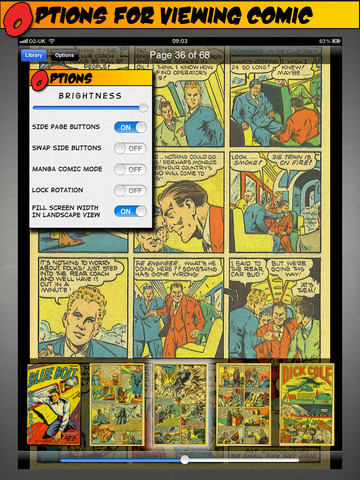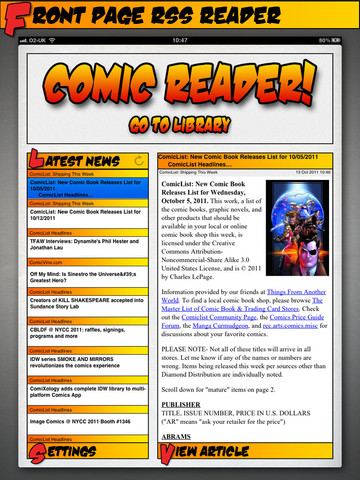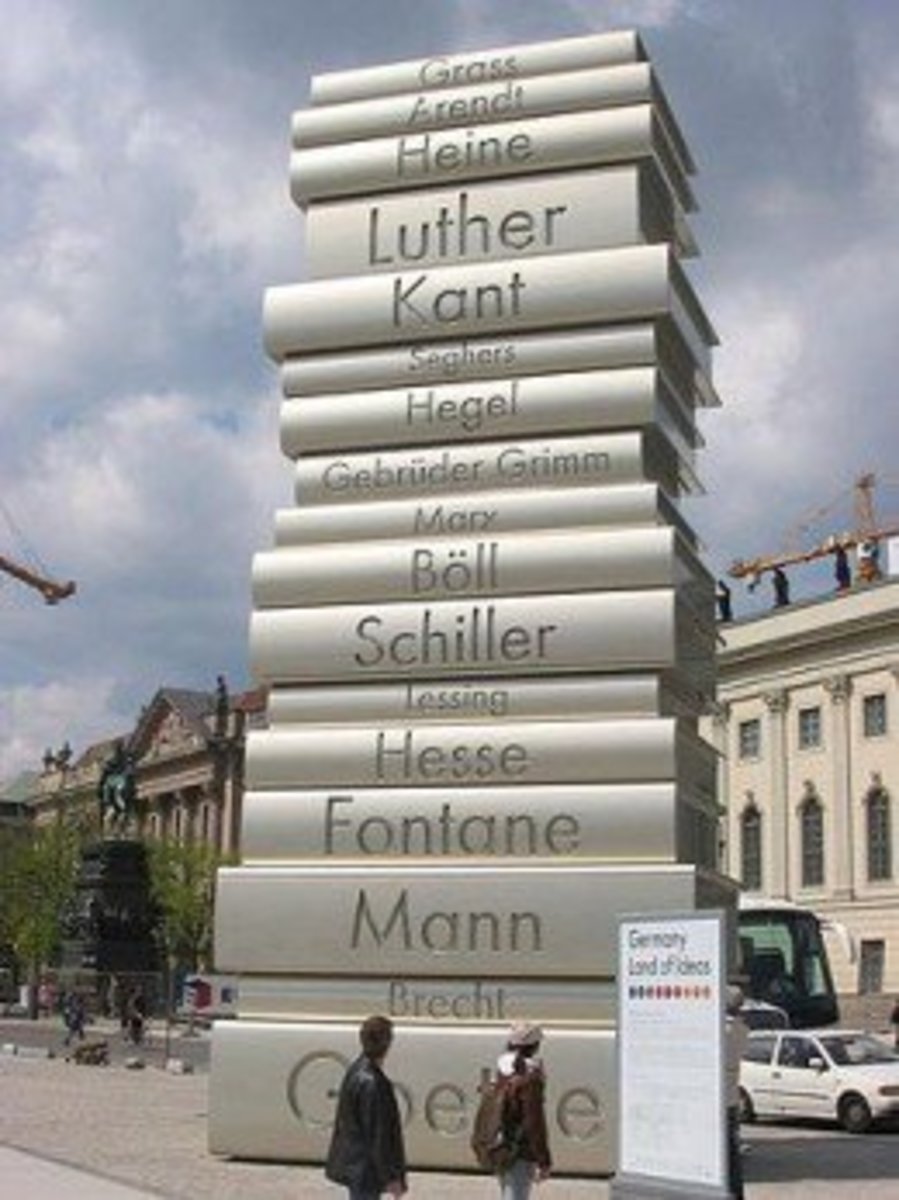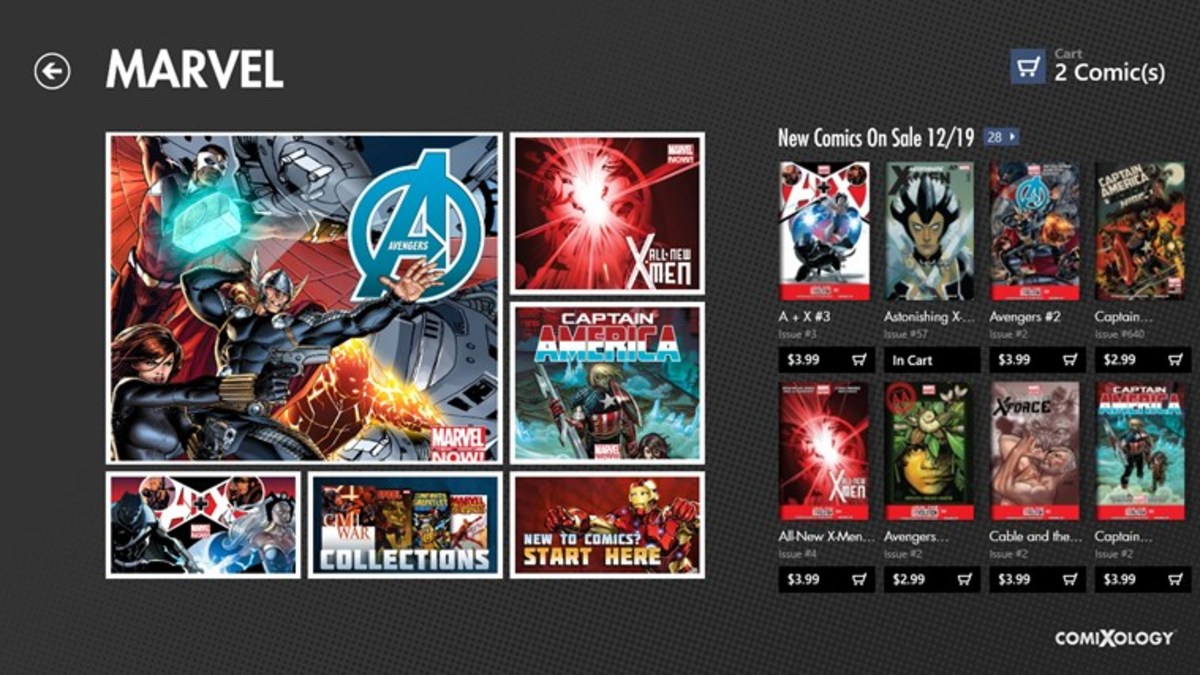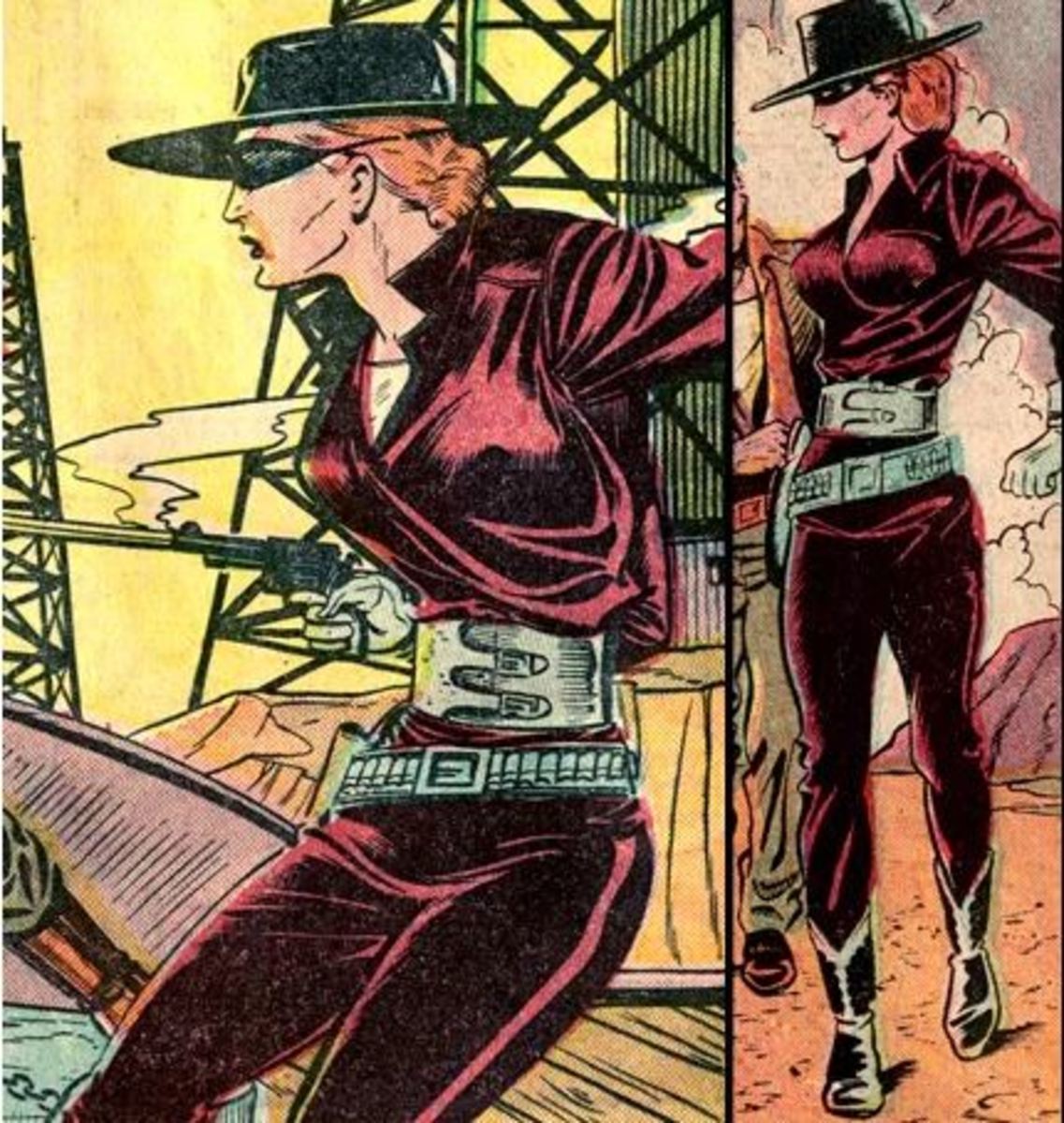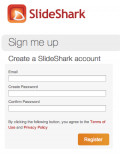- HubPages»
- Technology»
- Consumer Electronics & Personal Gadgets»
- Portable Electronics»
- Tablets
Best Comic Book Readers for the iPad
Reading comics on the iPad’s 9.7-inch touch screen can be quite an immersive experience, especially if you are reading a bunch of old and new comic books. The screen size may be a touch smaller than your standard comic book, but if you zoom in you can read your favorite comics effortlessly.
To read your favorite comics, you will have to install the best comic book reader for iPad. There are quite a few free readers the tablet PC and all can read .CBZ or .CBR files and other formats. Please note that all of these are comic book readers and not comic apps.
CloudReaders
Don’t get deceived by this app’s simple features. CloudReaders may very well look like a plain e-book reader, but the way it reads comic book archive files clearly makes it one of the top contenders in the race for the best comic book reader apps for the iPad 2.
Using this free reader is a breeze. You can easily double tap or pinch the screen to zoom in easily. You can also adjust the brightness through its slider that pops over whenever you tap fingers over the device screen. Besides the standard comic book archive formats, the device also lets you add PDF files for easy reading. The app is free and is available at the iTunes store.
Stanza
Initially developed as an e-book reader for the iPad, Stanza’s comic book reading ability is amazing. The developers recently added comic book support, which has turned this app into one of the best comic book readers for iPad.
The app can read CBR and CBZ files besides reading ePub and PDF files. Its nifty organizer allows you to easily transfer all your comic book archives by dragging and dropping the files into the iTunes apps tab of your device. Stanza is one of the best comic book readers for the iPad and is known for its easy reading interface, and because it is free, there is more than one reason to install this app on your iPad.
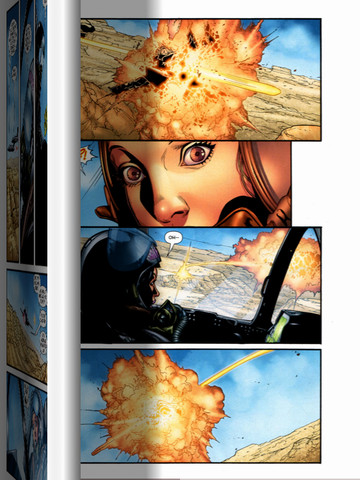
ARCreader
This best iPad comic book reader application does not have enough features, except for a neat little thumbnail view of the comic book pages. The biggest drawback of the app is that it does not support iPad’s swipe-to-turn feature. You also cannot double-tap to zoom in - you will either have to pinch or tap the edges of the screen once to zoom any page.
However, its thumbnail view compensates for other drawbacks. With this feature up its sleeve, the app allows you to scroll the thumbnail images by tapping once or swiping. This can be a great way to locate the pages of a comic book. While hardcore comic book enthusiasts may find this app featureless, casual readers may well experiment this free app for their reading pleasure.

ComicBook Lover
Pretty new for the iPad 2, ComicBook Lover is a nice little app known for its simplicity and responsiveness. It allows all standard features of a comic book reader, including zooming and panning options, and reading comics by title, genre and publisher. You can transfer all your CBZ and CBR files via Wi-Fi from your PC or you can use the iTunes File Sharing option to share all your favorite comic book files.
While some of the features are very limited compared to some of the best comic book readers for the iPad featured here, most of them are simply enough to read your comic book archive files comfortably. Its unique “Manga mode” is the best way one can read Japanese comic books effortlessly. All in all, ComicBook Lover is a plain, yet excellent app for reading comic books on your iPad 2.
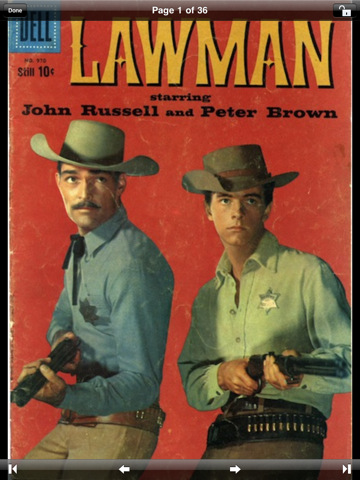
Comic Reader
New entrant Comic Reader is another splendid app for your iPad. Despite the rather plain Jane name, the application is feature-rich and has a very smooth interface.An RSS reader is one of its key features that make the it stand out of the rest of the applications.
The functions this app performs are similar to other iPad applications. You can read .cbr, .rar and .cbz files. The app’s catalog view lists all your stored comics in different view options, including large and small list views and a unique “Reading List” view. All these views ensure ease of viewing comic book titles.
Like every other comic book readers for the iPad, this application allows users to use common finger gestures to flick the digital pages. They can also navigate between pages via its slick thumbnail view that lists all pages below.
CR’s RSS reader is one of the most useful features. This ensures that readers can add their favorite feeds. This is particularly very impressive if you’re reading web comics. You just have to click orange RSS feed button, copy and paste the feed URL on to the app’s in-built RSS reader and get updates on new web comics every day. The app is impressive, costs $4 and is a perfect reader for the iPad.



Note: Downloading digital comic books or "scanned comics" from torrents and other sites is illegal. Please download digital comic book files from reliable sources. For a small subscription fee, you can also access a wealth of comic books and read them. You might get free comic book issues from Marvel and DC websites. You may also want to know how to read Marvel comics on your Google Chrome browser.
All screenshots, courtesy of their respective app developers.