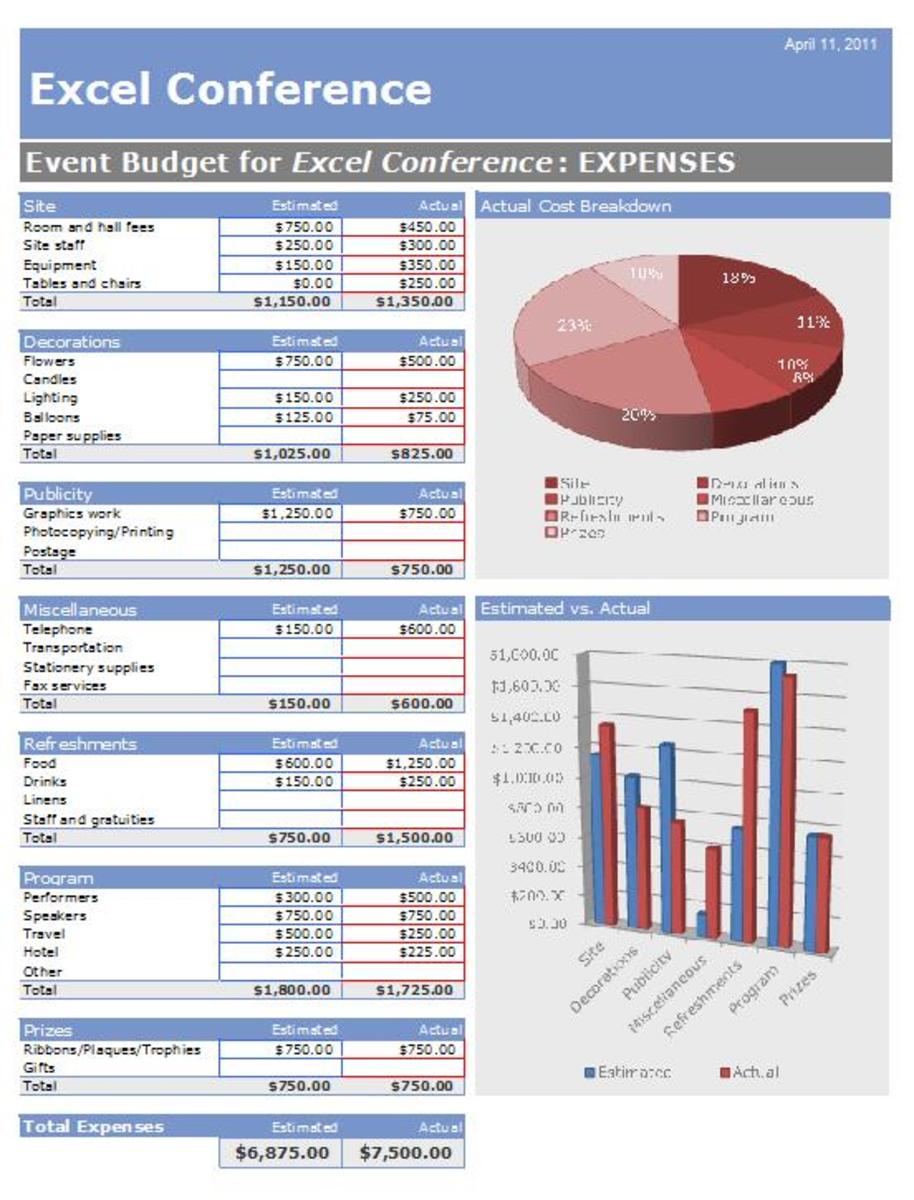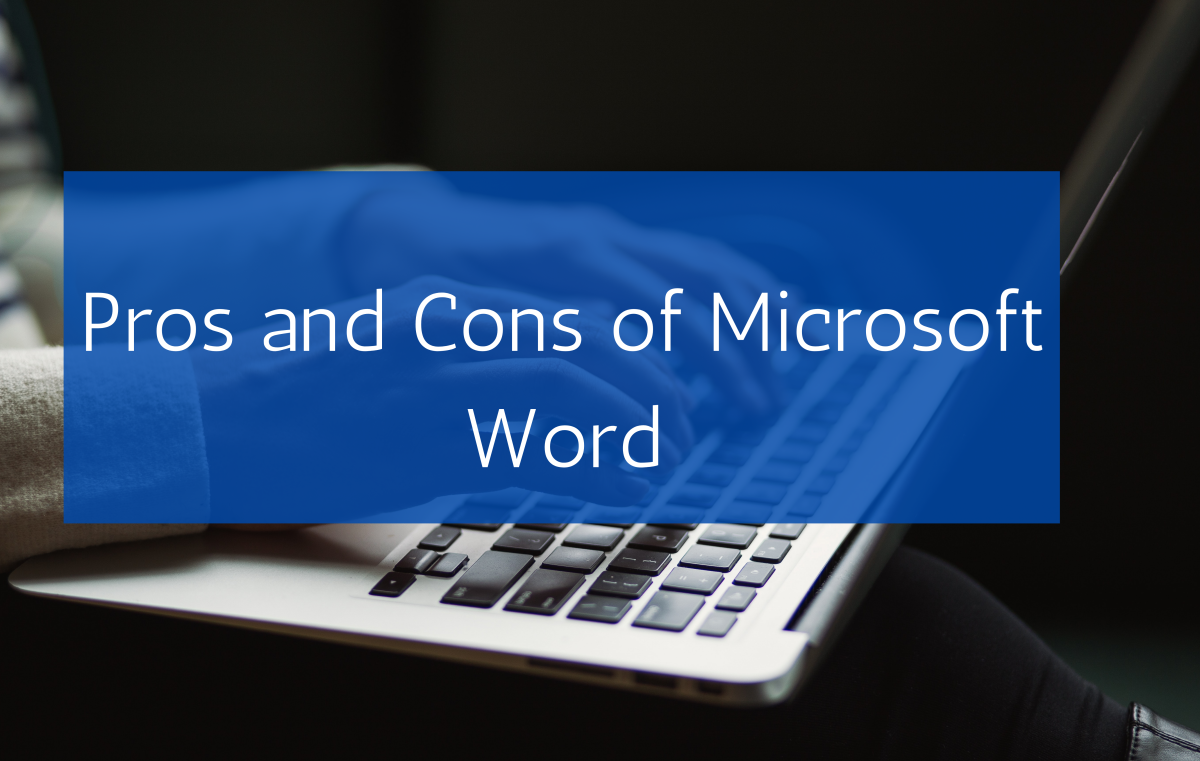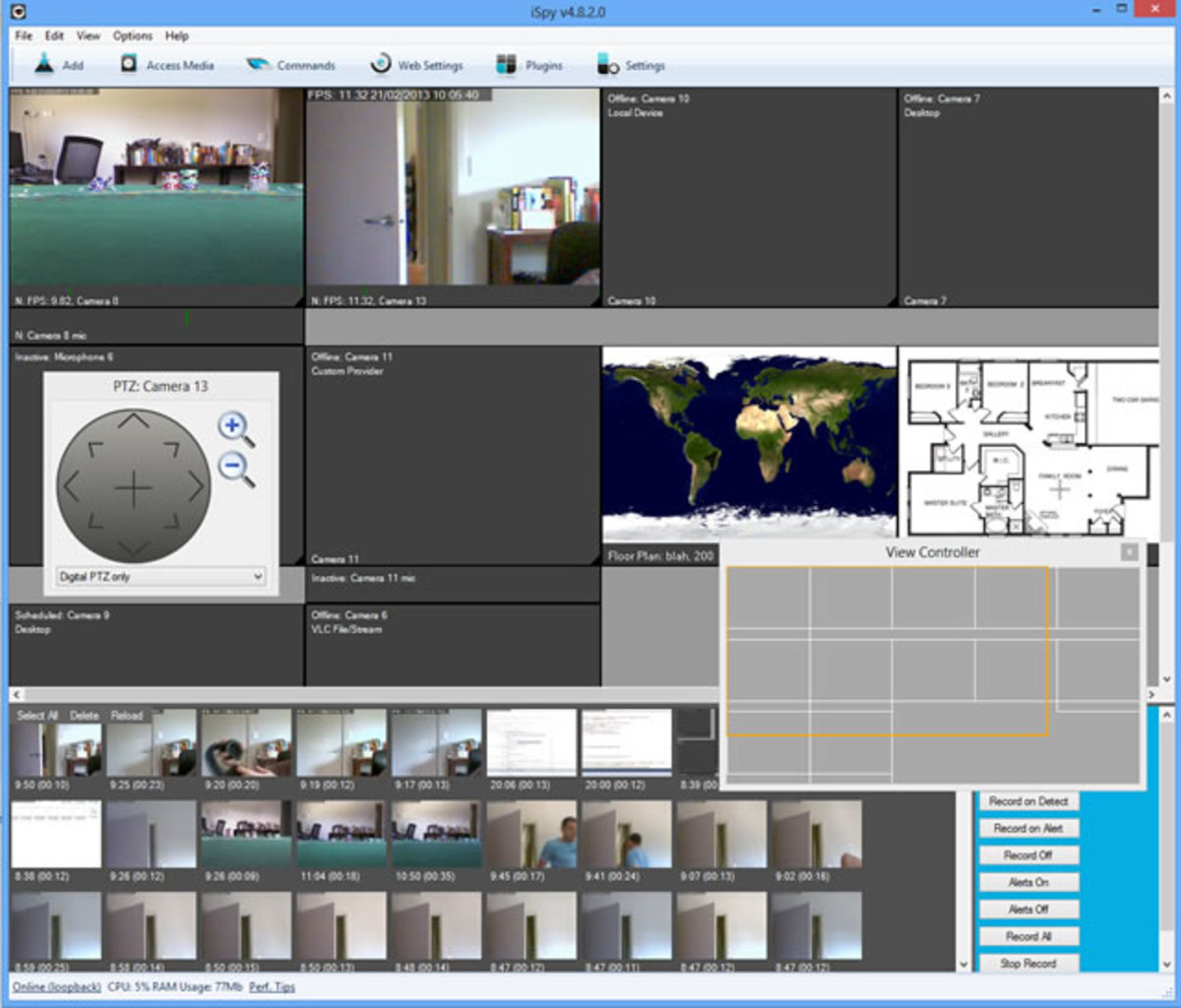- HubPages»
- Technology»
- Computers & Software»
- Computer Software
10 Powerful (and Free) Alternatives for Everyday Desktop Software

Every business and individual usually has a common list of programs they use throughout their daily activities. Chances are, these programs have added up to a small fortune. These programs are indispensible so the price tag becomes a catch 22 for individuals and businesses that still need the features and flexibility of proprietary software.
Good news. There are many great, powerful (and free) alternatives to everyday desktop software out there on the web; this article will give you a taste of what’s available and save you money without sacrificing the features.
1. Audacity (Adobe Audition)
Audacity may not look like the most attractive program in this list but it packs a punch with its laundry list of features and ability to handle every sound format you throw at it.
Audacity has been through many changes over the years and continues to be a major competitor against paid programs which are restricted by their release dates. Audacity can easily become the alternative replacement for such programs as Audition or ACID for your sound editing needs such as creating podcast, editing music, or just recording conversations.
2. GIMP (Photoshop)
Photoshop is the king of desktop editing and design but comes at a hefty price tag. GIMP, an open-source competitor, is freely available with many of the same features as Photoshop that will handle nearly every request you send at it.
GIMP has a very large community and continues to have additional features added on a regular basis. Thousand of tutorials are available for GIMP which allows you to easily transition from Photoshop to this free alternative.
3. Linux (Windows/iOS)
Let’s get this out of the way because this option replacedeverything: Linux. Linux is a free, open-source operating system that has been built over many years of community contribution which means nearly any program you may need is available.
Linux is extremely powerful and has become widely adopted in businesses and fields that require additional security away from the sight of hackers aiming toward Windows and Mac based machines.
There are many “flavors” of Linux; all of them each have different features that will suit your particular needs but perhaps the best “test run” would be Ubuntu which is very user friendly.
4. Mint (Quicken)
Quicken may have beat Mint years ahead to the market but no one can deny the features and price tag behind Mint; a powerful personal finance tool available online and through apps.
Mint has all the great features you expect from Quicken from expense tracking to goal tracking. Mint gets the job done which is why it’s been widely adopted by over seven million individuals for their personal finance and budgeting needs. When coupled across a large business, Mint can save a whole lot of money.
5. Open Office (Microsoft Office)
Microsoft has a stranglehold on every basic office application in the business world and pretty much every personal computer; it’s an excellent suite of programs but the full lists of programs are extremely expensive for the average individual.
Luckily the open source community has come to the aid of those that don’t wish to spend an arm and a leg for basic office suite programs. OpenOffice has the full list of programs you’d find in Microsoft Office but with the extremely helpful benefit of being free. As a bonus, files saved and imported in OpenOffice can be formatted to be used between programs so switching becomes a breeze!
6. Thunderbird (Microsoft Outlook)
Every office worker knows the ins and outs of Microsoft Outlook because it’s themajorplayer for those using email for their business (i.e. just about everyone). Outlook may seem indispensible but there’s a great, free alternative on the market called Thunderbird, published by Mozilla.
Thunderbird has most of the same features and flow of Outlook with a slightly easier user interface. Some users may have trouble fully converting between the two programs but it’s certainly possible and doesn’t take too long to adjust to the free alternative.
7. WengoPhone (Skype)
Skype changed the way we connect through video calls, instant messaging, and competitive pricing for VOIP options. WengoPhone is the open-source solution to Skype which provides the big features we’ve come to love such as pc-to-pc calls, video conferencing, and video chat.
WengoPhone keeps things simple and offers a great alternative to the pricing of Skype although the plans are somewhat competitive and on equal terms; however, it’s a great program to add to your list of alternative software.
8. Blender (3DS Max)
3DS Max is the big boy when it comes to 3D design work on the computer which, obviously, comes as a very expensive price tag. Behind 3DS Max is Blender which aims to be the #1 alternative to the program.
Blender has a wide following behind the program with a large selection of tutorials and a plethora of plugins developed by the community. Blender is a great way to get introduced into 3D modeling but can become the complete replacement in order to cut corners.
9. Avast! AntiVirus (McAfee)
Everyone knows that viruses and hacking is no joke when it comes to personal information being on the line but when you’re forced to pay for programs that protect you from these threats, it leaves a lot of people out in the open because they don’t have money to throw at a computer program.
Enter: Avast! Avast has a great, free version of their antivirus program that is up-to-date with most virus signatures which will help deflect attacks on your computer and malicious software. There are paid versions of Avast which don’t exactly make this list but the free version is extremely powerful and not worth skipping when you’re in the market for antivirus alternatives.
10. VirtualDub (Adobe Premier)
Video is becoming something everyone has their hands on because of the decreasing price of video cameras and the built in features of smart phones. On the other end of the spectrum, video editing software is still pricey which is why VirtualDub is a great alternative to programs such as Adobe Premier or Sony Vegas.
VirtualDub is a bit rough around the edges but has all the features you’d want from a video editing software including the ability to export video into nearly any format you need for your presentations, online video uploads, and more. VirtualDub is the way to go if you’re trying to save money on video work.