Free nice slideshow maker online :: How to make a slideshow in Slide.ly
Why many people use the slideshow maker of Slide.ly
The website Slide.ly already erected itself as one of the most visited sites in the realms of the Internet because of its versatility, usefulness and flexibility as a slideshow maker tool. The slideshow maker of this site can help you make a slideshow so easily in less than 10 minutes even without any knowledge in Powerpoint or whatsoever. Keep in mind that the created slideshow here is also called slidely.
Slide.ly is versatile since aside from creating slideshow, you can also create presentation, movie clips and collages here too. With the site’s enormous storage capacity one can save all of his/her slideshows here and use or post it in social media websites anytime. Slidely also allows anyone to combine music with their slideshows from YouTube or from your computer and choose themes with assortment of effects.
And what makes Slidely very popular online --- it is free. A testament of this is the 1.3 million likes it already piled-up in Facebook and it is already visited by millions and millions of users worldwide.

Advantages of using the slideshow creator of Slide.ly
- You need not be computer savvy to whip up a slidely, so this implies that you can make a slideshow the shortest possible time without sacrificing quality and even without any knowledge in making presentations and slideshows. Slidely.com is dynamic as it helps you create a slideshow in so simple step-by-step process.
- It is simple, user-friendly and fun.
- You can upload up to 90 pictures (per slideshow) from your computer or accounts in social media websites.
- You can combine your favorite songs or videos from your computer, YouTube and the likes with your slideshow.
- You may choose a theme (an amalgam of animation and transition effects) for your slideshow.
- You can edit your slideshow and easily synchronize the music and pictures.
- Save and publish with zest and gusto. You can store all of your slideshows in the site and post and share them anytime in Facebook, so your friends can easily see or access them.
Feel free to rate the performance of this slideshow maker after using it.
Here is a step-by-step guideline in making a slidely:
- To access the site you are prompted to create a login account or enter the site through your Facebook account.
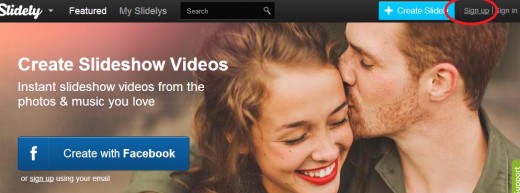
In the upper right corner of the picture above click "sign-up" using your e-mail account.
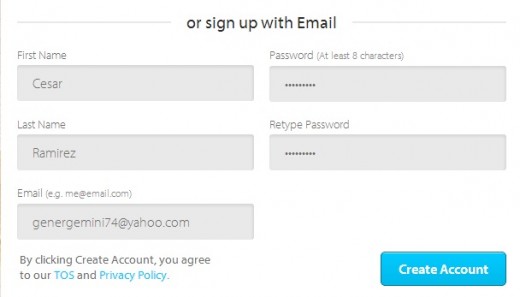
Fill in the required fields and once done click "Create Account" situated in the bottom right of the image above.
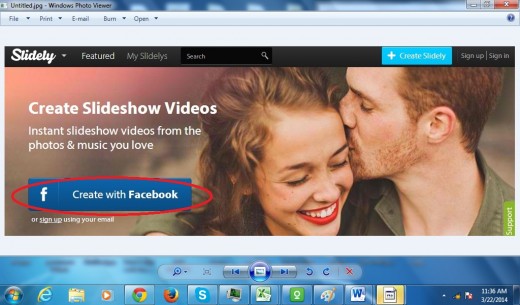
You may also directly access the site through Facebook by logging in with your Facebook account by clicking "Create with Facebook" which is situated in the mid-left of the image above.
2. After making your login account using your e-mail or able to accessed the site through your Facebook account, you may now start making your first slideshow or should I say "slidely." Simply click "Create Now," which appears on your screen after entering the site.
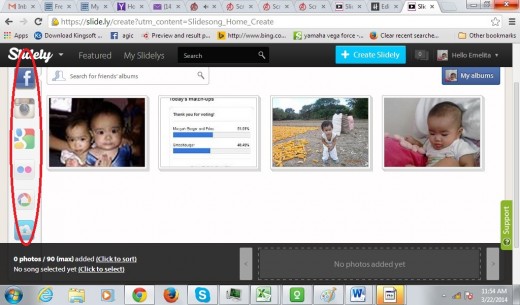
3. Choose Photos from your Facebook (pictures and albums), Instagram, Google Images, Flickr, Picasa and personal computer to upload them in Slidely.ly.
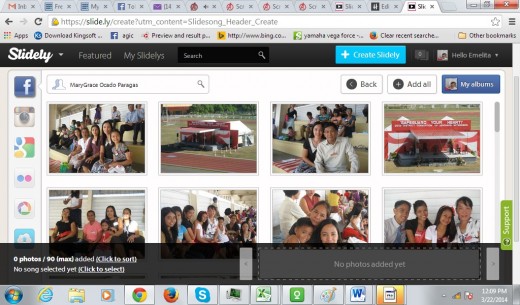
If you choose Facebook as your source of pictures for your slideshow you may click "My Album" to access your pictures or search and upload the pictures of your Facebook friend by entering his/her name beside the blank search space beside the Facebook icon situated in your upper left.
You may add all the pictures or remove some if you like.
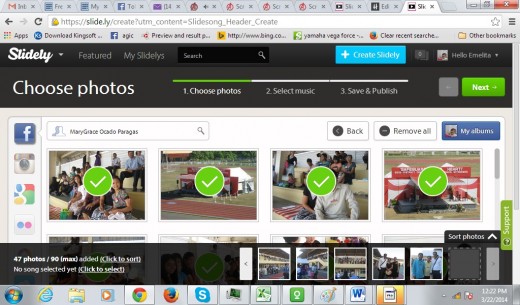
4. After checking the pictures that you would add to your slideshow you may click "Next" which appears in the upper left of the image shown above.
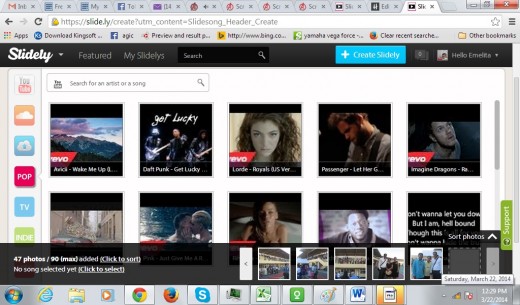
5. After choosing the pictures you may now select the song you would want to come along with your slideshow from various sources from your computer or by pointing your mouse pointer to different icons (appears in the left of the image shown above) of websites such as YouTube, SoundCloud and etc.
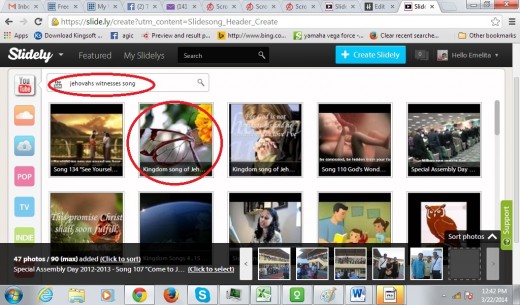
For instance you may type the title of your favorite song or keywords of particular songs you like in the search blank space in the right side of the icon of YouTube in the image above.
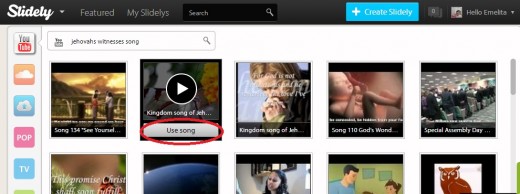
Once you already choose the song you like, hover the mouse pointer on it and click "use song."

7. After hitting the "Use song," slidely preview will appear so as to allow you to see the flow of things so as to speak. You may customize the title, description and tags of you slidely if you want.
You may also choose the theme with various effects of your slideshow if you also desire, which is appears at the bottom of the image shown above.
And if you are satisfied with your slideshow already you may hit "Save my slidely," which appears in the upper right portion of the picture above.

8. And finally after several minutes your slideshow or slidely is ready for you to share and post in your Facebook and Twitter accounts.
Here you have it I hope this will help in a way.
Thanks a lot for the read folks, and before going I hope you will find some time to comment.
Have a nice day all!
Feel free to answer some of the questions here.
Are you going to try the slideshow maker of Slidely.ly after reading this article
Title of software
| Features
| Price
|
|---|---|---|
Slidely.ly slideshow creator
| Can help you create slideshows, video clips and collages
| Free
|
The one of a kind free online slideshow maker that also performs several tasks and at the same time provide you with awesome slideshows in less than 10 minutes. It's user-friendly, simple and fun to use.



