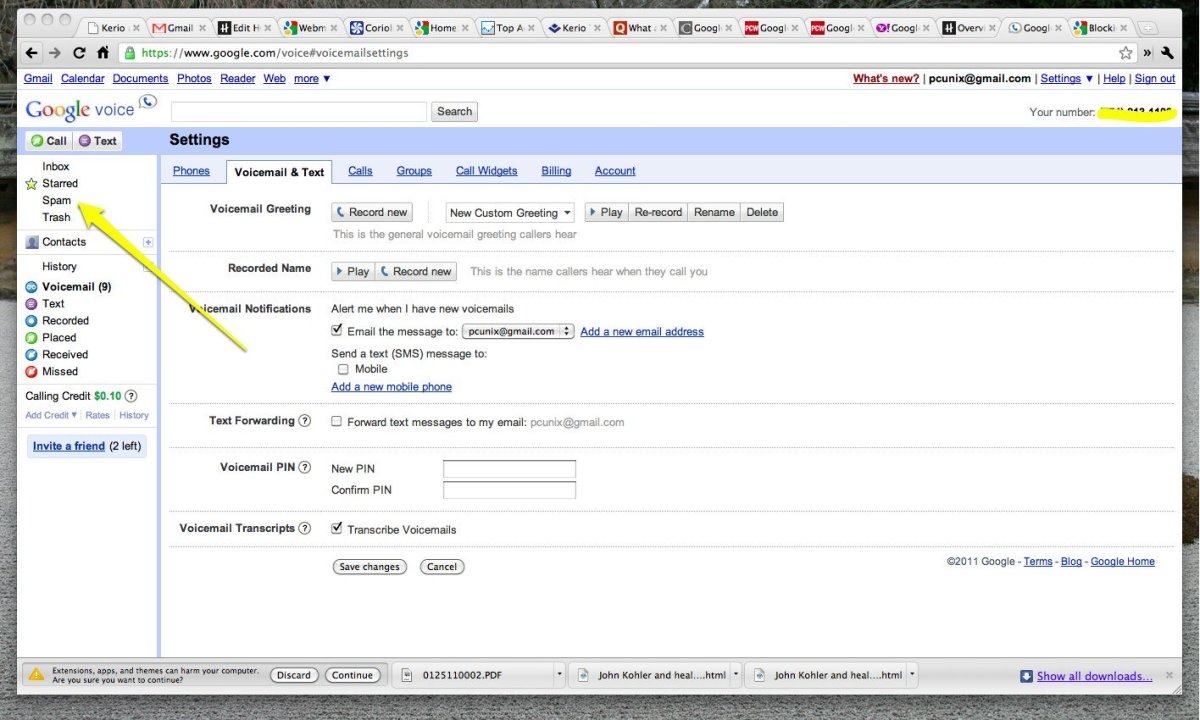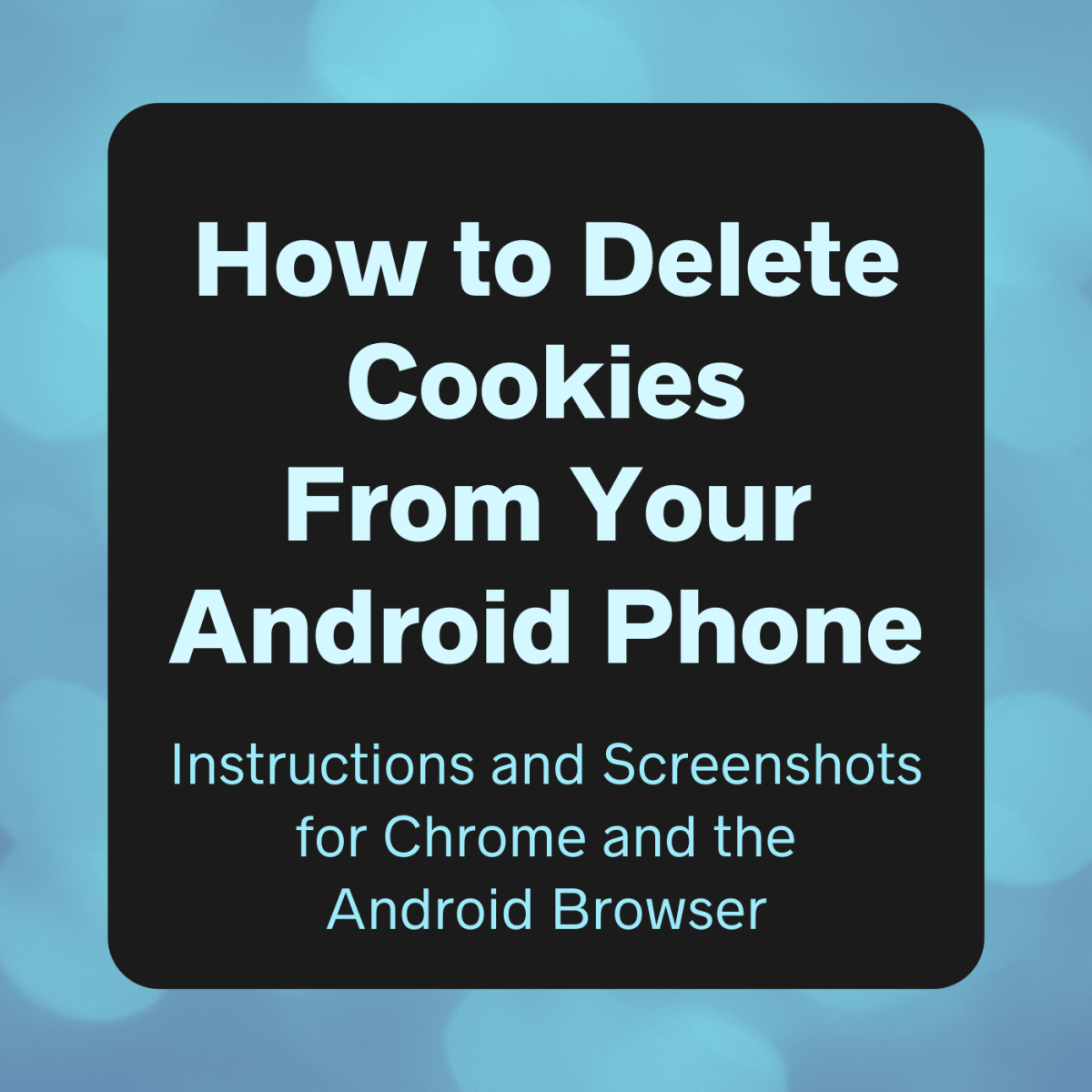Fun Facts You Didn’t Know About VoIP

1. Making VoIP Phone Calls From a Desktop or Smartphone
If are able to connect to an Internet connection, you can effortlessly use VoIP from any desktop or smartphone. In fact it’s quite simple, the first step is to find a VoIP provider and from there you can create an account with them. From there you will be allowed to make VoIP phone calls directly from your desktop.
2. Voicemail to Email
You are now able to use VoIP, to check voicemails directly through your email account whenever you want. When receiving voicemails to your email, you’re now allowed to save these voicemail audio files to your desktop. Voicemail transcription has also gained popularity, which transfers a text version of the voicemail message to your email account (Source: Ideacom).
3. Broadband Connection Affects Sound Quality
If you’ve never been able to use VoIP you’ll immediately recognize the difference in the sound quality when compared with the telephone, but it does have its shortcomings. VoIP is relies on a quality broadband connection, hardware, and the VoIP provider. It isn’t always perfect when you’re using VoiP, people have complained about hearing strange background noises or there’s a delay when talking to someone over the phone. This is mainly due to a slow broadband connection.
4. Anybody Can Start Their Own VoIP Services
Open source software makes it possible for anyone to create his or her own VoIP business. The trick is to either learn how to program or hire an experience programmer to help.
5. VoIP Was Created in 1974
When the first kind of VoIP phone call was made, it was in August of 1974 over ARPANET, although back in the 1970s it was referred to as Network Voice Protocol (NVP.
6. Voice SPAM = SPIT (spam over Internet telephony).
Just like your email inbox, you can receive voice SPAM over telephone networks. SPIT stands for Spam Over Internet Telephony. The key difference between SPAM received in your Email SPAM and SPIT is that Email Spam is in the form of text and photos, and SPIT is only voice spam sent over telephone networks.
7. VoIP Offers the Same Benefits for Small Businesses
VoIP technology has become popular for small businesses because they're allowed to have all the same features as big businesses have with telephones. These include call forwarding, voicemail, and conferencing. Small businesses can easily customize the platform to suit their needs.
Does Your Business Use VoIP?

Introduction to Voice Over IP
Looking to learn more about VoIP? Here's an hour long video on an Introduction to Voice Over IP. This detailed video isn't for people looking to just use Skype, it's geared towards VoIP for the business or enterprise class world.

Free VoIP Services
When choosing VoIP applications online, there are tons to choose from. Most of you know about the popular VoIP service Skype, but Google’s VoIP application may be overcoming Skype as the best free VoIP service. Here’s a chart summarizing the differences between the two applications:
Skype vs. Google Voice Comparison
Feature
| Google Voice
| Skype
| Comments
|
|---|---|---|---|
Video Chat
| Yes*
| Yes
| *Requires you to download a plug-in to use the video chat and doesn't come with Google Voice.
|
Free International Calling
| No*
| Yes**
| *International calls are not included with Google Voice, but if you install the Voice and Video Chat, you're allowed to make free international calls. **You're only allowed to call other Skype members for free.
|
Unlimited Domestic Calls
| Yes
| No*
| *Skype will only allow you to call other Skype members for free, but if you'd like to call mobile and landline phones it requires a Skype subscription. Subscriptions will cost roughly $2.99/month for those in the U.S.
|
Voice, IM and Video Integration on Single Platform
| No*
| Yes
| *If you'd like to make video calls you'll need Google's Voice and Video Chat plug-in.
|
Free SMS
| Yes*
| No**
| *SMS is only allowed to domestic lines **To send SMS texts you'll need to purchase Skype Credit.
|
Free Voicemail
| Yes*
| Yes
| *With Google Voice you're allowed to listen to a voicemail in real time, and answer the call at any time.
|
Free Call Forwarding
| Yes
| No*
| *Free call forwarding is available with certain paid subscriptions by purchasing Skype credit.
|
Free Voicemail Transcription
| Yes
| No*
| *Costs 25 cents per message
|
Free Call Recording
| Yes
| No
| *Google Voice features free call recording with incoming phonecalls, but not with outgoing phonecalls.
|
Free Call Blocking
| Yes
| Yes
| |
Free Individual Phone Number
| Yes
| No*
| *If you'd like your own phone number with Skype, you're going to need to purchase one for $18 for 3 months or $60 for a year.
|
Needs Phone Plan
| Yes*
| No
| *In order to use Google Voice you'll need a phone plan, but you can use Google Voice and Video chat at no cost with a Wi-Fi connection.
|
Free Group Video Chat
| Yes*
| No**
| *Users are only allowed to use group video chat through Google+ Hangouts application. **If you'd like to use the group video chat feature you'll need a Premium subscription.
|
Ability to Place 911 Emergency Calls
| No
| No
| |
Business Version of the Service
| No
| Yes*
| *Skype has a "Skype for Business" that's priced higher but includes tons of features like cheaper phone calls, group calling, the ability to contact non-Skype customers, and collaboration functions. Costs will vary depending on the size of your business and other factors.
|
Requires a Client
| No
| Yes*
| *Visit http://www.skype.com to download the client.
|
Requires a Plug-In
| Yes*
| No
| *Visit https://www.google.com/chat/video/ to download the plug-in.
|
Who Wins?
In this battle there is no clear winner. Depending on your needs and wants will ultimately determine your decision in choosing one service over the other. What most people forget to take into account is the ability to use both these services together.
These products have the ability to work together by simple buying a Skype phone number and setting that up. Once this has been set up you can then sign up for Google Voice and set that up. Once this has been completed you'll need to forward any incoming phone calls from your Google Voice phone number to your Skype phone number, as well as to any other mobile or land line phone.