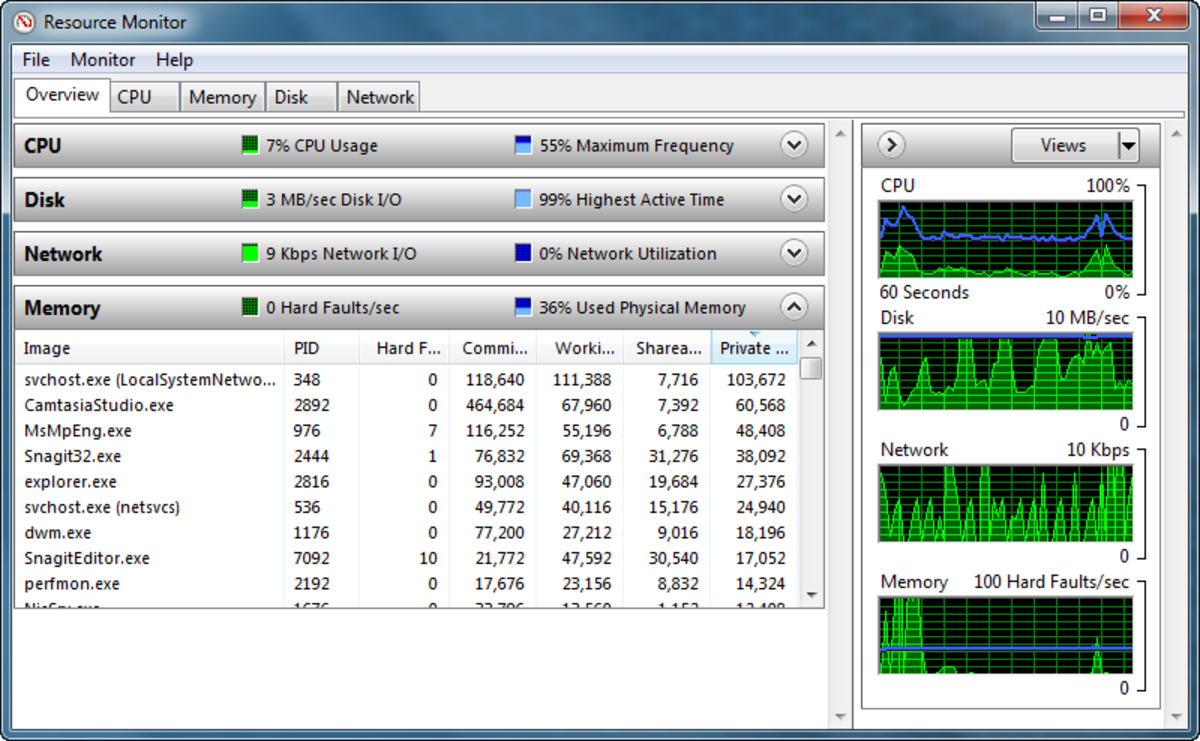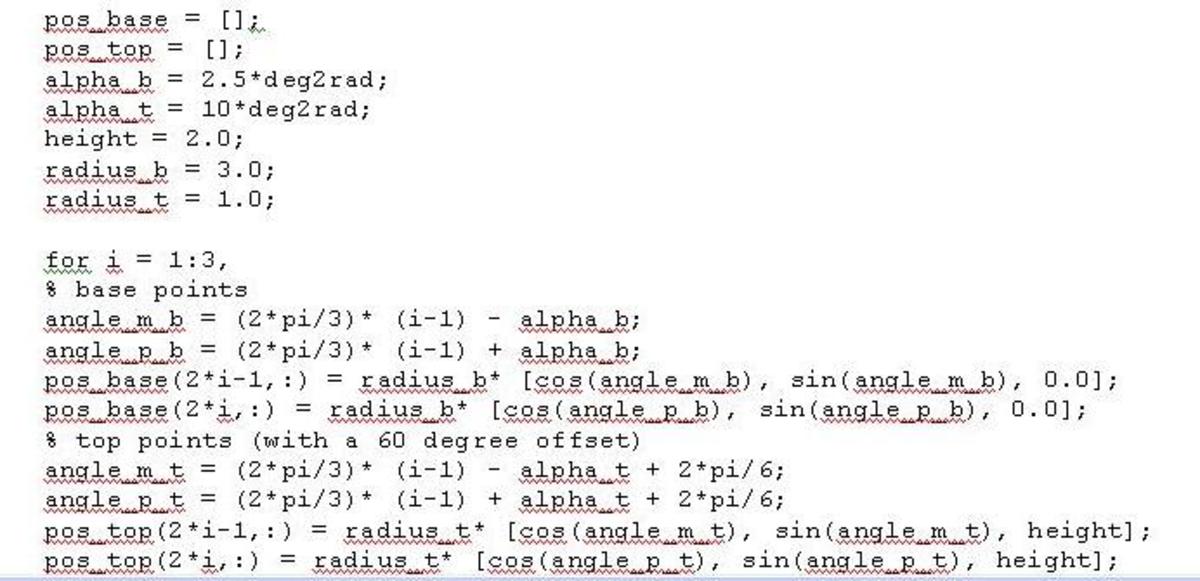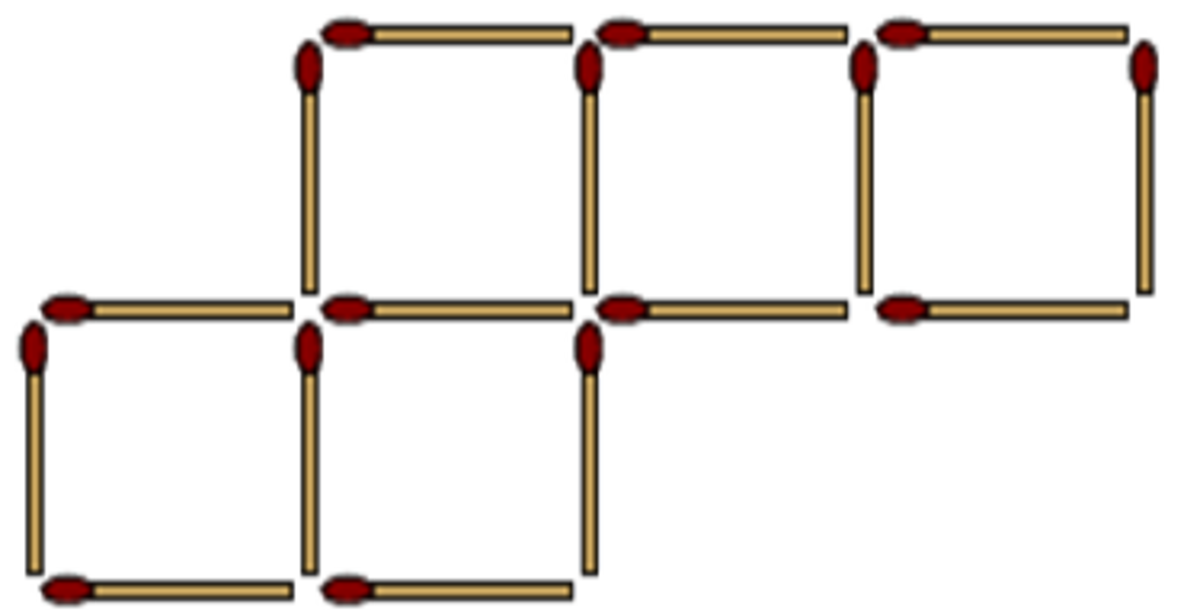- HubPages»
- Technology»
- Computers & Software»
- Computer Science & Programming
Fundamentals of UX Science: Know What All it Takes to Deliver a Holistic User Experience

User experience as a discipline has registered voluminous growth and now it is running into various poles. One of its evolving branches, that is getting increased attention is user experience design. In the current era, developers are focusing on different touch points around users before developing products. Expert user experience services providers are using a mix of credible leadership and strategy to benchmark network applications. User Experience as a subject has evolved considerably over the years of time.
Technologies structured around user experience prove out to be potentially disruptive and bring positive changes. Such technology can be a medical device, ecommerce portal, or a mobile banking application. For many people, usability based products have evidently made things better. Hence, successful UX products help users in accomplishing the business objectives faster.

User Experience as an Evolving Discipline
Previously, software and computer systems were specifically limited to developers only. But with the passage of time, even non-technical users started using applications. Studies took place to make technologies adaptable for general usage. IT experts found that technologies must be useful, accessible, interactive, credible and valuable.
User experience has its origin in Human Factors and Ergonomics (HFE) and Computer Human Interactions (CHI). In 1982, Association of Computer Machinery conducted a conference of user experience. The conference discussed the humanistic side of user experience and its applicability to different industries.
The humanistic side of user experience believes in delivering a solution that can be convenient for general usage. From this perspective, the technology should also consider emotional and cultural factors. User Experience as a subject has made its way to different industries and subjects, i.e., healthcare, manufacturing, transportation, etc.
Bauhans, a design school in Germany, propagated the usage of technology for general purposes. The studies of design school reflected in the WWII weapons. By 1983, user experience studies started condensing and taking new forms. The initiation work was published by Stuart K. Card – “Psychology of Human Computer Interaction.”
Professional UX design services took the charge of taking Human Computer Interaction to the next level. User centric technologies was emphasised in the Special Interest Group on Computer-Human Interaction conference in 1995.
In 1991, Usability Professional Association (UPA) was formed for exploring User Experience possibilities. The association of 50 members studied different ways to make applications more interactive. In 2010, Usability Professional Association re-established itself as the User Experience Professional Association.

Design Thinking as One of the Core Detail of User Experience
The term design has a different meaning for different industries. It is an arrangement of different elements point, color, shape, line, etc. Designers pose questions like:
- What is the nature of the problem we are dealing with?
- Business Requirements?
- Steps to make the product more beautiful?
Design thinking is the process of using different approaches and techniques for improving an existing product or object. Credible leadership is required to improve a product and many efforts fail outright because of no. of reasons:
- Internal systems use outdated techniques and metrics.
- Overheating of the existing set of resources.
- Lack of administrative support.
- The business requirements are not properly evaluated.
- Ignoring cognitive, physical and emotional factors.

Usability as a Core Element of User Experience
For understanding the concepts of user experience it is important to understand usability – an important branch of user experience. Usability is nothing but the sum total of processes, calibrations and arrangements to make a product simple, effective and powerful. Merriam Webster dictionary defines “anything that can be used,” and “convenient and practical to be used” as usable.
The user’s physical, mental and mechanical interaction with a technology is usability. The scope of usability should not be limited to pictures, graphics and enriching content. It encompasses all the touch points of human computer interaction.
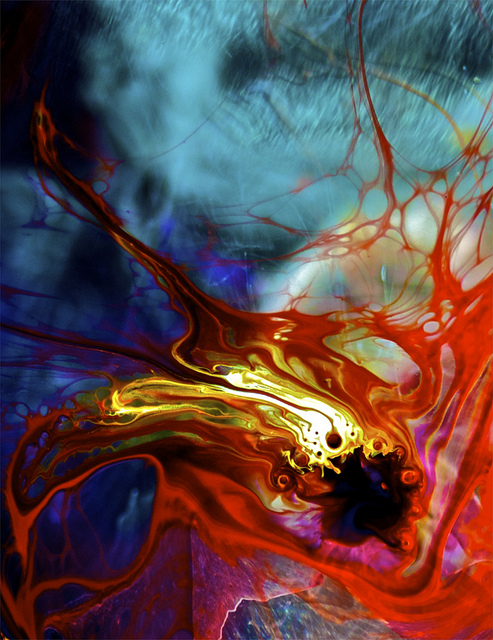
Holistic User Experience: What all it Takes (for Web Based Solutions)
Design engineers use a layered approach for improving the innovations. Generally, the process begins with identifying problems existing in an object. The designers should correlate the problem with the set of people using the product. Use an investigative approach to understand reasons behind a product’s failure. In this process, consider different factors like goals, user touch points, environment, steps, user flow, etc. Try to define the problem and brainstorm a proper solution for it. Test and refine the solution until it gets perfect.
User Experience is a complicated thing to understand. Creating a holistic user experience requires more than just using good images and rich graphics:

Accelerate Speed: Speed provides competitive advantage and helps in gaining more traction. Brand reputation is heavily impacted when a website takes huge time to load. Experts recommend using high quality images for optimizing speed. Poor images take more time while loading that’s why it is better to optimize them with a software.
Making small minute changes can also improve the speed dramatically. Advanced Content Management Systems (CMS) provide small plugins to cache parts of your website. Word Press users can refer Super Cache or Total Cache for similar purposes. Organizations can refer a web development partner for caching technical aspects.
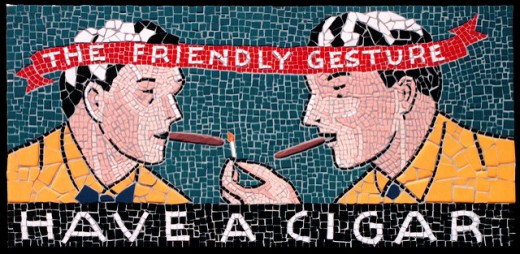
Deliver Personalized Experiences: Delivering personalized interactions helps in building a connected consumer experience. Customers feel dejected when the data is poorly targeted. The modern customer wants less forms to be filled and siloed nature of applications.

Ensure Reciprocity: Reciprocity is a concept of behavioral psychology but plays a major role in delivering an enlightening user experience. It helps in influencing the decision making ability of the customer and building better business relationships. A good platform for customer interaction should motivate user and in simple ways should enable them to accomplish their objectives. Placing a small gesture recognition mechanism for inviting customers can significantly enhance the user experience.
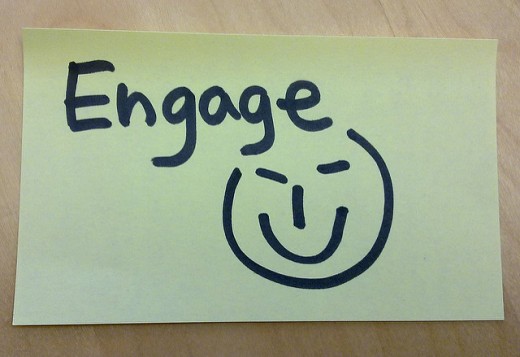
Engage the Customers: Another trick to trade is efficiency, managing the customer wait times. An occupied mind faces less stress and boredom. The systems should remind users that why he is waiting. He can also be realized that the wait will be fruitful in the end. This will improve expectations and inspire customers to come back again.

Ensure Uniformity: It is simply not enough to put forward an intuitive interface, there shall also be consistency and uniformity in navigation. Uniformity across the navigation pane helps users in swiftly completing the tasks. Uniformity delivers clear messaging, which synchronizes seamlessly with the brand identity. Cross check your font, coloring, buttons, and illustration styles twice for delivering a uniform experience.

Strategically Place the Calls to Action: Experts recommend to place the call to action button at the proximity of information or usage. It should be strategically placed and not bombarded. Also, a 404 error check should be conducted to ensure that the Call to Action is working flawlessly. It is better to ensure that each design pattern of button signifies a meaning and relevance. A well positioned call to action button is 10 times more efficient and impactful.
The aforementioned steps will definitely help your web based products to gain tactical and practical advantages. These fixes can help in engaging the customers and fast forwarding growth and revenue.