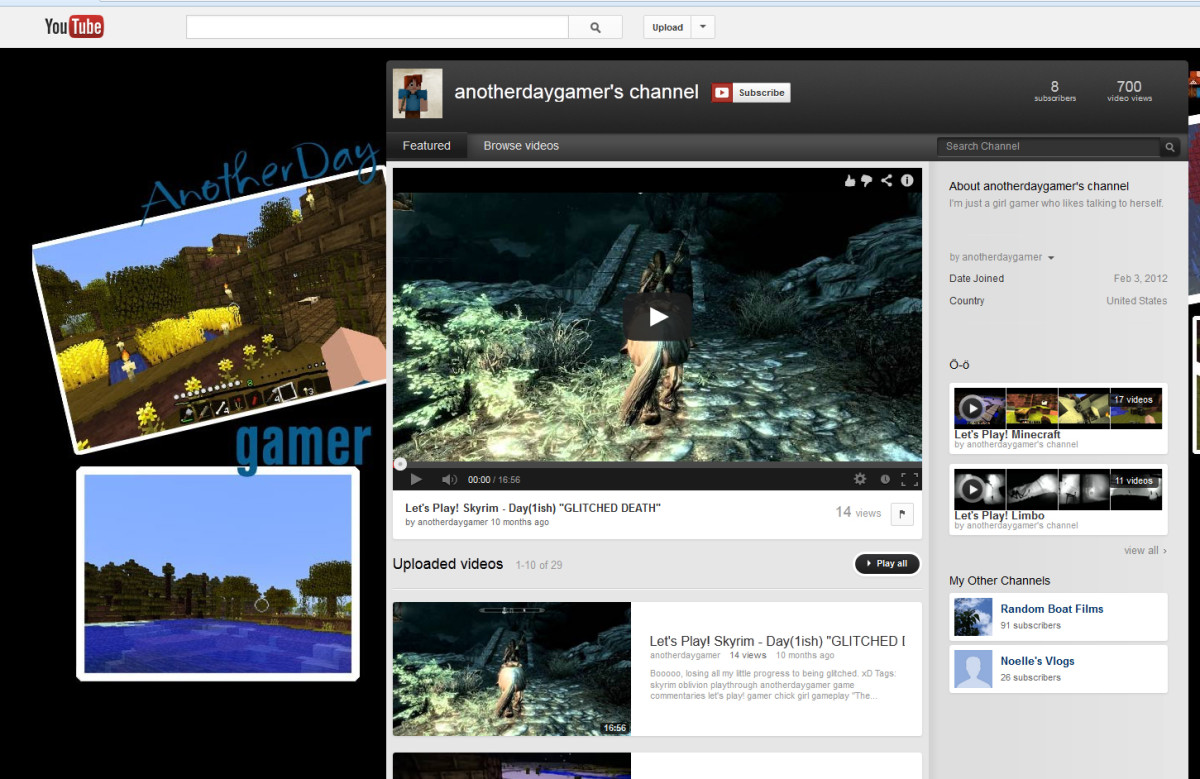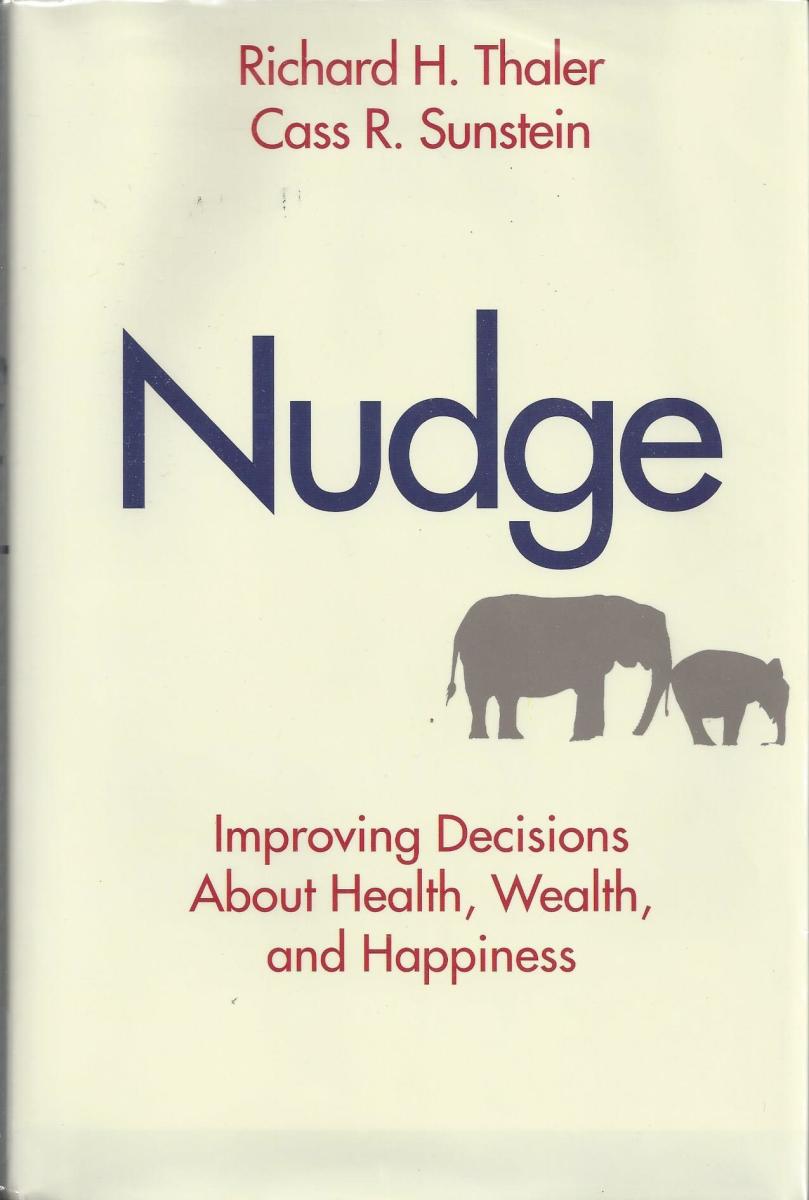Gadget Review: ION Vcr 2 PC Converter

Back in the early 1980's my mom and pop purchased an expensive video camcorder. This video camera was gnarly at the time because all we had to do was pop in a recordable VHS tape and hit record. My parents managed to capture tons of memorable home movies on VHS.
Unfortunately now, all of those videos are in danger of becoming destroyed due to their age. Many of the videos are close to 20 years old, and clearly we were able to see that mold was beginning to form on the film.
I didn't want to lose these memories. These were like our families holy grail, to lose thee memories would be devastating.
I wanted a simple and effective way to save these videos. I wanted to find some sort of machine that would allow me to convert these VHS tapes on to my computer in order to share the videos online, and to be able to burn the videos to DVD.
I went searching and came across one gadget that looked like it would be the easiest to use.
The ION VCR2PC Converter.
My boyfriend bought it for me for Valentine's Day, but gave it to me earlier this week because he knew I'd have to spend countless hours transferring the videos over to the PC.
Appearance:
The converter is probably the easiest converter to use on the market. It looks just like an old school VCR. A large black box, with full VCR functions (you can hook it up to your TV set and use it just like you would a VCR). The buttons located on the front panel of the converter are all simple, large, and easy to use. You have your standard play/pause button, a stop button, and your fast forward and rewind buttons.
The only difference between the ION VCR2PC Converter is the fact that it comes with a USB port for you to easily install it to your computer.
Set Up:
Seeing the converter up was a bit of a hassle, because the website Hammacher, failed to mention that this unit is only compatible with 32 bit computers. Seeing that my PC is a 64 bit, it refused to install the VCR2PC!
Thankfully I have a 32 bit laptop which installed the converter without any issues. It sucked though that my desktop was too advanced for this equipment. It would have worked much faster, on my desktop.
At any rate, installing the VCR2PC is a cinch, and only requires you to plug the unit into a wall socket, and then the included USB plug into your PC and the converter.
The unit also comes with an installation disc. You will need to install the included software in order for the converter to work. Installing it was a piece of cake, and everything is set up so that there is no guess work. Everything is easy, simple, and honestly if you have any PC smarts in that brain of yours, you can figure everything out without having to consult the installation booklet.
Use:
Using the converter was simple. Once I had the software installed, all I had to do was click on the tab that read VCR2PC.
This is your workspace where you simply hit record as soon as you pop in the VHS into the converter. Once the video begins to play, on the computer you hit record, and let the software do the rest.
Once the VHS was done with the footage, I hit stop, and my home movie was saved in an MPG format.
Besides recording and saving video, the software also burns the home movies for you on to DVD. You of course need to have a recordable DVD drive on your PC for this to work.
Burning was simple for me. It showed how much footage I could burn on to one disc, showed how much storage was left on the disc, and made it easy so that I didn't waste any disc space, or use too much disc space.
Any Issues?
Honestly I have never run into a gadget that didn't offer me issues. The VCR2PC is no exception, however the issues the unit has are minor and in no way effect my movies.
The first issue is that when rewinding a film, it will sometimes begin to play the video without me pressing play. The video is also not fully re-wound. To fix that little issue you just have to hit the rewind button again.
Again, not a major issue, but one that I felt necessary to mention seeing that it does happen often.
The second issue is another small issue. Again it happens when the video is rewinding. Instead of fully rewinding, it will sometimes stop and eject the tape.
I pop the tape back in and hit rewind again, and it seems to fix the issue.
All of the issues I've encountered with the converter only seem to happen when the unit is rewinding VHS tapes. Other than that everything has worked pretty flawlessly for me.
One major issue however is the lack of customer service. I did not realize at first that the converter would not work with a 64 bit processor. I had to go onto the ION sites FAQ section and discover this information out for myself. However before finding the information I sent an email to customer service.
3 hours later I got back a generated reply stating that a real service rep would contact me within 24 to 48 hours.
Sorry, but that is just unacceptable in my opinion.
I sent an email anyway though, just to see how well customer service was. I figured if I couldn't solve the issue myself, someone would at least contact me.
After sending the email, I figured out the issue on my own. Unfortunatley it's been about a week since I sent the email, and still no one has yet to reply to my questions.
Overall:
The ION VCR2PC Converter works exactly as I wanted it to work. I simply plop in a VHS, hit play on the unit, and then hit record on the software.
Everything works out for me. I'm restoring old home movies on to DVD, and I am uploading video on to social network sites for my family and friends to view the videos.
I'm bringing retro back, and it's awesome.