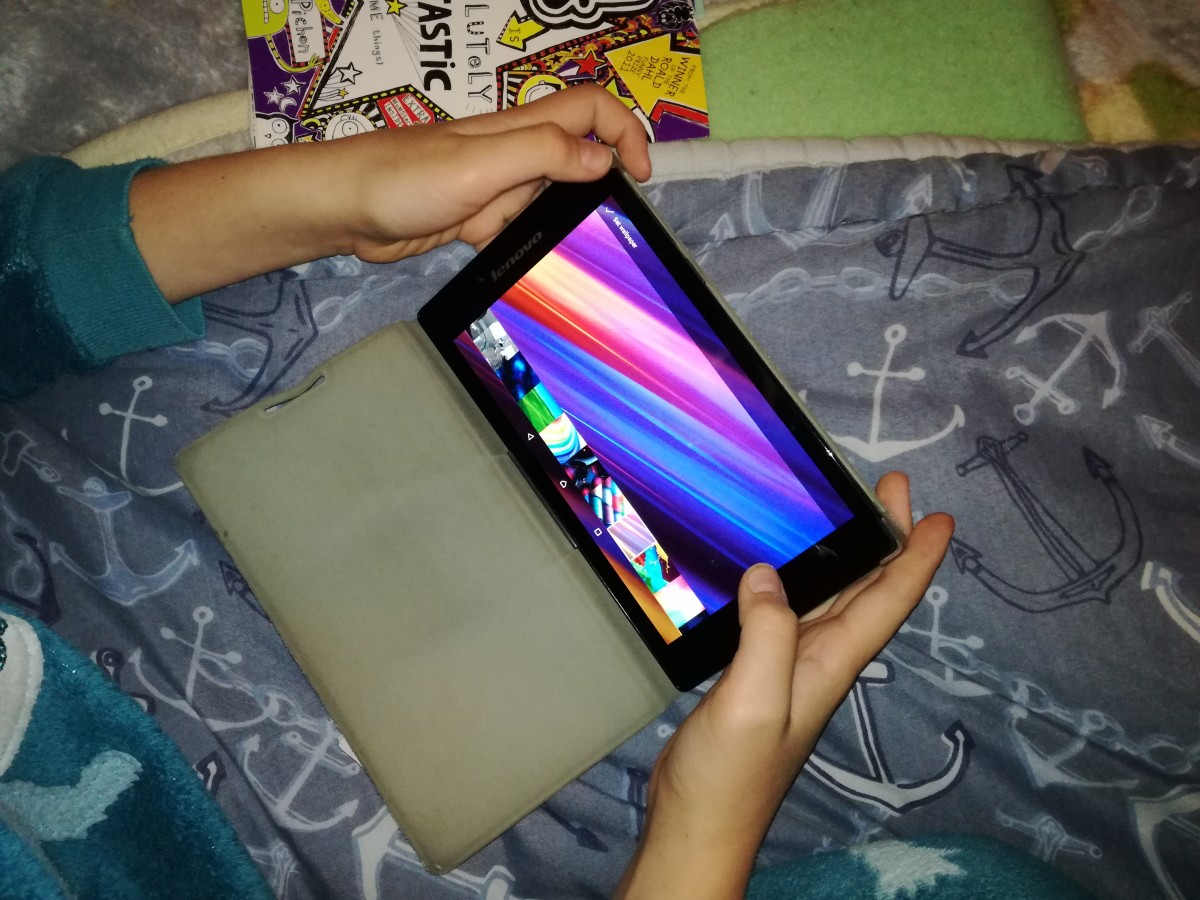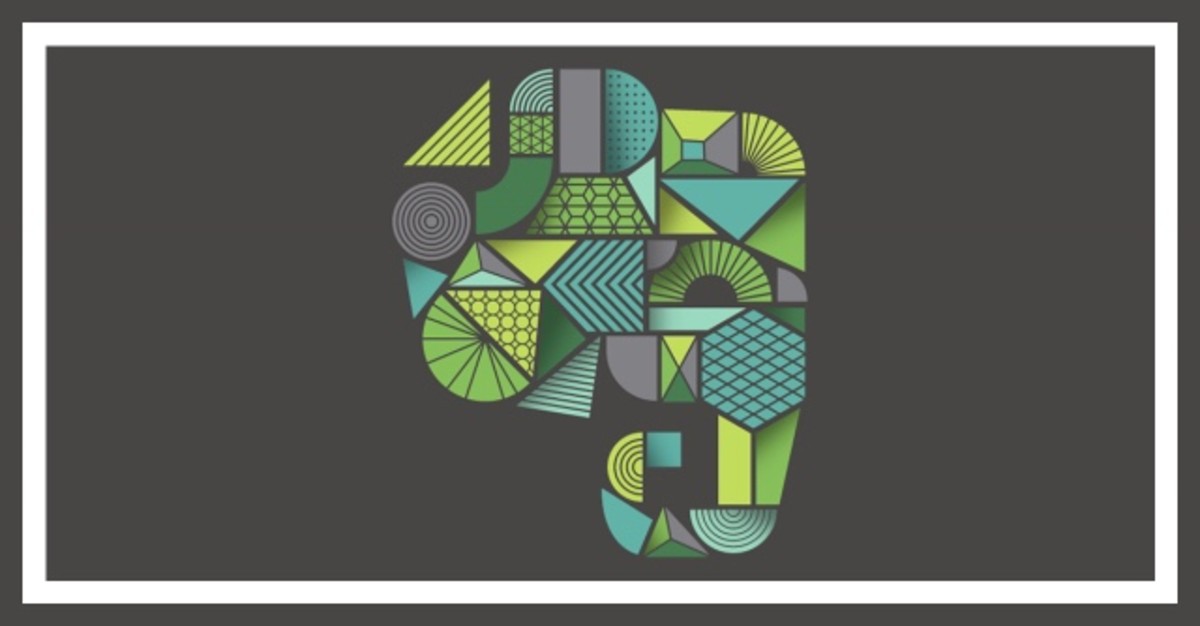Wacom Intuos4 Tablet with Improved Pen Tip Sensor Technology

Are you an artist, graphics designer or engineer? Do you enjoy editing digital photos? How important is it that you have complete control over every digital mark you make? Artists as well as other creative people prefer working with a pen tablet instead of a computer mouse. I have never been confused with a comedian but I promise you that my last attempt to outline an object on my computer screen with a mouse was a joke.
An ordinary computer mouse will not allow for precise detail work. If you have painted on canvas you know that the pressure applied to the paintbrush determines the depth of color and preciseness of details. A thick line may be needed to draw attention to a prominent feature or a wide brush may be needed to highlight an object. The key to achieving the desired results is the ability to control the writing (drawing) instrument.
Comfort is a crucial factor. If the feel is not natural the results will show it. The human hand is already familiar with the shape and feel of an ink pen. Contoured pens further reduce the need to squeeze the barrel too tightly, which in turn allows for natural movements and reduces fatigue. Even the feel between the “writing” surface and the pen will affect the overall experience.
Pen tablets come in numerous sizes and configurations. Prices vary widely so choosing one that suits your needs as well as your budget can be a daunting task. Pen tablets are offered in different sizes. Typically you will find them described as small, medium and large. This description is determined by the size of “writing” area on each particular model. Your available space limitations and the price you are willing to pay may narrow the list somewhat.
The cost of a pen tablet can vary from under $50 to several hundred dollars. Of course, the features on these pen tablets are going to vary from a simple digital pen pad and a single digitizer pen to those with a digital pen pad sporting multiple buttons that control multiple effects, graphics software and multiple digital pens with different uses.
Wacom is one of the most prominent pen tablet brand - familiar to anyone interested in the technology. There is also the Genius, the DigiPro, the Adesso, the Hanvon and the Manhattan among others.
- What if you just want to test-drive a pen tablet?
- Maybe you like to doodle and think that it would more fun on your computer.
- Children love to draw but they are known to have short attention spans.
- Digital photos are great but some of them need a little adjustment.
- It would be really cool to send emails written in your own handwriting.
The Wacom Bamboo models are geared toward the less professional uses but are in no way inferior to their other models. For example, they all have 512 levels of pen sensitivity. For as little as $50 - $75 on average you will get Bamboo Small Pen Tablet, a mouse, a digital pen, a USB cable, 3 different software titles – Adobe Photoshop Elements, Corel Paint Essentials and Nik Color Efex, 3 replacement pen nibs as well as a few other accessories such as an installation CD. The Bamboo pen tablets are available in multiple colors – blue, black, silver and white.
Bamboo Pen Tablets increase in price with increased size. The Small Bamboo Pen Tablet measures approximately 8.4-inches wide x 7.4-inches deep x 0.3-inch high. The medium (11-inches wide x 9.3-inches deep x 0.3-inches high) will cost you between $175 and $200.
Wacom Intuos models steps up with some extra features. 2048 levels of pen sensitivity allows for a very light sensitive touch. ExpressKeys and multi function Touch Ring puts multiple time saving features at your fingertips. The Intuos models are available in several sizes – all the way up to the extra large that offers an amazing 218.4 square inches of workspace.
For most users the Wacom Intuos4 is the best choice. They are large enough to allow for ample working area and the widescreen version matches up very well to the widescreen monitors setting on most desktops. The ExpressKeys functions can be changed according to the users wishes and light up to remind you of their current function (medium, large and extra large only).
Right or left handed – no problem, both the ExpressKeys and the Touch Ring are located on the same side of the Intuos4 pen tablet so each are easily used by either the right hand or the left hand.
Software is not lacking with the Intuos4 either. A variety of software titles can be downloaded from Adobe, Autodesk, and Corel.
I like to stay organized and so does the Wacom Intuos4. Multiple pen nibs can cause an issue with storage. They can easily get lost without a dedicated place to store them. The Wacom Intuos4 is designed to provide a storage compartment underneath the pen stand.
Ergonomic concerns disappear with the gently sloping sides of the Intuos4 tablet. Palm rests are available around all sides of the tablet. Long projects do not leave aches and pains behind.
The Wacom Intuos4 pen tablets will typically cost under $200 for the small, between $250 and $400 for the medium and $400 to $600 for the large. Extra large Intuos4 pen tablets can run from $600 to over $1000. The vast differences in price are due to the size of the digitized area of the tablet, the accessories that are included and the software bundles offered.
If you are unsure that a pen tablet is right for you I would suggest purchasing one of the lowest priced small tablets. If you decided to upgrade to a larger tablet the kids would love to have your hand-me-down.