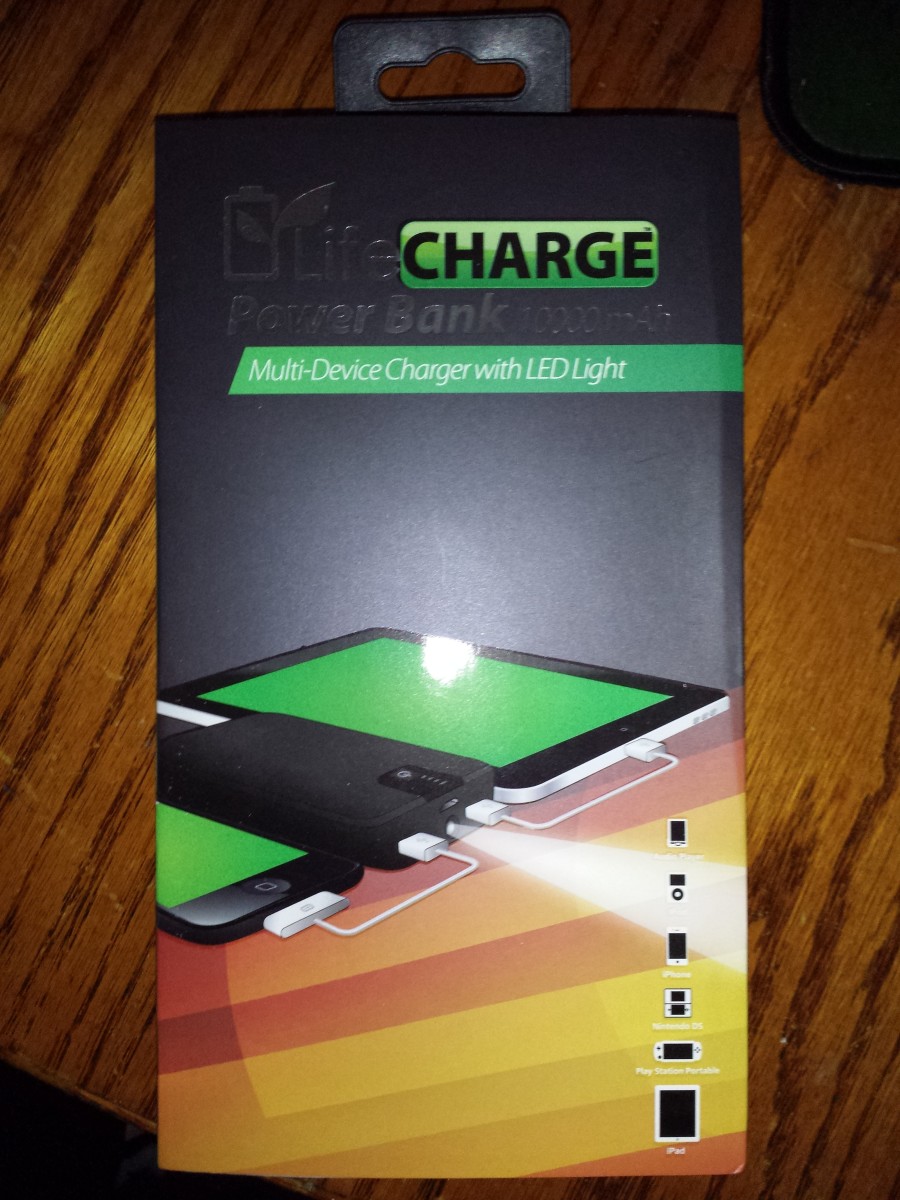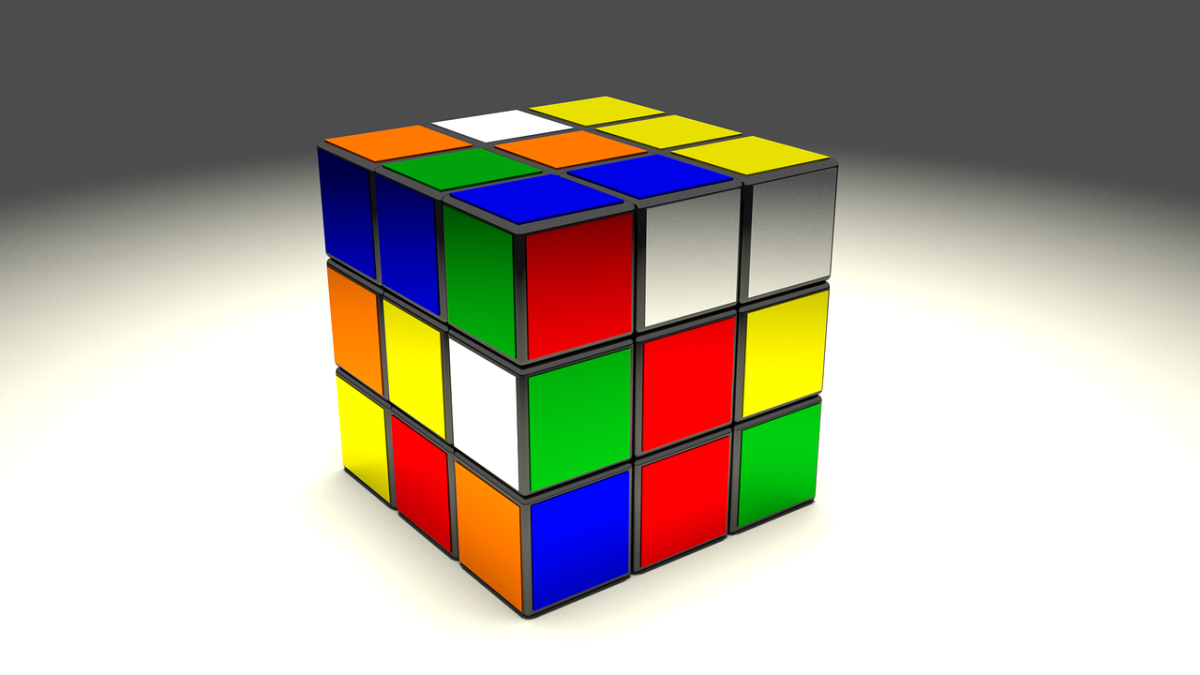- HubPages»
- Technology»
- Communications»
- Smartphones
Galaxy S4 Issues and solutions
Fixing Galaxy S4 Issues
The galaxy S4 device is a wonderful smartphone. It is strong, fast and innovative but it has its bugs. Luckily for us, there are ways to fix most issues and you can read all about it here.
On this page you can find all the current information of galaxy S4 issues and the ways that you can fix them.
If you are looking for the best solutions for the most common galaxy S4 issues, you may find them on this page.
Galaxy S4 won't charge
Some people say that their galaxy S4 device is working and everything seems ok, until they try to charge it, and then the device just won't charge. Here is a list of things that you want to try in order to make your device charge:
1. See if the charger that you are using is functional. First of all, make sure that you are using the original charger that came with your phone, if you are, try using a different one to exclude that the issue is not in the charger itself.
2. Check if the issue is in the battery. In some cases thet battery may be defective. Try to notice if your battery is bulged or defective in some way. If it does, keep it unpluged away from the phone to reduce damage.
3. Sometimes the phone is having a hard time to detect the charger ot it detects it as an USB one. try unpluging it and pluging again a couple of times until the phone detects it as an AC charger.
4. Try Plugging it into the car charger for a few seconds until the charging icon shows, Then bring it in and charge normally.
5. Sometimtes the micro-usb port can be slightly bent and prevent the phone from charging. Make sure that it is not bent in your case. What you need to do is to check your ports and see if the connector is close to the bottom. It should be centered.
S4 Bad Audio Quality
You are not happy with the sound of the galaxy S4? First of all go ahead and check the volume level. It should not be too high or too low.
If the issue is not in the volume, make sure that the headphones that you are using are not causing the issue. Always use quality headphones.
Search for the equalizer app on the play store and try it out.
Try to use poweramp and a set of sennheiser ear buds. The combination of the two is outstanding and brings a great sound quality, very rich bass, nice highs.
More Galaxy S4 Information
- Samsung Galaxy S4 Spare Battery Charger
Charge your spare battery with this cute looking and really useful Samsung Galaxy S4 Spare Battery Charger. Battery Included - Running Armbands for Galaxy S4
Best running armband case for Samsung galaxy S4. perfect for sport outdoor activities and running. Best protective cases that keep your hands free and let you run while you are taking your galaxy s4 - Galaxy S4 Extended Battery Case
Samsung Galaxy S4 Battery Case with built in Flip Cover Case, a flip case for the galaxy S4 Extended Battery that will protect your device and provide it with a cute wonderful style in a flip case
How to Turn off the Driving Mode?
If the driving mode annoys you, you can turn it off in 10 seconds. Turn it off by looking the the notification bar. Slide it until u see driving mode then click it off. As easy as that.
Many features like that are annoying because we don't always know how to user them properly. I think that as time goes by we will get used to them and will not be able to function without these.
GS4 screen randomly gets dim
All you need to do is to make sure that you don't have auto-brightness on. Having it on may cause this issue.