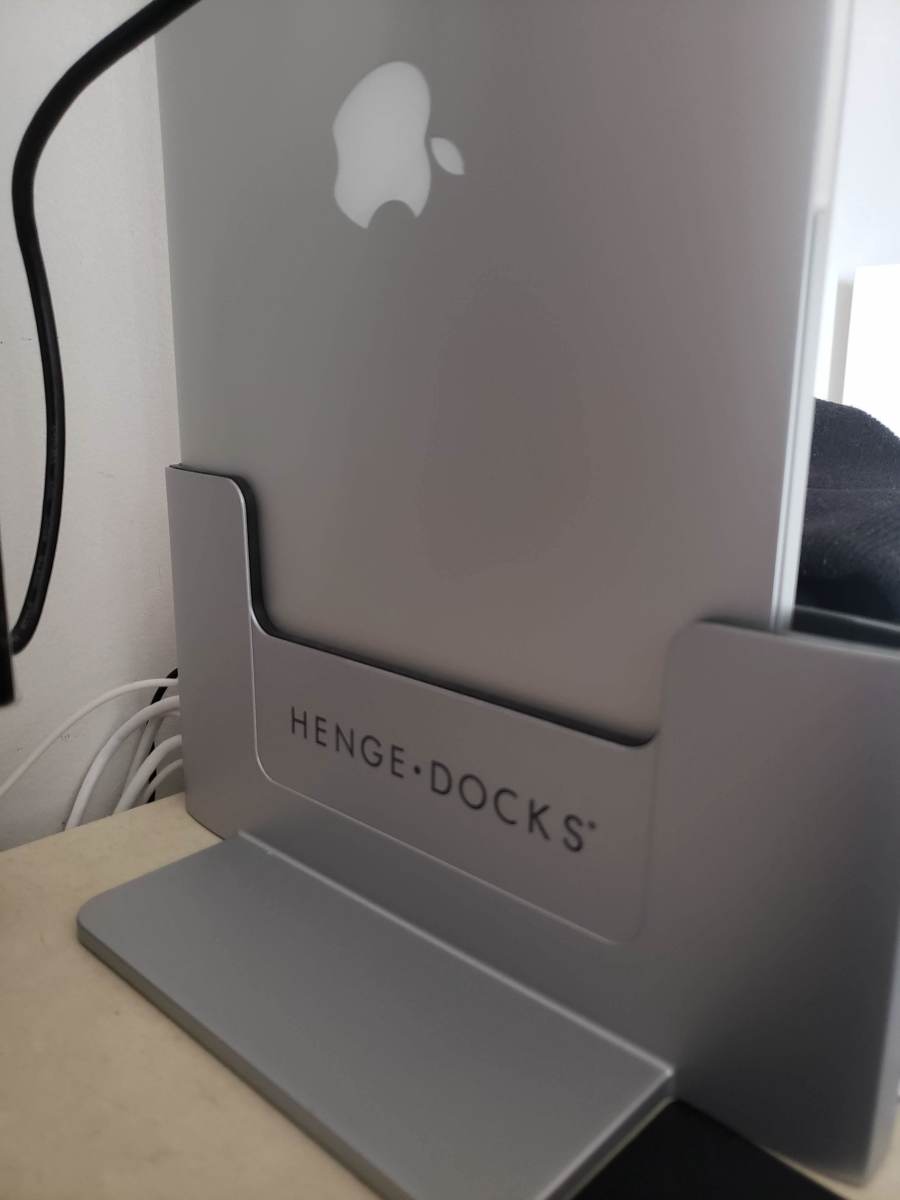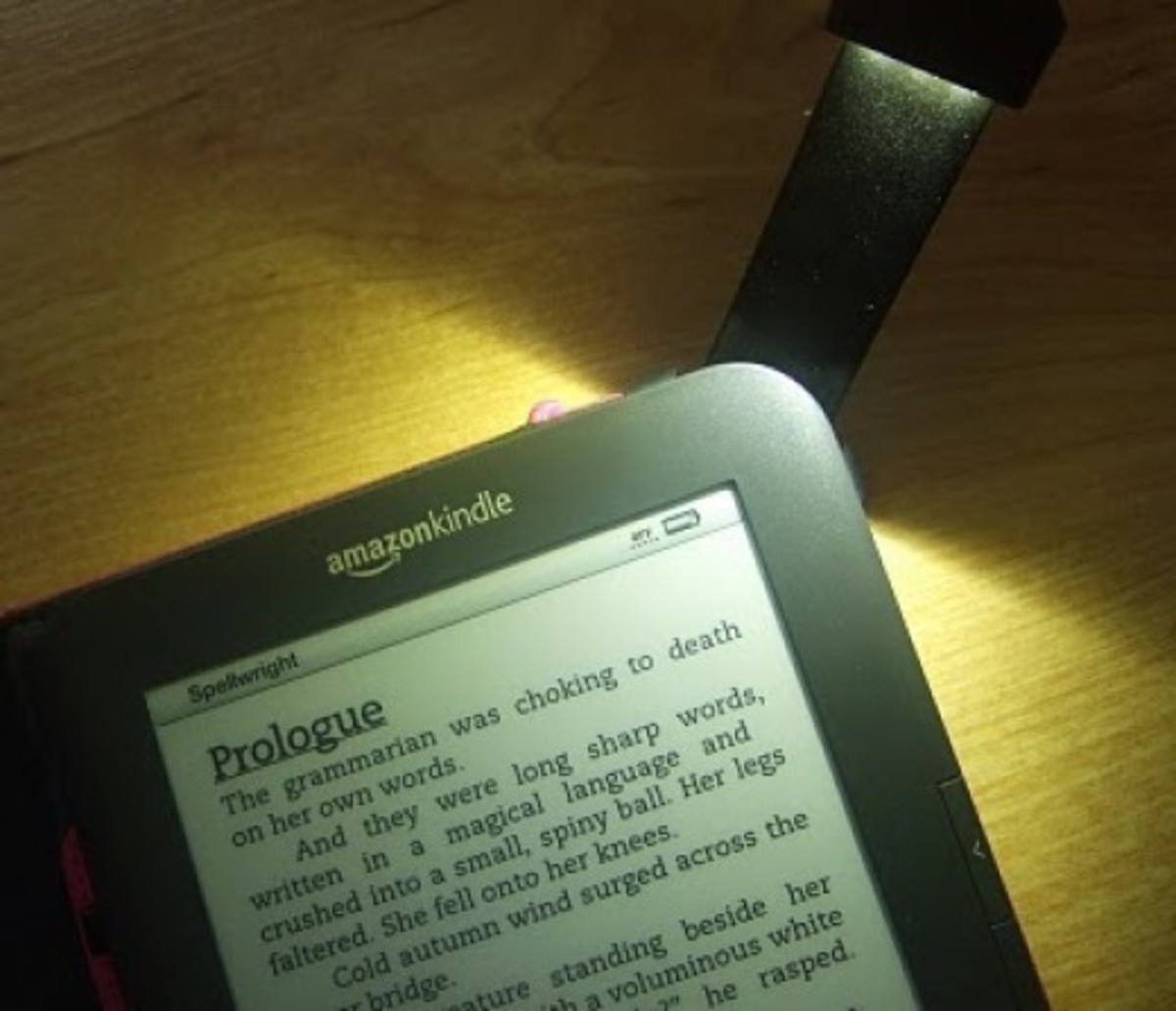Galaxy Tab 10.1 Keyboard Dock - An External Keyboard and Charging Station for the Galaxy Tab 10.1 Tablet
External keyboards are common among many mobile devices such as web tablets and even cell phones. To keep a device in the top list of useful gadgets they must have great accessories. The Samsung Galaxy Tab 10.1 is no exception. Samsung has designed a good looking and well functioning external keyboard dock that should make even the most skeptic take notice.
The Samsung Galaxy Tab 10.1 Keyboard Dock offers a full size keyboard that is tactile to the touch. Extended typing is comfortable and will help those that need to work with documents and multiple emails. The keys are spread apart wide enough that those with larger fingers will not have issues with it. Instead of a row of numbers across the top there are Galaxy Tab specific keys that help to navigate the Galaxy Tab Tablet.

The Samsung Galaxy Tab 10.1 inch Keyboard Dock is balanced to hold the Galaxy Tab Tablet at a proper angle to see while typing. There is no adjustment however. To use the keyboard dock the Galaxy Tab Tablet is placed in an open well at the upper area of the keyboard containing a 30 pin connector. The overall look is good - white keys, white body on top and black on bottom and the black docking area makes the dock sleek and modern looking.
The keyboard dock is designed to angle just enough to raise the keys to an ergonomic and comfortable level. There is no wrist rest so if that is an issue you may have to design your own somehow. Remember, if the Galaxy Tab 10.1 Keyboard Dock was much larger in would take away from the mobile aspect of the device.
The Samsung Galaxy Tab 10.1 Keyboard Dock does not use batteries of any kind. The 30 pin connector on the right-hand side of the dock can be used to charge the Galaxy Tab 10.1 while docked.
An audio output jack is located on the back of the keyboard dock that will accept headphones. Listening to music, watching videos or watching a movie will be possible without disturbing those around you.
To make an instant pairing of the Galaxy Tab 10.1 and its Keyboard Dock requires that you power off the Tablet - set it into the dock - then restart the Tablet. Once successfully docked there is an instant response each time a key is pressed. As soon as the key is pressed the desired response happens on the screen.
Some users report some buggy characteristics but at the same time the like the device. It is portable enough, it looks good enough and it performs well enough. If you own a Galaxy Tab 10.1 and need or want an external Keyboard that can double as a charging station - then this Galaxy Tab 10.1 specific Keyboard Dock deserves a close look.