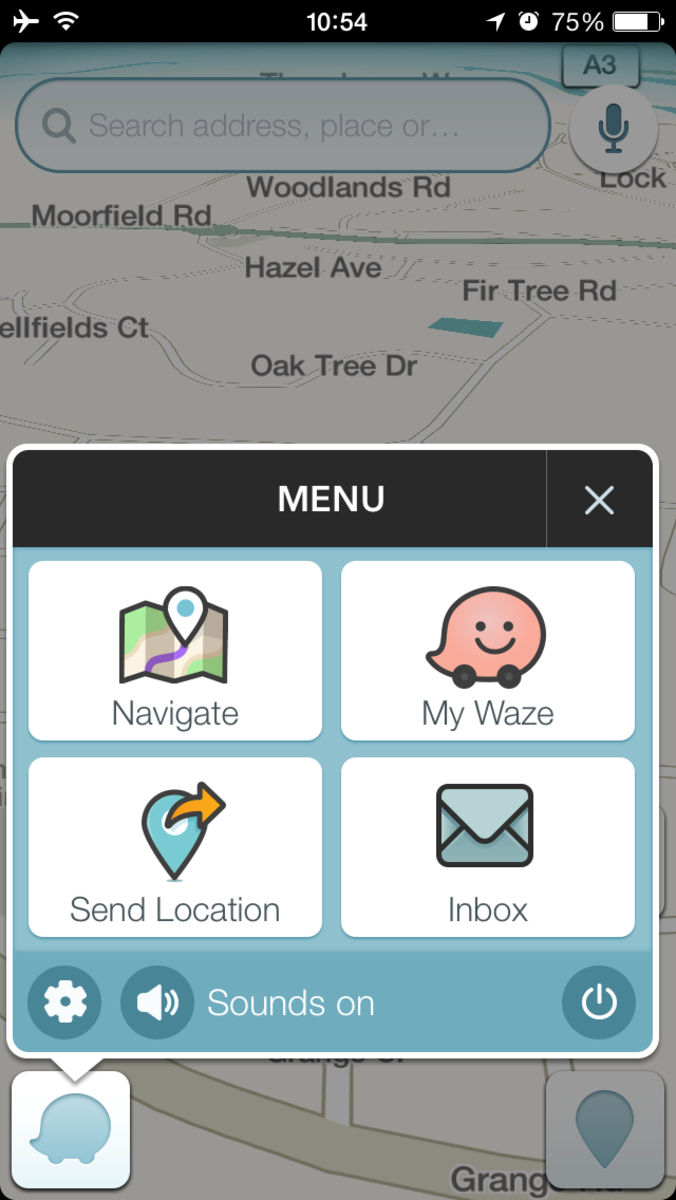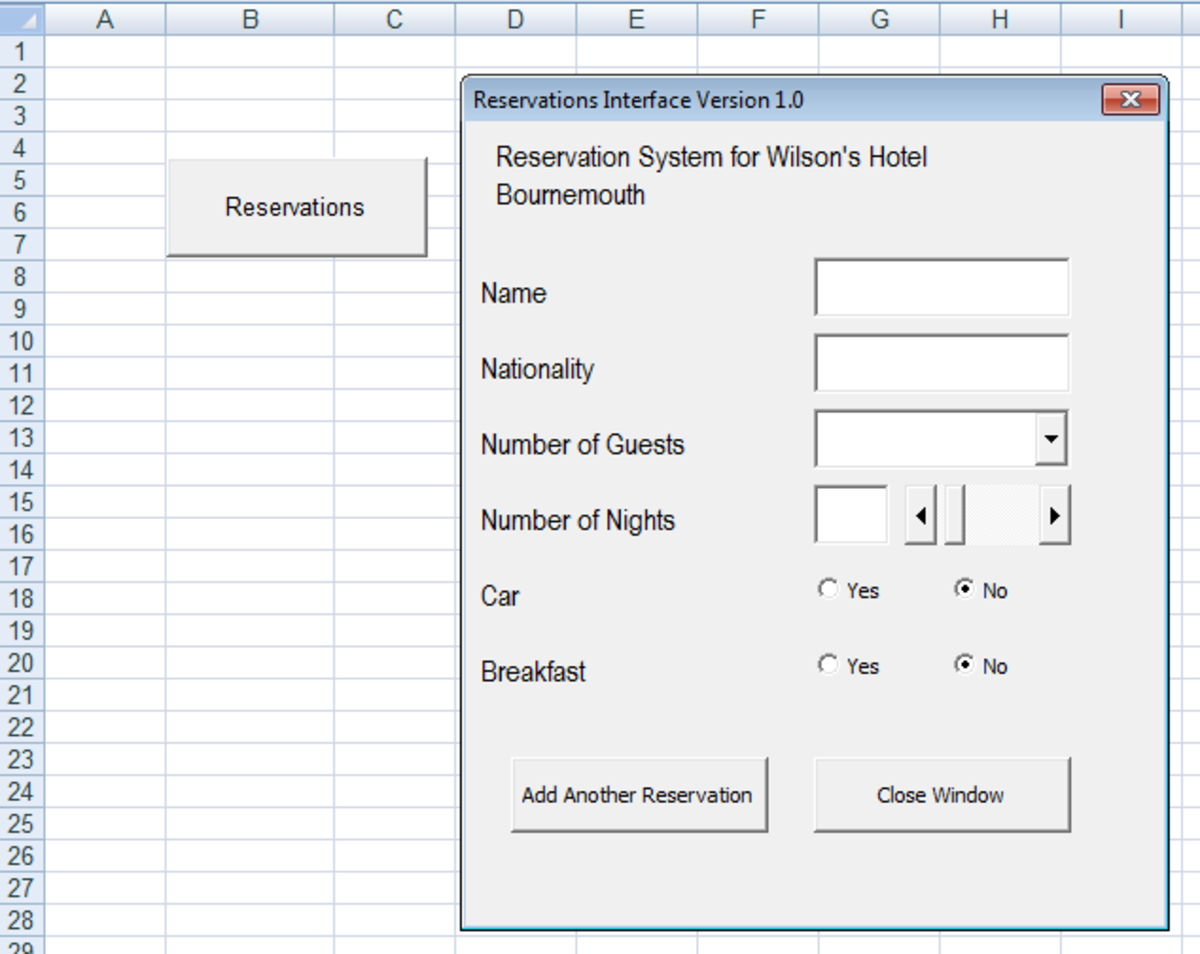Garmin Vivosport Review
There's nothing strange about having an activity monitor nowadays. They have become insanely popular among people who wish to track their physical data. There's no exact type of people who use them. They are worn by everyone, from school students to the elderly.
Due to their popularity, companies have also released an impressive amount of trackers over the past few years. Which made me think, aren't there too many activity monitors in the world already? Garmin alone has more than plenty. Which got me curious, what exactly makes the Vivosport better than all the other hundreds of wearable fitness trackers.
Design
The design is definitely not the strongest point of the Vivosport. There are definitely better looking activity monitors on the market. The Vivosport is pretty much just a screen wrapped in a black silicone case. Plus you can't remove the screen from the case. Which means that you can't change the strap for a different one. Luckily the Vivosport tracker doesn't stand out, so it actually stays unnoticed most of the time.

However, despite having a boring design, the activity monitor comes in a really nice box. That's why I like to call Garmin the Apple of fitness trackers. That's great if you are planning to get it as a gift for someone.
GPS
GPS is a feature that Garmin always likes to bring out when they advertise their products. And of course the Vivosport has it as well. Which makes this activity tracker suitable for people who enjoy working out outdoors.
I can see why Garmin is taking pride in their GPS as well. It's incredibly accurate, even when compared to other companies.There is a downside as well. The GPS doesn't switch on immediately after you select it. It takes a bit of time, sometimes even 2 to 3 minutes.
Screen
The touch screen is sharp and colorful. In terms of size, it's pretty much the same as most other activity monitors. They have probably reached the most optimal size. It fits all the necessary data and much more. The display is also easy to read during the day as well. Even without having to use a back light. The colors are nice and bright.
The touch aspects work just perfect as well. It's really comfortable to use and reacts to touches like it's supposed to. Garmin has found the perfect balance. So it's not too sensitive but it still works when you want it to.
Interface
In my opinion, the user interface is this activity monitors strongest aspects. It's easy to use, full of information and most importantly, logical. You can see that Garmin has a lot of experience with activity trackers.
Moving between different menu's and settings is so fluid that it's addictive. You can even adjust the user interface from the Garmin app as well. For that, you'll need to connect the tracker to your iOS or Android smartphone.
App
The Garmin app is available on both iOS and Android smartphones. Just like the user interface, it's easy to use and there's really nothing to criticize about it. Garmin's years of experience has paid off and given us a high quality App.
There's plenty of information displayed. What I like is that it's so well balanced. You don't get walls of text, just the necessary and a bit of extra that you might want. The most important and necessary information has even been highlighted. It's easy to immediately notice and process.
Heart Rate Monitor
Every high quality activity monitor comes with a heart rate sensor. The Vivisport has a 24/7 mode which measures your heart rate throughout the day. I did discover a negative side to the sensor as well. Apparently it's the most accurate when running or walking. It doesn't do that well when you are riding a bicycle for example. I haven't managed to test that out myself yet. So if you are planning to use it while cycling, then I recommend asking other Vivosport owners who have done that.
Battery
According to Garmin, the battery should last an entire week. In the real life, you can use the tracker for around 3 to 5 days before you need to charge it. It mostly depends on how much you use it.
This also let's you use Vivosport to track your sleep. This is something that you can't do with most smartwatches. At the same time, it takes only 1.5 hours to fully charge the battery. So that's definitely pretty good, considering how much usage you get out of that.
Notifications
The Vivosport also comes with some smartwatch features. For example it can display your phones incoming notifications. The plus side here is that Garmin doesn't display any of the social media notifications. Which means that you don't need to worry about Facebook or Instagram interrupting your workout.
Conclusion
The Garmin Vivisport is a high quality activity tracker that provides plenty of useful information without having to dig deep into settings. Everything about it has been well thought out and logical. It's really easy to use and that's always a great thing. If there is something I would change then that would be the way the monitor itself is built. I'd like to have the possibility to change the case for a different color or size.
So what makes the Vivosport stand out from the thousands of other activity trackers? Well for me it's the whole user interface. In my opinion it's better than any other fitness tracker has in the same price range.