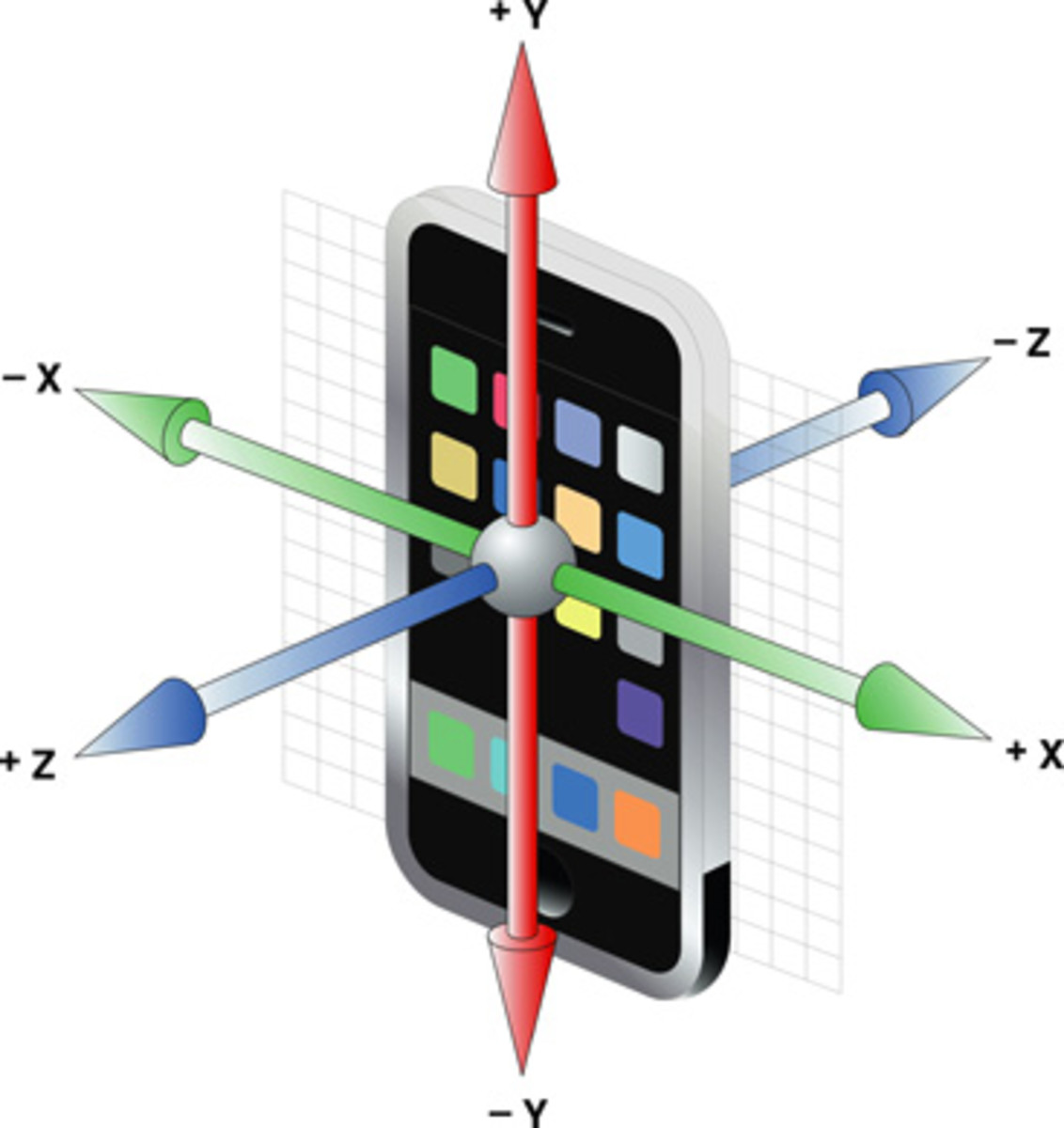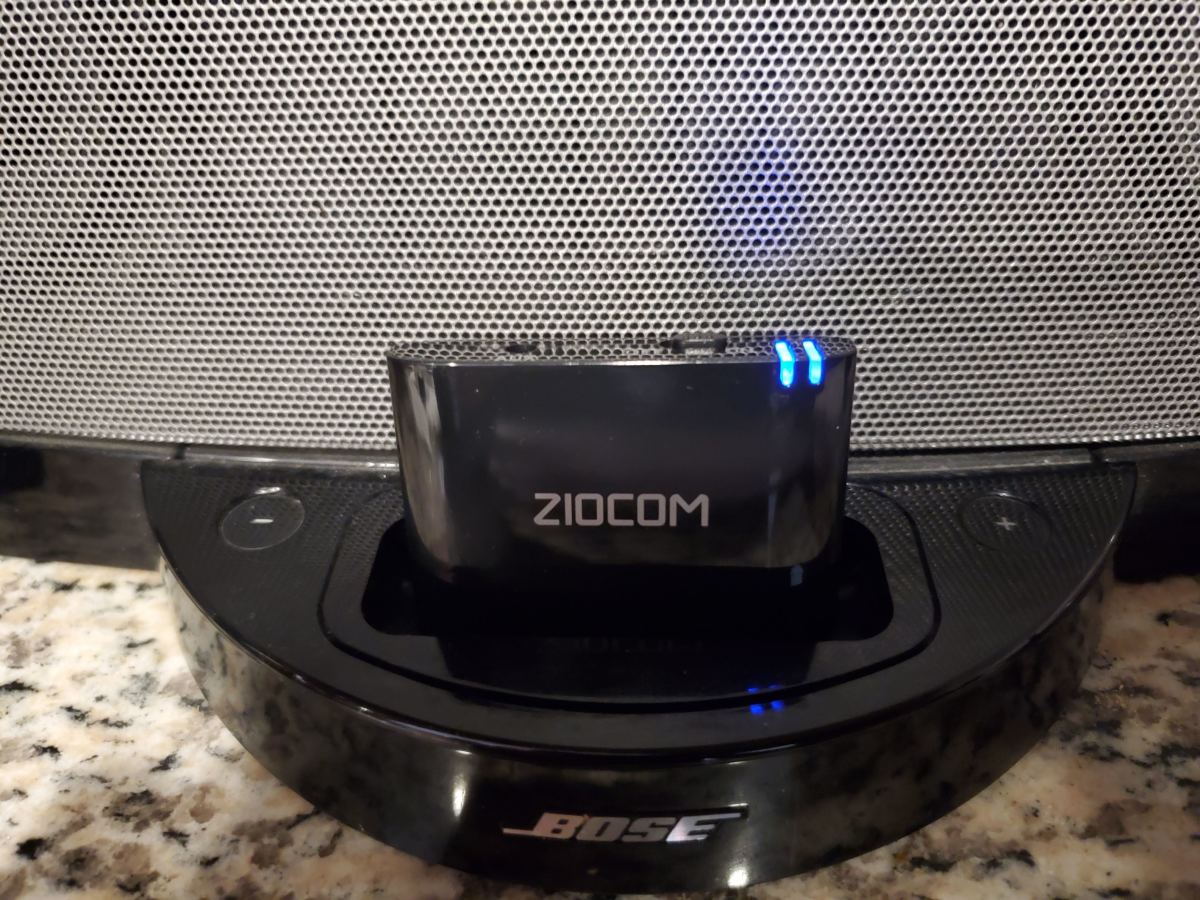- HubPages»
- Technology»
- Consumer Electronics & Personal Gadgets»
- Portable Electronics
How I Got Free Music for my Mp3 player?

How to get free music for my mp3/mp4 player?
Many people will be getting music and video players for the holidays. Usually people are looking for ways to get their favorite songs on their new players. Itunes is a popular music download website. However, the MP3/MP4 Augen Video Player isn't compatible with certain music downloads. So how can you get free music downloaded to your player? I am going to be writing this article to help you download your music files to your mp3 player. I was very frustrated when I realized after I purchased not just one mp3/mp4 players but two of them that itunes music wasn't accepted. My steps below will help relieve some of your frustrations as well if you also purchased an mp3 player that is difficult.
These instructions also work with a Coby mp3 player. Read the below steps to learn how to get music on your mp3 player. If you are having problems getting music transferred to your player, you are not the only one who had problems with this "seem to be" easy task.
Steps to take to get Free music to play on Mp3 player
First thing that you want to do is read on your MP3 or Mp4 player and see if there is a statement that says which music file downloads aren't capable with your player. My Augen mp3/mp4 video player states this in the user Manuel.
Check to see if your audio player is mp3 & wma. This is what determines if your music files will download using this guide. Mine says this on the side of the mp4 player box.
Get a Free Membership Online. Some websites online offer a free trial and will give you a free $10 or so towards songs to download on your mp3/mp4 player. (Emusic is one of these websites).
Download the emusic download manager. Without this your music files will not download to your computer. Or simply follow the instructions from the music offer to get discounted music subscriptions.
This guide is for a Windows XP computer that has Windows Media Player. Once you pick your songs to download, the songs will transfer to the download manager.
After all of your songs are downloaded on to the manager, you will need to sync your downloaded music files to your Windows media player.
Read your user manual on your mp3/mp4 music or video player. (Some players say to charge the player for 5 hours before using or transferring files).
Once you plugin your music or video player, the windows media player should appear and you should "sync" your music to your player.
You should then be able to go to the music on your player and customize it the way you would like.
With the free music trial you should be able to download at least ten songs for free to your mp3 player. You also have the option of buying additional songs to download to your music or video player. If you have any additional problems, you can comment below and I can do my best to help you through it. Good Luck and Enjoy your new music player.