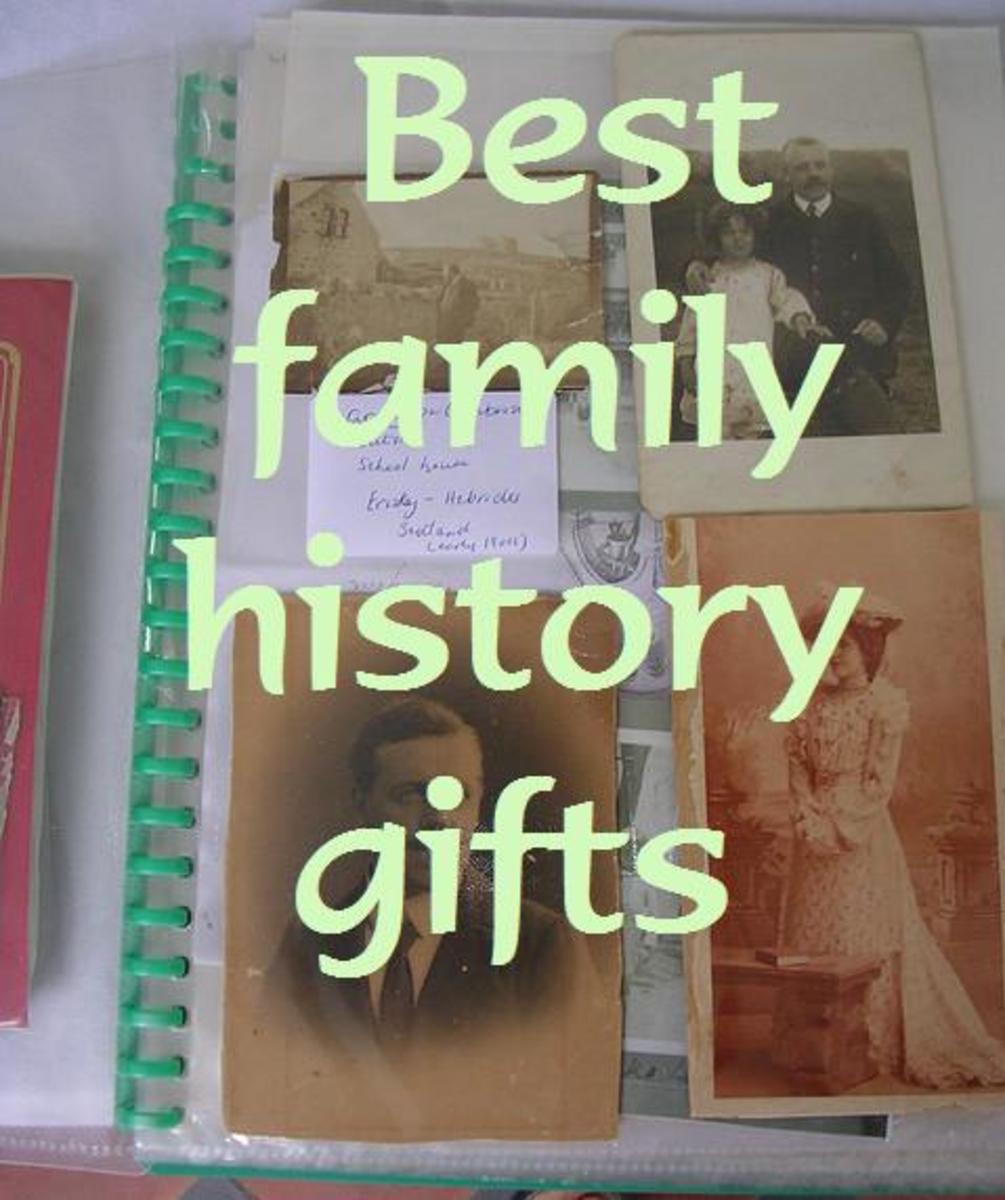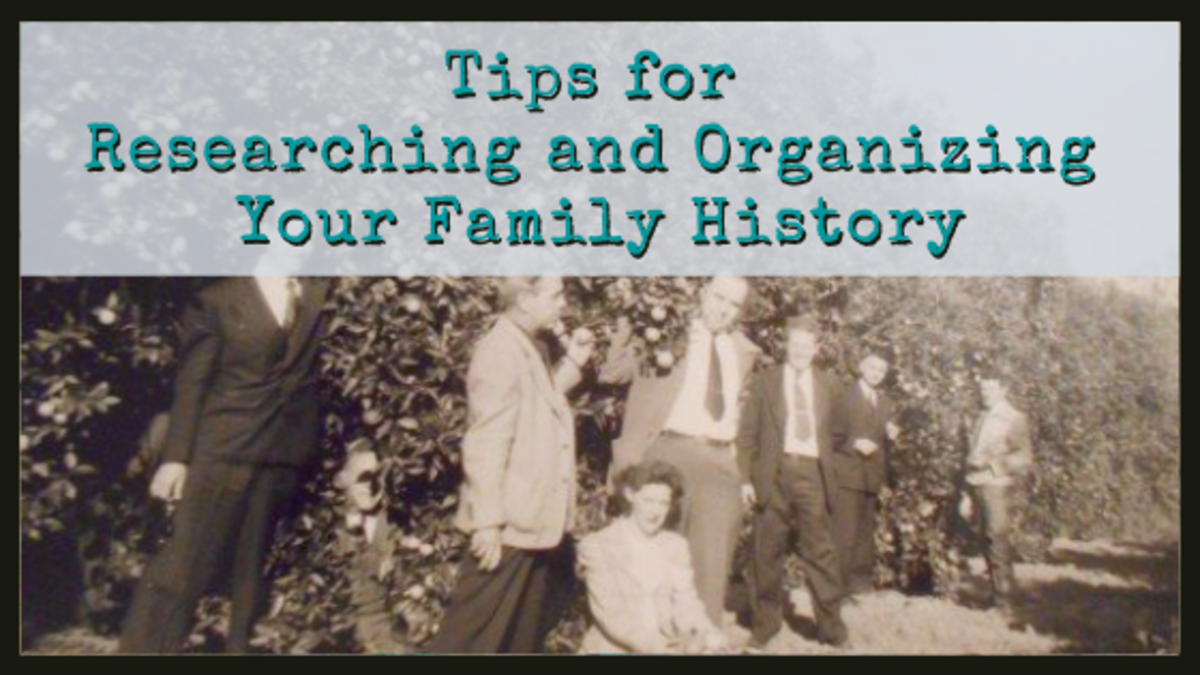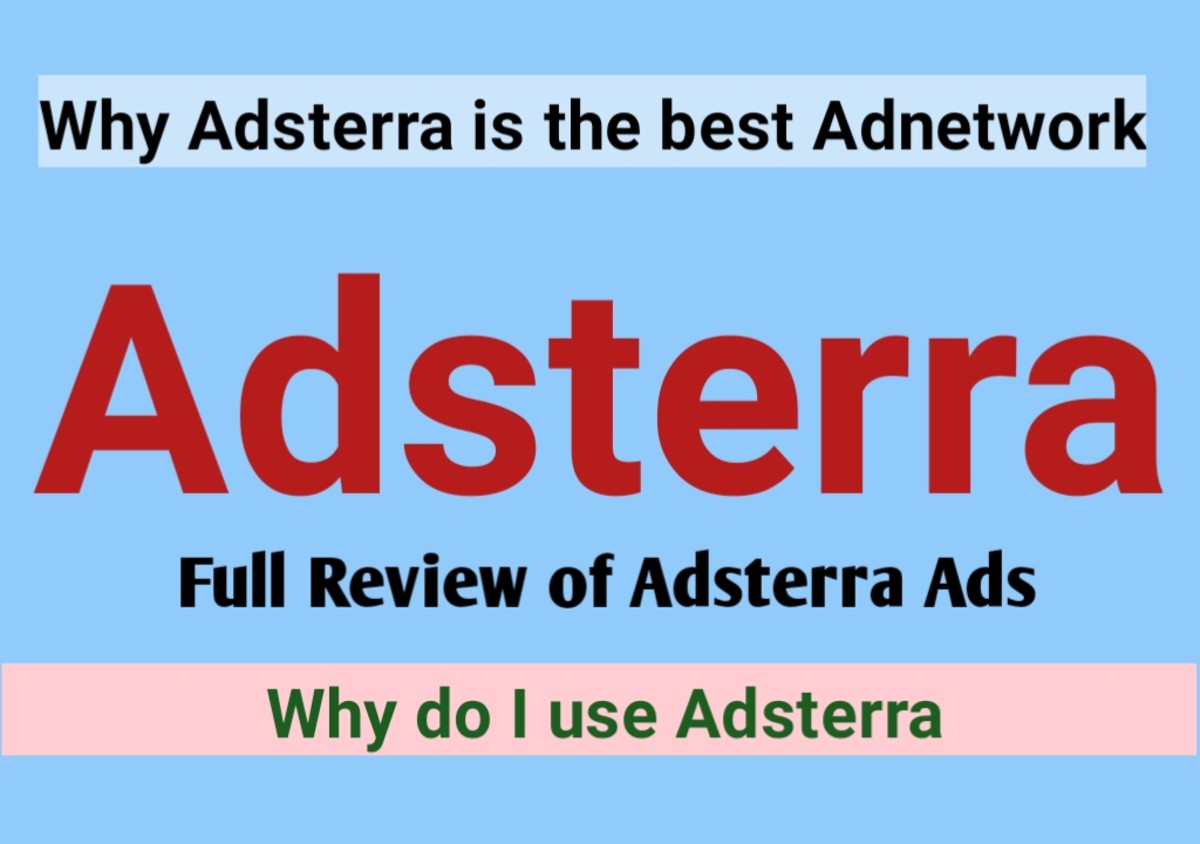Get Traffic for a Genealogy Blog
Bloggers Need Readers

Want More Readers for Your Family History Blog?
From the time you post that first story on your genealogy blog, you hope the readers will find it and keep coming back for more. The 52 Ancestors in 52 Weeks, a blog challenge, has more genealogists writing down their family stories and sharing their research. Many ask the question, "how can I get more followers for my blog?"
There are some simple ways to build up your readership. I'll share what I've learned over my years of writing my blogs and from writing for content sites like Squidoo.
Make It Easy for Readers to Return to Your Blog
Set up the widget for FOLLOW BLOG so they can have it sent to them via email.
Make Sure Family Members Know About the Blog
- When you send letters or Christmas cards, tuck in a slip of paper or a business card that tells about your blog.
- Start a Facebook group for your family surname and invite all your cousins and other relatives. Regularly share the links to your blog posts so they don't miss any.
My Writer's Card with My Blog Address

Start a Facebook Group for Cousins And Others Interested in That Surname

Put Blog Links on Ancestry.com
To reach other researchers, who are looking for the person you blogged about, post links on ancestry.com. This probably can be done on other sites like My Heritage, Geni, Find-A-Grave, and Family Search.
On the profile of an ancestor that you wrote about, go to the list of sources. At the bottom of that list, click on ADD WEB LINK. Put in your URL and a title. If the blog post title is too generic, I adjust the title just on Ancestry so it is meaningful to ones searching there.
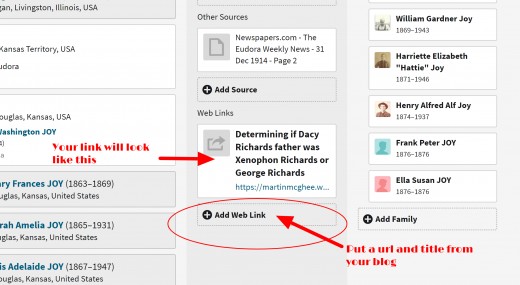
Post More By Joining Challenges
I very much recommend trying a challenge to get you to posting regularly. The more content you have on your blog, the more Google will pay attention and send traffic to you.
For several years, I've participated in the A to Z Blog Challenge which occurs every April. It gets you to write in your blog every day for a month for a total of 27 posts. These are done following the alphabet, so the first day is A Is For -----, and so on. You get Sundays off.
I've taken this year off from that challenge so I could focus on the 52 Ancestors in 52 Weeks. Amy Crow Johnson provides a list of prompts to get you started. That encourages writing about a different ancestor each week for a year. If you missed the start in January, you can still join in at any point. You can be creative with the prompts or go off topic if one doesn't fit your plans.
You can find other genealogy blog challenges by searching on Google.
Join Blog Challenges

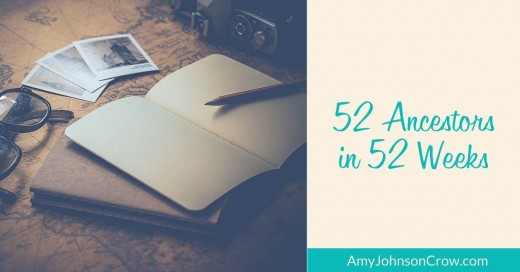
Make It Easy for Readers to Go on to Other Related Posts
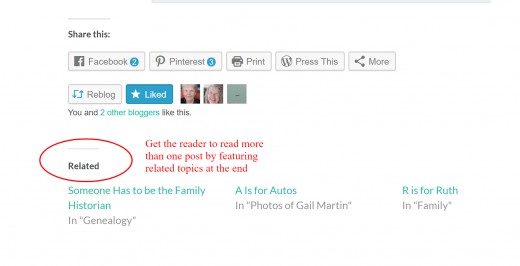
Check Your Settings
Enable Comments
Choose settings that enable people to comment on your article but also to block out spam. I enable avatars (Wordpress explains this, "an avatar is an image that follows you from weblog to weblog appearing beside your name when you comment on avatar enabled sites."
You can set up with Wordpress a "Gravatar" which is a Globally Recognized Avatar. You don't have to be a Wordpress user to set one up.
Add Social Media Sharing Buttons
Look for social media buttons on your dashboard under Appearance - Widgets. These make it easy for your reader to share your story on Facebook, Twitter, and other social media sites. (see the photo example below).
Activate the LIKED feature in the settings. This makes it easy for you to make return visits to other blogs.
Updates Can Bring Traffic from Google
Take some time every so often to update a few of your earlier posts. Check that the links are still good or add in some new information that you've discovered.
This triggers Google to notice your blog post and makes it more likely to bring it up in searches for a topic.
Add Social Media Buttons to Your Page
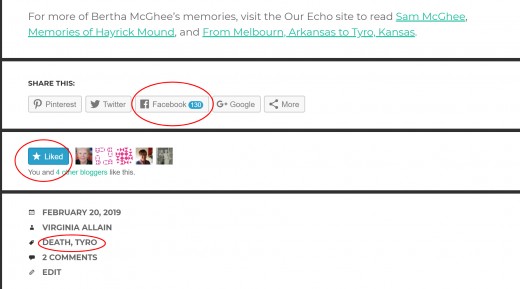
Interact with Other Genealogy Bloggers
There are a number of Facebook groups that specialize in genealogy blogging. I'll list some below.
Browse the group to see that it's a good fit for you. Read their guidelines, then click on JOIN. Don't overwhelm the group with every post you've ever written. Take time to get the rhythm of the group and notice if there are daily or weekly places to share your newest writing.
Go to other group member's blog posts to read and comment on them. This will give you new ideas for improving your own blogging. Often those bloggers will return the visit after they see your comment.
Facebook Groups for Genealogy Bloggers
- Genealogy Bloggers
- We Are Genealogy Bloggers (good for getting advice, NOT for posting your blog posts in)
- Our Ancestor Stories, Inspired by the 52 Ancestors in 52 Weeks Challenge
- Generations Cafe (this is specifically for writers participating in the 52 Ancestors challenge)
- GeneaBloggersTribe - go to their website to register your blog. It will appear on their Facebook page as a new genealogy blog and also show up once a year on your blog anniversary date. Their website also has prompts for genealogy bloggers in case you run out of topics to write about.
Facebook History Groups for Sharing Genealogy Blog Posts
Look for state or local history groups that fit your topic like Kansas History Geeks or You might be from Montgomery County if... Take a look at the photo below to see how this looks. Note that I wrote a sentence or two to introduce the blog post. This helps make it searchable on Facebook.
There are some nostalgia groups (Dusty Old Thing, Do You Remember, Time Travelers) which can bring a lot of one-time visitors to your blog. Many of these groups are really large with 30,000 or more members. If your picture, title, and story are particularly engaging, these can get shared and reshared many times across Facebook.
You can also post to groups such as the Civil War Buff or US History.
Example of Sharing a Blog Post on Facebook
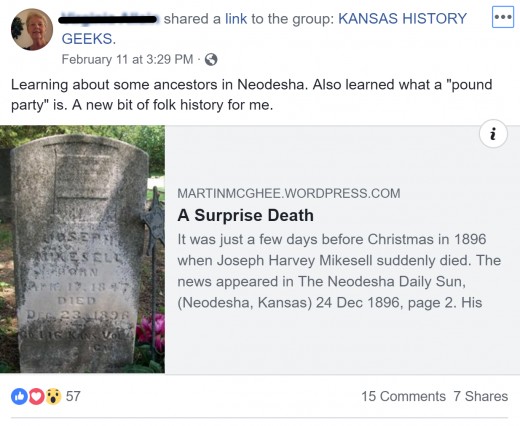
I've found it beneficial to post some links from my family history blogs to Facebook groups of nostalgia or history. I get traffic and sometimes, new subscribers. In particular, they seem to like solved mysteries or unusual vintage photos.
Set Your Blog with Search Capability
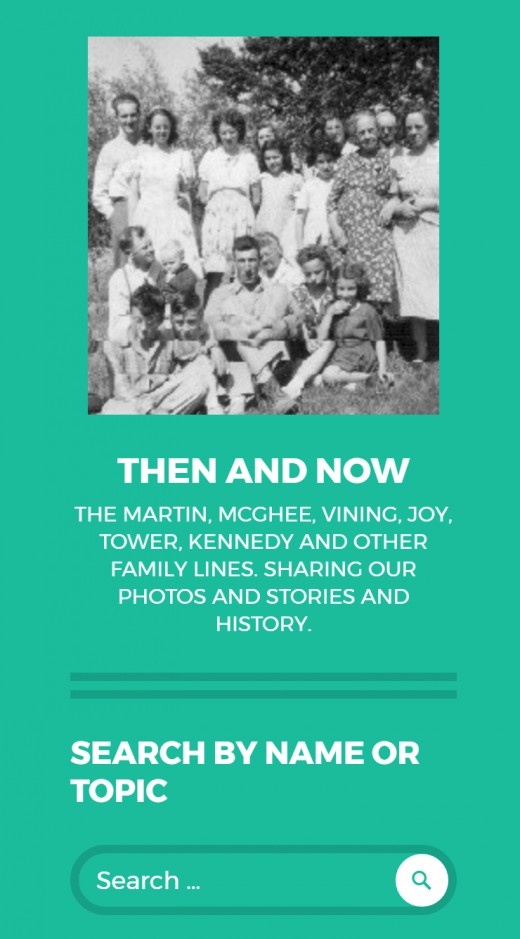
Pin Your Post to Pinterest.
It's important to have a photo of some sort with your family story. That makes it easy to pin to Pinterest. You can set up pinboards there with each surname and pin to those.
Refer Readers From Other Blogs
If you have more than one blog, put an RSS module in the sidebar for the genealogy blog that you are promoting. It will feature your most recent posts with a link to take readers there.
See the example below, where I've referred viewers of my genealogy blog over to my mother's nostalgia blog.
Having a Graphic or Photo on a Post Gives Something to Pin to Pinterest
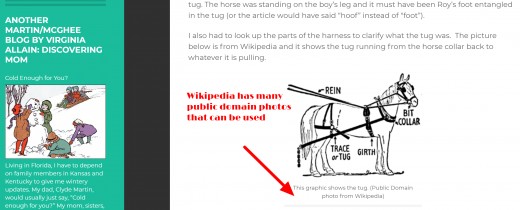
Respond to Comments on the Blog.
If a reader takes the time to comment, it's good to acknowledge that with an answer or a word of thanks.
Follow-up by clicking on their name/link from the comment to see their blog. It might be one you'll want to follow. Read and comment on one or several of their posts. Chances are you'll see them again.
Put a Call to Action at the End of the Blog Post
You can use a standard invitation like "Get notifications of new posts by subscribing to this blog" or "Don't miss any posts, subscribe today."
This content is accurate and true to the best of the author’s knowledge and is not meant to substitute for formal and individualized advice from a qualified professional.
© 2019 Virginia Allain