- HubPages»
- Technology»
- Communications»
- Smartphones»
- Android Phones
Android Aviate - Android Launcher of Intrigue

There are many launchers out there for all the various Android devices. The latest to hit the books is Thumb’s Up Labs’ Aviate. Aviate is still in beta and requires an invite to use, but it already has a wide array of users; as well as a wide array of opinions. The launcher’s purpose is to help streamline your device and assist the user with categorizing his or her apps. It also has the features of integrating location services into your “Spaces” screen. With CyanogenMod coming out with a "Pro" version of CM, Aviate is going to have some rethinking to do. According to Thumbs Up:
“Based on a complex understanding of your context and preferences, Aviate works to deliver you only the best apps and information, when you need them most. Aviate is intelligent, and can learn how to best organize your apps.”
In short, the purpose is to create a home screen on your device that learns from you and your preferences in order to display things that are relevant to you. That’s not to say it’s looking to place ads on your screen, but rather it incorporates Google Now into the display itself (though I have the Google Now widget on my Aviate homescreen). This is to allow for a more specialized usability. The launcher is also aware of both your local time and location. This allows it to do some pretty neat tricks. It might give you the option to “Do not disturb” or will give you relevant directions to a frequently visited location while giving you travel time to get there.
As mentioned, Aviate is still in beta so you can expect some quirks, but Thumbs Up seems open to recommendations and feedback (which, afterall, is an important part of beta testing). There is currently an issue with it not being very trustworthy with data. This is on the ‘immediate fix’ list with Thumb's Up, however as it is an unintentional bug.
Most people I have spoken with rave about Aviate, giving it 5 star reviews. So now we come to my opinion part of the article. My experience is less flattering. I find it to be bulky and very limiting. There’s very little customization to the launcher, and the number of screens is extremely limited. You have your Home Screen, your Spaces Screen, your Categories Screen, and your full Apps List Screen. That’s it. And you cannot add screens and the customization ability of each screen is very limited. Also, you cannot create folders for your Apps. Add to that the fact that it often crashes back to my stock launcher (Sense 5.0). While I currently prefer my stock launcher over Aviate, I would like to get used to it and see if my opinion changes. Personally, I find Aviate difficult and illogical to navigate and it doesn’t make sense a lot of times why certain things are posted to me (See “Guidos Pizza” in one of the pics… I’ve never been there and never plan to). Plus, I am the type to not give up on a program or device if I am beta testing it. To rage quit a beta test is just silly. But I have to be honest, this one got me near that point. All I can do is wait and see what Thumbs Up has in store for the launcher and what they decide to improve.
Overall, I am less than impressed with this launcher. I feel they could do so much better. While it has great potential and some really great ideas, it’s definitely not the launcher for me as it sits. I give it 2 stars out of 5. Who knows? You might have a completely opposite opinion. Try it out. That’s the best I can recommend. Aviate requires Android 2.3 and up.
If you have Aviate now, let me know what you think of it in the comments below (beneath the screen shots). If you don’t have Aviate but want it, let me know why.
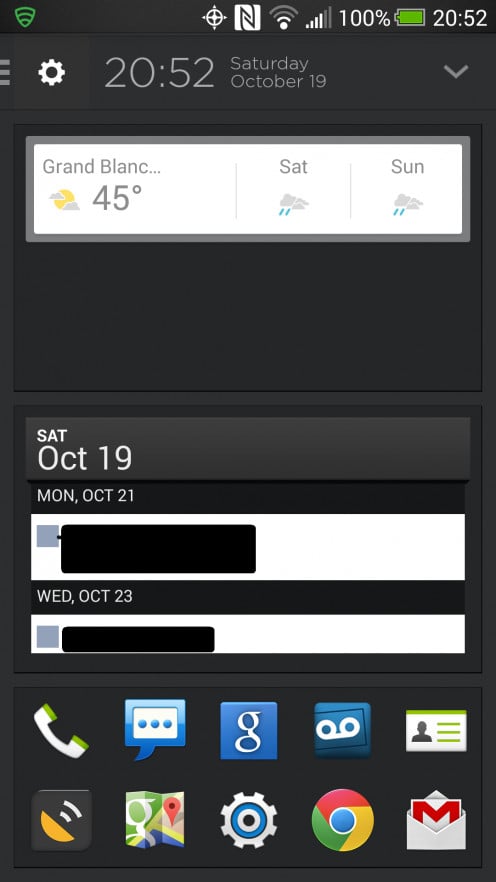
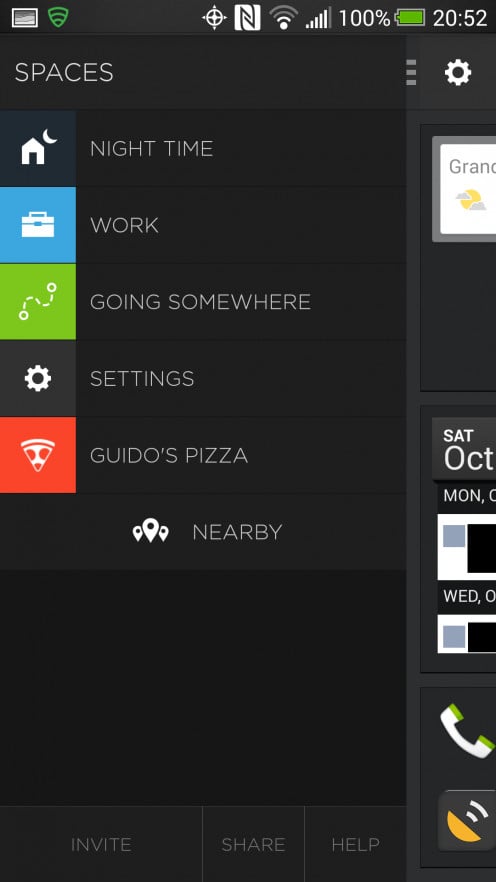
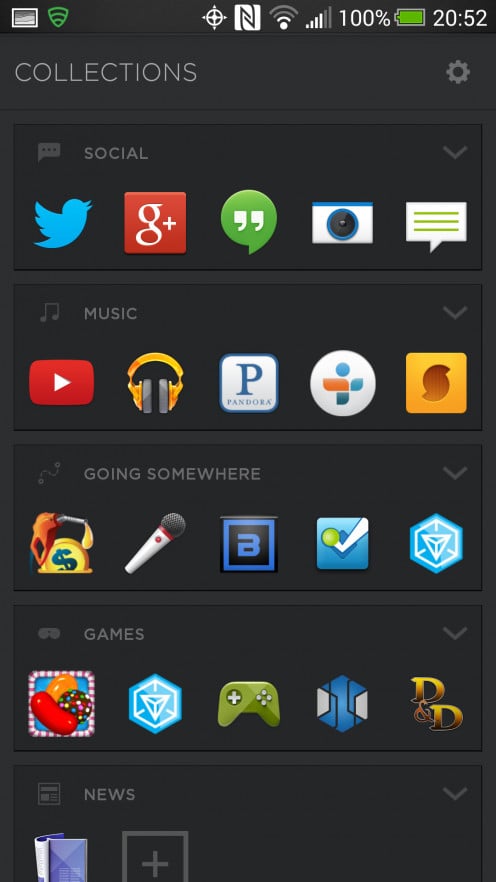
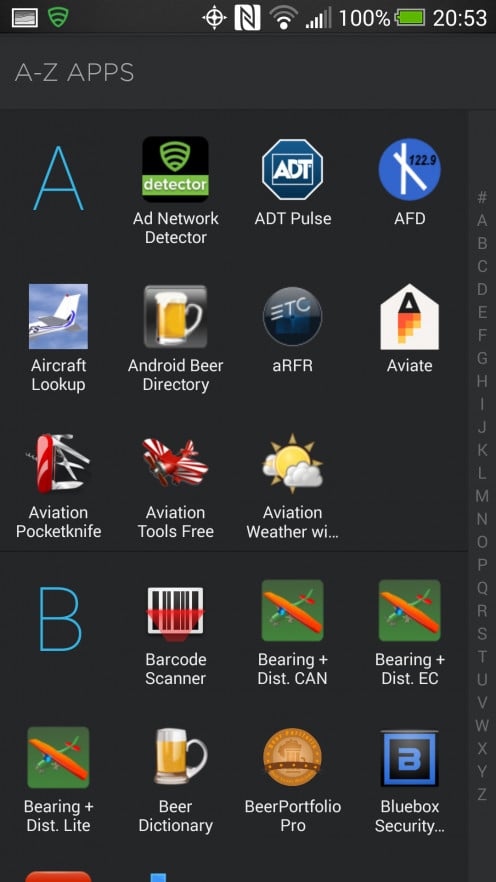

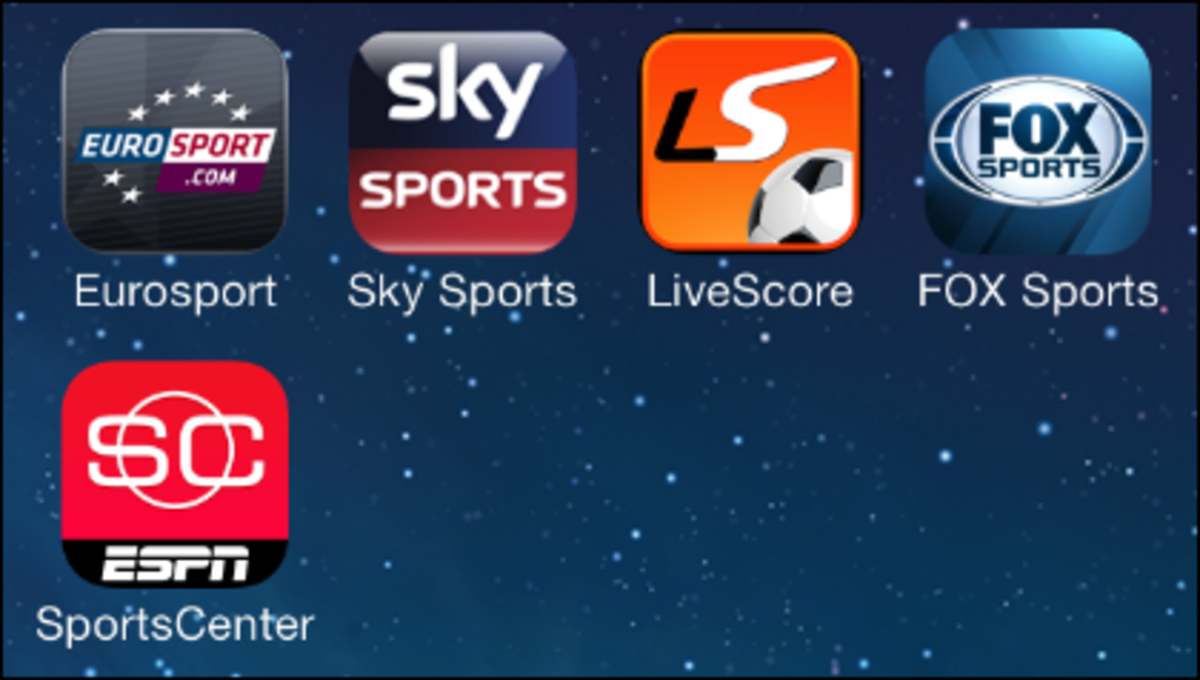




![Galaxy Watch 5 Vs Watch 5 Pro [Worth $170 Extra??] Galaxy Watch 5 Vs Watch 5 Pro [Worth $170 Extra??]](https://images.saymedia-content.com/.image/t_share/MTk3NDA0MDUxNzg3NDkwMzEw/samsung-recently-launched-two-new-smartwatches.png)

