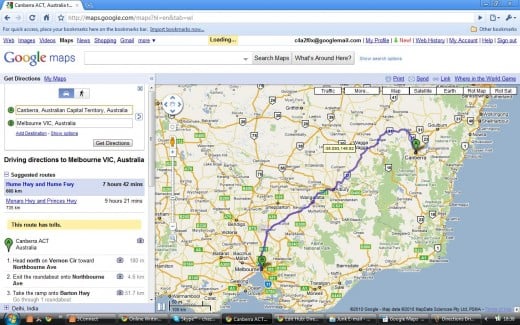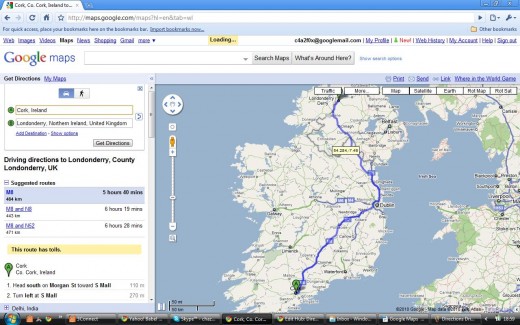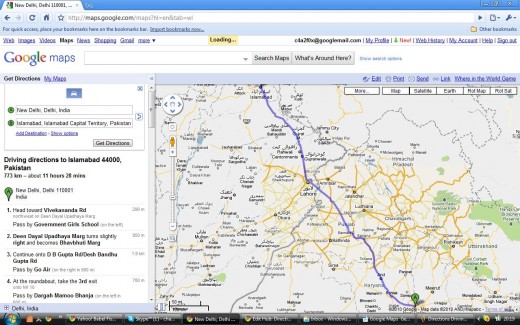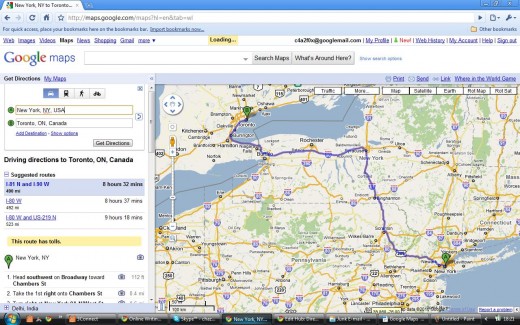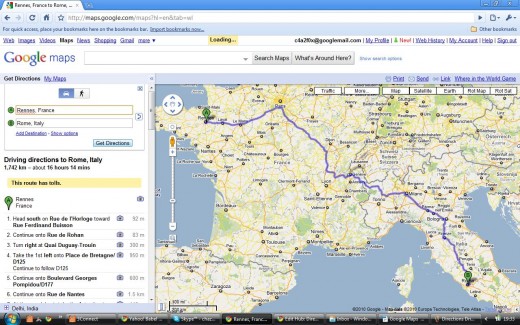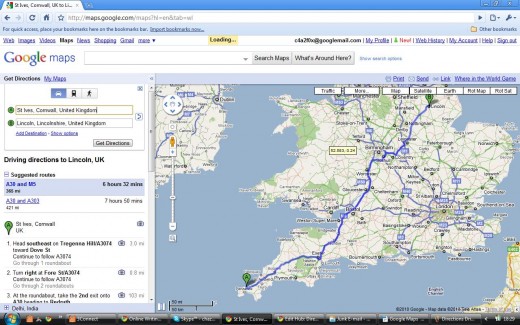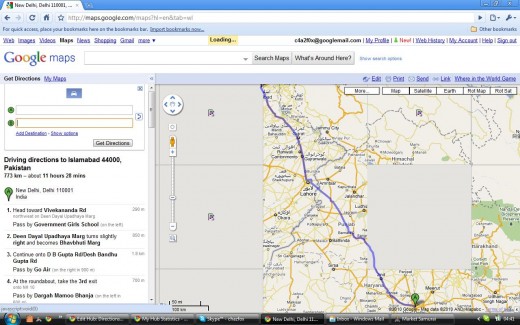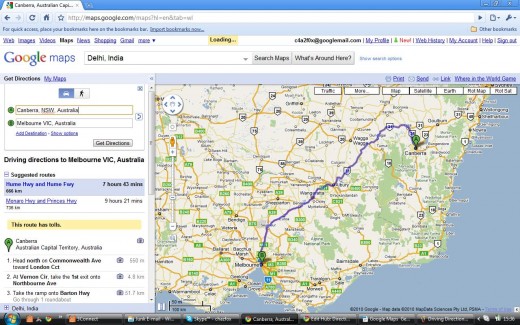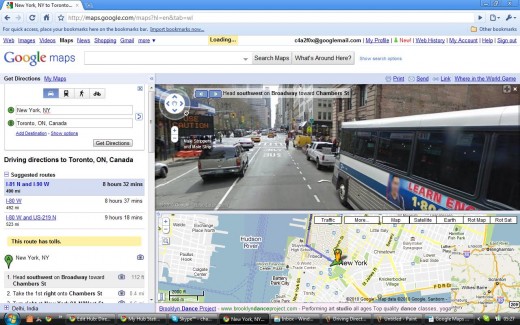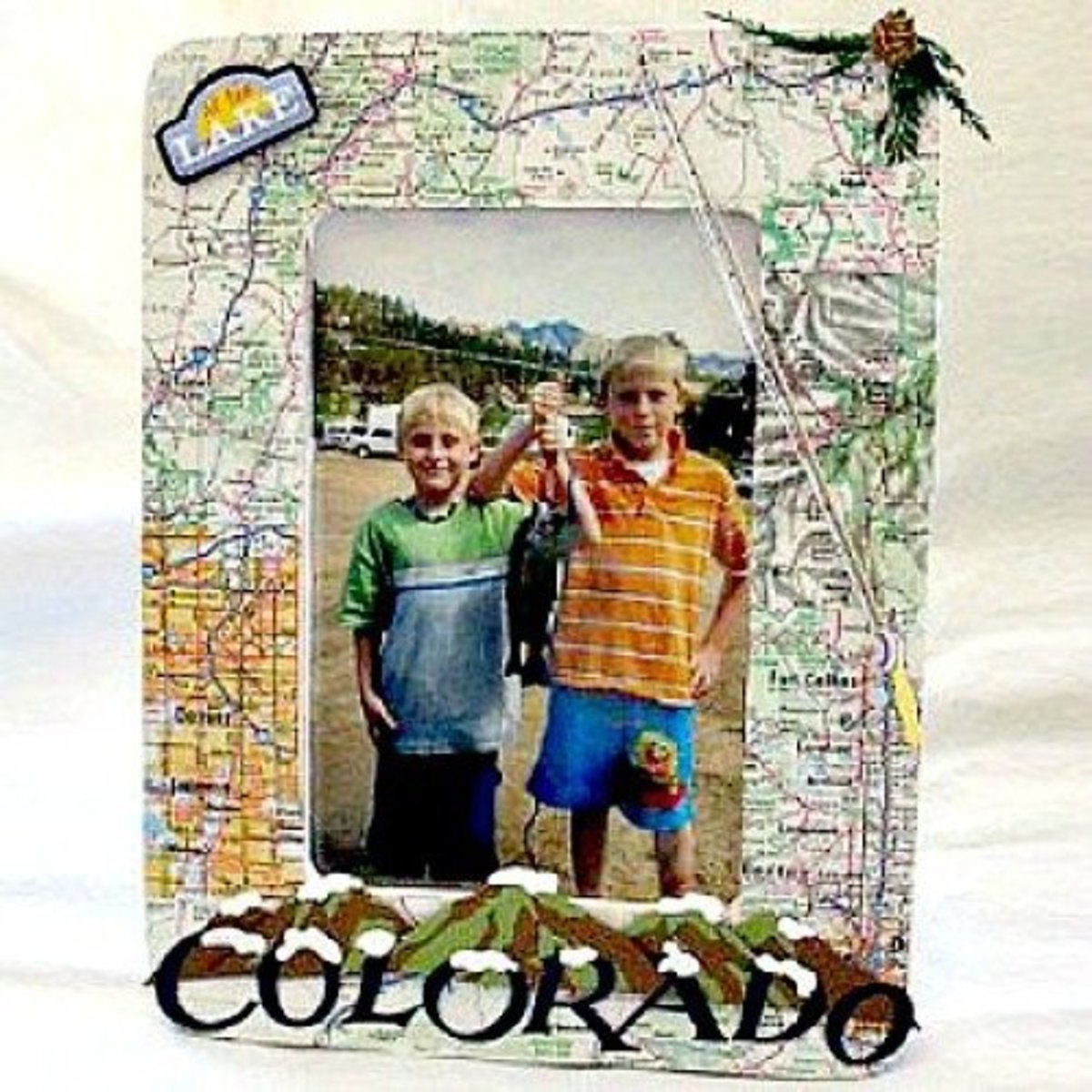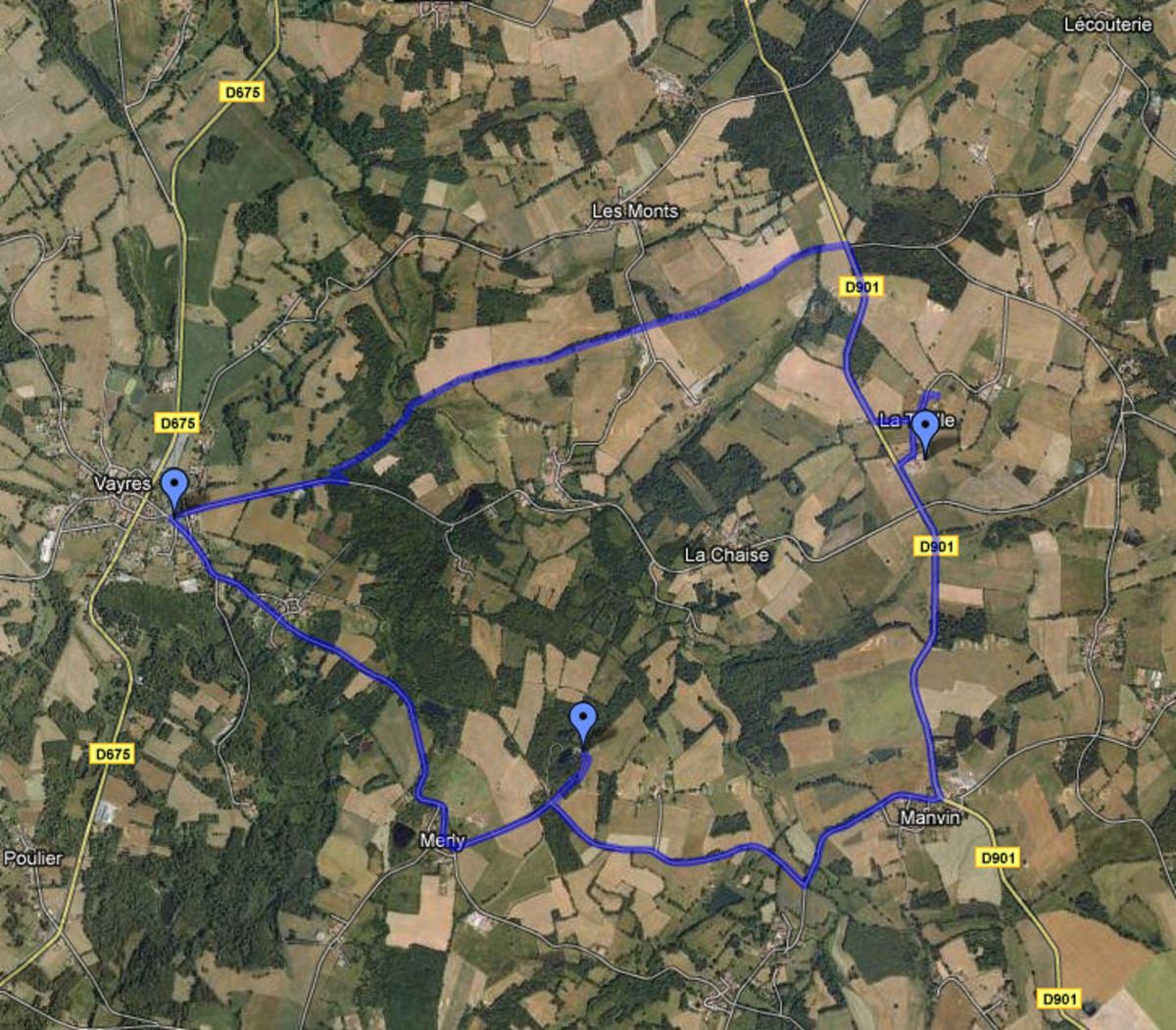- HubPages»
- Technology»
- Internet & the Web»
- Search Engines
Google Directions :: GoogleMaps Directions :: Maps Directions Overlay

Google Driving, Biking, Walking and Transit Directions
Google Directions can be obtained from Google Maps simply by entering "directions google" in your Google Homepage search box, then pressing [Enter] or [Search], then clicking [Maps] at the top left of your Homepage.
You can also substitute "directions google" with "get directions" and continuing, as above.
In each case you will arrive at the right place for Google directions, produced by Google Maps.
Alternatively you can go to the Google Maps page and click on the [Get Directions] link on the left-hand side of the Google Map. If it is missing, thent you need to regenerate the Google Maps Results side-bar by clicking the [>>] icon at the top left hand side of the map.
Google Driving Directions Slideshow
Click thumbnail to view full-size








Google Directions Wordle
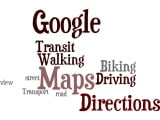
Get Directions on Google Maps
Get Driving Directions
Driving Directions through Google
There are at least 4 ways to obtain Google Maps driving directions:
- Enter a "from - to" statement such as: "From Rennes to Rome" in the Google Maps search box and click [Search Maps].
- Click [Get Directions] in either the Maps Results section or the top left corner of the map. Enter a depature and destination location and click the [Get Directions] link.
- By clicking on a marker icon in a business or location layer marker (Google layers by Humagaia) and then clicking the [Directions] link in the infowindow presented (Google infowindow by Humagaia).
- If you right click on a location within the Google Map the directions entry pop-up block will appear. The destination field will have been filled in for you. It represents the location most closely associated with the position at which your cursor was pointing at the time you right clicked.
Directions Walking - NY Walk Route
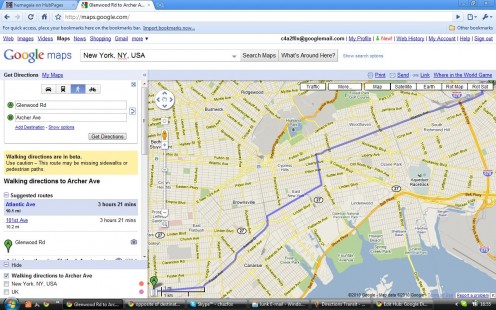
Dragable Driving Directions
Create Walking Maps with Google Maps
Walking Directions
Walking routes can be found with Google directions. To get walking directions:
- Open a map for a metropolitan area like New York.
- Click [Get directions].
- Select the [Walker] icon.
- Enter the [departure] and [destination] location of your planned excursion.
- Click [Get directions].
- A map with the suggested route is presented, with the route in blue.
- A walking directions route locations list is available in the results section on the left hand side. It will let you know where obstructions can be overcome, such as 'this route includes a ferry' as the suggested directions are optimized for walking. Thus you will find that the route is optimized to avoid major roads and by using pedestrian walkways.
As with all directions functions in Google Maps you are able to add destinations, drag to obtain additional destinations and change the measurement of distance from miles to kilometres and back.
Directions Biking - NY Bike Routes

Biking Directions on Google Maps
Biking Directions :: Bicycling Directions
So you are planning to do a cycle journey. If you do not know the route how are you going to plan it? If you have never been to the vicinity before how can you start planning?
Come in Google Biking Directions. But as Google Biking says "Use caution" as Google Bicycling is in beta development phase. They also ask "please report unmapped bike routes, streets that aren't suited for cycling, and other problems".
Now, even though Google Cycling is in beta, it still has bike routes for over 200 US cities. But that's it at the moment. No other countries have yet been rolled out for Bike Directions.
There is a method to obtaining cycling directions:
- Open a map for a metropolitan area like New York.
- Select [Bicycling] from the [more...] drop-down list. If the option is not present then there is no bicycling directions facility for the region.
- Click [Search Maps].
- An overlay appears with all the currently recorded cycle routes.
- Scan the map and decide whether there is a suitable start and end location closely resembling your preferred travel plans.
- Enter the [departure] and [destination] location of your planned excursion.
- Click [Get directions].
- A map with the suggested route is presented, with the route in green.
- A bicycle directions route locations list is available in the results section on the left hand side. Unlike driving directions you will unlikely get any alternative routes planned.
The routes are created using roads and paths, indicated on the map by:
Bike trails - a dark green line where there are no motor vehicles.
Bike lanes - a light green line on streets with cycle lanes
Streets recommended for cyclists - but without a bike lane has green and white dotted line.
Directions Biking - NY Local Bike Route
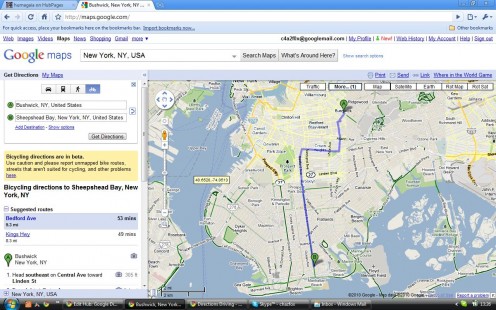
Directions Transit - New York Transit Routes
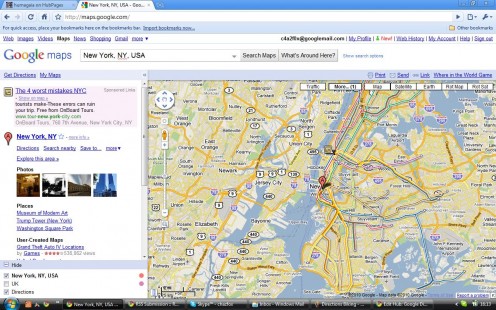
Transit on Google Maps
Transit Directions :: Public Transport Directions
Only available where Google has public transit information for the area mapped.
You can find public transportation routes as part of your directions.
As for biking there is a method to obtaining transit directions:
- Open a map for which Google has public transit or public transport information.
- Select [Transit] from the [more...] drop-down list. If the option is not present then there are no transit direction facilities for the area.
- Click [Search Maps].
- An overlay appears with all the currently recorded transit routes.
- Scan the map and decide whether there is a suitable start and end location for your preferred travel plans.
- Enter the [departure] and [destination] location of your planned excursion. You can right-click on a station and click either [Directions from here] or [Directions to here]. The [from] or [to] search entry will be populated accordingly.
- Click [Get directions].
- A map with the suggested route is presented, with the route in blue and the start and end points indicated with a green marker.
- A transit directions suggested routes list is available in the results section on the left hand side. This consists of routes using different modes of transport and separate icons are listed for trains, buses and by foot.
- Click a trip to see the transit route on the map.
- You can customize your search by clicking [Options], entering your [date] and [departure time / arrival time] and click [Update].
Directions Transit - New York Transit Route
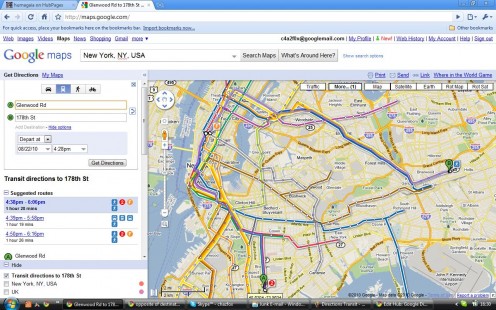
See also:
How To Google - homepage of "Google How To".
How To Google in English - for the English version index to "Google How To" subjects.