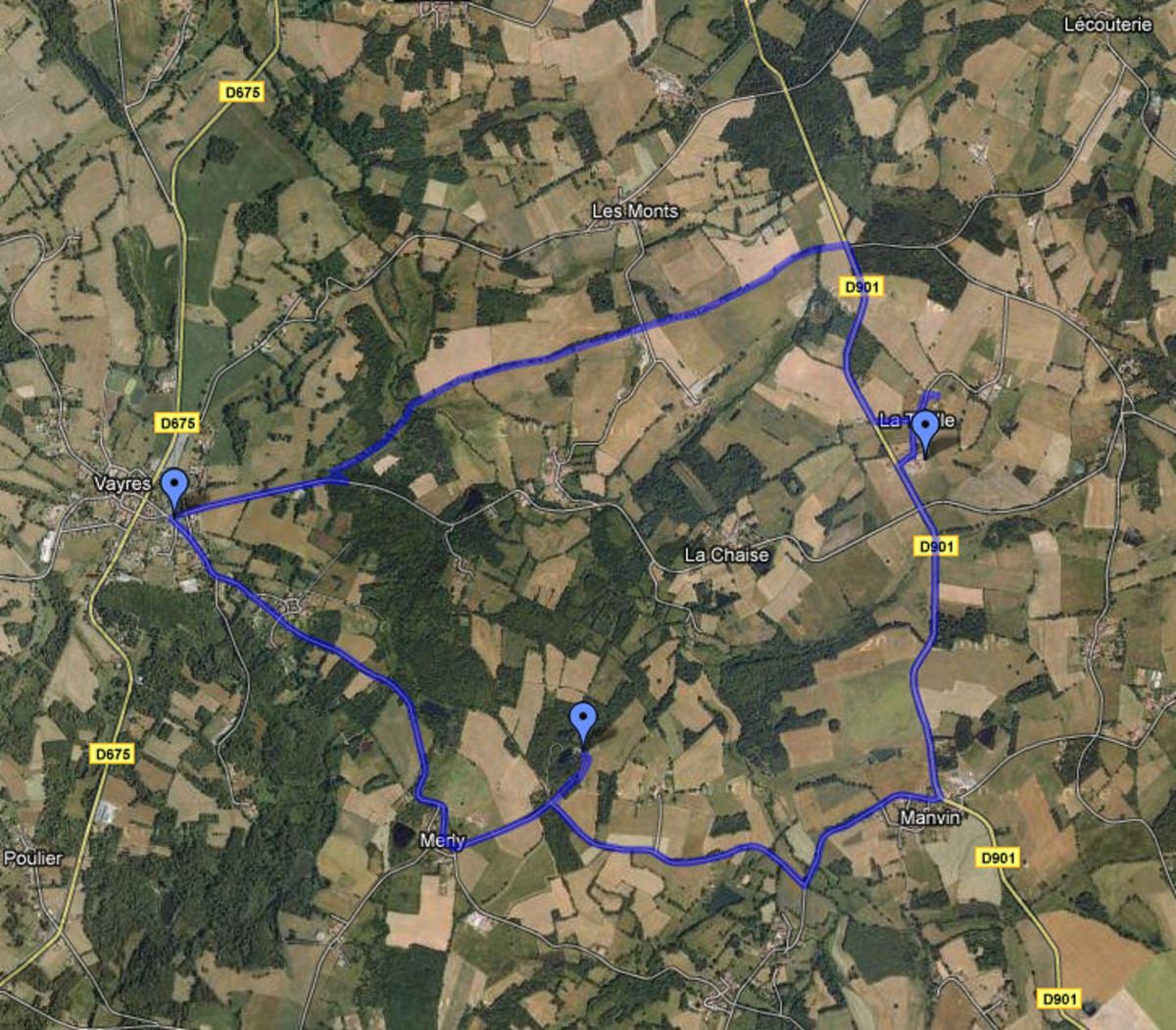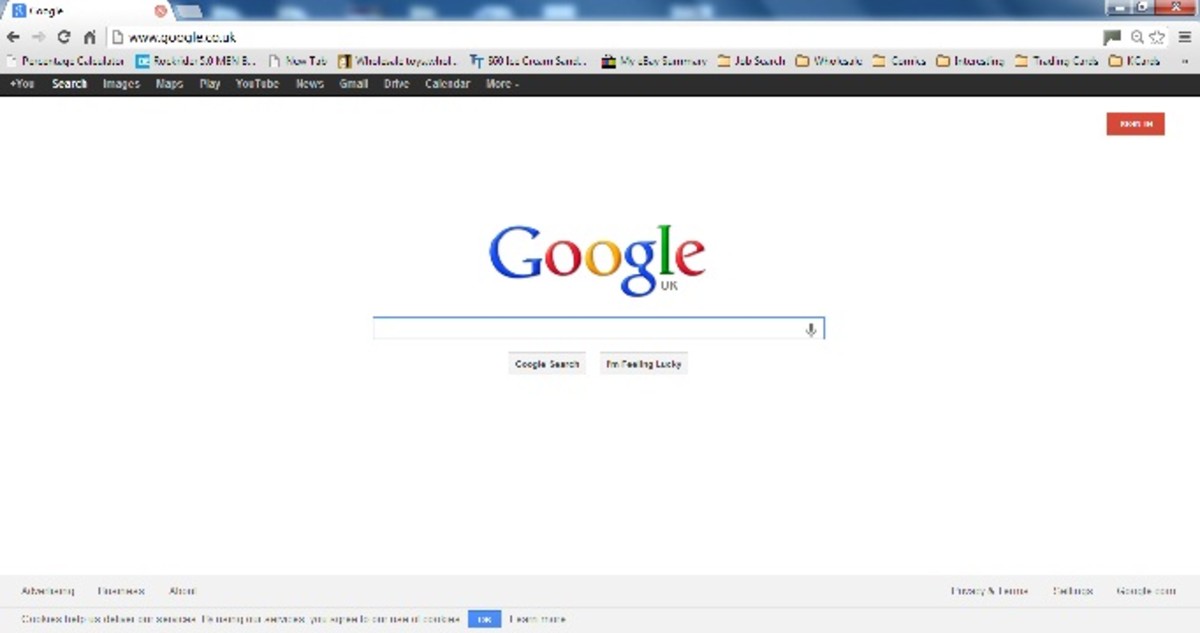- HubPages»
- Technology»
- Internet & the Web»
- Search Engines
GoogleMaps :: Link GoogleMaps :: Embed in GoogleMaps :: Send GoogleMaps :: Google Map & Maps

GoogleMaps :: Embed, Send, Link GoogleMaps
Sharing Google Maps is location dependent, so if you do not see the functions mentioned in this article, on your Google Maps screen, then it is probably because they are not available to you due to Google localization. If you want to see how these functions work for your location then you can set Google to 'no country redirection'. You can find out how to stop Google redirection in this article.
You can Send Google Maps, Link Google Maps and Embed Google Maps and share them as follows:
- A Google Map can be sent through the [Send] function.
- A Google Map can be linked through the [Link] function.
- A Google Maps search result can be sent through the [Send] function.
- A Google Maps search result can be linked through the [Link] function.
- A Google Maps business listing can be sent through the [Send] function found in the business infowindow.
The [Send] and [Link] functions can be found in the top right hand corner of your presented Google Map. The [Link] function will give code for you to embed Google Maps into your website.
GoogleMaps Embed [Send] pop-up
![Google Maps Embed [Send] pop-up Google Maps Embed [Send] pop-up](https://usercontent2.hubstatic.com/3643909_f496.jpg)
Google Maps Embed Send Link and Share Wordle
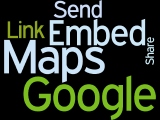
GoogleMaps :: Send GoogleMaps
Maps, search results and business listings can be sent using the [Send] function at the top right hand corner of your Google Map. The following options are then available to you, according to your location:
- E-mail - an e-mail pop-up window is displayed with the From section completed with your GMail e-mail address if you have a Gmail e-mail account. The Subject line states "A Maps link" which you can amend. The message "Hi, I'd like to share a Google Maps link with you. Link: <http://maps.google.com/maps?hl=en&ie=UTF8&ll=coordinates-coordinates=n> together with a message block to which you can add you own comment. You will just need to add the recipient in the [To:] block. A link to your Gmail contacts list is available to you. You can send it to yourself. The recipient will receive a message titled "Named person sent you: A Maps link via Google Maps". They will be able to click on the link or copy & paste it into a browser, to get the map on screen that you sent. The interesting thing is that you can send a map that is from an English Google Maps and it can be changed to any other language by changing the two character 'hl' parameter in the map link address to the language of choice for the recipient ('hl=en' to 'hl=es' for Spanish, or 'hl=he' for hebrew, etc.).
- Phone - a link to your map is sent to the phone number you record as the recipient. They can then view the map on their mobile phone.
- Car - there are certain types and models of car such as Mercedes, BMW and Audi to which you can send business listings. You can also send street addresses and geographic positions to some Audi models.
- GPS - business listings and location information can be sent to your navigation device.
GoogleMaps Embed Code Generation
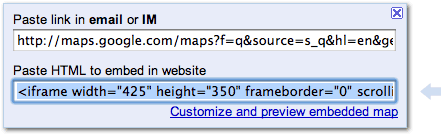
GoogleMaps :: Link GoogleMaps
Maps and search results can be sent using the [Link] function at the top right hand corner of your Google Map. The following options are then available to you:
- [Paste link in e-mail or IM] - the link that is generated will look something like this: http://goo.gl/maps/3XIY. It is a link that will be expanded when it is actioned or pasted into a URL address bar. It is presented in this form so that it has minimal impact when it is sent over a mobile or Instant Messenger service.
- [Paste HTML to embed in website] - the HTML code that is generated can be copied and pasted in order to embed the map in your website. You can click [Customize] to preview the embedded map. Then you can adjust the map size. The embedded map can then be previewed to see what the final embedded map will look like.
Google Maps has produced a tutorial that I cannot better for Quick Google Maps embedding in your website. and an overview of advanced services for a Google Maps embed process.
GoogleMaps :: Embed GoogleMaps
If you copy the embed code URL from the [Paste HTML to embed in website] coding box you will be able to paste that HTML code into your website. If you write on a content creation site or blog you may not have a position for that code to be pasted. You will need to see how your hosting site actions Google Maps.
See also:
How To Google - homepage of "Google How To".
How To Google in English - for the English version index to "Google How To" subjects.