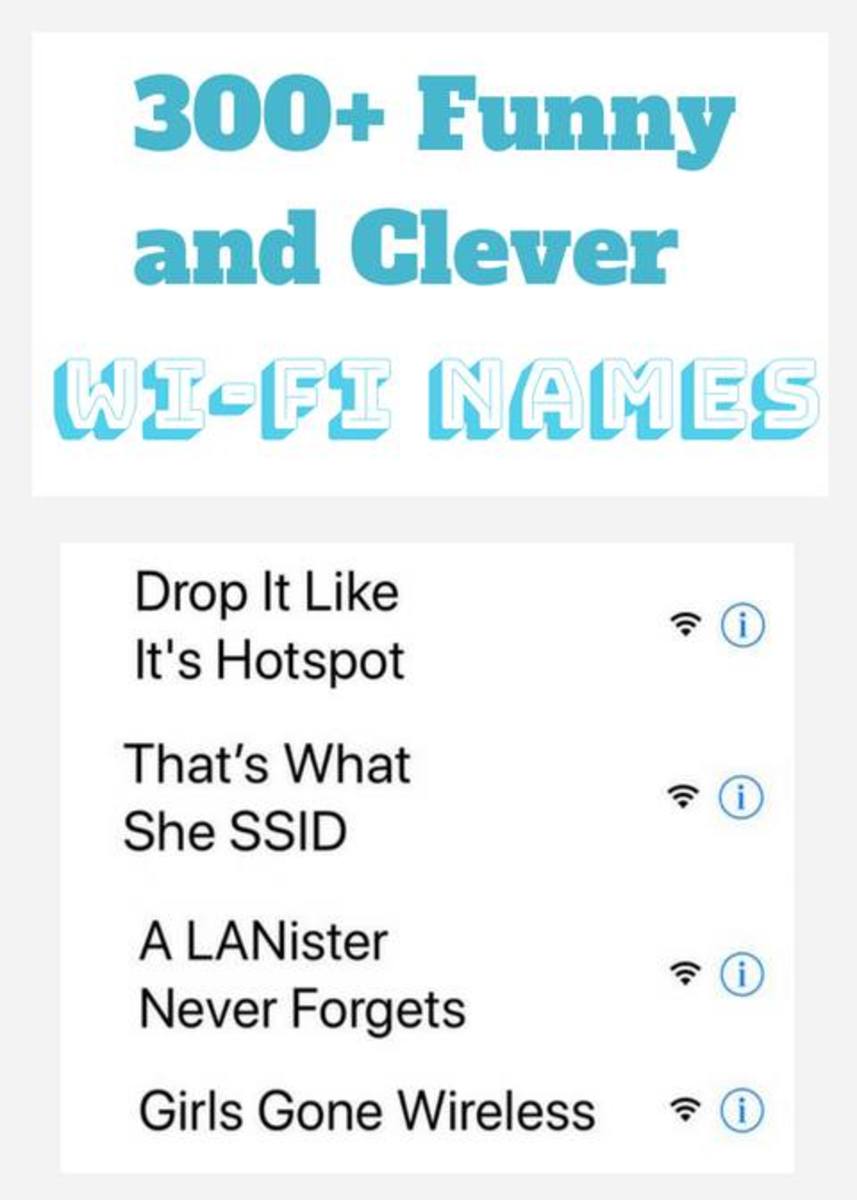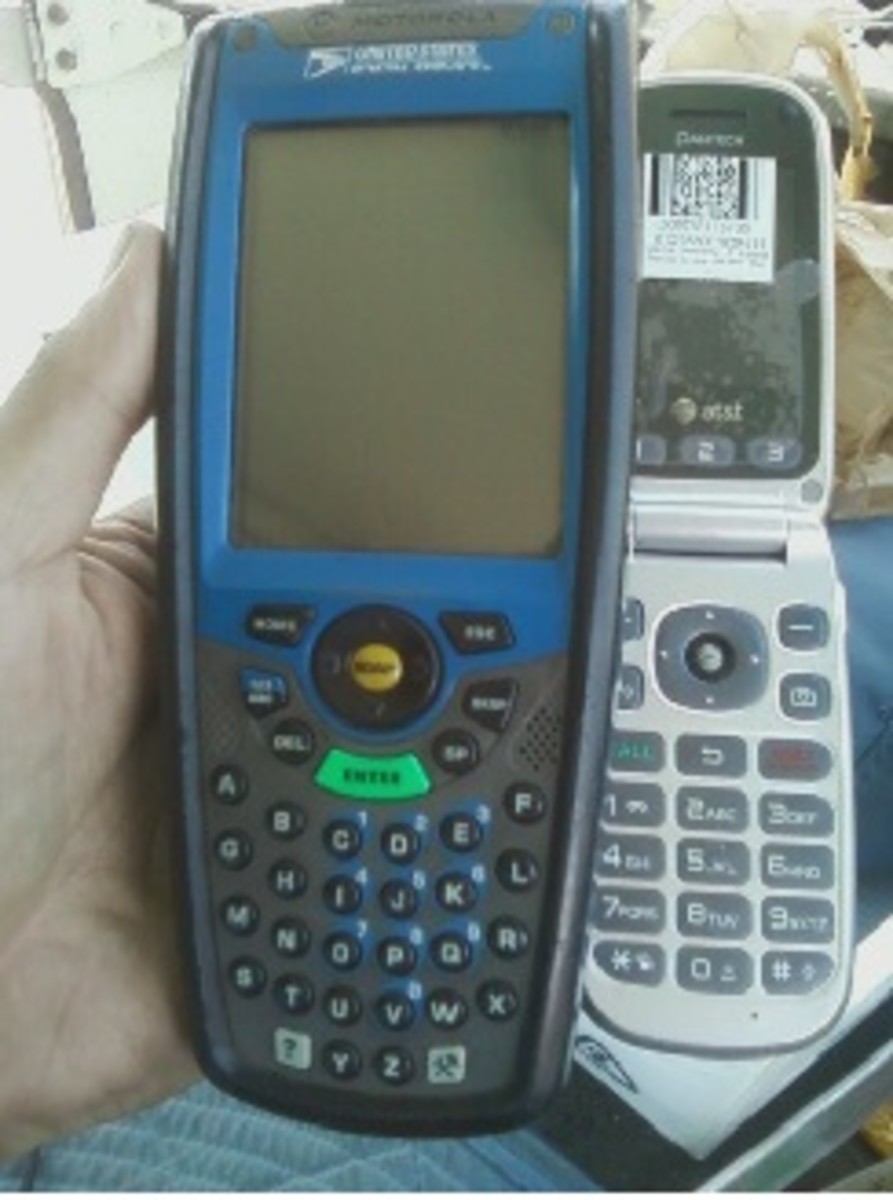Google Project Fi 3 Months Later

Google Fied!
Been using Google Wireless Service for 90 days now. Still having a great experience with this service. Im actually glad I stayed with the Fi Network. Not to rain on anyone's parade, but if you at least have decent signal and coverage in your area with T-Mobile and Sprint, I would recommend you to try Project Fi with one of three Nexus phones. You can buy a Nexus 6, Nexus 5X or Nexus 6P and a Fi Sim card and give it a try. This service is much more than what some see it as. I definitely feel it is the new wave of the future and will disrupt what other carriers aren't trying to do. Google is bringing connectivity better all together than I could imagine. But, of course your experience will be different than mines. I can understand that. But being able to switch between carriers and instantly connect to a open WiFi hotspot is incredible and therefore a game chnager. Not only that, the unlimted talk and text alone is only $20 and $10 per 1GB for data plan. Once again, I know there a lot of conusmers complaining and outraged about this data price. Compared to other carriers and LTE data plans, it is not as bad as you may think. Not only this but Google will credit you back your money for whatever data you dont use. Even if you dont want to use the data plan, you can turn off the cellular data in your phone settings and just use unlimited talk and text and wifi and just pay $20 a month. But this would somewhat defeat the purpose of using this service. Now I know a lot people have questions about how does Google know when to switch you from one carrier to another? Or how do I know when I am using T-Mobile or Sprint towers? Glad you ask that.
Google determines which signal is stronger than the other simotaneously and auto switches from T-Mobile to Sprint or vice versa. Now a lot of people are frustrated with this situation because they may be in the middle of the call or text and the call drops or the message doesn't go through and thats because the signal is trying to switch to better network. This sometimes takes a while for it to fully switch all the over. This should be expected. Now it may on average take about 1-2 minutes tops to switch. Another cool tip is to leave your WiFi connection at all times. Never know when there is WiFi in the area and you can just stay connected that way also. Remeber all, this a beta service still, their will be issues and its up to the testers and users to address these problems that everyone is having. There are apps that make great assistance with the Network switching and knowing the networks you are on. These apps are Phono, Fi Spy and FiSwitch. All these apps will notify you which Carrier you are on and even roaming on.
Phono
Shows the operator logo in the status bar. This app will also provides information about the telephone network and roaming info, signal strength, data network with its state of the connection, the hardware and the operating system of the device. This app currently supports 400 telephone operators including Google's Project Fi and in 46 countries around the world!
Fi Spy
Fi Spy features a persistent icon in the toolbar letting you know what type of network you are currently using. You are also able to view the history of your connections and network switching. This is a beta app but it will enhance your Project Fi experience.
FiSwitch
This app is only for those users who are on Project Fi. This app won't work with any other network. The FiSwitch is a newer Project Fi assistant app. It utilizes dialer codes for Project Fi. You use the dialer codes only when you prefer one of the service over another.
This app includes a configurable limited-resizing widget with 3 buttons. The widget and notification include a label identifying the provider the device is currently connected through- in order to give accurate info this requires location permissions. So if you don't grant the permission, then the info shows nothing.
Project Fi 3 Months Later Video
Google Voice
With Google voice you can make cheap international calls with your number. You can send free text messages. You can place calls and send text messages showing your Google Voice number. You can listen to your voicemails and read their transcripts as well. Not only this but you can make your Project Fi phone number into your Google Voice number. Now how cool is as that?
Google Hangouts
You can also use Hangouts with your Project Fi phone number. Using the Hangouts app to keep in touch with your family and friends. You can start a free video call or voice call and even have group conversations. You can send and receive both Hangouts and text messages (SMS/MMS) and switch easily between message types. This app includes all your friends and group chats for up to 100 people. You can also share photos, maps, emoij, stickers, and animated GIFs. You can call any phone number in the world and the call will be free with anyone who has Haangouts. There is even integration with Google Voice, you can connect phone number , SMS, and see voicemails right from Hangouts. You'll be able to keep in touch with friends across Android, iOS and the web by syncing all conversations from any device. Message a friend anytime, even if they are offline. One last thing, if you mergre your Project Fi number to Hangouts, it will go against your data rate. This app will use up data and with any carrier at that. Just something to think about. But, you will still be able to use Hangouts by itself.