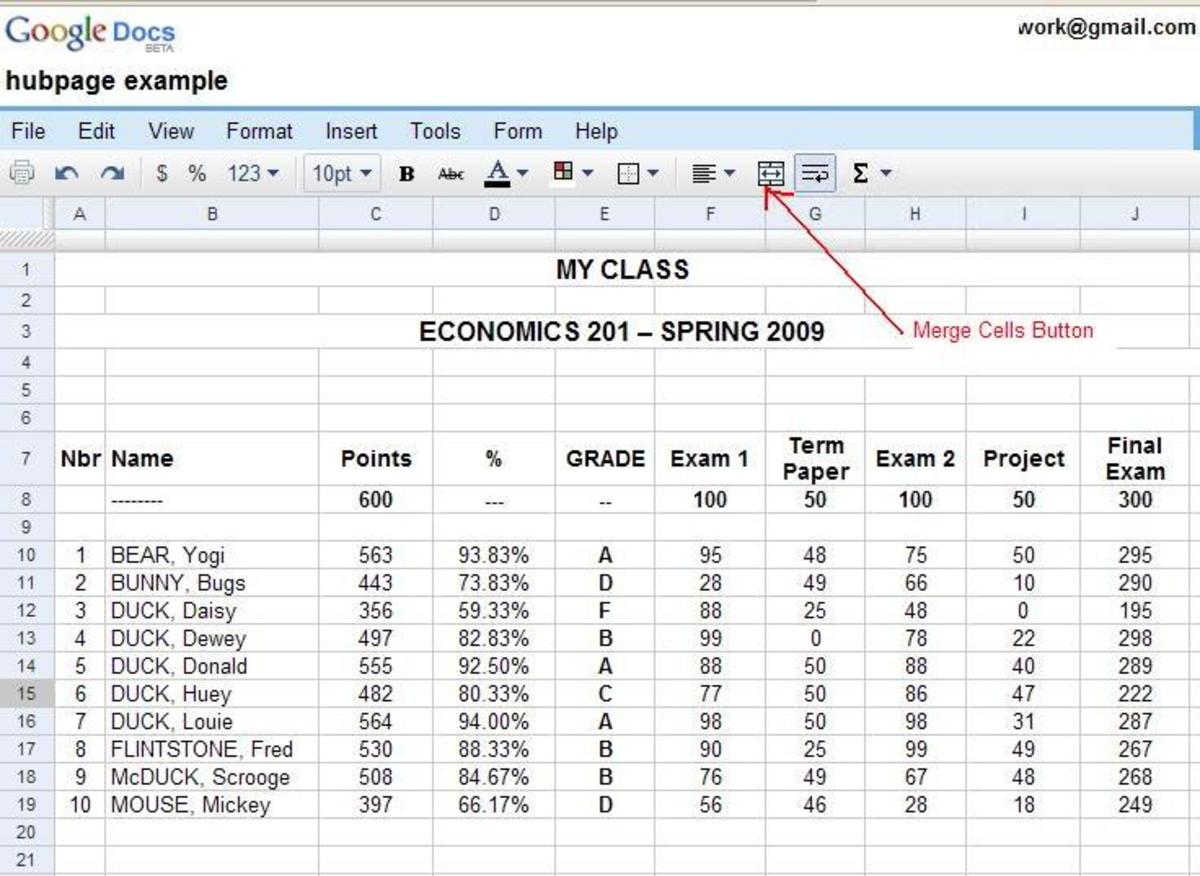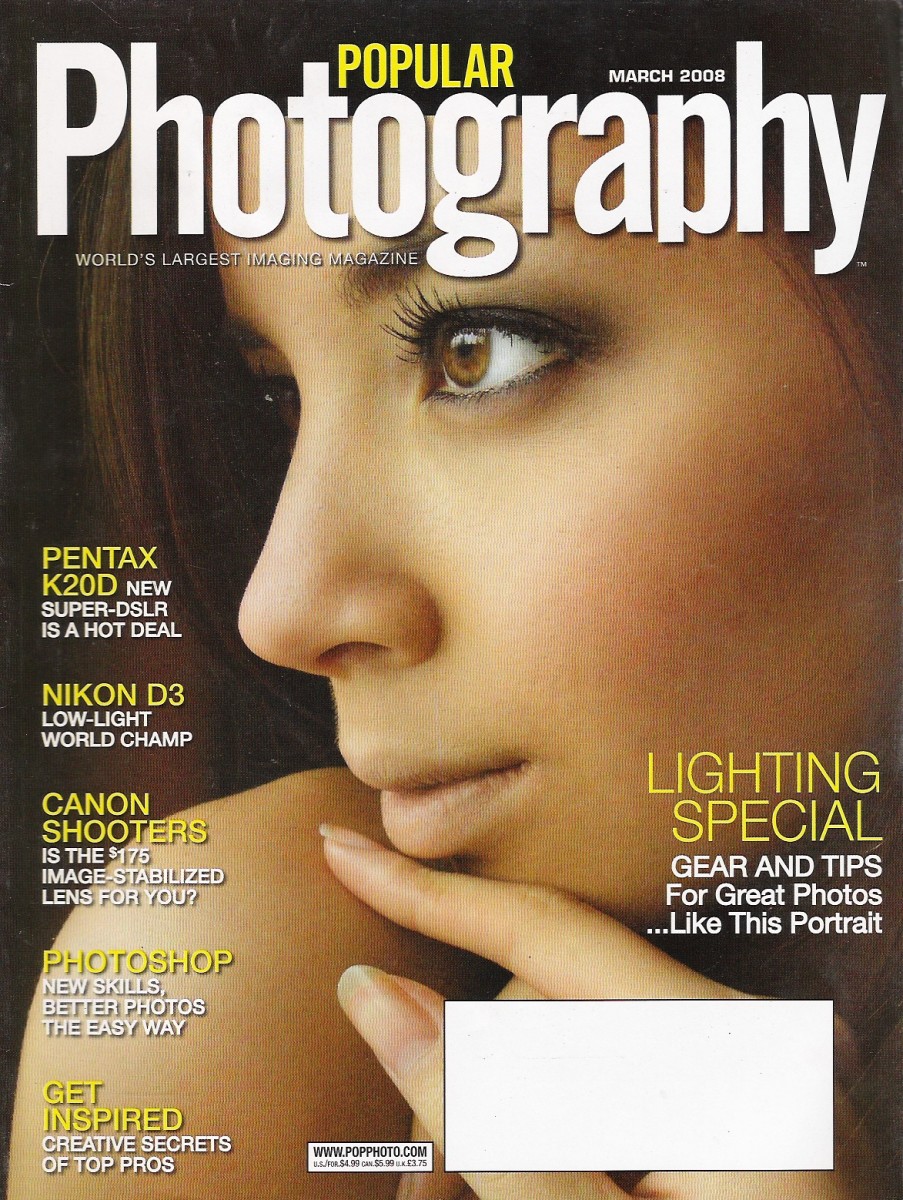9 Ways to Use Google Maps
Google Maps on a Cell Phone
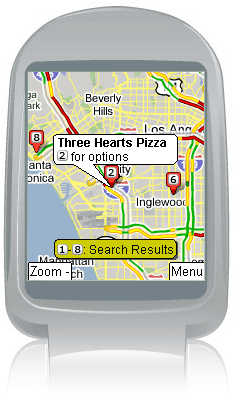
Google Maps on mobile phones
Free driving directions (among other Google Searches) can be had on your mobile phone. It is important however to make sure that your mobile plan covers the charges that could be incurred. My cell phone is an AT&T 8525 with an unlimited data plan. I already have Google Maps on this phone but there is a way to get it on yours too. On your computer go to http://www.google.com/mobile, Follow the easy directions there and when you receive your text message - just click on it.
The maps can be seen in a regular map view or on a satellite view.
Google Maps can be accessed from most but not all mobile phones. If you have a mobile phone or mobile device that is Java Enabled (J2ME), has Palm 05 or above, any color version Blackberry, a Windows Mobile 2003 or above or some Symbian Series you are probably in luck. However, if you own a Brew enabled device you are out of luck.
Fly to any Address
This a cool feature. Type in an address or business name and Google Maps will "fly" you there. It will pinpoint your location and then zoom in. Then you can click the push pin on the tool bar and it will allow you to email that location to other people. They will be able to view it through the Google File format.
There is also sightseeing locations that shows you views that could inspire you to make travel arrangements.
Driving Directions
Google Maps Driving Directions will draw your route on a map from one address to another, as well as, the turn by turn text directions. I found this to be a lot like http://www.mapquest.com/. But, there are a few cool additions that make Google Maps different. If you need to make an extra stop along your route you can click on the blue line, drag and drop it to another location and it is automatically added to your existing route.
You can view your route in hybrid mode. This map looks like what you would see out of an airplane window. You still see the highways, streets and your marked route (including your drag and drop locations).
The satellite view looses the highway and street markings but leaves the route.
All maps can be zoomed in and out. They can also be moved up and down and side to side which lets you highlight specific areas of the map.
Street View
Some, but not all streets can be seen in 3D in some cities now and more cities later. Take a look at this new feature by virtually visiting Miami, Las Vegas, San Francisco Bay Area, New York and Denver.
Some think that this feature may be bad for privacy rights, but it is so very cool. By clicking on the map of one of these areas you will see what appears to be a picture. You will see a yellow stripe with directional arrows on it. Place your pointer anywhere on the picture, right click on your mouse and then just move it around. The picture will then show you the 3D view of the area. You will actually have the illusion of being there. When you bring up a Google Map look to see if there is an option saying "Street View", if so, click on that box and you will see an area highlighted in blue. Click within those streets and you will see what I am talking about.
Make your own Google Maps
Do you feel adventurous? Do you feel like trying something new? Unless you have already tried it this could be a unique experience. Try making your own Google Map. You can add text, photos and videos to your personalized map. Then you can share it with others (or not) if you want to.
Google Map Pedometer - Gmaps
Are you ever curios about what the distance is from town to town? What about the distance you have walked or run? Then how about measuring your calories burned? Yes, all this can be measured with Google Maps.
Find Business by name or type
Either click on the links for "Find Businesses" or enter the name or type of business that you are looking for. Several locations will be marked. Enter food, airport, hospital, shopping mall or even structured settlement attorney and the search results will be listed both in text and on the map.
Add Maps to Your Site
Have you noticed web sites that have Google Maps embedded in them? This is a helpful feature for users to find your physical location quickly. There are a few limitations and you must have a Google account.
Need to know how to do it? Go to Google Maps API and get setup.
Google Maps for Enterprise
Businesses need extra features especially when there are multiple business locations with multiple employees that must travel between them. This is a paid service but it provides workforce management tools, customer tools, supply chain tools and marketing tools. If you are a business in need of these special tools go to Maps for Enterprise
It would be impossible to list all of the cool Google Map tools and applications here. I welcome your comments and links to other cool Google Map applications that you may know about.