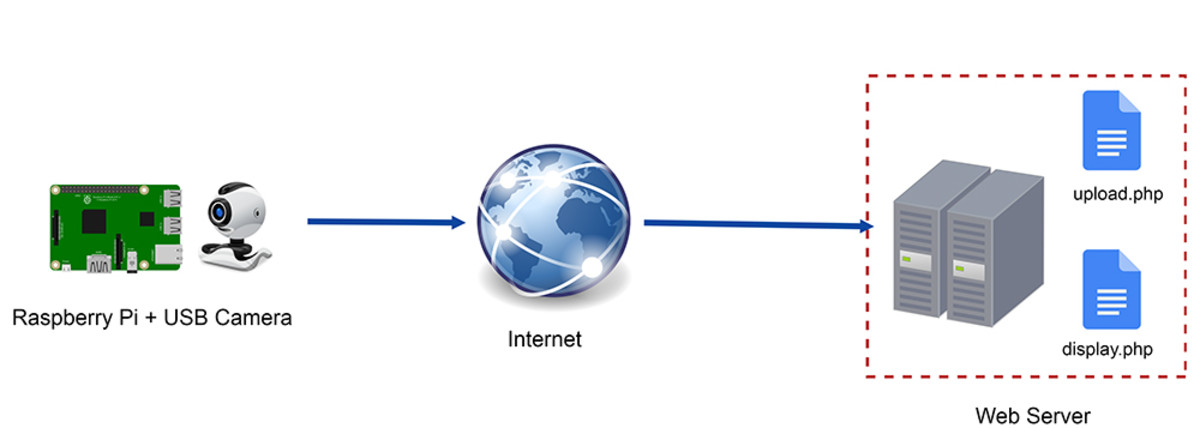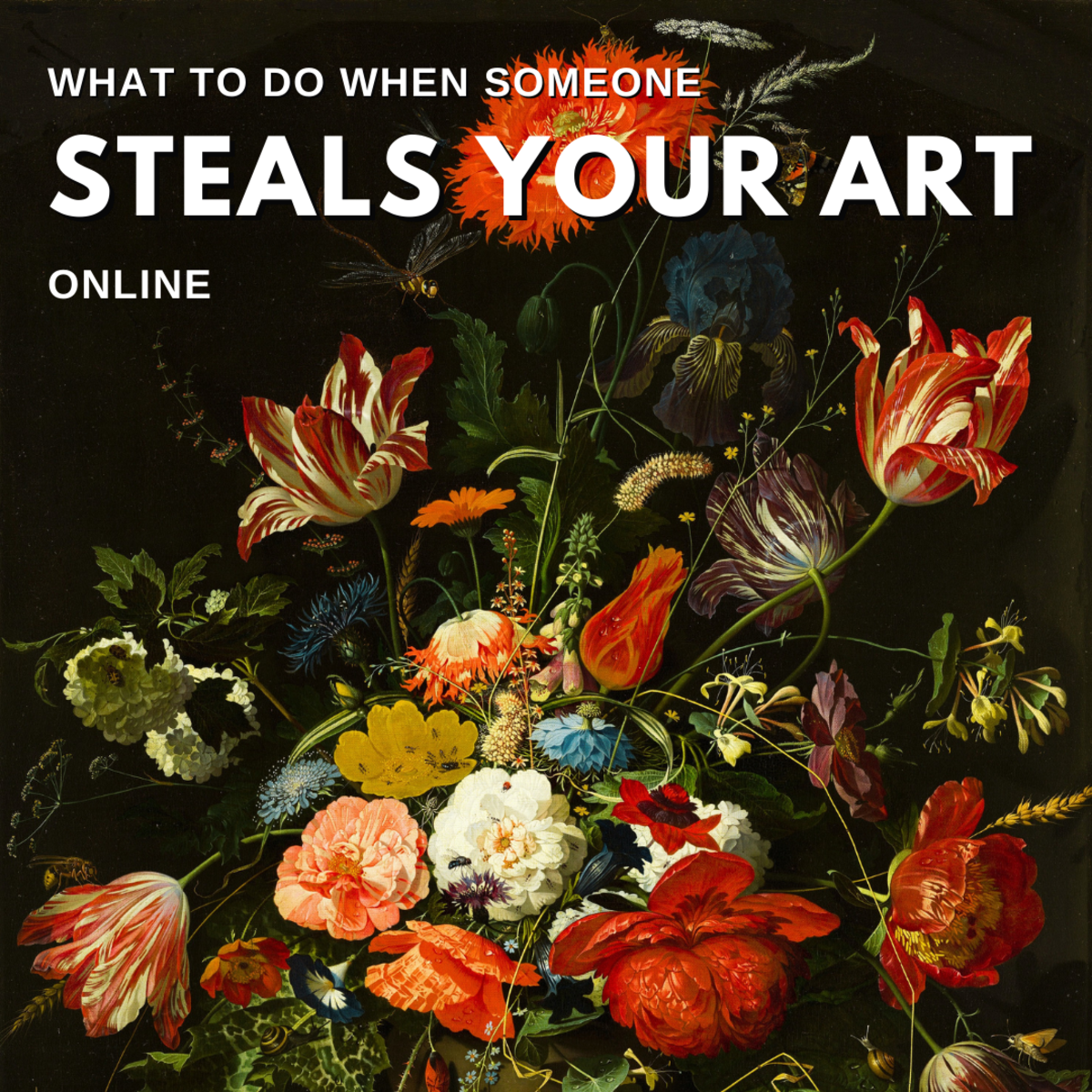Google's New Background Image
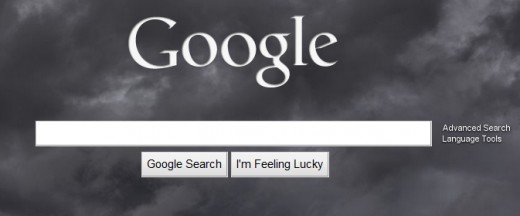
Google unveiled a new feature today (June 10, 2010) that adds a background image to the homepage. Google.com is seen by millions of visitors every second, so a major change like this is definitely an attempt by Google to show case a new product. Despite launching iGoogle, which allows users to place widgets on the home screen, Google has often been criticized for being to "plain." Essentially, when users go to one of the most visited sites on the planet, they are greeted with a white page, a logo, and a search bar. While this appeals to many minimalists, and certainly puts the focus on search, it is too plain for some. So today, Google goes all-out with a full-page background image.
This move makes it seem as if Google feels threatened by Bing's search page that has a background by default. We will never know for sure, but it's definitely suspicious.
The image certainly makes Google look better, in my opinion, if you like eye-candy. It really makes me want to leave a full screen version of Google open in my browser just so that I can use it like a desktop. Since I have two monitors, I opened Chrome, full-screen and with Google.com open, on the left, and do my work on the right. It definitely looks great and reminds me of my desktop back in Windows. I do so much online these days that I hardly ever use my desktop. Now that I have Google, I may never need to minimize Chrome again.
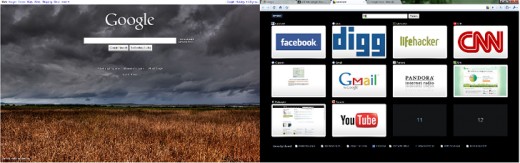
The right side of my screen is open to a new tab, so that's why you see the logos. I personally like Google's new images, and the fact that I can use any image from my computer as well. This adds another level of personalization. Overall, I love the new feature, and think it gives the internet a more "desktop" feel. But some people may not like it and just want their old Google back.
- How to unblock Facebook at work or school
- What your boss sees on Facebook and how to stop him from seeing it
- Finding wallpapers for your smartphone is simple: click here to find out how
If that's the case, news is spreading that the background will go away in 24 hours. Today is just a trial period. (If you've changed your background and saved that, it won't disappear, so don't worry if you do want to keep it.) But if you don't like it, just wait and it will go away.
But some people can't wait. They want to change Google back to the old, plain white page right now. If you can't wait, then you can change it back to the old Google immediately by clicking "Change background image" at the bottom left of the page and selecting "Editor's pick." Then scroll all the way down and select "White." All done.
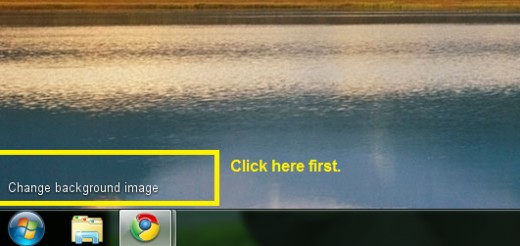
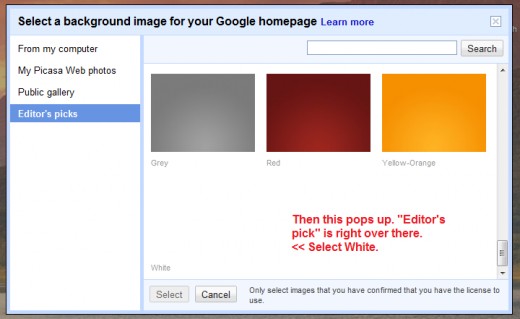
Edit: I am updating this Hub as more people search for how to remove the background. Initially, I thought that "White" would fix the issue, but I now realize that it makes the text translucent and have shadows. I have found another workaround though: simply add an 'S' into the http:// part of the Google URL to make it httpS://www.google.com. This will give you an encrypted version of Google, but the homepage will be back to normal. Set https as your homepage for just today and tomorrow you can switch back.
If you don't like that, you could also use the Firefox startpage at: http://www.google.com/firefox but it looks a bit different. Still no annoying backgrounds though.
Tags: how to remove Google's new background, how to remove pictures from Google, how to remove background on Google, how to remove Google image from home page, how to remove background on Google.com, how to remove background from Google, how to remove image behind Google, Google new images, google new background, how to remove the image from google's homepage, Google homepage background, background on Google search page, new picture on Google, get the image off of Google, go back to plain white on Google, Google background not displaying, Google background image missing, I want a different Google background, how to use your own image as Google background, getting a background on Google homepage, simplicity on Google