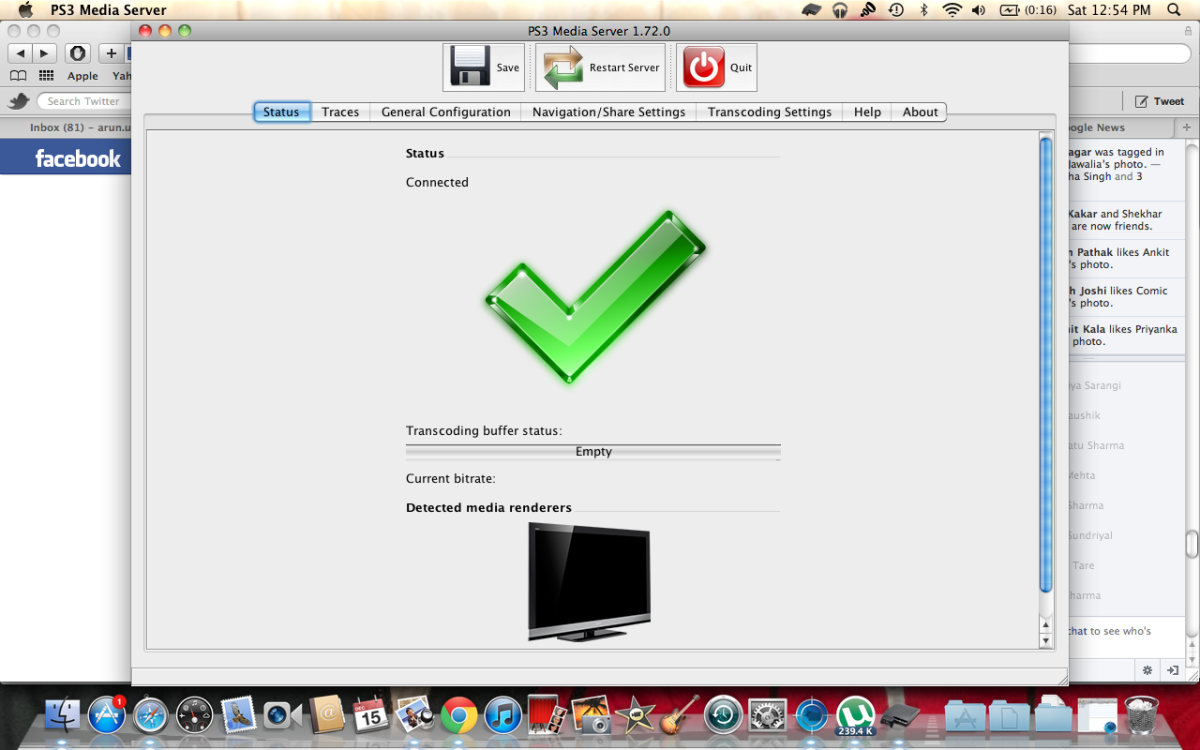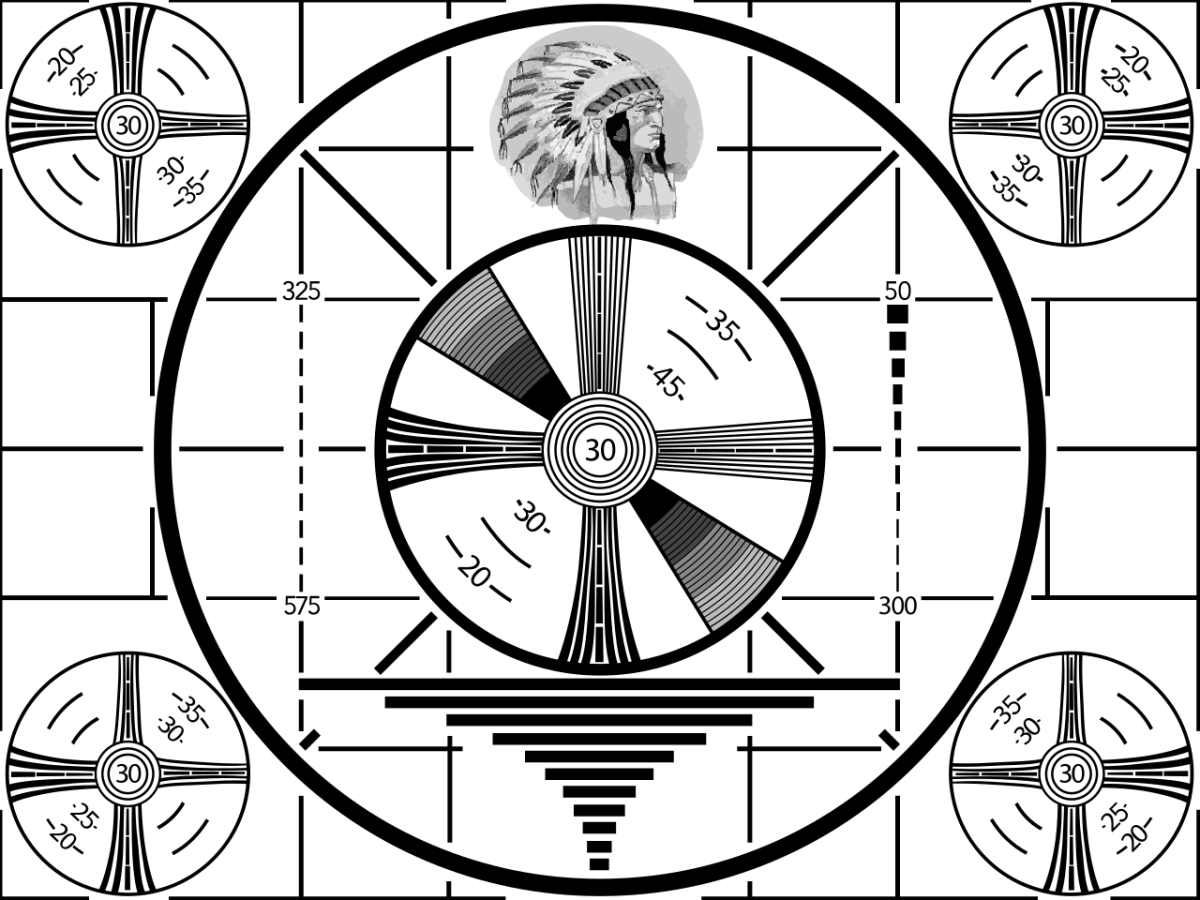HDTV Vocabulary
HDTV Vocabulary
This hub is something I thought about while I was writing the hub entitled: "Samsung UN55B8000 55-Inch 1080p 240Hz LED HDTV." While I was trying to explain my disgust with how my DLP HDTV used to be the top of the line HDTV at the time, I realized that if someone who didn't understand HDTV jargon, didn't know a thing about a HDTV or a 1080p,...if that someone were to come across that particular hub, that person would be very confused. Now in this age of ever evolving technology its very selfish to think that everyone out there has a HDTV.
Far from it. Believe it or not, there are a lot of people out there who do not have cable TV. My sister-in-law is one of them. She was one of the millions of Americans affected when the entire country switched from analog to digital. ( I had to set up her digital receiver box. What a load of crap!) But I digress, that is not why we are here. We are here to explain in layman's terms, REAL LAYMANS TERMS, what some of the most popular HDTV terms mean. I emphasize laymans terms because a lot of so-called experts will explain in layman's terms, and the people who need the explanation the most will STILL be confused. So let's get to it!
HDTV - High Definition Television. You might know this one. You might not. Just to be on the safe side here, I included it. The difference between HDTV and regular TV(SDTV) are the lines that run horizontal and vertically across your television. The more lines, the higher the definition, the better the picture. Hence, the numbers AFTER the initial description of the particular HDTV that you are interested in. ( 720p, 1080p. The P stands for pixels.)
SDTV - Standard Definition Television. Basically this is the television that you grew up watching. That 19-inch color picture tube that you watched Saturday morning cartoons on. (remember them!)



More HDTV Jargon!
Lets get into the various different kinds of technology that drive these televisions. The days of the good old picture tube are long gone! The three main technologies used today are LCD, Plasma, and the new kid on the block called LED. I won't even mention DLP because it's not used anymore. (As I mentioned in my last hub, DLP was the top of the line about 2 years ago!) I will give you the basic premise about how they work, without going into too much detail, so as not to confuse you. OK. Lets go!
LCD - Liquid Crystal Display. This is basically the technology used to display the picture. It's like saying the difference between VHS and BETAMAX, to keep it simple. A liquid crystal is pressed between two panels and electrified. This, in turn makes the picture. As with all technology, all have pro's and con's. We'll get into that later.
PLASMA - Just what it sounds like. A plasma gas is used to power the TV.The gas inside of the television is electrified. This makes the picture on a plasma one of the sharpest because you can make the gas do anything.
LED - Light Emitting Diode. There is a lot of information about this type of TV. Basically this technology uses the light that a diode naturally emits. This technology is actually very old. its been around since the 1920's. But just in the last 5 years has it been used in the HDTV realm. You can see a good representation of this on the rear lights of certain automobiles. ( Like the Cadillac CTS, Escalade, etc.) It definitely has a brighter picture than its competitors.
Amazon HDTVs!
Pro's And Con's Of Each Type Of HDTV!
As with all technology, there are pro's and con's associated with them. This is where you have to make up your mind. Do you want to deal with this problem or that problem? It all depends on your tolerance. Before you buy, online or otherwise, you should try to find out as much information as possible. That way you will not be surprised if something goes wrong. As with all technology, you should make sure that you purchase some kind of after market warranty. A warranty that extends longer than the manufacturer's. Most manufacturer's will offer a long term warranty with their product, so you should be covered on that end.
The Pro's and Con's of these technologies are:
LCD- One of the best technologies used to drive the new televisions. Every since its inception, it has been at the top of the list as the best HDTV to buy. Some of the pro's of a LCD are that this technology can be used in a wide variety of devices. From computer monitors to cellphones to aircraft cockpit displays. It has a bright and colorful display and the LCD can be produced in much larger screen sizes than its competitors. The con's or drawbacks of the LCD seem small to me, but there are drawbacks. Check them out at Wikipedia.com
PLASMA- The pro's of the plasma display panel are slimmer profiles, deeper and truer blacks when compared to LCD TVs. The absence of motion blur, which is one of the LCD TVs drawbacks. The con's of plasma display panels are that the TV can lose brightness over time, and one of it's major disadvantages is what is called screen burn-in. This is when a image can be burned into the screen, like when a video game has been paused for too long. In older models, the image created looks ghost-like and will remain there. The newer models have technology built-in to combat this problem.
LED- The pro's of the LED TV are that they use much less power than conventional LCD TVs. (LED TVs are actually a combination of LCD technology and LED technology.) They also have a brighter image and deliver deeper blacks than conventional LCD TVs. And for those worried about their carbon footprint, the LED TV has less environmental pollution when it is disposed.
One of the con's listed for a LED TV are that they are more expensive than their competitors. But this is because the LED is pretty new technology to the TV field. As with all technology, the newest thing is the most expensive. But with time this too will change, and all HDTVs will be on the same playing field.
One More Thing To Consider About HDTVs!
In closing, I would like to add one more thing that most people would not tell you. Even the salesman in the store sometimes intentionally omit this little tidbit of information. Do you want to know what it is? Here it is:
IT DOESN'T MATTER WHAT KIND OF HDTV THAT YOU GET IF YOU CANNOT RECIEVE THE HDTV SIGNAL!!!
This is one of the most important pieces of information that some people conveniently leave out. You can have the most expensive and best HDTV on the market, it won't matter if you are not receiving the HD signal from your cable or satellite provider. This signal is the difference between your HDTV looking good to looking incredible. All of the cable and satellite providers will sell you on the additional HD box needed to receive this signal, so that is an additional cost that you will have to incur.
Also, to make your HDTV look even better you will have to spend some extra cash on HD cables. These cables also make your TV picture look its best. Currently the best cable out there is called the HDMI cable. It stands for High Definition Multimedia Interface, and if you are going for that perfect and unreal picture with less hassle, IT IS A MUST! Not only does this cable deliver the HD signal to your TV seamlessly, it also cuts down on the clutter of cords running out of the back of your TV. ( Just don't buy it in the store, they cost way too much in the store. You can get one on E-bay for around 10 to 20 dollars compared to 50 to 60 dollars in the store! Shhhh...don't tell anybody!)
Remember back in the day when you first had to hook up your Atari to your TV. You had the red, yellow and white wires running from your Atari to your TV. Well these wires were your audio and video cables. The HDMI cable has eliminated all of that by providing BOTH AUDIO AND VIDEO IN THE SAME CABLE! This eliminates the need for 3 or 4 sets of cables running between your HD box to your TV.
Oh Yeah One More Thing...
If you are going for that perfect picture and sound, YOU HAVE TO GET A SURROUND SOUND HOME THEATER SYSTEM! You have to get this because the audio coming out of your HDTV is not enough. I was the first to become skeptical about this but, after I went over a friend's house and listened to his surround sound system versus the regular volume coming out of the HDTV, I was hooked! It does make a big difference! Now this is something that is entirely optional, but when you do it, you will definitely hear a difference!
I figure if you have the 750 to 3000 dollars its gonna take for you to get a HDTV, you might as well go all out and get the surround sound system also! It will only make the experience that much more better!